
Logo Creator - AI-Powered Logo Design
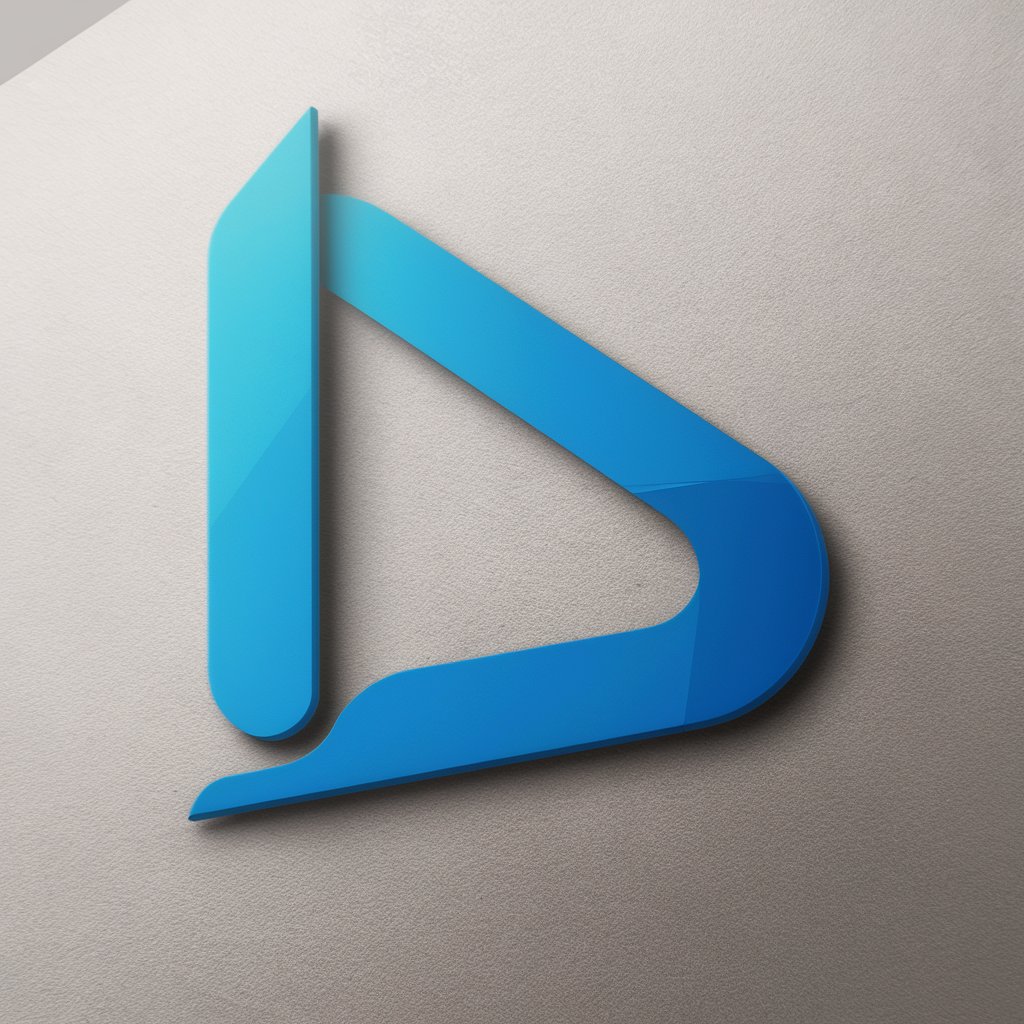
Welcome! Let's create your perfect logo.
Craft Your Brand's Identity with AI
Design a logo that...
Create a logo inspired by...
Generate a logo that incorporates...
Craft a logo that represents...
Get Embed Code
Understanding Logo Creator
Logo Creator is a specialized tool designed for the generation and design of logos, tailored to meet the specific needs of businesses, brands, and individuals. It excels in creating unique logos by combining a wide range of styles, color schemes, and contemporary design trends. Logo Creator is equipped to handle technical requirements such as resolution, format, and scalability, ensuring the logos are versatile for use across various mediums. Examples of its capabilities include transforming a simple idea into a visually compelling logo, redesigning existing logos to make them more modern, or creating a series of logos for a brand looking to establish a strong visual identity. Scenarios where Logo Creator shines include a startup needing its first logo, a company looking to rebrand, or a digital agency seeking unique logos for multiple clients. Powered by ChatGPT-4o。

Key Functions of Logo Creator
Custom Logo Design
Example
Creating a logo for a new coffee shop that wants to convey warmth, community, and quality.
Scenario
The tool uses a brief containing keywords and desired feelings to generate a logo that combines a coffee cup with community symbols in warm colors, suitable for signage, websites, and merchandise.
Rebranding and Logo Refresh
Example
Updating the logo of an established tech company to reflect its evolution into AI and machine learning.
Scenario
Logo Creator redesigns the company's logo to incorporate AI imagery, modernizing the look while maintaining elements from the original design for brand continuity.
Scalable Logo Solutions
Example
Providing a scalable logo design for a mobile app that needs to be recognizable at both icon and banner sizes.
Scenario
The tool creates a logo that is visually effective and clear at any size, ensuring it is versatile for use in the app icon, splash screen, and promotional materials.
Color Scheme and Typography Selection
Example
Designing a logo for a luxury fashion brand that wants to project elegance and exclusivity.
Scenario
Logo Creator selects a sophisticated color palette and elegant typeface, crafting a logo that communicates the brand's high-end positioning and appeals to its target audience.
Who Benefits from Logo Creator
Startups and Small Businesses
These entities often lack the resources for professional branding services. Logo Creator offers them an affordable, efficient way to obtain high-quality logos that can establish and enhance their brand identity.
Design Agencies
Agencies can leverage Logo Creator to streamline their design process, offering quick prototypes or generating creative ideas to refine with clients. It's a tool that supports high-volume projects without compromising on uniqueness or quality.
Marketing Professionals
Marketing teams looking to test different branding strategies can use Logo Creator to visualize various logo designs. This aids in campaign planning and execution, ensuring visual consistency across all marketing materials.
Entrepreneurs and Freelancers
Individuals in the early stages of building their brand can find Logo Creator invaluable for crafting logos that reflect their vision. It provides a cost-effective solution for high-quality, distinctive logos.

Using Logo Creator: A Step-by-Step Guide
Step 1
Start by visiting yeschat.ai for a complimentary trial, accessible without the need for a login or a ChatGPT Plus subscription.
Step 2
Select the Logo Creator tool from the available options to begin designing your custom logo.
Step 3
Provide a detailed description of your desired logo, including style preferences, color schemes, and any specific symbols or text you want included.
Step 4
Review the generated logo options. Use the feedback feature to refine the design until it meets your requirements.
Step 5
Once satisfied, download the final logo in your preferred format, ensuring it meets the technical requirements for your use case.
Try other advanced and practical GPTs
Paul Graham's Guide
Empowering your journey with AI-driven wisdom.
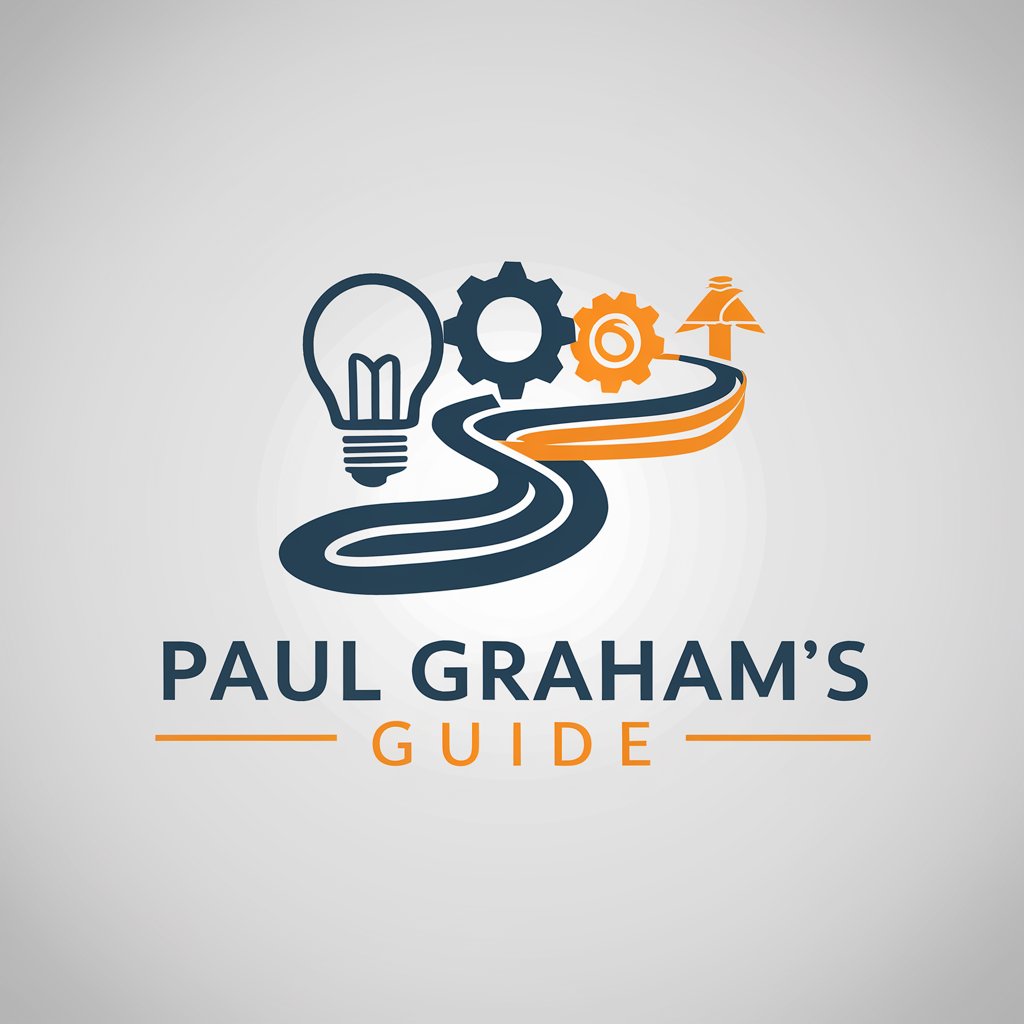
89
Unveiling the Mysteries of 89 with AI

Chemistry Innovator by Giuseppe Di Mauro
Deciphering Chemistry with AI

Julius Caesar
Empowering insights with AI wisdom
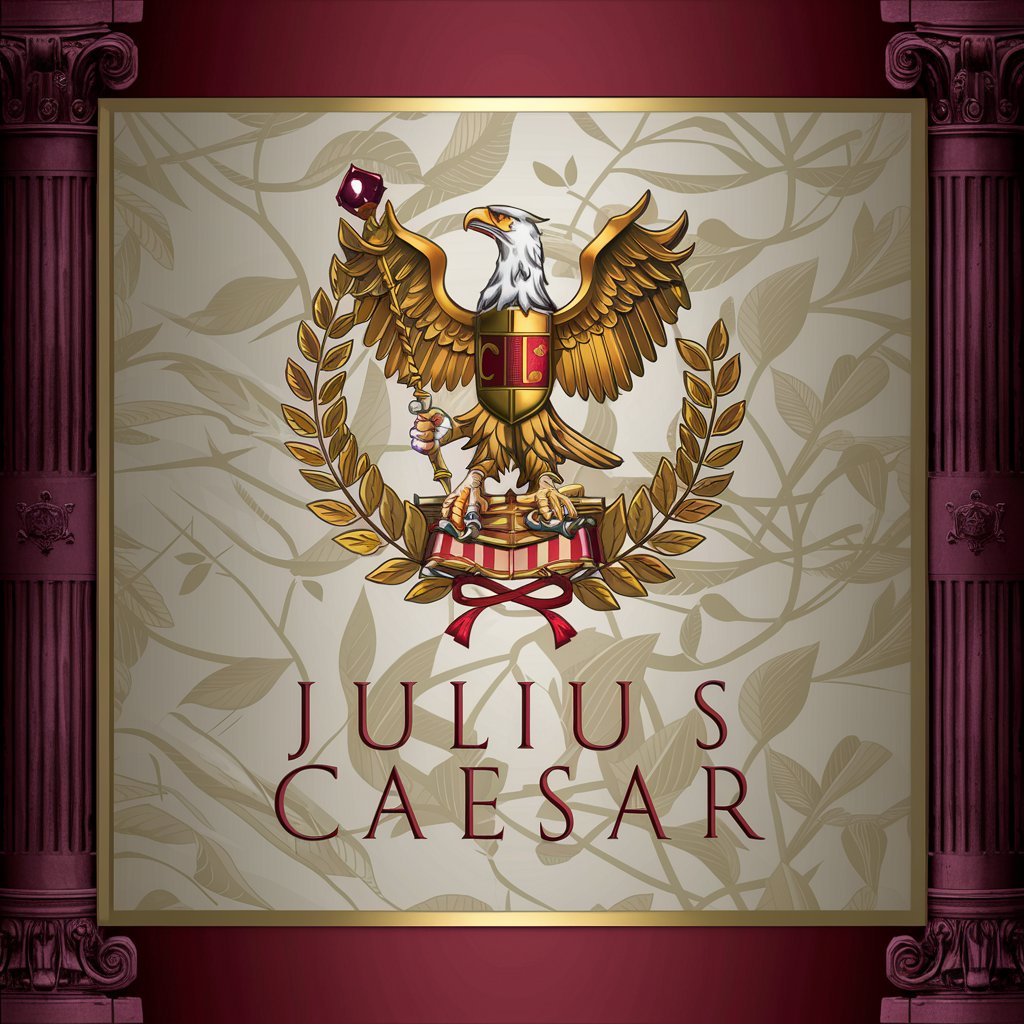
35
Unlock the Mysteries of 35 with AI

Bloom Transformer
Empowering Educators with AI-Driven Curriculum Design

ELI5
Making Complexity Understandable
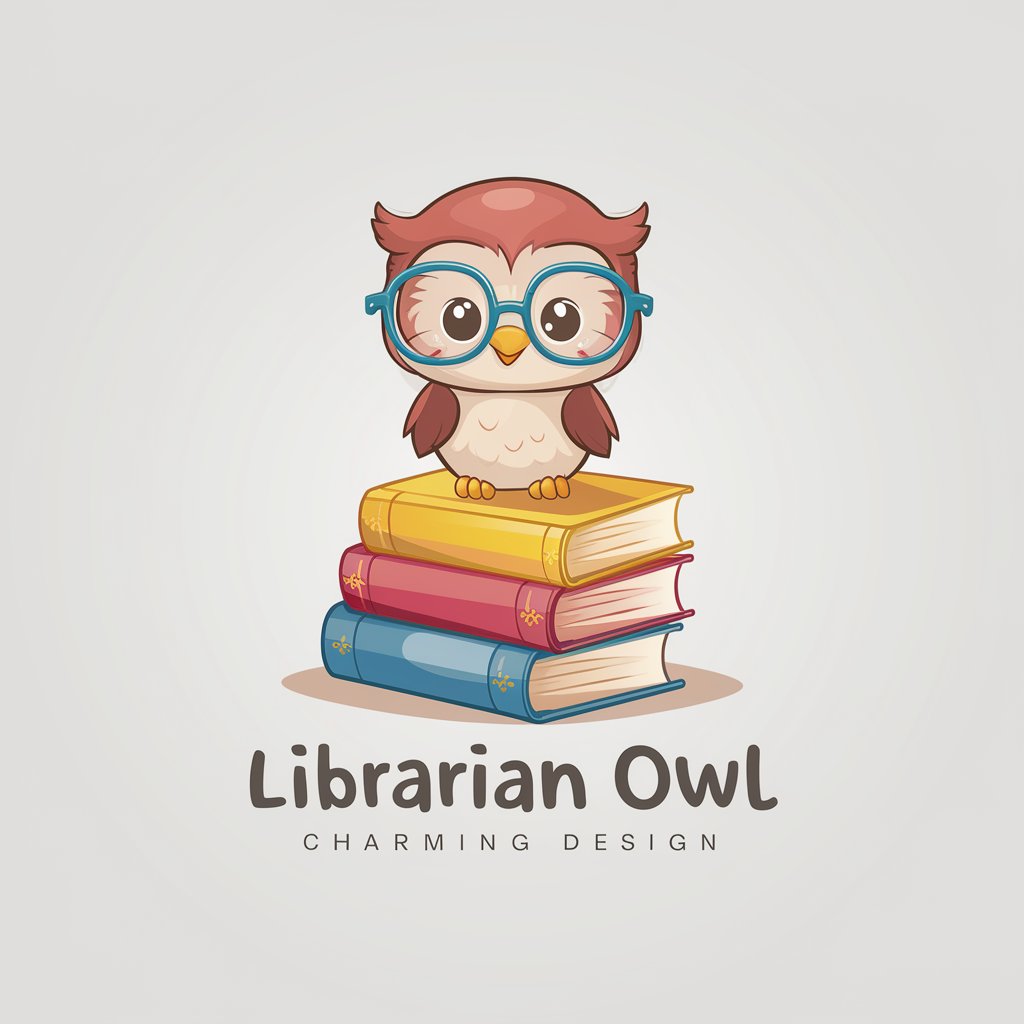
Azure 900 Tutor
Empower Your Azure Learning Journey

Industry Insider
AI-powered Realistic Interview Simulations

MJ5 Muse GPT by 1B42L8
Elevate Your Understanding with AI

Cybersecurity Advisor
Empowering Security Decisions with AI

"ફેમિલી ડોક્ટર"
Empowering Your Health Decisions with AI

Frequently Asked Questions about Logo Creator
What makes Logo Creator unique?
Logo Creator leverages AI technology to generate custom logos based on user specifications. It offers a range of styles, color schemes, and the ability to include specific symbols or text, ensuring each logo is unique and tailored to individual needs.
Can I customize a logo after it's generated?
Yes, you can provide feedback and make adjustments to the generated logos. Logo Creator allows for iterative refinements to ensure the final design aligns with your vision.
What file formats are available for download?
The final logo can be downloaded in various formats, including SVG, PNG, and JPEG, to support different use cases, from digital applications to print materials.
Is there a limit to how many logos I can create?
While there may be some limitations based on the subscription plan, the free trial offers a generous allowance to explore the tool's capabilities and generate multiple logo designs.
How does Logo Creator handle copyright issues?
Logo Creator generates unique designs to avoid direct copyright infringement. However, users are responsible for ensuring their design does not inadvertently infringe on existing trademarks or copyrights.