
Snap Game Creator - Custom Board Game Design

Welcome! Let's create an amazing board game together!
Craft Board Games with AI
Design a board game inspired by...
Create rules for a game where players...
Imagine a board game based on...
Generate a game layout featuring...
Get Embed Code
Introduction to Snap Game Creator
Snap Game Creator is a specialized tool designed to transform user-uploaded images into unique board game concepts, complete with rules, themes, and visual elements. This innovative platform leverages the creativity and preferences of users, allowing them to convert visual inspirations into interactive, enjoyable board games. A typical scenario might involve a user uploading a picture of a medieval castle, which Snap Game Creator then uses as a foundation to develop a board game set in a fantasy realm, where players embark on quests to conquer territories and build their own kingdoms. The platform offers a unique blend of creativity and user interaction, enabling personalized game development. Powered by ChatGPT-4o。

Main Functions of Snap Game Creator
Image Analysis for Theme Development
Example
When a user uploads an image of a dense forest, Snap Game Creator analyzes it and suggests a survival-themed board game, where players must navigate through treacherous terrains, gather resources, and avoid predators to survive.
Scenario
This function is particularly useful in educational settings, where teachers want to create custom games that align with their lesson plans, making learning more engaging and interactive.
Custom Game Mechanics Design
Example
Based on an image of a galaxy, the platform designs a space exploration game with mechanics involving travel between planets, resource management, and encounters with alien species.
Scenario
This feature caters to hobbyist game designers looking to prototype their game ideas without extensive knowledge of game design principles.
Visual Element Generation
Example
After finalizing the game concept inspired by an underwater scene, Snap Game Creator generates visuals for the game board, depicting various oceanic zones, and designs unique game pieces like submarines and sea creatures.
Scenario
This is ideal for families or friends wanting to create a personalized game for events or as a keepsake, providing a unique and memorable gaming experience.
Ideal Users of Snap Game Creator Services
Educators and Teachers
Educators can use Snap Game Creator to design educational games tailored to their curriculum, making learning more interactive and enjoyable for students. The tool's ability to generate games based on specific themes or subjects makes it a valuable resource for classroom engagement.
Hobbyist Game Designers
Individuals with a passion for game design but lacking in technical skills can utilize Snap Game Creator to bring their ideas to life. The platform provides a simplified way to explore game mechanics and visual design, enabling the creation of prototypes and concept exploration.
Families and Friends
For those looking to create personalized games for family gatherings, special occasions, or as unique gifts, Snap Game Creator offers a fun and engaging way to design games that reflect personal stories, interests, or experiences, enhancing the bond between players.

How to Use Snap Game Creator
Start for Free
Visit yeschat.ai to begin your journey with Snap Game Creator, offering a hassle-free trial with no sign-up required and no need for ChatGPT Plus.
Upload Your Image
Select and upload an image that will serve as the inspiration for your board game. Ensure the image is clear and relevant to the game concept you have in mind.
Define Your Game Concept
Provide a brief description of your desired game theme, genre, or any specific elements you want to include. This helps tailor the game design to your preferences.
Customize Game Elements
Interact with Snap Game Creator to refine the game rules, board layout, and pieces. Use the feedback loop to perfect the game design according to your vision.
Finalize and Download
Once satisfied with the game concept and design, finalize your creation. You can then download the game's logo, board layout, and pieces for personal use or sharing.
Try other advanced and practical GPTs
GiveAway GPT
Automate your giveaways with AI precision

FeedHive
Empower Your Social Media with AI

Elite Global Estate Intel
Empowering Real Estate Decisions with AI

TaskOrganizer
AI-driven efficiency for task management.

Customer Support Chat
Empowering support with AI efficiency

Brand Ad Builder
Elevate Your Ads with AI-Driven Text Overlays

AI Artistic Visionary
Bringing Your Imagination to Life with AI

Exl Formula Pro
AI-driven Excel Formula Assistant
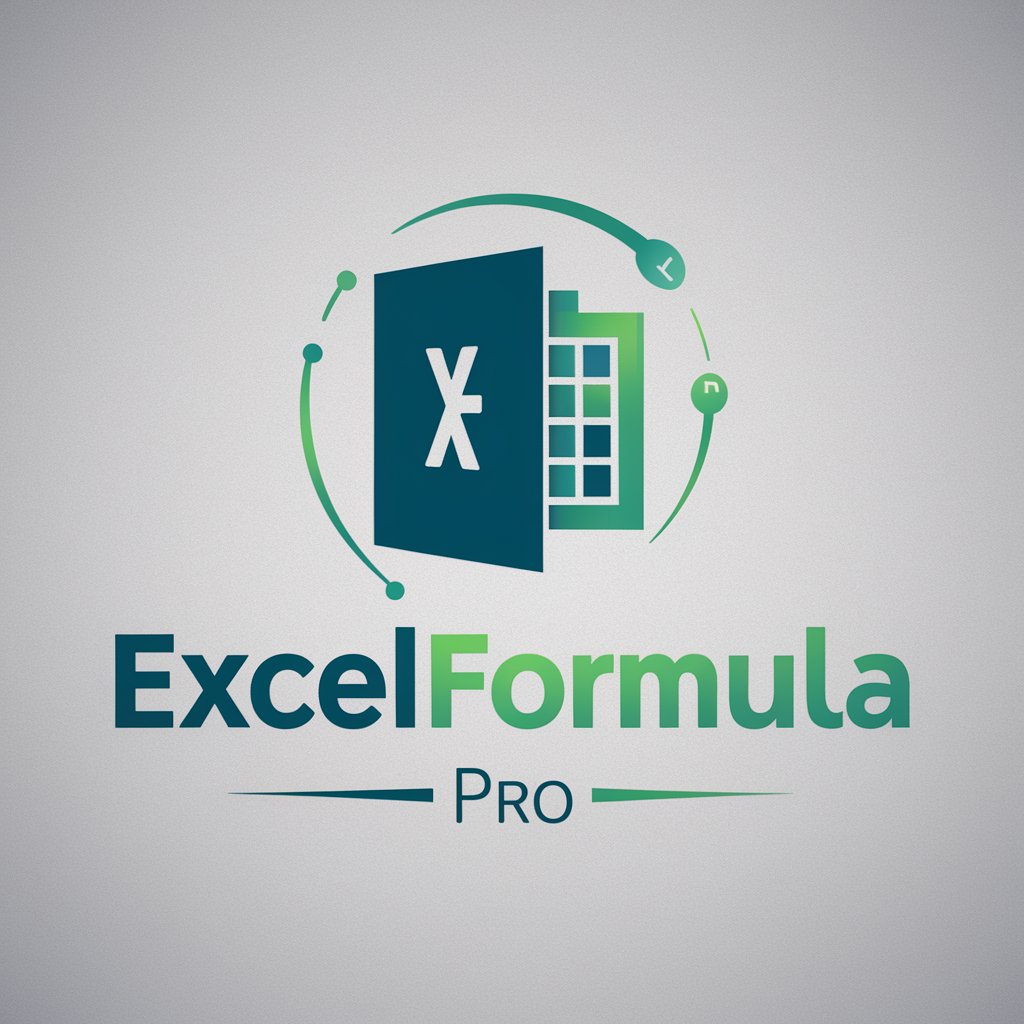
Advert AI Ultra
Elevate Your Ad Game with AI Insight

Visual Concept Assist
Empower your design with AI

Presenty
Transform Ideas Into Engaging Stories

Niche Navigator
Empowering Your Digital Market Journey with AI

FAQs about Snap Game Creator
What types of images can I upload for my game concept?
You can upload any clear, high-quality image that inspires your game idea. This could range from landscapes and characters to abstract art, as long as it aligns with the theme you envision for your board game.
Can I modify the game design after the initial concept?
Absolutely. Snap Game Creator encourages iterative design. You can refine the game's rules, layout, and pieces through ongoing interaction until you're satisfied with the final product.
Is Snap Game Creator suitable for creating educational games?
Yes, it's highly versatile and can be used to create educational games. You can customize the game to include educational content, making it a valuable tool for learning in a fun and interactive way.
How long does it take to create a game with Snap Game Creator?
The time varies depending on the complexity of the game and the level of customization. Typically, creating a basic concept can take a few minutes, while finalizing a detailed and customized game might take several interactions.
Can I use Snap Game Creator for commercial purposes?
While Snap Game Creator is intended for personal use and learning, for commercial use, it's important to ensure you have the rights to all images and content used in the game and comply with any licensing requirements.