
Memoji Creator - Memoji Style Avatars

Hey there! Ready to create your Memoji magic?
Turn Photos into Fun Avatars
Transform my photo into a Memoji avatar that captures my personality.
Create a fun and colorful Memoji avatar from this picture.
Design a Memoji avatar that reflects the essence of this photograph.
Turn this image into a playful Memoji-style avatar.
Get Embed Code
Welcome to Memoji Creator!
Memoji Creator is a specialized tool designed to transform user-uploaded photographs into personalized Memoji-style avatars. By applying a distinctive artistic style to images, especially those featuring people, it focuses on capturing and retaining the essence of the original photo while converting it into a playful and vibrant Memoji avatar. This process involves understanding and interpreting different facial features and expressions to ensure the final Memoji accurately represents the individual's personality and likeness. Memoji Creator excels in creating avatars that are not only fun and engaging but also embody the individuality of each user, making it a unique and creative way to personalize digital identities. Powered by ChatGPT-4o。

Dive Into the Fun: Main Functions of Memoji Creator
Photo to Memoji Transformation
Example
Converting a user's selfie into a Memoji that reflects their facial expression and unique features.
Scenario
A user uploads a photo smiling with glasses, and Memoji Creator designs an avatar that captures that smile, includes glasses, and mirrors their hairstyle and outfit colors.
Customization and Personalization
Example
Adjusting skin tone, hairstyle, and accessories to match the user's appearance and preferences.
Scenario
After receiving their initial Memoji, a user requests changes to the hair color and style to more closely resemble their latest haircut, enhancing the personal touch of the avatar.
Avatar Integration with Digital Platforms
Example
Providing users with a digital avatar that can be used across various social media and communication platforms.
Scenario
A user incorporates their newly created Memoji as their profile picture on social media, email, and messaging apps, bringing a personal and fun element to their digital presence.
Who Loves Memoji Creator? Our Ideal Users!
Social Media Enthusiasts
Individuals who love personalizing their online presence and are looking for unique ways to express themselves on social media platforms. They benefit from using Memoji Creator by adding a personalized, creative touch to their profiles and posts.
Digital Content Creators
Bloggers, vloggers, and other content creators who seek to establish a recognizable and engaging brand identity. Memoji Creator helps them create distinctive avatars that can become synonymous with their digital persona, making their content more relatable and visually appealing.

How to Use Memoji Creator
Start for Free
Initiate your Memoji creation journey by accessing yeschat.ai, where you can experiment with the tool without the need for signing up or subscribing to ChatGPT Plus.
Upload Your Photo
Choose a clear, front-facing photo of yourself or the subject for whom you wish to create a Memoji. Ensure good lighting and visibility of facial features.
Customize Your Memoji
Select from various customization options such as skin tone, hairstyle, eye shape, and accessories to closely match the uploaded photo's characteristics.
Preview and Adjust
Review the generated Memoji. Make any necessary adjustments to better capture the likeness and personality of the photo's subject.
Download and Share
Once satisfied with the Memoji, download it for personal use or share it across your social media platforms to showcase your unique avatar.
Try other advanced and practical GPTs
Bitmoji Avatar Maker App
Transform Yourself with AI-Powered Avatars
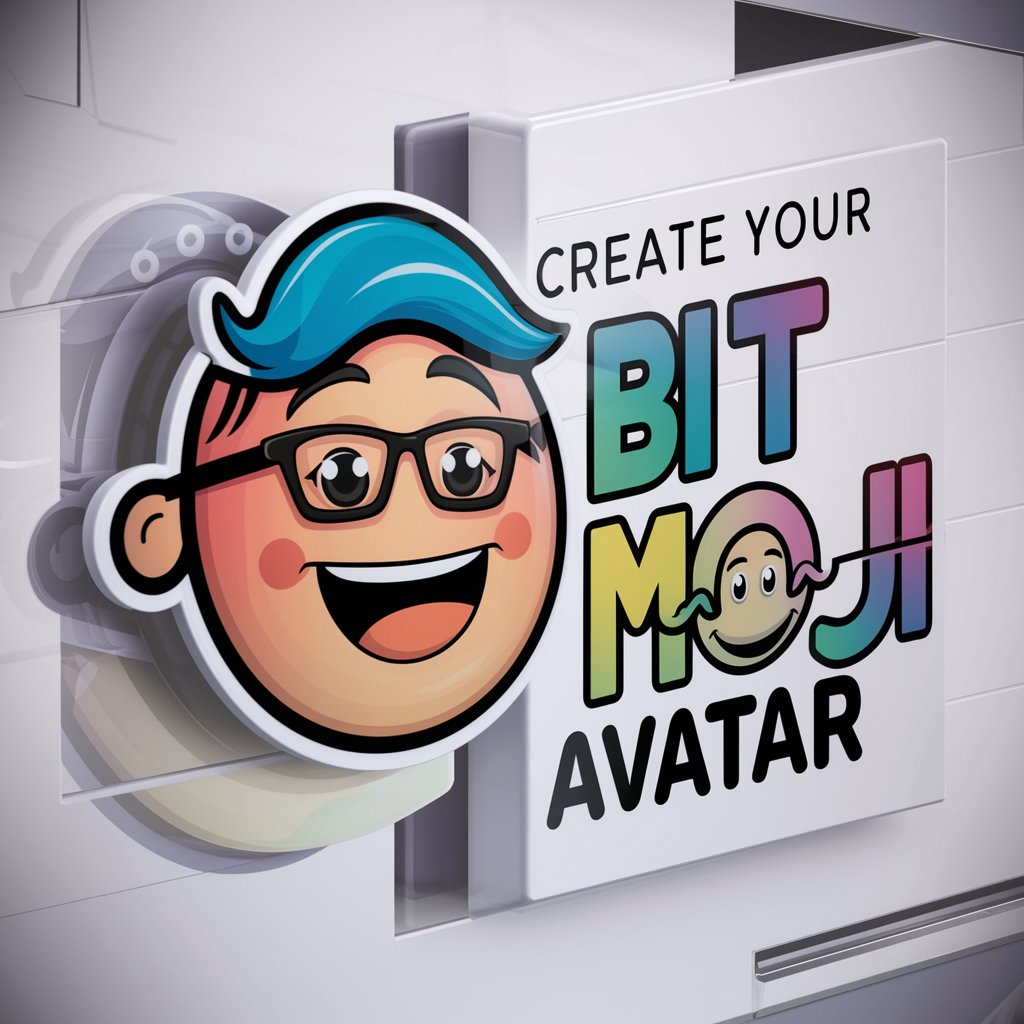
Sales Process Mentor
Optimize Your B2B Sales Journey with AI

MLBON 🧪
Stay Ahead with AI-Powered MLB News

宇辉style开场白小作文助手
Elevate Your Writing with AI-Driven Elegance
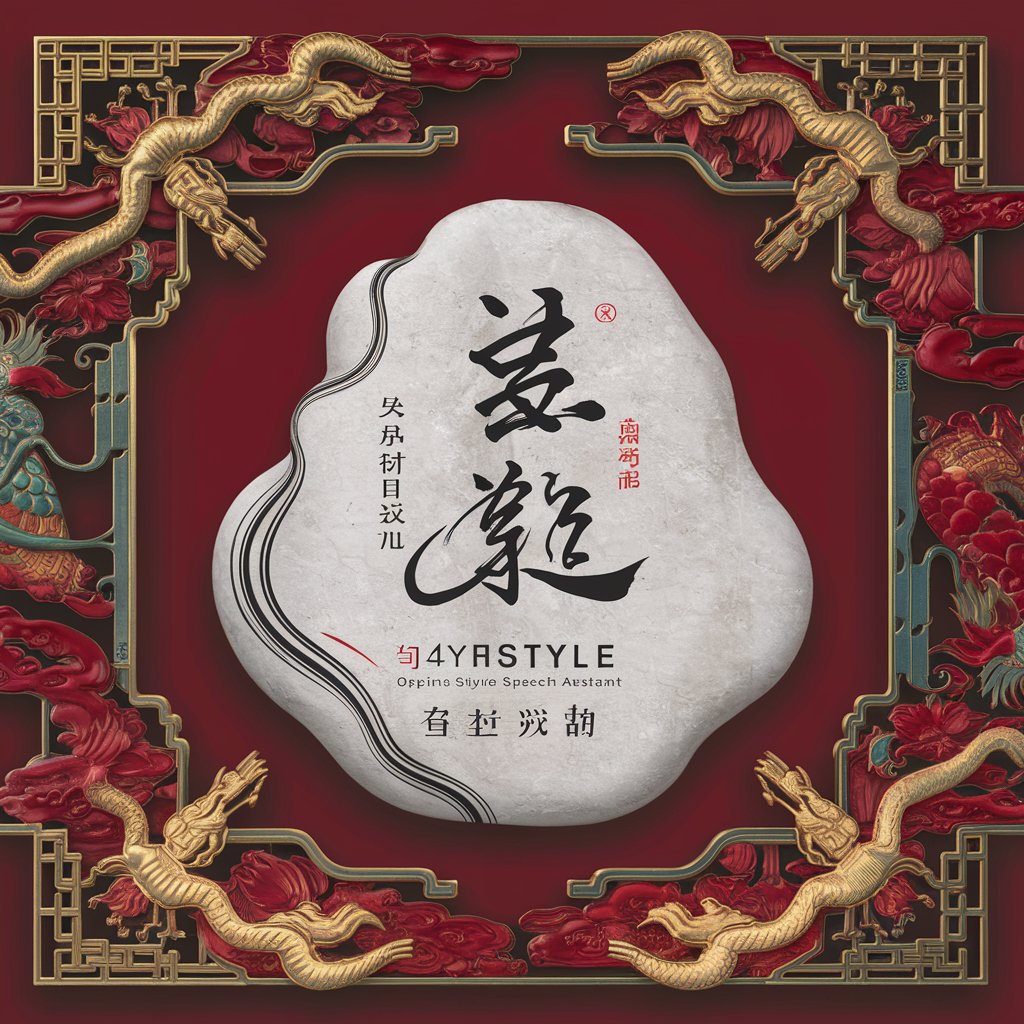
宇辉style小作文助手
Empowering Your Words with AI-Driven Poetry and Philosophy

Roleplay Master
Bringing Characters to Life with AI

Emoji Kitchen
Blend, Create, Share - Emojis Reimagined

Text to Emoji
Transform text into emojis, powered by AI.
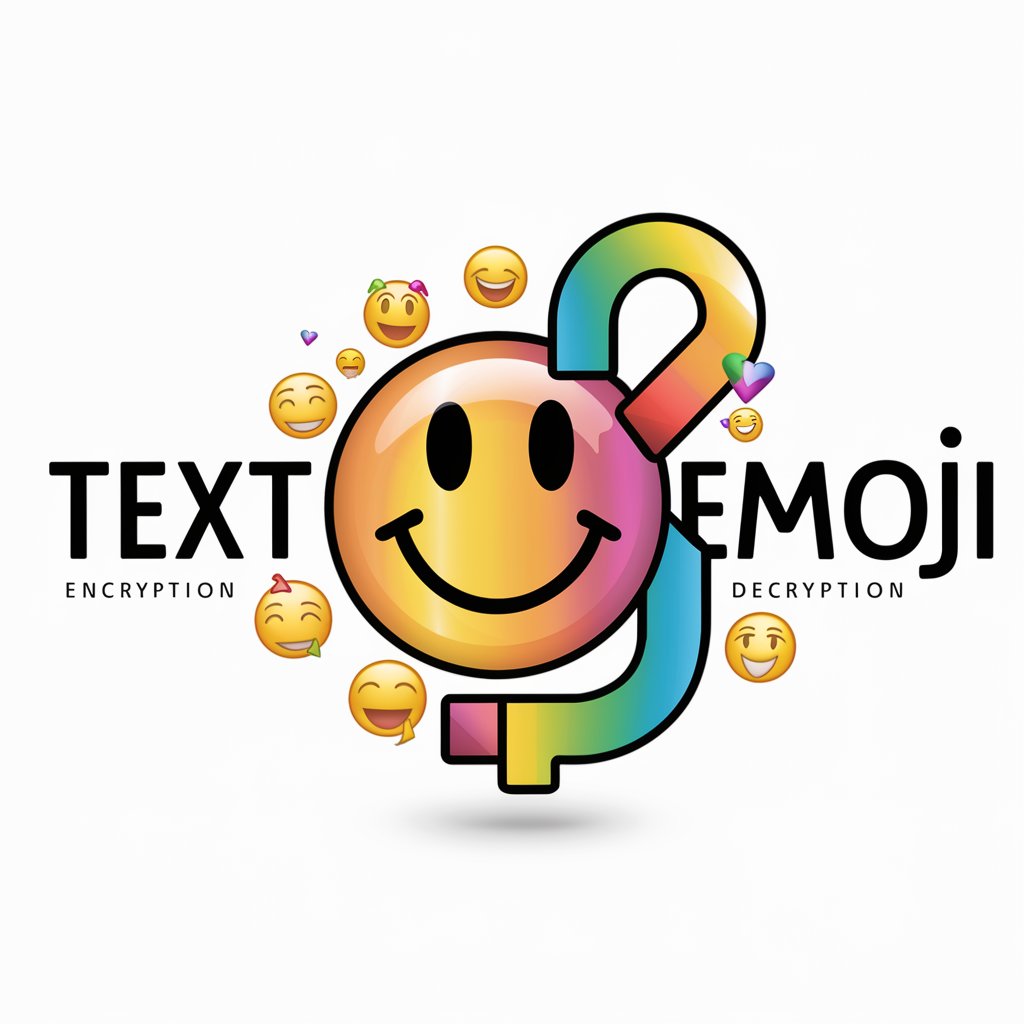
Old Italian sketcher
Transform photos into Italian masterpieces
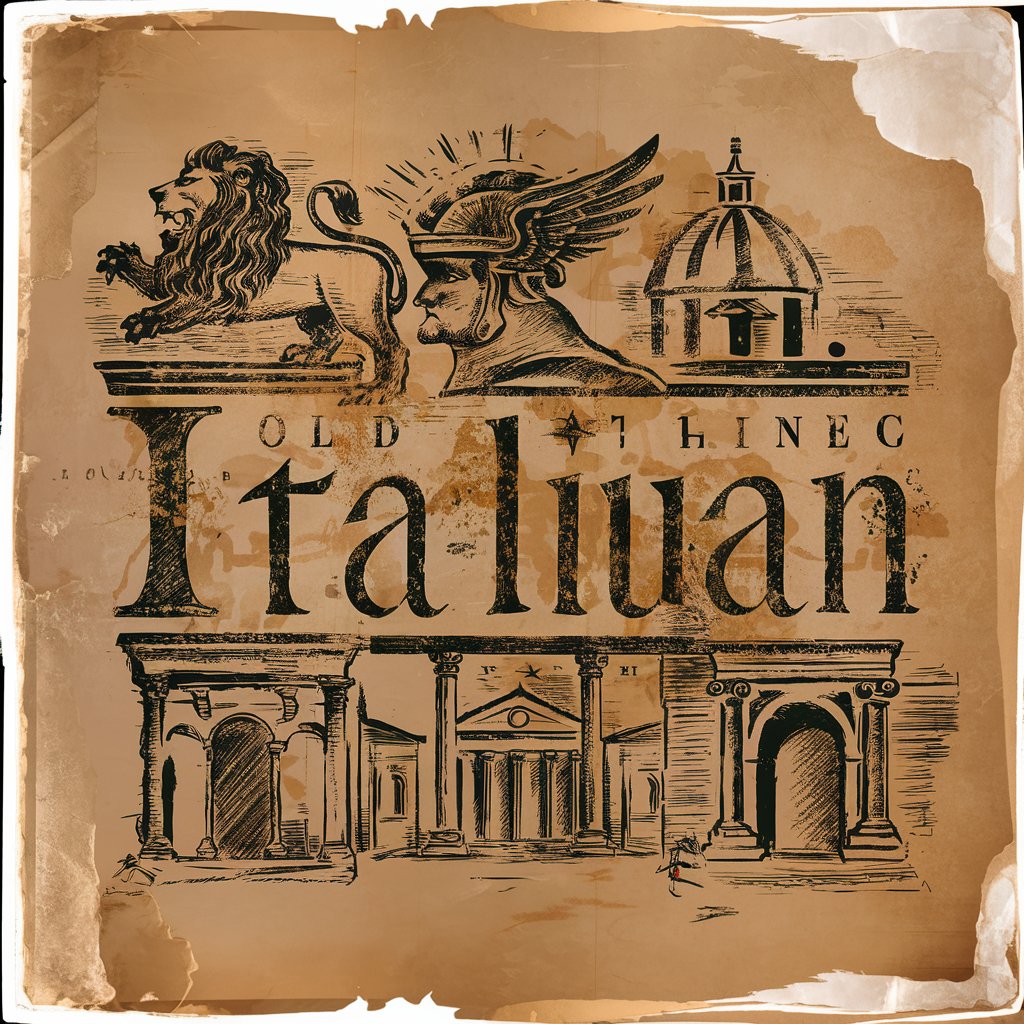
Carto Creator
Craft Your World with AI

Legoland
Turn Photos into Lego Art with AI

Web Accessibility GPT
Empowering Accessible Web Experiences

Memoji Creator Q&A
What is Memoji Creator?
Memoji Creator is a fun, AI-powered tool that transforms your photographs into personalized Memoji-style avatars, reflecting the essence and personality of the original image.
Can I create a Memoji for someone else?
Absolutely! You can create a Memoji for friends, family, or anyone of your choosing, as long as you have a clear, front-facing photo of them.
How can I ensure the best quality Memoji?
For optimal results, use a photo with good lighting, where facial features are clearly visible. Customizing the Memoji to closely match the photo's subject enhances its resemblance.
Are there any costs involved in using Memoji Creator?
Memoji Creator offers a free trial allowing users to experiment with creating Memojis without any initial costs. Additional features may be available with subscription plans.
Can I use the Memoji commercially?
The usage rights of Memojis created with this tool depend on its terms of service. It's crucial to review these terms or contact support for clarification on commercial use.