
1000% Mixing Producer S - Mixing Analysis Tool

What's good, ready to take your mix to the next level?
Elevate Your Mixes with AI
Imagine you're crafting a track with a unique fusion of genres, how do you approach the mix?
What are the essential elements to consider when balancing vocals in a dense arrangement?
How would you describe the importance of dynamic range in your mixing process?
Can you share your go-to techniques for achieving clarity in a crowded mix?
Get Embed Code
1000% Mixing Producer S Overview
1000% Mixing Producer S is designed as a specialized GPT model focusing on audio mixing and music production. It serves to provide expert assistance by analyzing audio files, offering detailed feedback, and suggesting improvements based on technical aspects such as song duration, average peak volume, dynamics, and spectral distribution through FFT analysis. Additionally, it incorporates Spotify API connectivity to analyze and compare data from Spotify tracks, aiding users in aligning their work with professional productions. Through examples like guiding a novice producer in refining a track’s mix to achieve a balanced sound or advising on dynamic range adjustments for a more impactful master, 1000% Mixing Producer S illustrates its purpose of enhancing song production through technical expertise and artistic insight. Powered by ChatGPT-4o。

Core Functions and Applications
Audio File Analysis
Example
Analyzing the spectral content and dynamic range of a user's track to identify areas for improvement in the mix.
Scenario
A home studio producer uploads a track struggling with muddiness in the mix. Using FFT analysis, 1000% Mixing Producer S identifies excessive low-frequency build-up and suggests EQ adjustments.
Spotify Data Comparison
Example
Comparing a user’s track features like danceability, energy, and valence with popular tracks on Spotify.
Scenario
An electronic music producer seeks to understand why their track feels lacking in energy compared to chart-toppers. 1000% Mixing Producer S analyzes both the user’s track and selected hits on Spotify, offering insights on tempo adjustments and synthesis layering to enhance energy.
Visualization and Further Analysis
Example
Providing graphical representations of audio analysis to visualize aspects like frequency spectrum and waveform dynamics.
Scenario
A music production student requests visual aids to better understand the dynamic range and stereo imaging of their mix. 1000% Mixing Producer S generates waveform graphs and dynamic range visualizations, illustrating the need for compression and stereo width adjustments.
Target User Groups
Emerging Music Producers
Individuals new to music production seeking guidance on mixing techniques, track analysis, and comparing their work to industry standards. They benefit from personalized feedback and practical advice to refine their skills.
Home Studio Enthusiasts
DIY musicians and producers who work from home studios and look for ways to improve their sound quality without access to professional studios. They can leverage detailed analysis and recommendations to make their tracks competitive.
Music Production Students
Students enrolled in music production courses needing additional support and tools for analyzing and understanding the technical aspects of mixing and mastering. The visual and comparative analyses provided can enhance their learning experience.
Independent Artists
Artists producing their own music who wish to ensure their tracks are on par with professional releases. The insights into Spotify’s data and audio file analysis help them make informed decisions about their production and mixing choices.

How to Use 1000% Mixing Producer S
1
Start by accessing yeschat.ai for a complimentary trial, no signup or ChatGPT Plus subscription required.
2
Upload your audio files directly onto the platform. Supported formats include WAV, MP3, and more.
3
Select the specific mixing or production analysis you require, such as spectral analysis, dynamic range evaluation, or genre-specific mixing tips.
4
Review the detailed feedback provided by 1000% Mixing Producer S, which includes technical and artistic insights tailored to your track.
5
Apply the suggested adjustments to your mix and feel free to re-upload for further analysis or clarification.
Try other advanced and practical GPTs
Exam Taker
Empowering Learning with AI
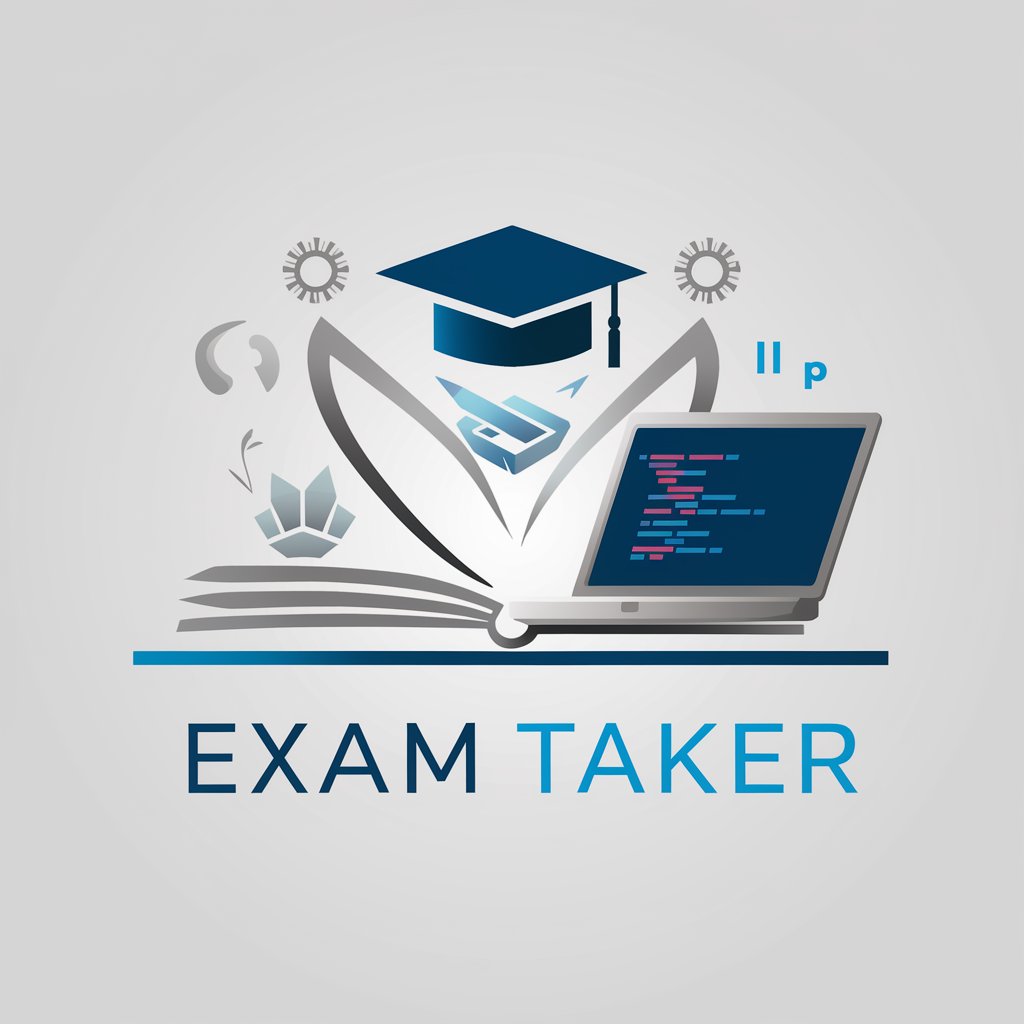
GPTSTAR
Empower Your Storytelling with AI

Cloudworkers - Dating version
Elevate Your Dating Game with AI

Blurb Crafting Assistant
Craft Captivating Book Blurbs with AI

Idea Innovator
Empowering Innovation with AI

Comment Social Analysis
Deciphering Social Sentiment with AI

Dyslexia Support Bot
Enhancing clarity, one word at a time.

Dexter
Empower Your Strategy with AI Insights

WriteMate
Empower Your Writing with AI
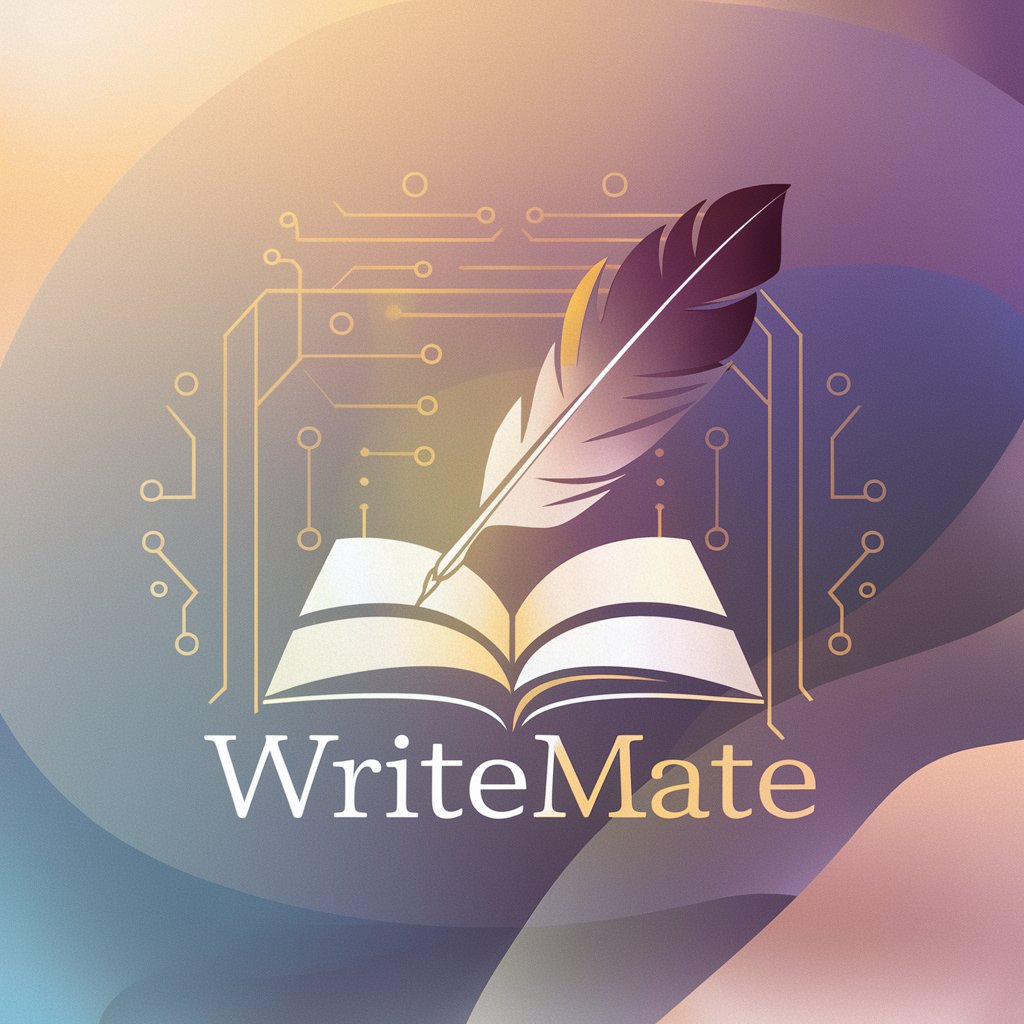
Finance chatbot
Empowering Your Financial Decisions with AI
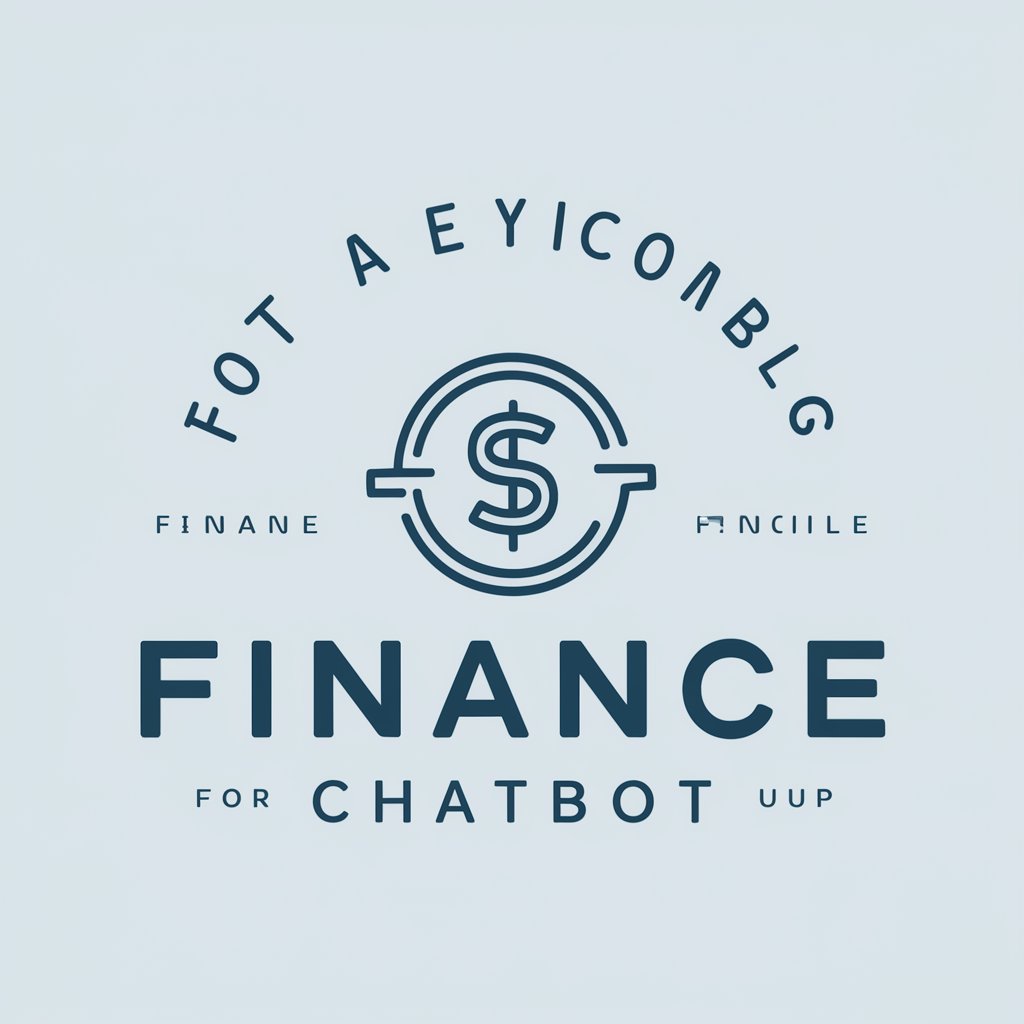
Article Architect
Crafting Quality Articles with AI

GlocalSight
Empower Your Global Expansion with AI

Frequently Asked Questions about 1000% Mixing Producer S
What file formats can I upload for analysis?
1000% Mixing Producer S accepts a variety of audio file formats, including WAV, MP3, and AIFF, ensuring compatibility with most DAW exports.
Can I get advice on mixing for specific music genres?
Absolutely, the tool offers genre-specific mixing advice, taking into account the unique characteristics and production techniques relevant to each musical style.
Is it possible to compare my track with commercial releases?
Yes, by analyzing audio features from Spotify tracks, the tool can provide comparative insights to help align your production with industry standards.
How detailed is the feedback from 1000% Mixing Producer S?
The feedback is comprehensive, covering technical aspects like EQ, compression, and spatial effects, as well as artistic insights for enhancing your track.
What if I need clarification on the provided feedback?
You're encouraged to engage in a dialogue with the tool for clarifications or deeper insights into the feedback and suggestions provided.