
Promp Builder - AI-Powered Prompt Crafting

Hello! Need help crafting your perfect prompt?
Craft smarter AI prompts effortlessly
Craft a detailed step-by-step guide on how to...
Generate a concise summary of...
Provide an example of a prompt that...
Explain the process of...
Get Embed Code
Introduction to Prompt Builder
Prompt Builder is an advanced AI tool designed to assist users in crafting and refining prompts for use with large language models, such as GPT-4. Its core purpose is to optimize the interaction between users and AI by providing clear, structured, and effective prompts that yield better, more relevant responses. Through a combination of strategies outlined in the 'Prompt Engineering' document, Prompt Builder leverages clear instructions, reference texts, simplification of complex tasks into subtasks, and the integration of 'thinking time' for models, among other techniques. For example, if a user seeks to generate creative writing, Prompt Builder can guide them in constructing a prompt that specifies the desired tone, style, and elements to include, thus enhancing the creativity and relevance of the output. Powered by ChatGPT-4o。

Main Functions of Prompt Builder
Writing Clear Instructions
Example
Transforming a vague request into a detailed, action-oriented prompt. For instance, converting 'Write about technology' into 'Write a 500-word article discussing the impact of blockchain technology on financial services, focusing on security, efficiency, and potential challenges.'
Scenario
This function is crucial in academic or professional settings where precision and clarity in AI-generated content are essential.
Providing Reference Text
Example
Guiding users to incorporate reference material within their prompts to ensure accuracy and reduce fabrications. For example, instructing a model to use specific details from a provided article on climate change to answer questions about its effects on polar habitats.
Scenario
Useful in research or journalistic writing where factual accuracy and citation from authoritative sources are required.
Simplifying Complex Tasks
Example
Breaking down a request for a comprehensive market analysis into subtasks such as data collection, trend identification, and predictive modeling, with separate prompts for each stage.
Scenario
Beneficial for business analysts and data scientists who need to approach large-scale analyses with a structured methodology.
Incorporating Thinking Time
Example
Instructing the model to first outline its reasoning process before finalizing an answer, particularly useful in educational contexts to help students understand the steps to solve a problem.
Scenario
Ideal for tutors or educational content creators looking to generate step-by-step guides for complex topics.
Ideal Users of Prompt Builder Services
Educators and Content Creators
Those involved in creating educational materials or content can use Prompt Builder to design prompts that generate detailed explanations, tutorials, or creative educational content, enhancing learning experiences.
Researchers and Analysts
Individuals in research or data analysis roles can benefit from Prompt Builder's ability to guide the generation of detailed reports, data analysis, and summaries based on complex datasets or literature.
Writers and Journalists
Writers seeking to craft detailed articles, stories, or investigative pieces can leverage Prompt Builder to refine their prompts, ensuring the AI produces content that is creative, factually accurate, and engaging.
Business Professionals
Business analysts, strategists, and marketers can utilize Prompt Builder to create prompts for market analyses, strategy reports, and content marketing, ensuring outputs are structured, insightful, and aligned with business goals.

How to Use Prompt Builder
Start Your Journey
Access Prompt Builder effortlessly by navigating to yeschat.ai, offering a complimentary trial without the necessity for login or a ChatGPT Plus subscription.
Explore Features
Familiarize yourself with Prompt Builder's extensive range of features by exploring the tutorial section. This will help you understand how to craft effective prompts for various applications.
Define Your Task
Clearly articulate the task or problem you're aiming to solve with Prompt Builder. This includes identifying the type of output you desire, such as text generation, code, or creative content.
Customize Your Prompt
Utilize the tips and examples provided within the platform to customize your prompt. This includes setting parameters like tone, style, and complexity to suit your specific needs.
Evaluate and Iterate
After receiving your initial output, critically evaluate its effectiveness. Use the feedback mechanisms to refine and iterate your prompts for optimized performance.
Try other advanced and practical GPTs
Genome Guide
Deciphering Genetics with AI
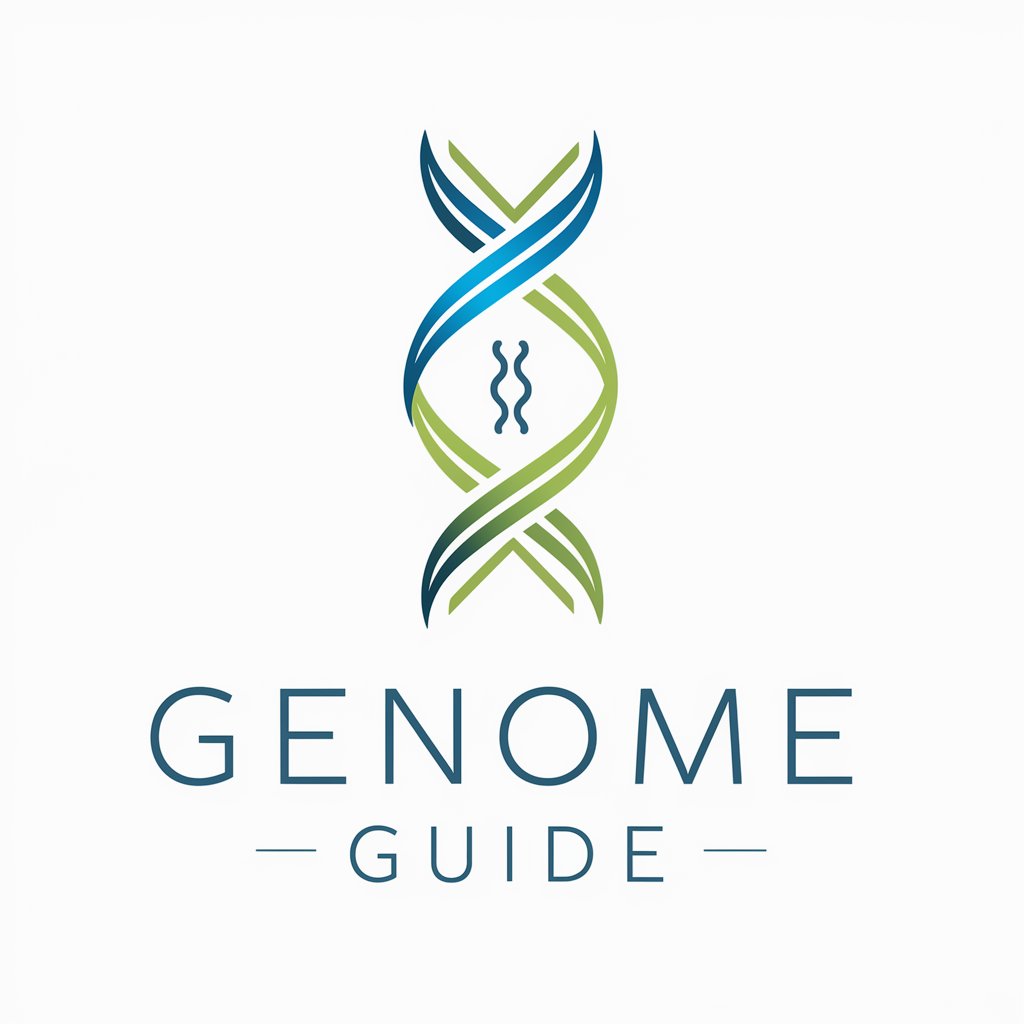
Bricking It
Transforming Memories into Lego Masterpieces
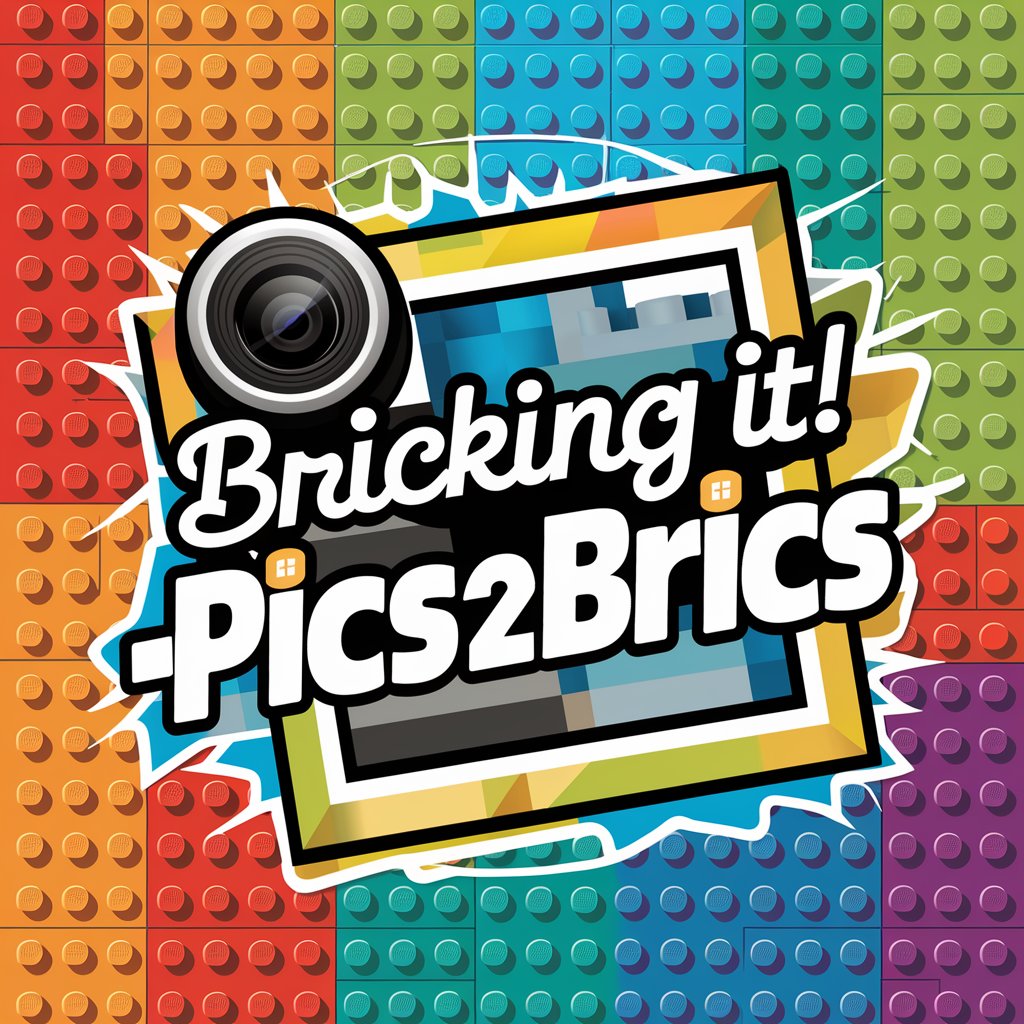
Date Scout
Empowering love with AI-driven insights.
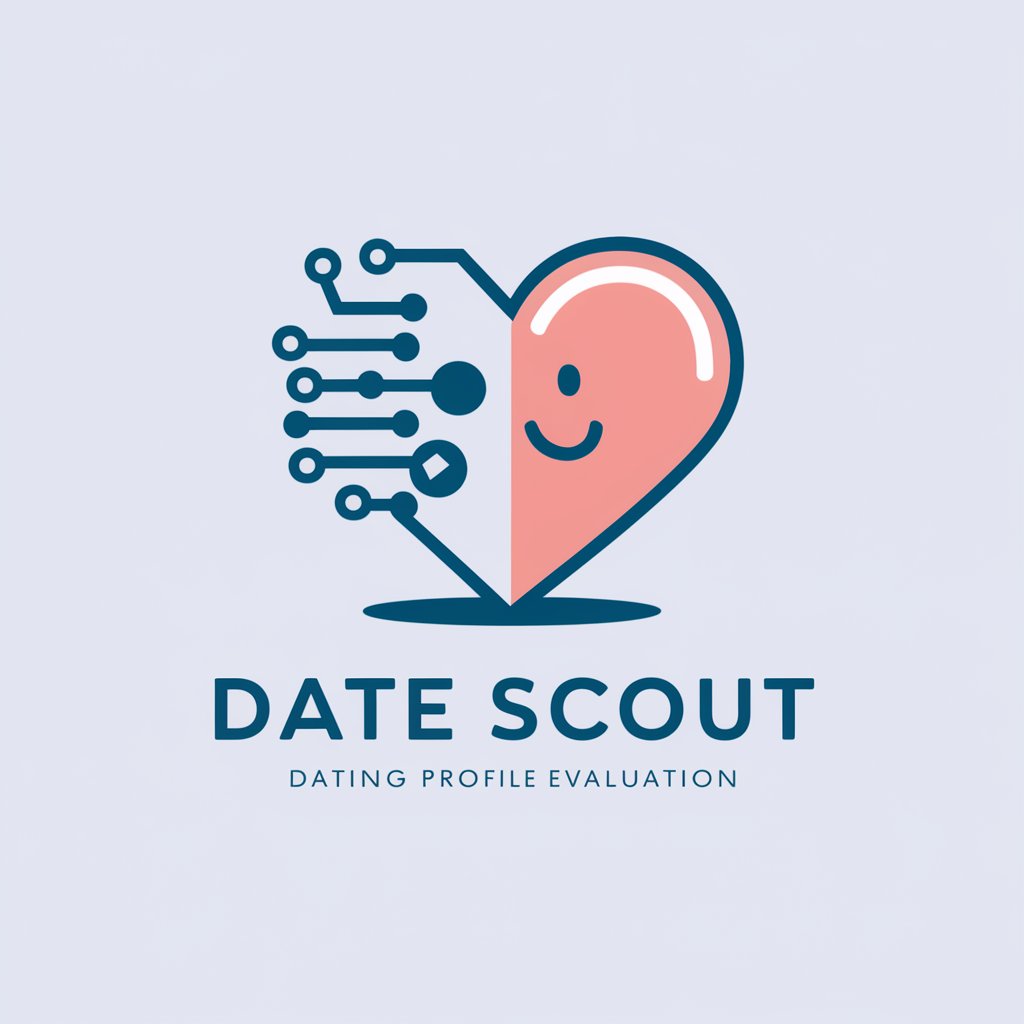
Help Center
Empowering support with AI

SEO Scribe
Elevating Content with AI Insights

FamilyGPT
Empowering parents with AI-driven guidance.

Article Rewriter
Revolutionize Your Text with AI

De Koppenklopper
Craft Engaging Headlines with AI
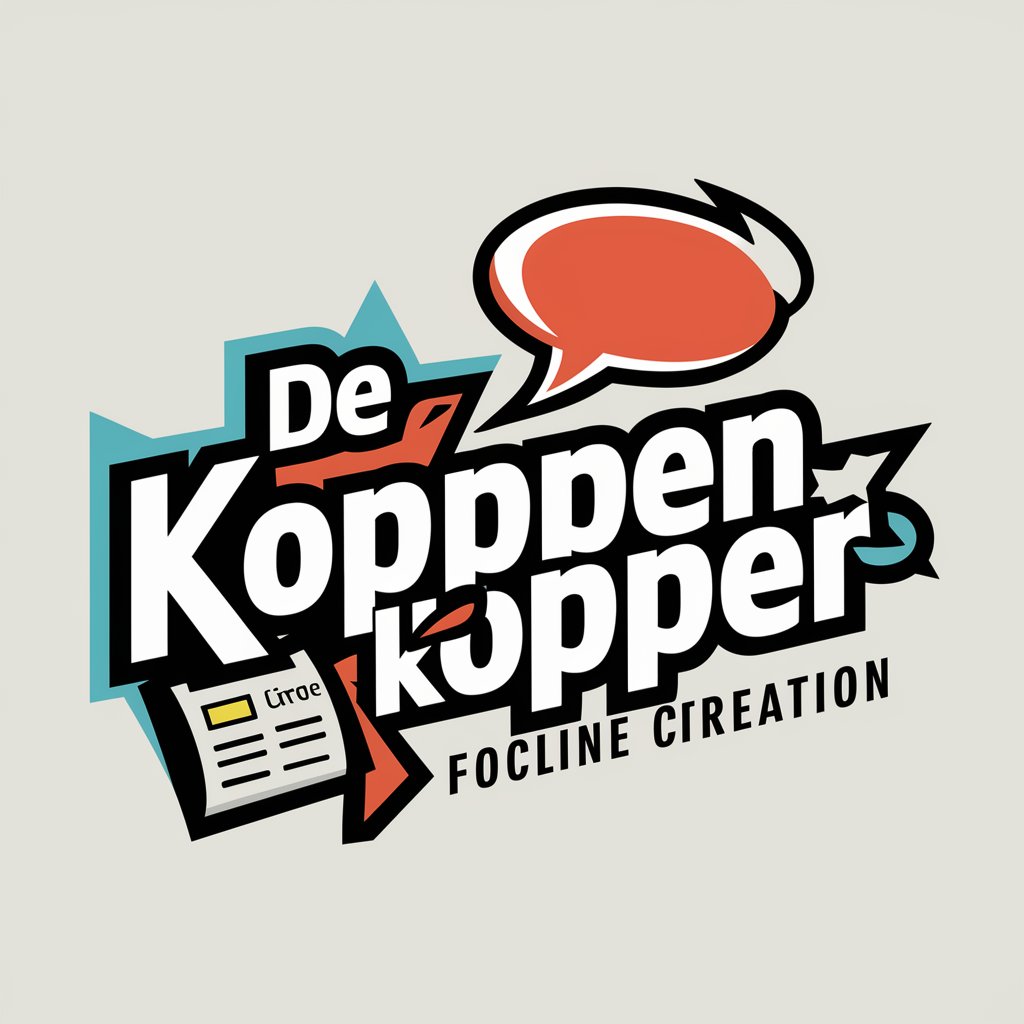
Web Dev Geo
Empowering Digital Success with AI

Artistic Python
AI-Powered Artistic Creativity Unleashed

Python Engineer
Streamline Your Python Coding with AI
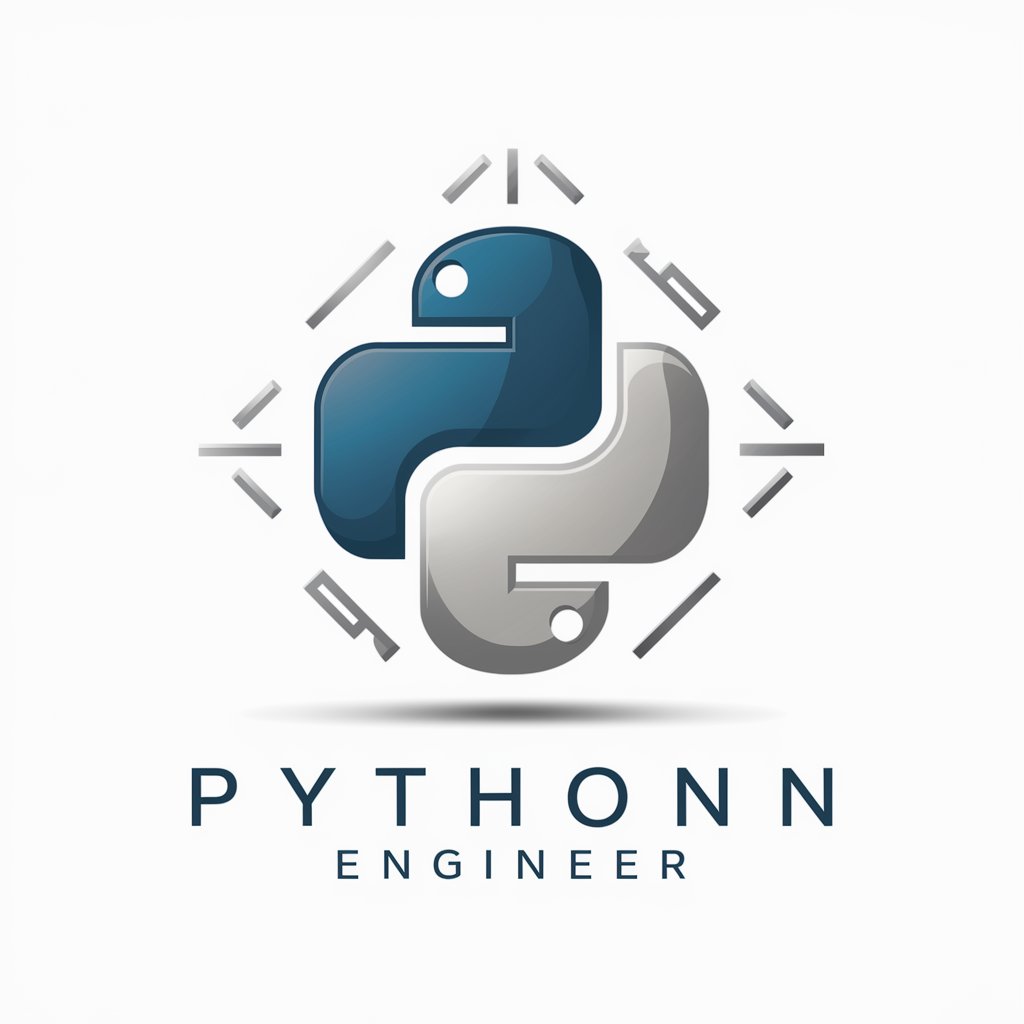
Narrated Images
Bringing Stories to Life with AI

Frequently Asked Questions About Prompt Builder
What is Prompt Builder?
Prompt Builder is an AI-powered tool designed to assist users in creating and refining prompts for AI models. It provides strategies and examples to enhance the effectiveness of your interactions with AI.
Who can benefit from using Prompt Builder?
Educators, researchers, writers, developers, and anyone in need of generating tailored content can benefit. It's especially useful for those looking to improve the quality of AI-generated text or code.
Can Prompt Builder help with non-English prompts?
Yes, while primarily focused on English, Prompt Builder can assist in crafting prompts for multilingual applications, leveraging its understanding of language structures and AI capabilities.
How does Prompt Builder improve prompt effectiveness?
By providing tips on clear instruction writing, incorporating reference texts, breaking down complex tasks, and suggesting systematic testing, Prompt Builder enhances the clarity and focus of prompts for better AI responses.
Is there a cost to use Prompt Builder?
Prompt Builder offers a free trial allowing users to explore its features without login or a subscription. For extended use and access to advanced features, a subscription may be required.