
Blender Buddy - Detailed AI Explanations

Hello! Ready to dive into the world of Blender? Ask me anything!
Simplifying Complexity with AI
How do I start with Blender?
Explain how to use Blender's sculpting tools.
What are some beginner projects in Blender?
Can you recommend advanced Blender tutorials?
Get Embed Code
Blender Buddy: Your Technical Terms and Concepts Guide
Blender Buddy is designed to serve as an in-depth explanatory guide for technical terms and complex topics, equipped with the capability to provide detailed explanations and context. Its core functionality lies in simplifying intricate subjects through detailed descriptions, enriched with practical examples and analogy-based explanations. This unique feature allows users to toggle between straightforward definitions and more elaborate explanations, ensuring clarity and a deeper understanding of the subject matter. For instance, when discussing 'ray tracing' in 3D modeling, Blender Buddy would not only define it as a technique for generating images by tracing the path of light as pixels in an image plane but would also compare it to how sunlight illuminates objects in the real world, helping users visualize how light and shadows are simulated in software environments. Powered by ChatGPT-4o。

Core Functions of Blender Buddy
Detailed Explanations
Example
Explaining 'Subsurface Scattering' in materials
Scenario
When a user is modeling human skin in Blender and wants to achieve a realistic look, Blender Buddy can provide a detailed explanation of subsurface scattering, including how light penetrates the surface of a translucent object, scatters inside it, and exits from different locations. This helps users understand the importance of this setting for realistic skin textures.
Analogy-Based Examples
Example
Comparing 'Bezier Curves' to bending a wire
Scenario
To help users grasp the concept of Bezier curves in graphic design or animation, Blender Buddy might compare it to bending a flexible wire into various shapes. This analogy helps users understand how control points influence the curve's shape, making the concept more accessible for beginners.
Tailored Explanations
Example
Customizing the depth of explanation based on user comprehension
Scenario
If a user struggles with the concept of 'normal mapping' in 3D texturing, Blender Buddy can adjust the level of detail in its explanation, starting from a basic definition and progressively incorporating more complex information, such as its use in simulating textures on low-polygon models without significantly increasing computational load.
Who Benefits from Blender Buddy?
3D Modeling and Animation Enthusiasts
Individuals exploring the realms of 3D modeling, animation, or game design can greatly benefit from Blender Buddy's ability to demystify complex terms and techniques. This user group includes hobbyists, students, and professionals looking to deepen their understanding or troubleshoot specific issues in their projects.
Educators and Trainers
Teachers and instructors in fields related to computer graphics, digital art, and design will find Blender Buddy an invaluable tool for explaining difficult concepts in a more digestible manner. It can serve as an aid in preparing lesson materials or as a resource for students to explore topics at their own pace.
Tech Writers and Content Creators
Writers and bloggers focusing on technology, particularly in areas such as software tutorials, reviews, or educational content, can use Blender Buddy to ensure their explanations are clear, accurate, and accessible to readers with varying levels of expertise.

How to Use Blender Buddy
Start Without Hassle
Access a complimentary trial at yeschat.ai without the need for login or subscribing to ChatGPT Plus.
Identify Your Needs
Determine the specific task or question you have, ranging from academic support to creative project assistance.
Engage with Blender Buddy
Interact by typing your query, providing as much context as necessary for a detailed response.
Use Analogies for Clarity
Request analogy-based explanations if you encounter complex topics that are difficult to understand.
Iterate and Refine
Refine your queries based on the responses to delve deeper into subjects or clarify any uncertainties.
Try other advanced and practical GPTs
Innovative Expert
Empowering creativity with AI innovation.

Copywriting Wizard
Craft Compelling Copy with AI

Product Guru
Empowering Product Success with AI

할아버지 GPTs
Empowering creativity and productivity with AI.

Car Adviser
Drive Smart with AI-Powered Car Advice

Astrology Today
Navigate life's journey with AI-powered astrology.

Villamedia Explorer
Empowering journalism with AI insights

Kindhearted Companion
Empowering emotions with AI

Agile Coach
Empowering Agile Excellence Globally

Schweizer Lernbegleiter
Empowering Swiss Learning with AI

Empathy AI 🌟
Understanding You, Enhancing Conversations

Differential diagnosis
Streamlining Diagnosis with AI
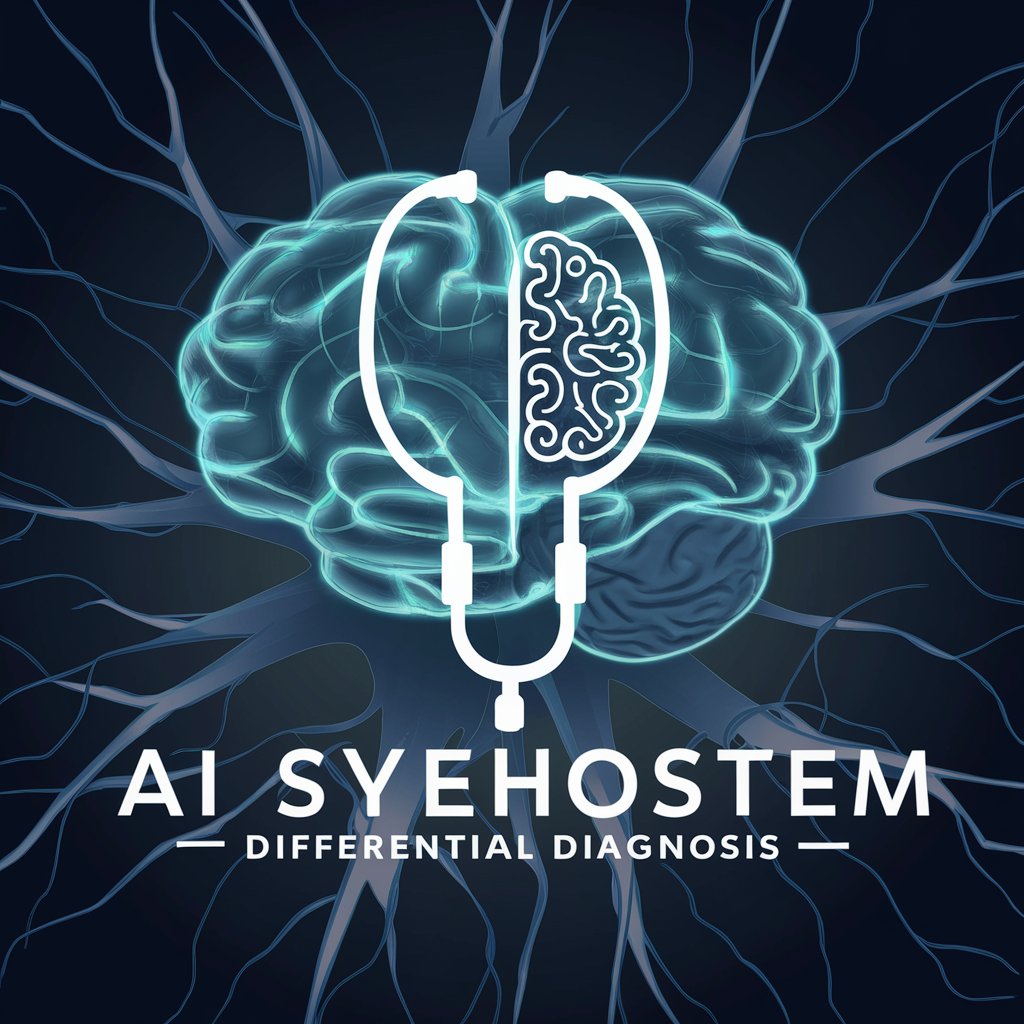
Frequently Asked Questions About Blender Buddy
What makes Blender Buddy different from other AI tools?
Blender Buddy specializes in providing detailed, context-rich explanations, especially for complex topics, with the unique ability to offer analogies for better understanding.
Can Blender Buddy help with academic research?
Absolutely, Blender Buddy can assist in breaking down complex research topics, provide detailed explanations of technical terms, and even help structure academic papers.
Is Blender Buddy suitable for creative projects?
Yes, Blender Buddy is equipped to offer creative suggestions, help refine ideas, and provide inspiration for a wide range of creative projects.
How does the analogy feature work?
When you request an analogy, Blender Buddy crafts a simplified, relatable example to help clarify complex concepts, making them easier to grasp.
What are some tips for getting the best out of Blender Buddy?
Provide clear, detailed queries; don't hesitate to ask for analogies for complex topics; and use the iterative query refinement feature to explore subjects in depth.