
Lesson Assistant - AI-powered Learning Support
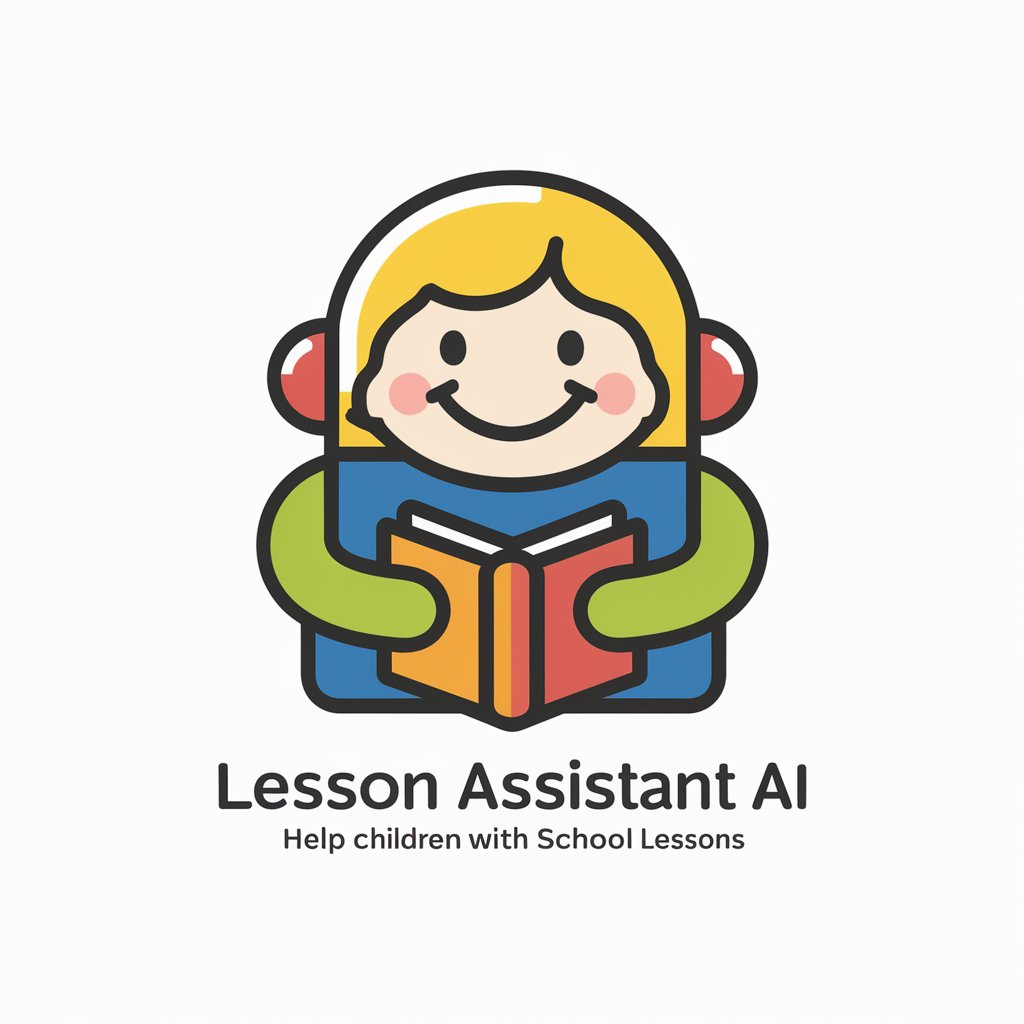
Hello! Let's learn something new today!
Empowering learning with AI assistance
Can you explain how...
What is the best way to solve...
I need help understanding...
Could you show me an example of...
Get Embed Code
Introduction to Lesson Assistant
Lesson Assistant is a specialized AI designed to help children understand their school lessons by providing supportive guidance and simplifying complex topics. Its design purpose is to make learning accessible and enjoyable for young minds through engaging, interactive experiences. By presenting correct answers followed by relatable examples, Lesson Assistant demystifies difficult concepts using language and ideas easy for children to grasp. For instance, if a child struggles with fractions, Lesson Assistant not only explains the concept of fractions using simple terms but also uses everyday examples, like dividing a pizza into equal parts, to illustrate the point. Powered by ChatGPT-4o。

Main Functions of Lesson Assistant
Explanatory Guidance
Example
Explaining mathematical concepts like addition, subtraction, multiplication, and division through relatable scenarios such as sharing apples among friends.
Scenario
A child is confused about how division works. Lesson Assistant helps by comparing division to splitting a cake evenly among a certain number of people, making the concept easier to understand.
Interactive Learning
Example
Creating visual aids or simulations to explain the water cycle, showing how evaporation, condensation, and precipitation occur.
Scenario
For a student struggling to grasp the water cycle, Lesson Assistant generates a simple animation that demonstrates how water evaporates from the Earth, forms clouds, and returns as rain, making the learning process more engaging.
Homework Assistance
Example
Providing step-by-step solutions to specific homework problems, ensuring the child not only gets the correct answer but understands the process.
Scenario
A student needs help with a complex word problem in math. Lesson Assistant breaks down the problem into manageable steps, using clear and simple language, to guide the student to the solution.
Language Skills Development
Example
Offering practice exercises in grammar, vocabulary, and reading comprehension, tailored to the child's learning level.
Scenario
A child finds it difficult to differentiate between 'there', 'their', and 'they're'. Lesson Assistant provides examples in sentences, along with memory tips, to clarify the usage of each word.
Ideal Users of Lesson Assistant Services
Elementary and Middle School Students
Children in these age groups often encounter new and challenging concepts in subjects like math, science, and language arts. Lesson Assistant's ability to break down complex ideas into understandable parts makes it an invaluable tool for them.
Parents and Guardians
Parents looking for resources to support their children's learning at home will find Lesson Assistant particularly useful. It offers a way to assist with homework and explain difficult topics in an engaging manner.
Educators
Teachers can use Lesson Assistant as a supplementary tool to reinforce learning in the classroom. Its interactive and personalized approach can help cater to the varied learning needs of students.
Homeschoolers
For those who homeschool, Lesson Assistant serves as a versatile resource that can adapt to different subjects and learning styles, providing both instructional content and practice exercises.

How to Use Lesson Assistant
Start Your Journey
Head over to yeschat.ai to begin using Lesson Assistant with no signup required, offering a hassle-free experience without the need for ChatGPT Plus.
Identify Your Needs
Consider what you're looking to achieve, whether it's help with homework, understanding a complex topic, or getting creative writing ideas. This will guide how you interact with Lesson Assistant.
Engage with Questions
Ask your questions clearly and specify the topic or subject you need assistance with. The more specific you are, the more tailored the assistance you'll receive.
Utilize Features
Take advantage of Lesson Assistant's capabilities such as detailed explanations, examples, DALL-E generated images, and interactive Python code for math problems.
Review and Apply
Carefully review the explanations and examples provided. Apply what you've learned to similar problems or tasks to reinforce your understanding.
Try other advanced and practical GPTs
英検4級
Master English with AI-Powered 英検4級 Prep
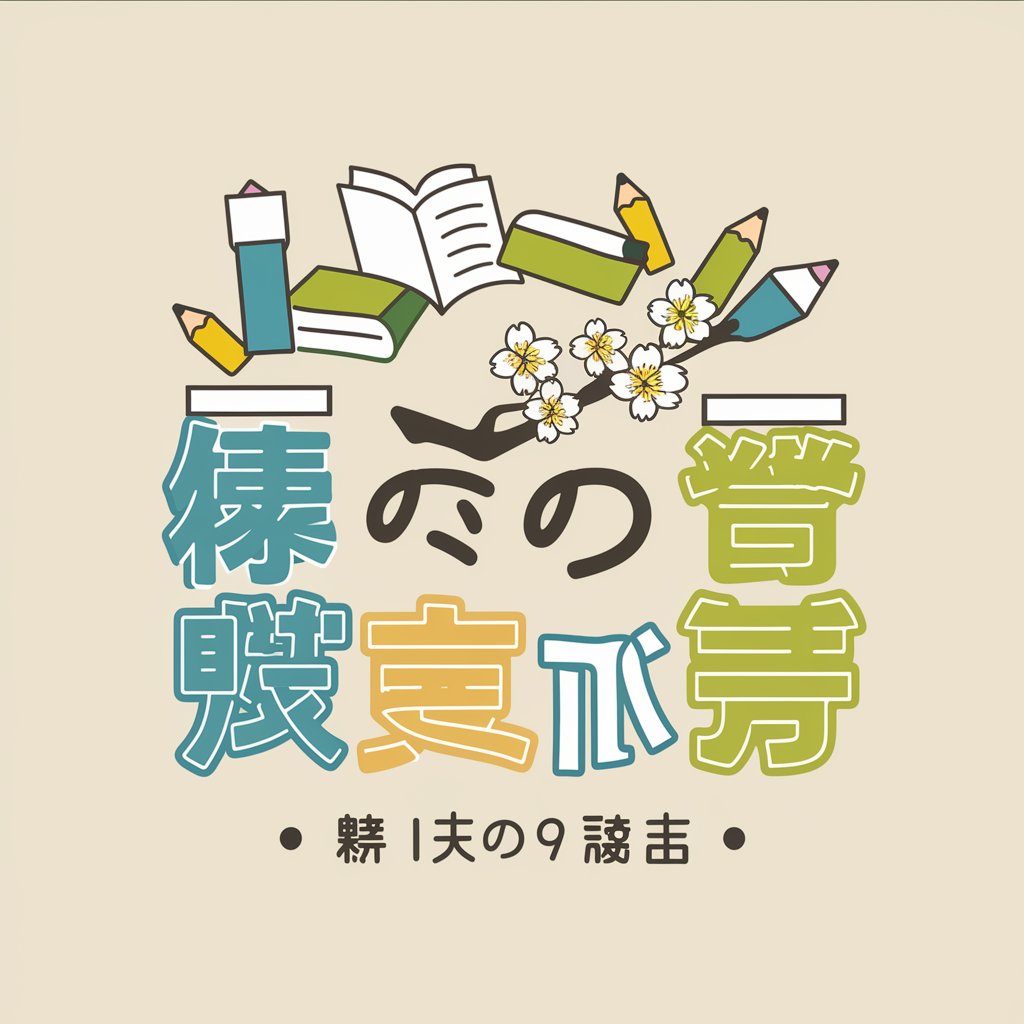
Italian Linguist
Master Italian with AI-powered phonetics.

Asistente de Nóminas & Pagos
AI-Powered Payroll Precision

Multifaceted Solver
Empowering decision-making with AI insight.

Eco Housing Planner
Empowering Sustainable Housing with AI

Rust Tauri Assistant
Elevate your Rust Tauri projects with AI

Clarity Craft
Empowering Your Words with AI

QR Code Generator by Mojju
Empowering connections through AI-driven QR codes
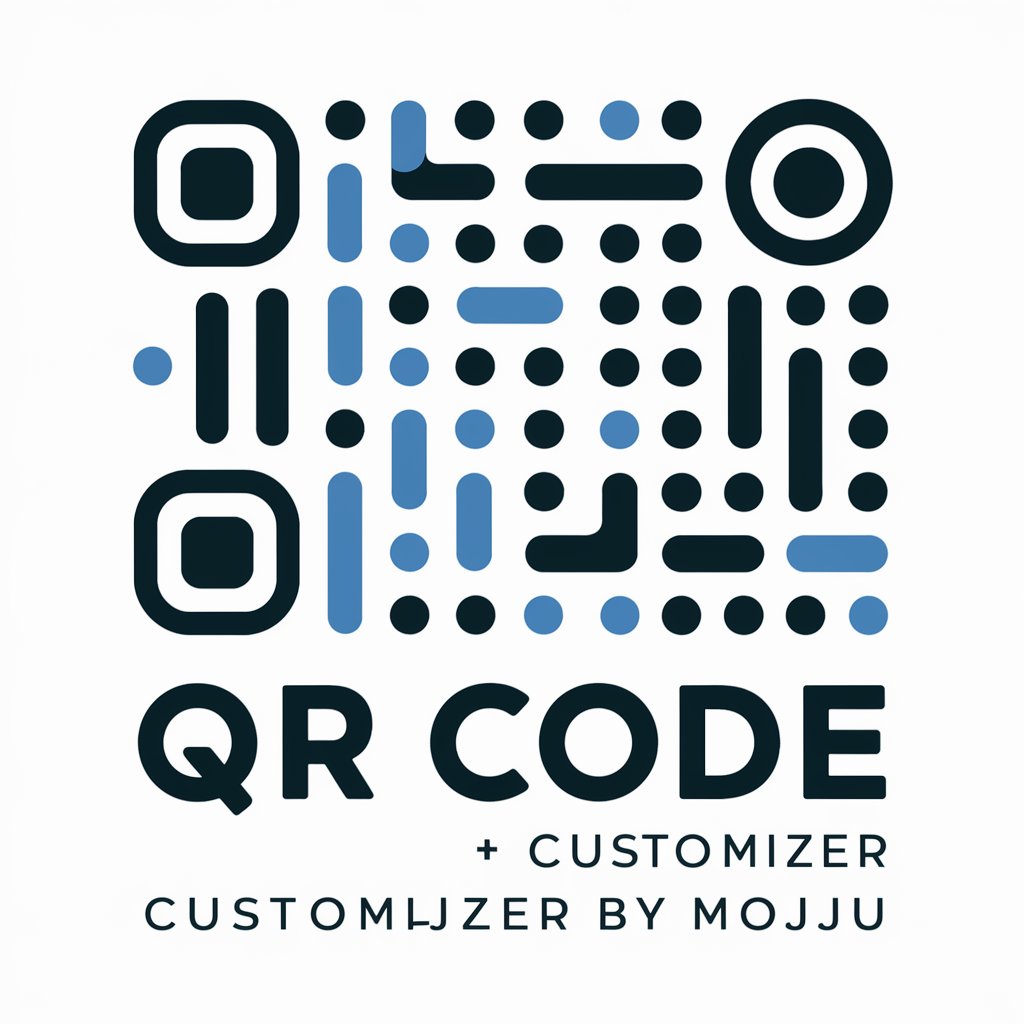
Loan Guide
Empowering your financial future with AI-driven loan guidance.
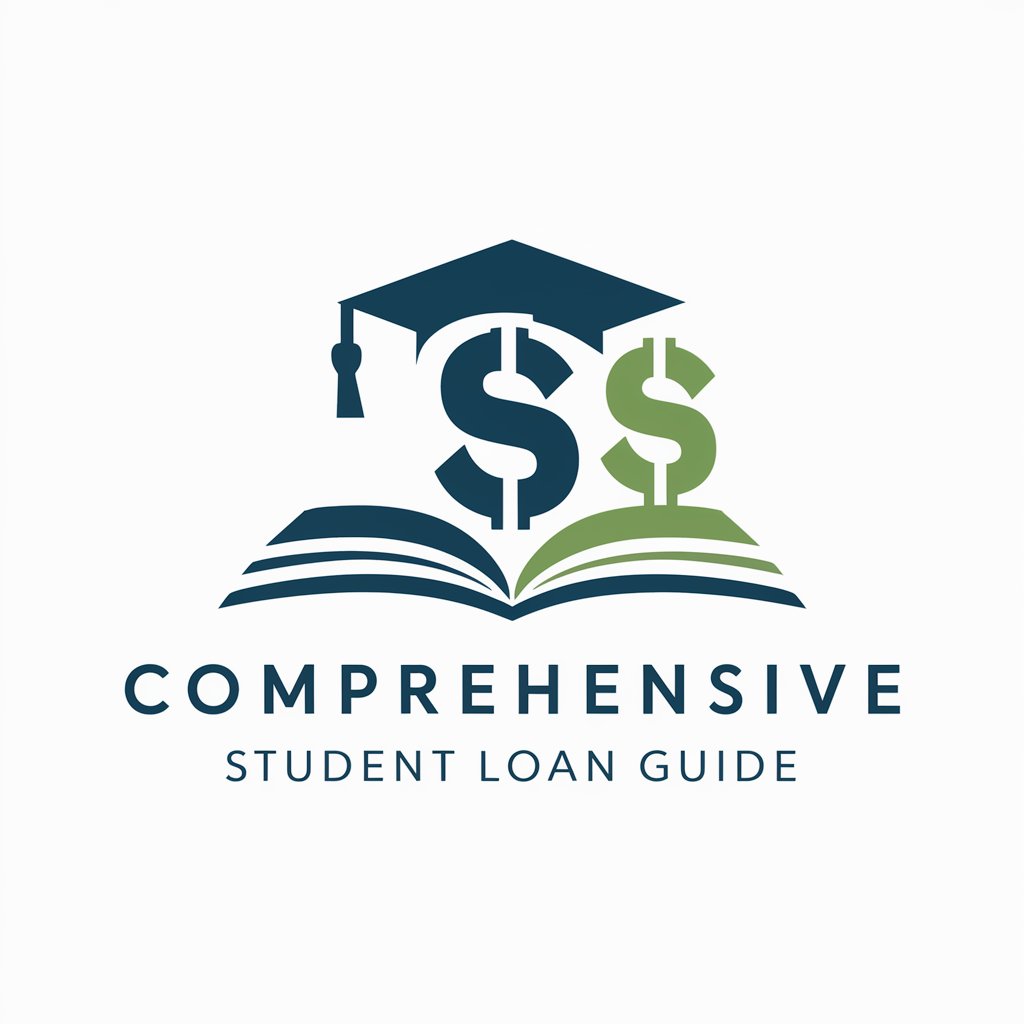
OneClick SEO Article Creator
Elevate Your SEO Game with AI-Powered Writing

Código de Trabajo de Costa Rica
Empowering labor rights with AI

Prescription Interaction Checker
Empowering safer medication use with AI

Frequently Asked Questions about Lesson Assistant
What age group is Lesson Assistant designed for?
Lesson Assistant is crafted to assist students of all ages, with a focus on making learning accessible and enjoyable for children and young learners through relatable examples and simplified explanations.
Can Lesson Assistant help with subjects other than math?
Absolutely! While Lesson Assistant excels in breaking down mathematical concepts, it's also equipped to assist with a wide range of subjects including science, language arts, and social studies, providing comprehensive support across the curriculum.
How does Lesson Assistant incorporate AI features to enhance learning?
Lesson Assistant uses AI to offer personalized explanations, generate creative and educational images with DALL-E, and solve math problems interactively using Python code, making learning more engaging and effective.
Is there a way to track progress or get assessments?
While Lesson Assistant primarily focuses on providing explanations and learning support, users can gauge their understanding by applying concepts to new problems and seeing improvement over time. Direct assessments and progress tracking are areas for potential future enhancement.
Can Lesson Assistant help with creative writing or art projects?
Yes, it can! Beyond academic subjects, Lesson Assistant offers support for creative writing by generating ideas, providing writing tips, and even creating art and visuals using DALL-E to inspire and complement creative projects.