
AIOS Authentication and Authorization - Secure User Authentication

Welcome! I'm here to help with your authentication and authorization needs.
Empowering secure access with AI
Describe the key differences between authentication and authorization...
What are the best practices for implementing role-based access control...
Explain the process of multi-factor authentication and its benefits...
How can a system ensure compliance with security policies during user access...
Get Embed Code
Overview of AIOS Authentication and Authorization
AIOS Authentication and Authorization are two core components designed to secure access to software systems by verifying user identities (Authentication) and managing user permissions (Authorization). The purpose of AIOS Authentication is to ensure that users are who they claim to be through various methods such as passwords, biometrics, or token-based authentication. Once authenticated, AIOS Authorization takes over to determine what resources and operations the user can access based on predefined roles, permissions, and policies. For example, in a healthcare system, a doctor might authenticate via a secure login process and then be authorized to access patient records, while a receptionist would have access only to scheduling data. Powered by ChatGPT-4o。

Core Functions of AIOS Authentication and Authorization
User Authentication
Example
Password-based, Biometric, Multi-factor Authentication
Scenario
In an online banking application, users authenticate by entering a password followed by a one-time code sent to their mobile device, ensuring a secure access layer.
Access Control
Example
Role-Based Access Control (RBAC), Attribute-Based Access Control (ABAC)
Scenario
A cloud storage service uses RBAC to grant different levels of access: administrators can modify all files, contributors can add and edit files, and viewers can only read files.
Session Management
Example
Token-based session management
Scenario
After logging into a web application, a user receives a secure token to maintain their session, allowing them to interact with the application without re-authenticating.
Permission Management
Example
Dynamic permission assignment based on user attributes or roles
Scenario
In a project management tool, project leads have the authority to assign tasks and manage resources within their projects, but cannot access projects they are not assigned to.
Target Users of AIOS Authentication and Authorization Services
Software Developers and Engineers
These professionals benefit from integrating AIOS services to manage user access and secure applications, focusing on development without worrying about building complex security systems from scratch.
IT Security Professionals
Security experts utilize these services to enforce security policies, conduct audits, and ensure that the system adheres to compliance requirements, enhancing overall system security.
System Administrators
They rely on AIOS for managing user accounts, setting permissions, and monitoring access logs to maintain the operational integrity of systems and data.
Business Owners and Managers
These users benefit from AIOS by protecting sensitive business data and ensuring that employees have appropriate access levels to perform their jobs efficiently and securely.

How to Use AIOS Authentication and Authorization
Start Your Free Trial
Begin by visiting yeschat.ai to initiate a free trial, offering full access without the necessity for login or a ChatGPT Plus subscription.
Define Your Security Needs
Identify and outline your system's security requirements, including the types of resources you need to protect and the user roles that will interact with your system.
Implement Authentication
Set up the authentication process by integrating AIOS's API with your system. This involves configuring user identity verification methods such as passwords, biometrics, or OTPs.
Configure Authorization Rules
Define authorization rules and permissions based on user roles within your system. This ensures that users have access only to the resources that are necessary for their role.
Monitor and Adjust
Regularly review and adjust your authentication and authorization settings to respond to new security threats or changes in your system's requirements.
Try other advanced and practical GPTs
" Personal Lawyer"
AI-powered Legal Assistant at Your Service

Mind Your Manners
Reviving timeless etiquette with AI

Language Genius
Master languages with AI-powered precision

Guía de Construcción
Building Knowledge with AI

"Prɔmpt Ɛnjinia"
Crafting Tailored AI Prompts with Ease
Domain Diamonds
Unlocking the treasures of the public domain with AI.

! Risk Advisor
Empowering decisions with AI-driven risk advice.

Spectrum Parent Pal
AI-powered guidance for autism parents
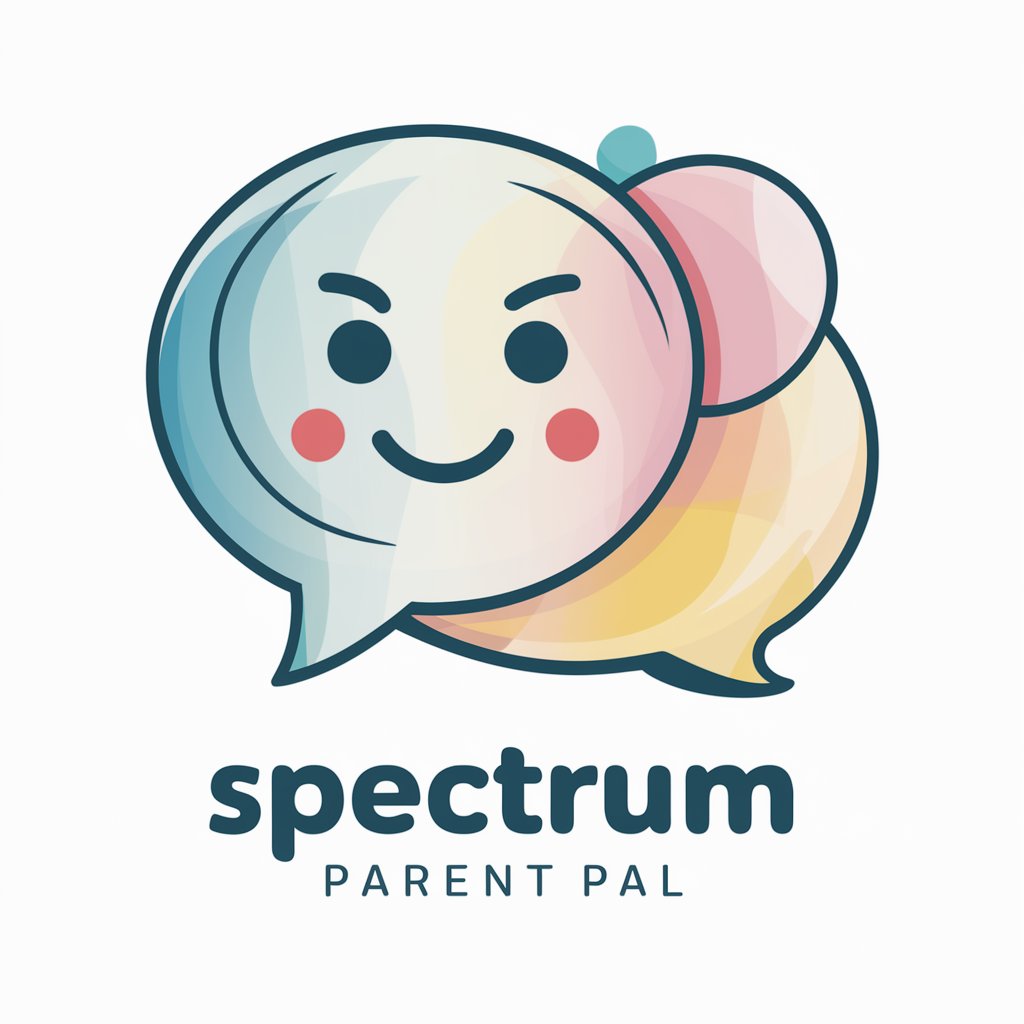
CROGPT
Optimize Your Site with AI-Powered Insights

Blog Navigator
Craft Engaging Blogs with AI

IndieBizGuide
Navigate Business Formation with AI

Summarize This!
AI-powered concise content summarization

Q&A on AIOS Authentication and Authorization
What authentication methods does AIOS support?
AIOS supports a variety of authentication methods, including password-based authentication, biometric verification, and one-time passwords (OTPs) for multi-factor authentication (MFA).
Can AIOS handle role-based access control?
Yes, AIOS is designed to facilitate role-based access control (RBAC), allowing administrators to assign permissions to user roles, ensuring users can access only the data and functions necessary for their roles.
How does AIOS ensure the security of user data?
AIOS employs encryption, secure tokenization, and rigorous data protection policies to safeguard user data both in transit and at rest, adhering to industry-standard security protocols.
Is AIOS suitable for small businesses?
Absolutely, AIOS is scalable and can be tailored to fit the needs of small businesses, offering them the same level of security and functionality that larger enterprises benefit from.
How can I integrate AIOS with my existing system?
Integration involves using AIOS's APIs to connect with your system. Detailed documentation and SDKs are provided to facilitate a smooth integration process, with support available for common programming languages.