
Image to Prompt - AI-Powered Image Analysis

Welcome to Image to Prompt, your gateway to AI creativity!
Turning images into creative inspiration.
Imagine an image where AI...
Create a scene that captures...
Design an artwork that represents...
Visualize a moment where technology...
Get Embed Code
Understanding Image to Prompt
Image to Prompt is designed as a specialized AI tool that excels in analyzing images to generate detailed prompts for AI systems capable of creating images from textual descriptions. Its core functionality revolves around interpreting visual elements, themes, and narratives within an image, transforming these into text prompts that can inspire or direct the generation of new images. This process involves advanced image recognition and text generation technologies, ensuring accuracy and creativity in the prompts produced. For example, given an image of a serene lakeside scene at dusk, Image to Prompt would extract key elements such as the time of day, the calmness of the water, the colors of the sunset, and the presence of any flora or fauna, to craft a prompt that encapsulates the image's essence. This tool is not only about translating images into text but also about adding artistic and thematic depth to the prompts, making it invaluable for creating AI-generated art with specific intentions or emotions. Powered by ChatGPT-4o。

Core Functions of Image to Prompt
Visual Element Extraction
Example
Identifying objects, colors, and textures in an image of a crowded marketplace.
Scenario
This function is crucial for artists looking to create a series of images based on the bustling energy and diverse textures of market scenes. By extracting specifics such as the array of colors, the variety of objects, and the textures present, the tool provides a detailed base for generating prompts that can lead to the creation of visually rich and thematic artworks.
Theme and Narrative Interpretation
Example
Decoding the underlying story or mood from an image of a lone tree in a desolate landscape.
Scenario
Writers or concept artists may use this function when seeking inspiration for stories or visual concepts. The tool interprets the solitude and resilience represented by the lone tree, offering a narrative prompt that could inspire a story of survival, a character's journey, or a series of paintings capturing the mood of isolation and beauty in desolation.
Inspiration and Idea Generation
Example
Generating a creative prompt from an abstract art piece.
Scenario
This is particularly beneficial for designers and creatives facing a block or seeking a fresh perspective. By inputting an abstract image, the tool can generate prompts that suggest new ways to interpret or expand on the art, potentially leading to innovative design solutions or new artistic directions.
Who Benefits from Image to Prompt?
Digital Artists and Illustrators
These creatives often seek fresh ideas or specific guidance for their projects. Image to Prompt can help them visualize and conceptualize new artworks, providing detailed prompts based on various images that inspire them or align with their project themes.
Writers and Concept Artists
For those in narrative-driven fields, this tool offers a unique way to visualize scenes, characters, or settings. By generating text prompts from images, writers can find new story angles or enrich their descriptions, while concept artists can develop visuals for complex scenes or characters.
Educators and Students in Creative Fields
This group benefits from the tool's ability to dissect and explain the components of an image. It serves as an educational resource, teaching users about visual analysis, thematic interpretation, and the creative process of transitioning from image to text.

How to Use Image to Prompt
Initiate Your Journey
Access a free trial instantly at yeschat.ai, without needing to log in or subscribe to ChatGPT Plus.
Prepare Your Image
Select a high-quality, clear image that you want to generate a prompt from. Ensure it's free from watermarks or distractions.
Upload and Analyze
Use the 'Upload Image' feature to submit your chosen image. The AI will then analyze the visual elements and context.
Review Generated Prompt
Examine the AI-generated prompt. It will provide a detailed description based on the image's key elements and narrative.
Refine and Customize
If necessary, refine the prompt by adding or removing details. Customize it according to your specific needs for optimal results.
Try other advanced and practical GPTs
GptOracle | El Maestro de las Redes y TI
Empowering Network Excellence with AI

Sherlock GPT Finder
Unlock AI potential with every search
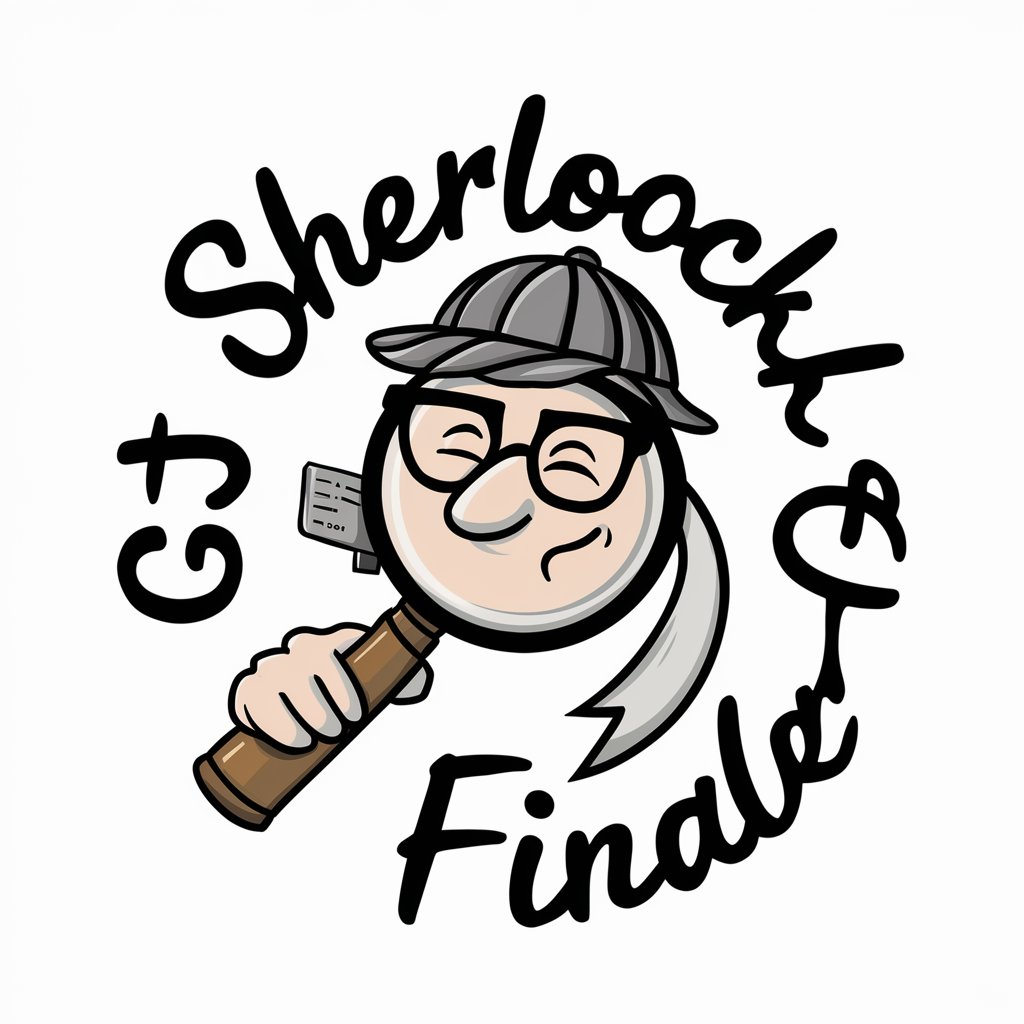
ClickMojo Kochkurs-Bot
Empowering Chefs with AI-Driven Guidance

Resume/CV Assistant
Elevate Your Professional Profile with AI

Air Fryer Genius
Elevate Your Cooking with AI-Powered Air Fryer Genius

Santeria Sage
Unlocking the Mysteries of Santeria
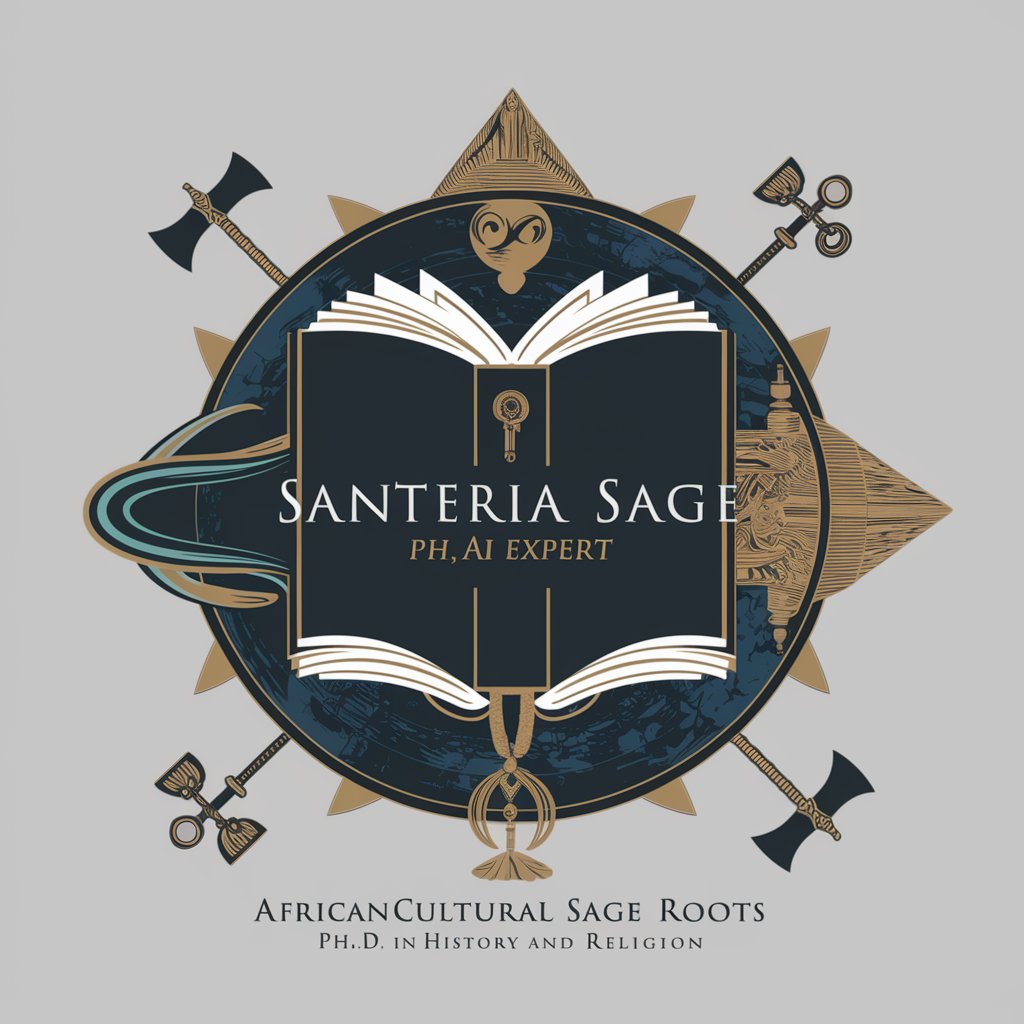
Mestre do Churrasco
Elevate Your BBQ with AI

GPT Architect
Crafting tailored AI solutions with ease.

Choice Navigator
Smart Choices, Tailored Travel

Data Science Guru 🧠
AI-Powered Data Science Mastery

sci写作润色
Enhancing scientific communication with AI

エマージェンシーAI
AI-Powered Emergency Guidance

Frequently Asked Questions about Image to Prompt
What types of images work best with Image to Prompt?
Clear, high-resolution images with well-defined subjects and minimal background clutter provide the best results. Avoid overly complex scenes for a more focused prompt.
Can I use Image to Prompt for creating prompts for stories or narratives?
Absolutely. Image to Prompt is excellent for generating detailed prompts that can serve as inspiration for stories, narratives, or conceptual art pieces.
Is there a limit to the number of images I can analyze for free?
While the free trial offers robust access, there may be a limit on the number of images you can analyze. Check yeschat.ai for the latest information on trial restrictions.
How does Image to Prompt handle privacy and data security?
Your images and generated prompts are treated with strict confidentiality. The platform employs advanced security measures to ensure your data's privacy.
Can Image to Prompt analyze images in different languages?
Yes, it supports multiple languages for analyzing images. However, the output prompt will be provided in English to maintain consistency and broad accessibility.