
Historium: World Builder - Structured World Creation
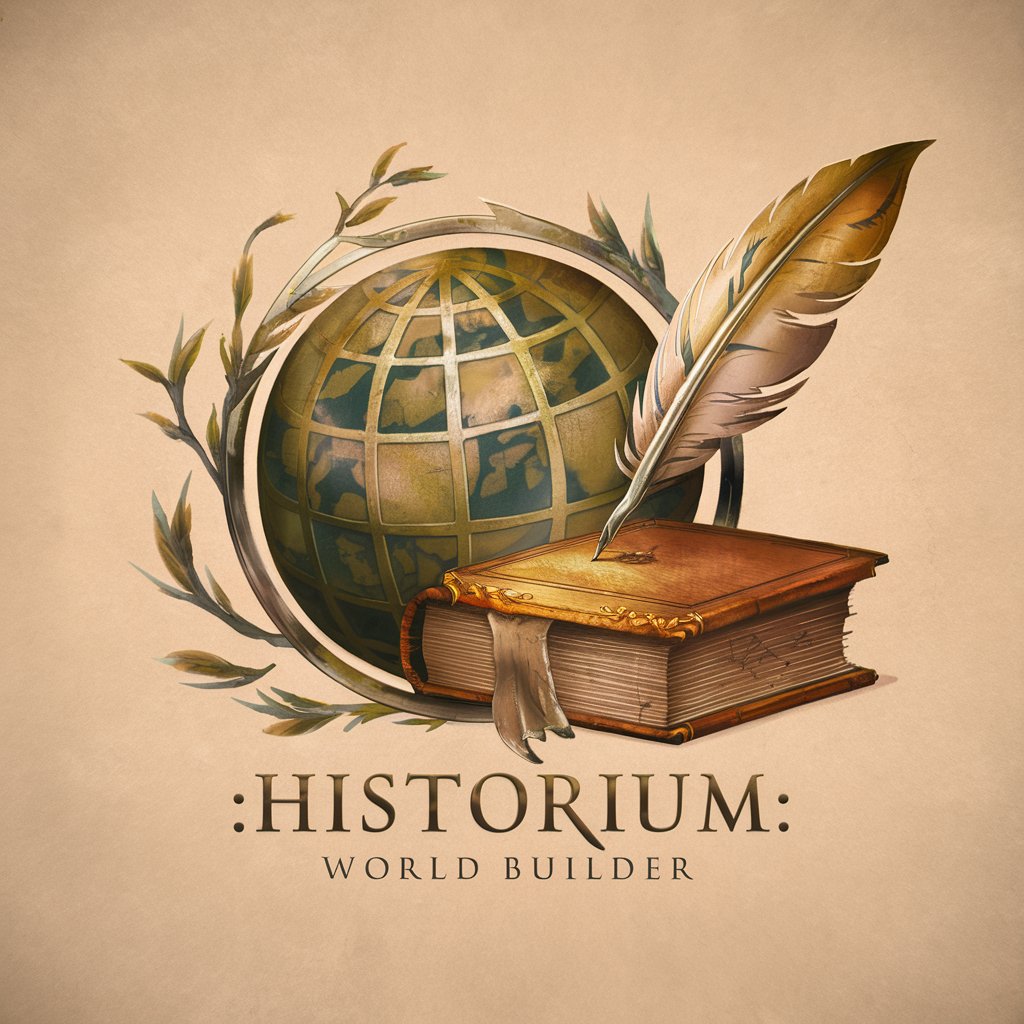
Welcome to Historium: Let's build your world, one detail at a time.
Craft Your Universe with AI
Describe the geographical features of your world. What kind of terrain dominates?
What is the political structure of your world? Are there kingdoms, republics, or something entirely different?
Who are the key historical figures in your world's history? Describe their contributions and legacies.
What mythologies and legends are prevalent in your world? How do they influence the culture and beliefs?
Get Embed Code
Introduction to Historium: World Builder
Historium: World Builder is a specialized AI tool designed to assist in the creation and development of detailed fictional worlds. This innovative tool facilitates users through the structured process of world-building by guiding them with targeted questions, enabling the construction of complex and richly detailed environments. It is particularly adept at creating cohesive narratives, landscapes, and societies that can be used in storytelling, game development, and other creative projects. An example of its application could be guiding a user through the process of designing a fantasy world, starting from the geography and climate, advancing to the creation of cultures and societies, and culminating in the development of histories and mythologies that enrich the world. The tool is designed to adapt based on user inputs, ensuring that each world is unique and tailored to the user's vision. Scenarios where Historium: World Builder shines include the development of a map based on detailed descriptions, generating historical events that shape the societal structure of the world, and suggesting architectural styles for cities based on the cultural influences described by the user. Powered by ChatGPT-4o。

Main Functions of Historium: World Builder
Guided World-Building Questions
Example
Asking users about the type of government, prevalent religions, and economic systems in their world to develop a comprehensive social structure.
Scenario
Used by a writer to flesh out the political and cultural landscape of a novel's setting.
Custom Historical and Mythological Queries
Example
Researching and providing information on historical events or mythologies to inspire or integrate into the user's world.
Scenario
A game developer seeks inspiration for a game's lore and quests, using mythological creatures and legendary heroes as templates.
Interactive World Mapping
Example
Creating a map based on user descriptions, including geographical features, cities, and landmarks.
Scenario
An artist creating a visual representation of a fantasy world for a tabletop RPG campaign.
Periodic Saving and Summarization
Example
Offering users the option to save their progress and download a summary of their world-building session.
Scenario
Ensuring that a user's work is not lost and can be easily shared or reviewed at any stage of the development process.
Ideal Users of Historium: World Builder Services
Creative Writers
Writers crafting novels, short stories, or other narrative works who require a deeply developed world as the backdrop for their stories. Historium: World Builder assists in creating consistent, believable settings that enhance storytelling.
Game Developers
Developers working on video games, tabletop RPGs, or any interactive media that necessitates a well-constructed world. The tool aids in developing engaging backdrops, lore, and settings that players can explore.
Educators and Students
Teachers using creative writing or game development in their curriculum can utilize Historium to engage students in learning about history, geography, and storytelling through world-building. Students benefit by applying theoretical knowledge in a creative, hands-on project.
Concept Artists
Artists tasked with visualizing new worlds for films, comics, games, or books. Historium provides a foundation of details that can inspire visually compelling and cohesive artwork.

Getting Started with Historium: World Builder
Initiate Your Journey
Begin by visiting yeschat.ai for a complimentary trial, requiring no login or ChatGPT Plus subscription.
Explore World-Building Modules
Navigate through various modules tailored for creating fictional worlds, including geography, societies, cultures, and histories.
Engage with Interactive Questions
Respond to guided questions that help flesh out your world's details, enhancing its depth and coherence.
Utilize Mapping and Historical References
Access tools for interactive mapping and historical event generation to visually plot your world and enrich its background.
Save and Continue
Make use of the periodic save feature after every six submissions to secure your progress and facilitate ongoing development.
Try other advanced and practical GPTs
Automotive Customer Management Master
AI-powered automotive customer mastery.

Svensk GPT (Sverige)
Empowering Swedish Communication with AI

RadioMobile Assistant for RF Users
Optimize RF Networks with AI

Ejercicios de Matemáticas de la EVAU
AI-powered math exam mastery

SimpleGPT
Streamline Your Search with AI-Powered Precision

Bot Ecriture Assistée
AI-powered, personalized writing aid
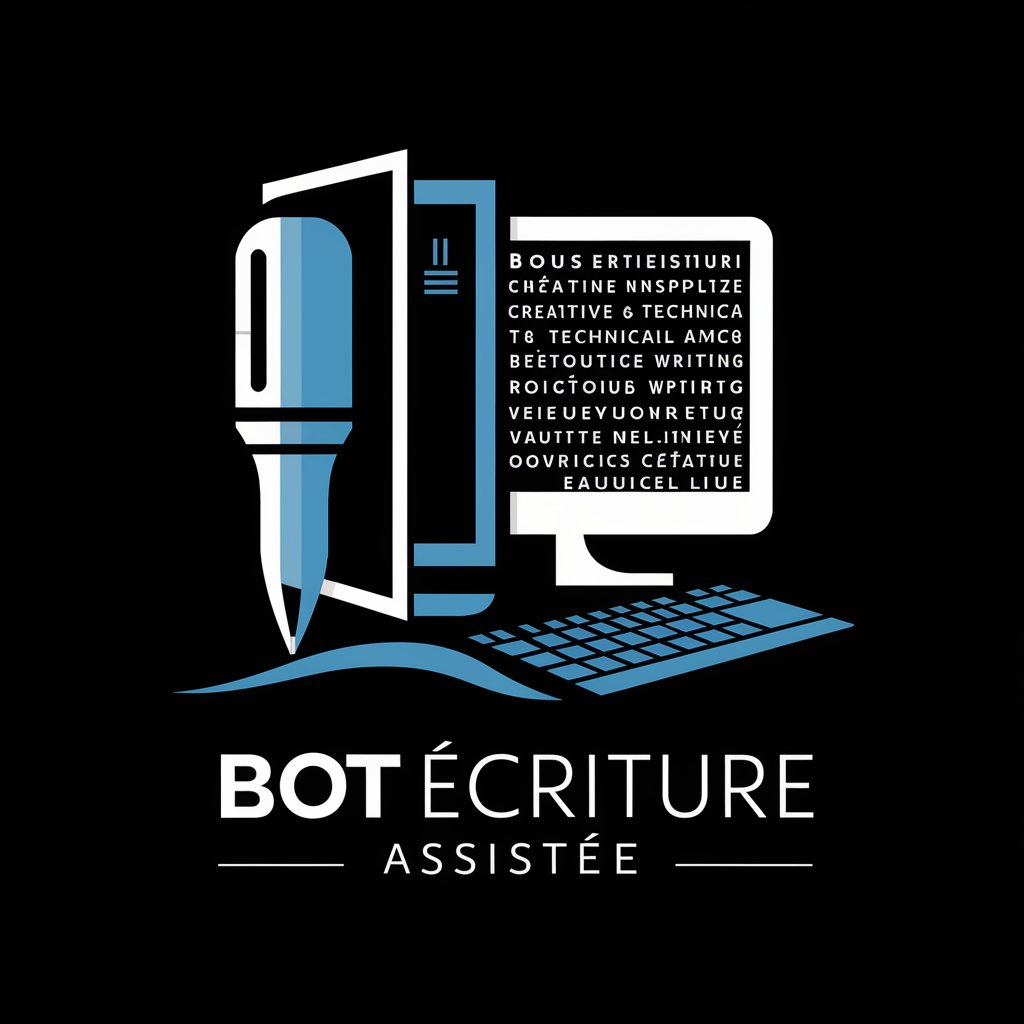
Wattpad Wizard Advanced
Elevate your storytelling with AI.

Creative Content Companion
Empowering creativity with AI.

寻书
Discover Your Next Read with AI-Powered Recommendations

SuperThinker
Enhancing decision-making with AI-powered insights

Menstrual GPT
Empowering menstrual health with AI

StockTrends
Navigating the Why Behind Stock Movements

FAQs about Historium: World Builder
What makes Historium: World Builder unique?
Historium stands out by offering a structured, interactive approach to world-building, integrating mapping tools and historical references for creating rich, believable worlds.
Can I create a map of my fictional world?
Yes, Historium includes interactive mapping tools that allow you to visually design and plot the geography of your world, enhancing its realism and depth.
How does Historium help with creating historical events?
It generates custom historical events based on user input, providing a foundation for creating complex backstories and histories for your world.
Is Historium suitable for beginners in world-building?
Absolutely. It's designed to guide users of all levels through the world-building process, with structured questions and resources that simplify complex concepts.
Can I save and edit my world-building progress?
Yes, Historium allows you to save your progress periodically and return to edit or expand your world at any time, ensuring no detail is lost.