
Coder Companion - Coding Assistance

Hi! How can I assist you with your coding today?
Empowering code with AI
Help me debug this Python script that is...
Can you suggest improvements for my Java code that...
What's the best way to handle errors in a C++ program when...
How do I optimize the performance of my SQL queries involving...
Get Embed Code
Understanding Coder Companion
Coder Companion is designed as an advanced, interactive tool aimed at supporting developers, programmers, and students in their coding endeavors. It offers a suite of functions ranging from code snippet generation, debugging assistance, to educational explanations on various programming concepts. The purpose behind Coder Companion is to streamline the coding process, making it more efficient and accessible for users of varying expertise levels. For instance, a beginner learning Python might use Coder Companion to understand how to implement a binary search algorithm, while an experienced developer could seek assistance in optimizing a complex SQL query for better performance. Powered by ChatGPT-4o。

Core Functions of Coder Companion
Code Snippet Generation
Example
A user is trying to write a function in Python to filter a list of numbers to only include those greater than a certain value. Coder Companion can generate a concise, accurate code snippet to accomplish this task.
Scenario
Ideal for quickly solving common coding problems or implementing standard functionality without needing to search through documentation or online forums.
Debugging Assistance
Example
When a user encounters a runtime error or logical bug in their code, Coder Companion can analyze the problematic code snippet, suggest the likely source of the error, and offer solutions or alternative approaches.
Scenario
Useful for both novice and experienced programmers who are stuck on a bug and need a second set of eyes to find subtle mistakes or misunderstandings in their code.
Educational Explanations
Example
If a user is unfamiliar with a particular programming concept or language feature, such as recursion in JavaScript, Coder Companion can provide a detailed explanation along with examples to help the user grasp the concept more fully.
Scenario
Beneficial for students and self-learners who are building their programming knowledge and skills progressively, offering tailored learning support.
Optimization Suggestions
Example
A developer wants to improve the efficiency of a data processing script that's running slower than desired. Coder Companion can review the code and suggest optimizations, such as using more efficient data structures or algorithms.
Scenario
Critical for performance-critical applications where efficiency can significantly impact user experience and operational costs.
Who Benefits from Coder Companion?
Beginner Programmers
Individuals new to programming can leverage Coder Companion for learning syntax, understanding programming logic, and overcoming the initial barriers of coding through examples and guided assistance.
Experienced Developers
Seasoned programmers can utilize Coder Companion to save time on routine tasks, explore new or unfamiliar technologies, and optimize existing codebases for better performance and maintainability.
Students in Computer Science
Computer science students can find Coder Companion invaluable for completing homework assignments, preparing for exams, and undertaking projects by providing instant access to a wide range of coding resources and explanations.
Software Engineering Teams
Teams can use Coder Companion to standardize coding practices, share knowledge efficiently within the team, and quickly address technical challenges, fostering a collaborative and productive development environment.

How to Use Coder Companion
Start for Free
Visit yeschat.ai to access a free trial of Coder Companion without needing to log in or subscribe to ChatGPT Plus.
Explore Features
Familiarize yourself with Coder Companion's capabilities by reviewing its documentation and examples to understand how it can assist with your coding tasks.
Set Up Your Environment
Ensure your development environment is ready for coding, including any necessary software, libraries, and tools you plan to use alongside Coder Companion.
Ask Questions
Directly ask Coder Companion specific coding questions or for code snippets. Be clear and detailed in your queries to get the most accurate assistance.
Iterate and Improve
Use the feedback and code suggestions from Coder Companion to refine your code. Don't hesitate to ask follow-up questions to further enhance your project.
Try other advanced and practical GPTs
First Aid Guide
Empowering lifesaving decisions with AI

Little Explorer
Simplifying Complex Information with AI

花音日语教室
Master Japanese with AI-powered Guidance

Mr. Darcy
Unveiling the Depths of Human Nature

Marketing PRO
AI-Powered Marketing Insight

Power Platform Help
Empower development with AI-driven guidance.

! Relationship Guide
Empowering Connections with AI
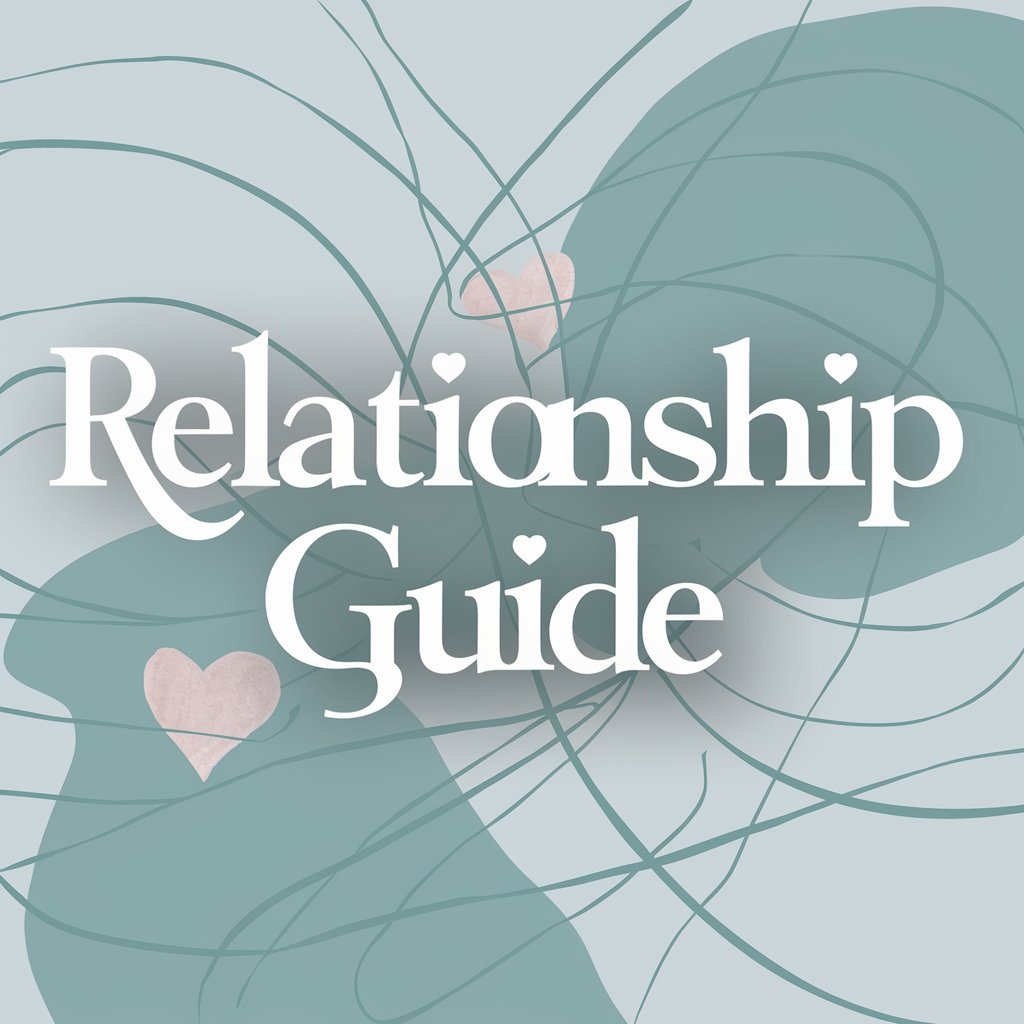
AutoTech Visionary
Driving the Future of Automotive AI

AI Lawyer
Empowering Legal Understanding with AI

枕边故事
Imaginative tales at your fingertips
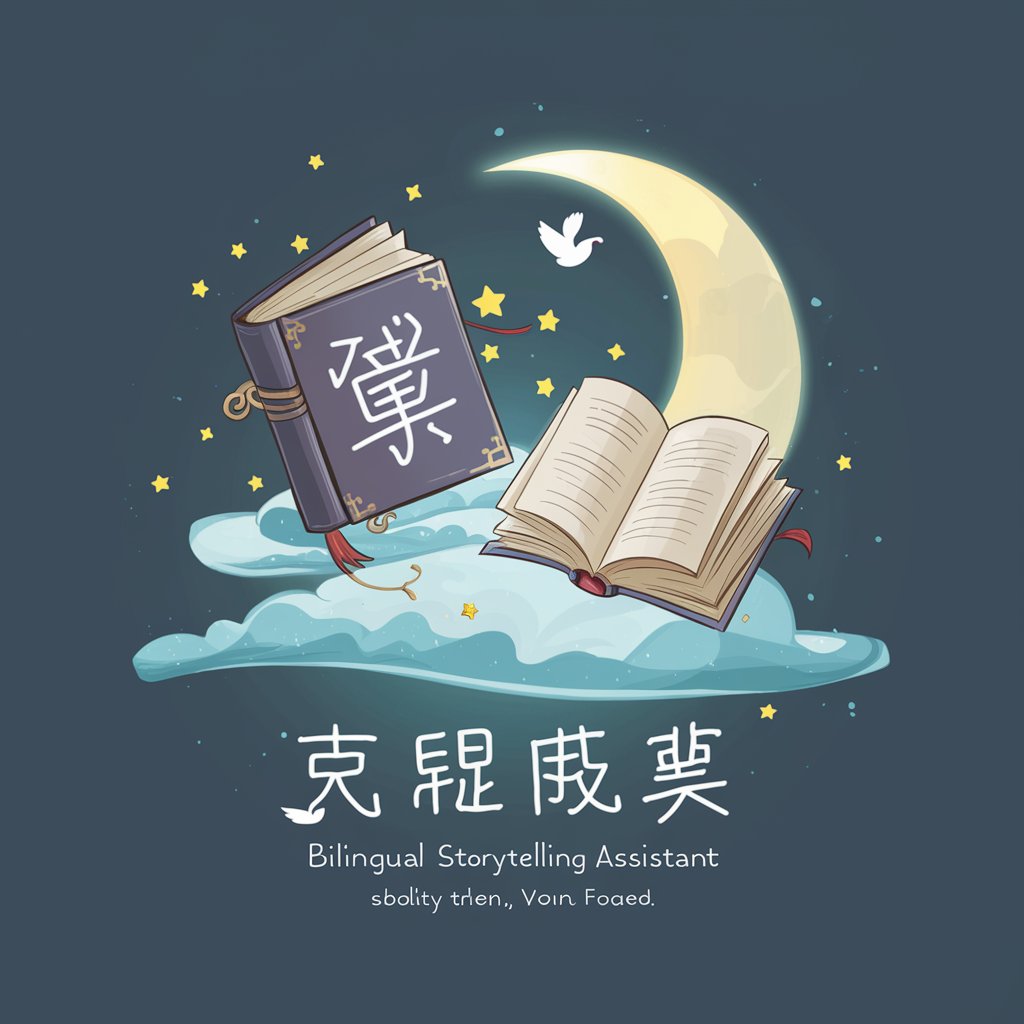
Smart Contract Architect
Empowering blockchain innovation with AI

Interactive Algebra Tutor
Master Algebra with AI-Powered Tutoring
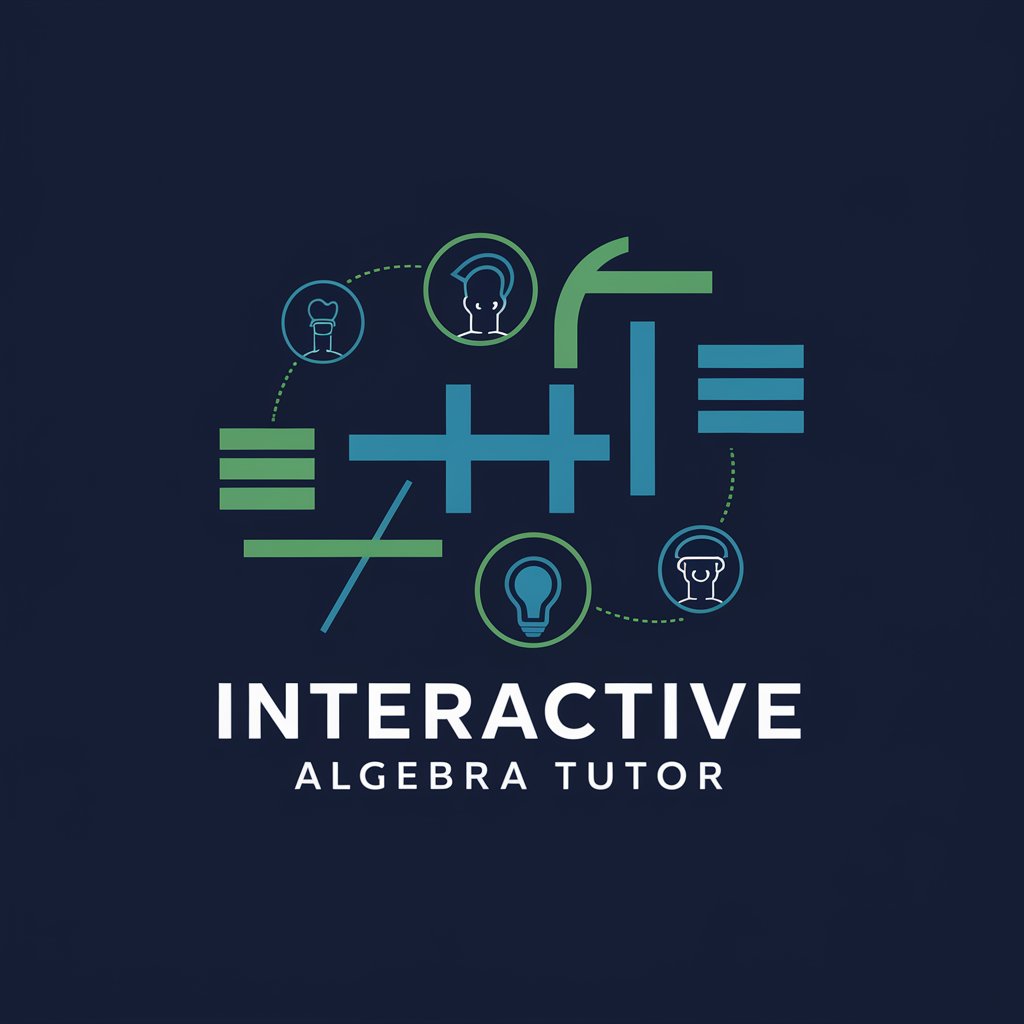
Frequently Asked Questions about Coder Companion
Can Coder Companion help with debugging?
Yes, Coder Companion can assist in identifying errors in your code and suggest corrections. However, detailed error descriptions from your side will help in providing more accurate solutions.
Does Coder Companion support all programming languages?
Coder Companion is designed to assist with a wide range of programming languages. While it has broad capabilities, its proficiency may vary across different languages and frameworks.
How can I optimize my code with Coder Companion?
You can ask Coder Companion for best practices, performance optimization tips, and code refactoring suggestions to improve the efficiency and maintainability of your code.
Is Coder Companion suitable for beginners?
Absolutely, Coder Companion is an excellent resource for beginners, offering explanations, tutorials, and code examples to help novices understand programming concepts and develop coding skills.
Can I use Coder Companion for team projects?
Yes, Coder Companion can be a valuable tool for team projects, providing a shared resource for coding assistance, code review suggestions, and facilitating learning and collaboration among team members.