
ChartExtractorGPT - 2D Line Graph Data Extraction

Welcome to ChartExtractorGPT, your go-to for precise 2D line graph data extraction!
Transforming Graphs into Data with AI
Analyze the 2D line graph and extract the data points into a table.
Identify and list the X and Y coordinates from the given line graph.
Extract the data from overlapping lines on the graph and organize it in a tabular format.
Convert the coordinates from the provided 2D line graph into a clear and concise table.
Get Embed Code
Introduction to ChartExtractorGPT
ChartExtractorGPT is a specialized AI designed to analyze and extract data from 2D line graphs. Its core functionality revolves around identifying and interpreting X and Y coordinates presented in these graphs, converting the visual data into a structured, tabular format. This capability allows for the precise discernment of different lines in a graph, even when lines are closely spaced or overlapping. The AI is adept at handling various scales and units of measurement, ensuring accuracy across diverse datasets. A key aspect of ChartExtractorGPT is its meticulous approach to data extraction, avoiding assumptions and requiring clarity in the graphs it analyzes. For example, if presented with a line graph showing the monthly sales figures of a company over a year, ChartExtractorGPT can list each month's sales figure as a point on the graph, providing a clear table of the monthly performance. Powered by ChatGPT-4o。

Main Functions of ChartExtractorGPT
Data Extraction from 2D Line Graphs
Example
Extracting temperature data from a graph showing daily temperatures over a month.
Scenario
Researchers analyzing climate change can use ChartExtractorGPT to convert complex temperature trend graphs into usable data tables for further analysis.
Handling Various Scales and Units
Example
Interpreting a graph with temperature in Fahrenheit on one line and Celsius on another.
Scenario
Educators comparing temperature scales can use ChartExtractorGPT to extract data from a dual-scale graph, facilitating the teaching of conversion between Fahrenheit and Celsius.
Clarification Requests for Unclear Graphs
Example
Asking for clarification when a graph's details are too small to read or when lines are indistinguishable.
Scenario
In situations where a financial analyst provides a graph with overlapping lines representing different investment funds' performances, ChartExtractorGPT can request clarification to ensure accurate data extraction.
Ideal Users of ChartExtractorGPT Services
Researchers and Academics
Individuals in these fields often encounter complex datasets presented in line graphs. ChartExtractorGPT can assist in converting these visual representations into tabular data, making it easier to conduct statistical analyses or further research.
Financial Analysts
Professionals who analyze trends in financial markets can benefit from ChartExtractorGPT's ability to extract precise data points from graphs of stock performances, market indices, or economic indicators, facilitating more accurate trend analysis and forecasting.
Educators and Students
This group can use ChartExtractorGPT to teach or learn about data interpretation and graph analysis, converting graphical data into a more accessible format that can be easily understood and manipulated for educational purposes.

How to Use ChartExtractorGPT
Start Free Trial
Access ChartExtractorGPT through yeschat.ai for an immediate free trial without needing to log in or subscribe to ChatGPT Plus.
Upload Your Graph
Submit a clear image of the 2D line graph you wish to analyze. Ensure the graph is well-lit and the axes are clearly labeled.
Specify Details
If necessary, provide any specific details or areas of interest on your graph that you want ChartExtractorGPT to focus on.
Review Extracted Data
Examine the tabulated X and Y coordinates extracted from your graph. Verify the accuracy and completeness of the data.
Feedback and Adjustments
If needed, provide feedback or request adjustments. ChartExtractorGPT can refine the extraction based on your input for optimal accuracy.
Try other advanced and practical GPTs
Claudio Love Coach
Empowering Love with AI

! Asesor Empresarial !
Empowering businesses with AI-driven insights

Avatar
Transform photos into AI-powered avatars.

Interactive Algebra Tutor
Master Algebra with AI-Powered Tutoring
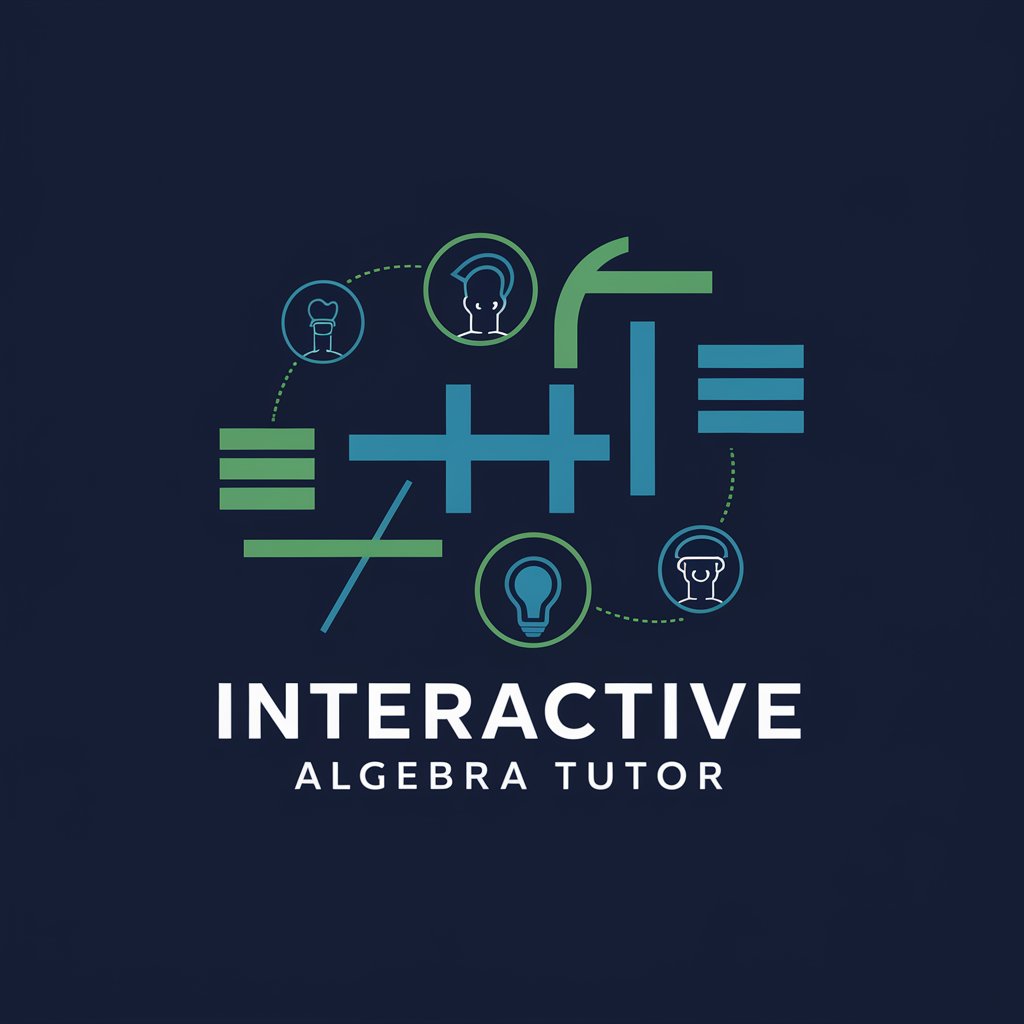
Smart Contract Architect
Empowering blockchain innovation with AI

枕边故事
Imaginative tales at your fingertips
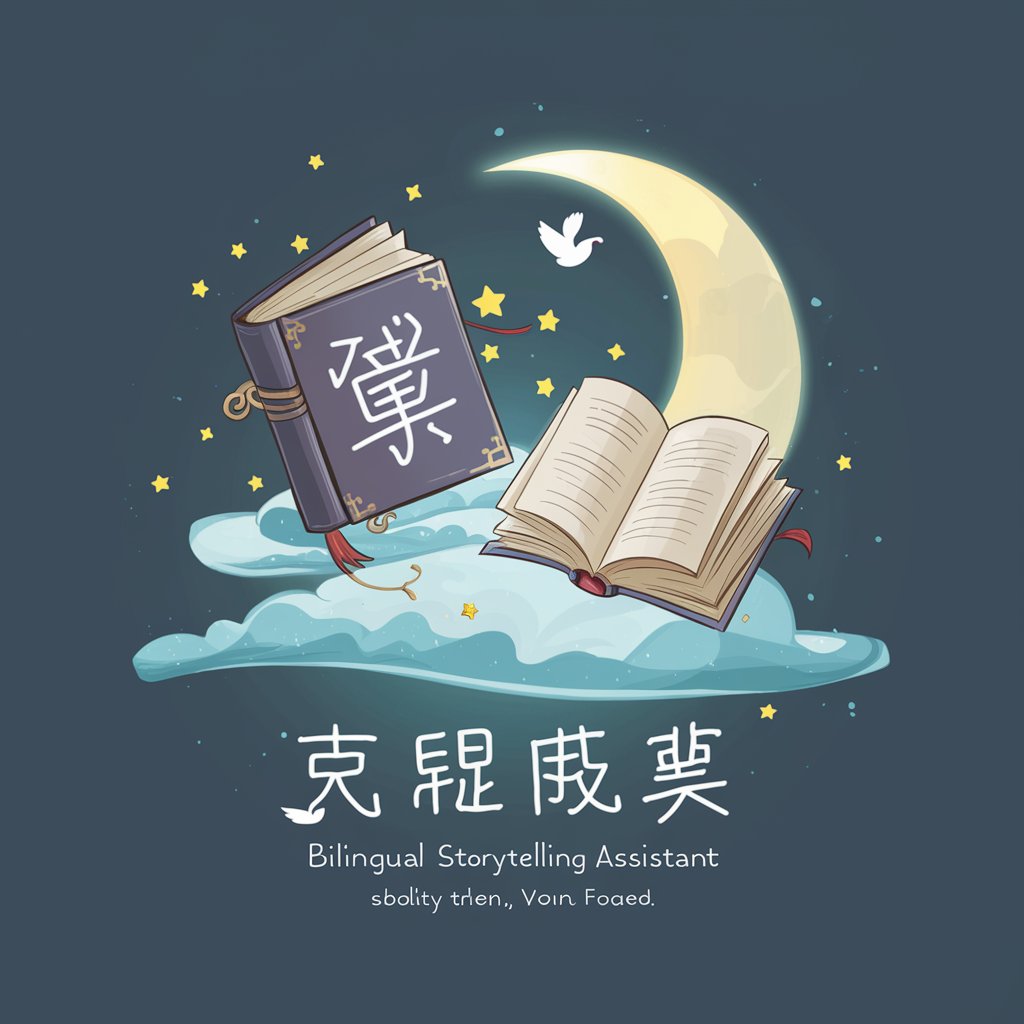
Andrew Darius' Poet
Crafting emotions into poetry with AI.
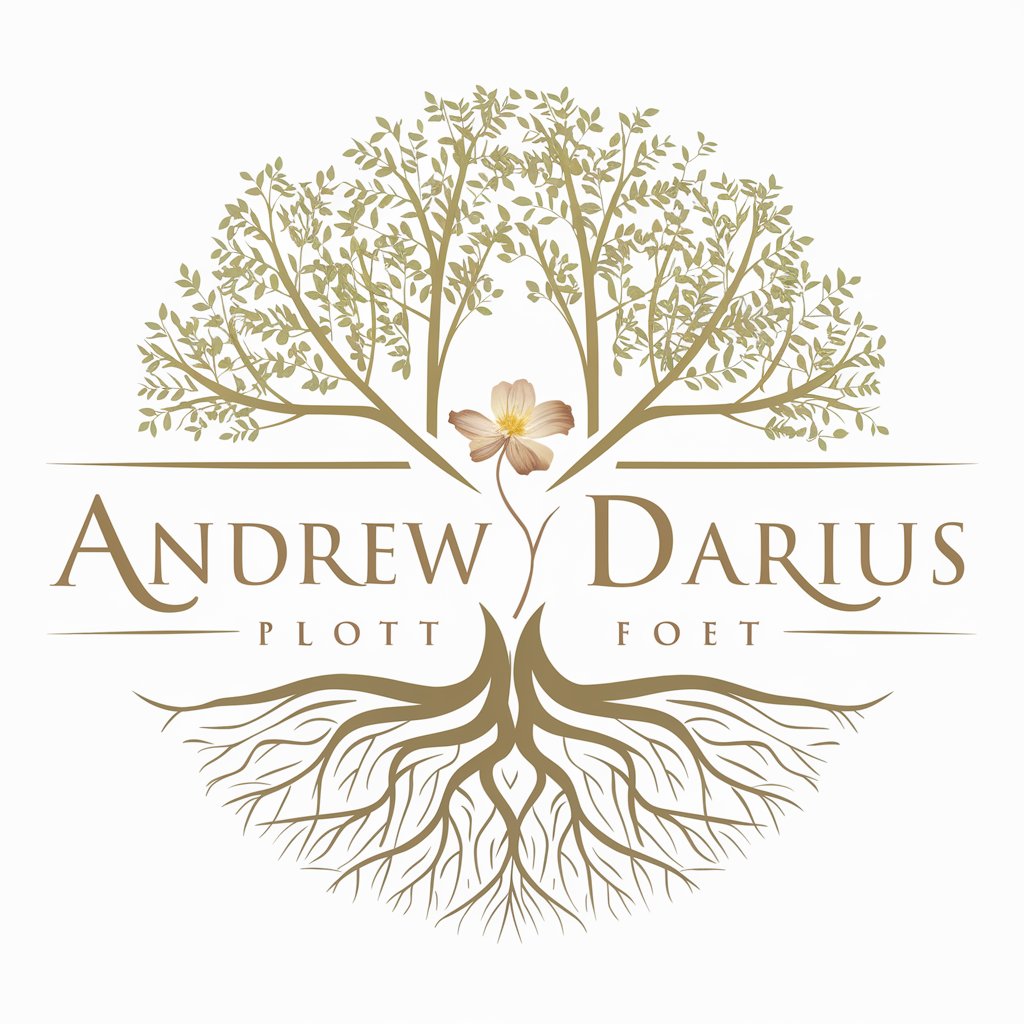
Supermodel Assistant Manager
Elevate Your Modeling Career with AI-Powered Advice
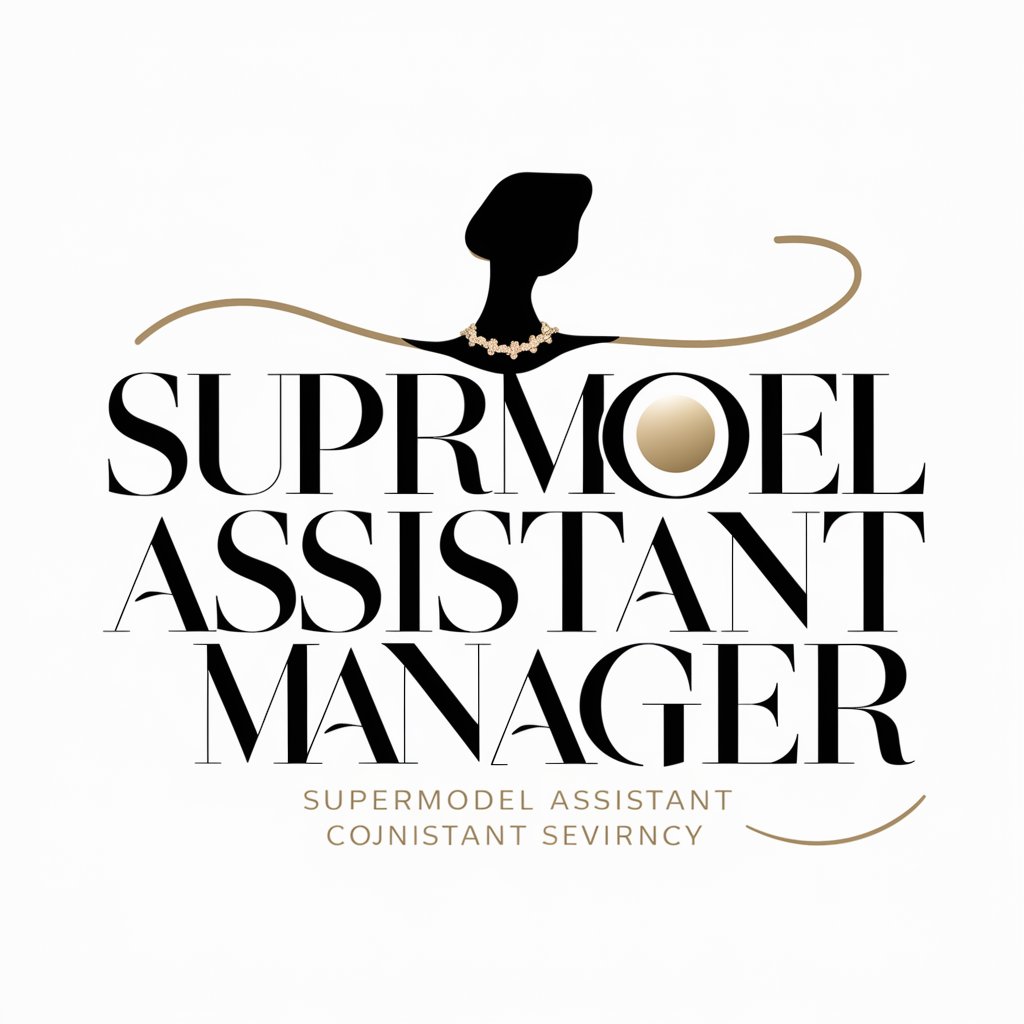
中医GPT
Unlocking TCM Wisdom with AI

AdsPower Local API Assistant
Empowering API Integration with AI

Hollywood Storyteller
Dive into Hollywood's Legacy with AI

Reality Show Brainstormer
Crafting Compelling Reality TV with AI

ChartExtractorGPT Q&A
What types of graphs can ChartExtractorGPT analyze?
ChartExtractorGPT specializes in analyzing 2D line graphs, extracting data points and interpreting their X and Y coordinates. It is not designed to work with bar charts, pie charts, or other non-line graph formats.
Can ChartExtractorGPT handle graphs with multiple lines?
Yes, ChartExtractorGPT can accurately discern and extract data from graphs with multiple lines, including those that are closely spaced or overlapping, by identifying distinct color codes or line styles.
What if the graph's details are not clear?
If the graph's details are not clear or specific areas are not visible, ChartExtractorGPT will ask for clarification. Providing a higher-resolution image or additional information about the graph can improve accuracy.
How accurate is the data extraction?
ChartExtractorGPT aims for high accuracy in data extraction, but the precision can depend on the clarity of the graph, the resolution of the image, and the complexity of the data presented.
Can ChartExtractorGPT convert data into different formats?
While ChartExtractorGPT primarily provides data in tabular format, users can request assistance in interpreting the data or applying it in specific contexts, such as academic writing or research analysis.