
JavaDoc - Java Documentation Tool

Welcome to JavaDoc, your Java programming assistant.
Automating Java documentation with AI
How do I implement a Singleton pattern in Java?
Can you explain the differences between HashMap and TreeMap?
What are the best practices for error handling in Java?
How can I optimize the performance of my Java application?
Get Embed Code
Introduction to JavaDoc
JavaDoc is a documentation generator created by Sun Microsystems for the Java language, providing a standard format for documenting Java classes, interfaces, constructors, methods, and fields. Its primary purpose is to generate API documentation in HTML format from Java source code, which includes comments written in JavaDoc format. These comments are placed in a specific syntax above declarations in the source code. JavaDoc is widely used because it enables developers to create comprehensive documentation directly from the codebase, ensuring that the documentation stays in sync with the code itself. For example, when documenting a method, a developer might use JavaDoc comments to describe the method's purpose, its parameters, return values, and any exceptions it might throw. This is particularly useful for complex software projects, enabling developers to understand and use classes and methods they didn't write themselves. Powered by ChatGPT-4o。

Main Functions of JavaDoc
Generating Documentation
Example
For a public method `calculateInterest` in a `BankAccount` class, JavaDoc generates an HTML page detailing the method's purpose, parameters (`double principal, double rate, int years`), return type (`double`), and any thrown exceptions.
Scenario
A software company uses JavaDoc to automatically generate and update the API documentation for their financial software, ensuring that developers and users always have access to the latest documentation.
Creating Custom Tags
Example
Developers can define custom tags, such as `@customTag`, to include additional metadata in their documentation, like implementation status or versioning information.
Scenario
An open-source project uses custom JavaDoc tags to indicate which methods are stable and which are experimental, helping contributors understand the project's needs.
Linking to Other Documentation
Example
JavaDoc comments can include `{@link AnotherClass#methodName}` tags to create hyperlinks to other parts of the documentation, facilitating easy navigation.
Scenario
In a large-scale enterprise application, developers use JavaDoc linking to connect related classes and methods across different modules, simplifying the onboarding process for new team members.
Ideal Users of JavaDoc Services
Software Developers
Developers writing Java applications benefit from JavaDoc by generating and maintaining up-to-date documentation for their codebase. This is essential for large projects, collaborative environments, and open-source software, where clear documentation is crucial for understanding and extending the code.
API Consumers
Individuals or organizations that use Java-based APIs benefit from JavaDoc as it provides them with detailed documentation on how to use the APIs effectively. This includes information on method parameters, return types, and usage examples, facilitating easier integration and use of the APIs.
Technical Writers
Technical writers working on software documentation use JavaDoc to understand the technical details of the codebase. They can leverage the generated documentation as a foundation for creating more user-friendly guides and tutorials that accompany the software.

How to Use JavaDoc
Start Without Login
Initiate your experience by visiting a platform offering immediate access without the need for signing up or subscribing to premium services.
Install Java
Ensure you have Java installed on your system, as JavaDoc is a documentation tool that comes with the JDK (Java Development Kit).
Understand JavaDoc Syntax
Learn the JavaDoc comment syntax to document your Java code effectively. This includes tags like @param, @return, and @throws.
Generate Documentation
Use the 'javadoc' command in your terminal or command prompt, targeting the source files or packages you want to document.
Review and Share
After generating the documentation, review it for accuracy and completeness, then share it with your team or include it in your project's repository.
Try other advanced and practical GPTs
Política en el Bar
Engage in political banter, AI-powered.

Assistente de Audiência Judicial
AI-powered guidance for judicial hearings

Intellect Académique
Empowering academic excellence with AI

Reality Show Brainstormer
Crafting Compelling Reality TV with AI

Hollywood Storyteller
Dive into Hollywood's Legacy with AI

AdsPower Local API Assistant
Empowering API Integration with AI

Memory Enhancement Trainer
Empowering Your Memory with AI
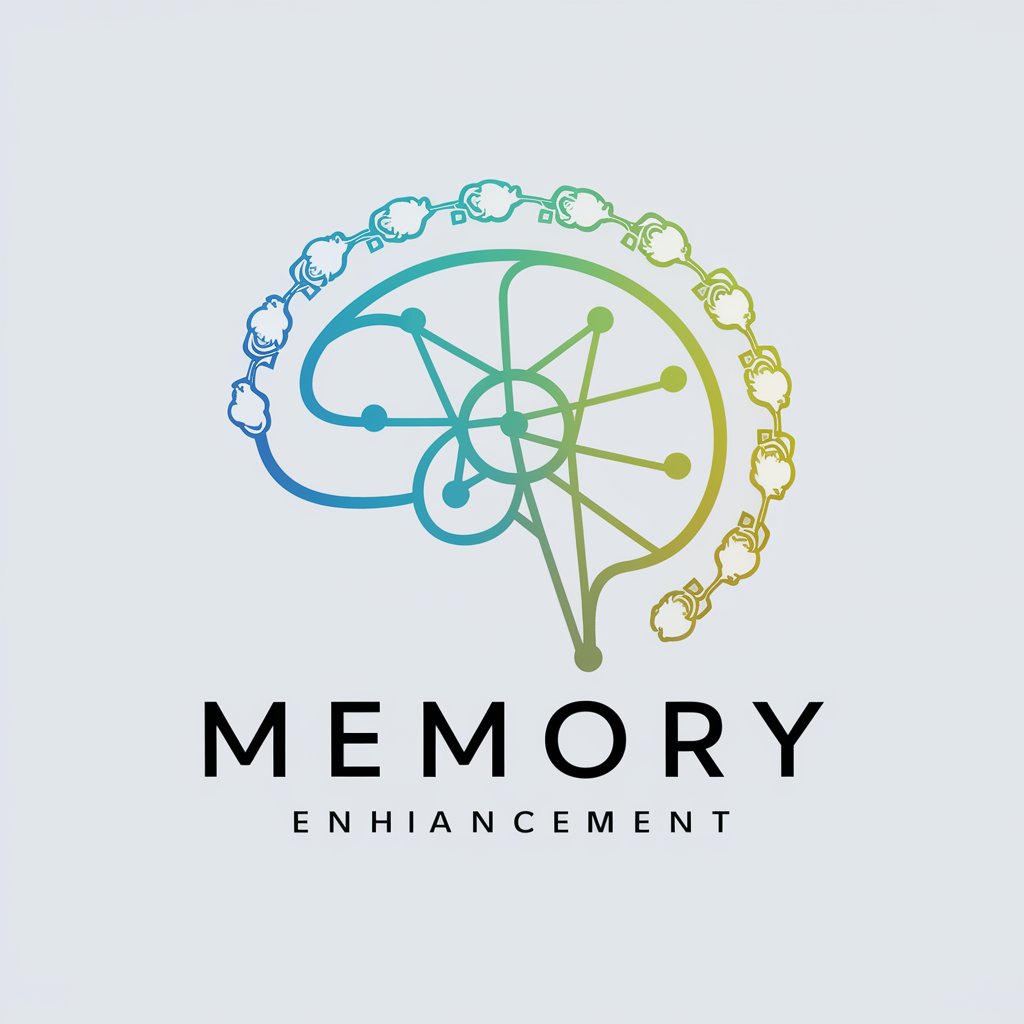
Screenshot to Code
Transform screenshots into code effortlessly.

犯罪大师
Unravel mysteries with AI-driven narratives

Color Genie
Empowering Creativity with AI-Driven Color Solutions

易经占卜师
AI-powered ancient wisdom at your fingertips

RedlineGPT
Elevate Your Designs with AI-Powered Feedback

JavaDoc Q&A
What is JavaDoc?
JavaDoc is a documentation tool provided by Oracle that generates API documentation in HTML format from Java source code comments.
How do I add comments for JavaDoc?
To document your Java code for JavaDoc, use JavaDoc comments starting with /** and ending with */. Inside, you can use tags like @param, @return, and @see to describe method parameters, return values, and references.
Can JavaDoc generate documentation for private fields?
Yes, JavaDoc can document private fields and methods, but you must use the '-private' flag when running the JavaDoc tool to include private members in the generated documentation.
How do I link to another class or method in JavaDoc?
Use the {@link ClassName#methodName} tag within your JavaDoc comments to create hyperlinks to other classes or methods in your documentation.
What are some best practices for using JavaDoc?
Best practices include documenting all public classes and methods, using clear and concise language, including examples where appropriate, and regularly updating the documentation to reflect code changes.