
Prompt Designer - AI-Powered Prompt Crafting

Hello! I'm here to help you create the perfect prompts.
Optimize creativity and analysis with AI
Generate a creative prompt for designing a user-friendly app interface.
Devise a detailed prompt for an AI to write an engaging blog post on emerging technologies.
Create a comprehensive prompt for an AI to generate a marketing strategy for a new product.
Formulate an effective prompt for AI to craft a compelling narrative for a short story.
Get Embed Code
Understanding Prompt Designer
Prompt Designer is a specialized AI tool designed to craft optimized prompts for various inputs, focusing on enhancing interactions with AI capabilities. Its core objective is to refine and tailor the interaction between users and AI systems, ensuring that the inputs provided to AI are clear, specific, and effectively structured to yield the best possible outcomes. For example, in a scenario where a user needs to generate a detailed report on market trends, Prompt Designer would assist in structuring a prompt that efficiently guides the AI to produce a comprehensive analysis, incorporating relevant data points, trends analysis, and predictive insights. Powered by ChatGPT-4o。

Core Functions of Prompt Designer
Optimization of User Inputs
Example
Transforming a vague request into a detailed, structured query for data analysis.
Scenario
A user needs to analyze social media trends but only has a general idea of what they're looking for. Prompt Designer helps by creating a prompt that specifies the data range, platforms to analyze, key metrics to focus on, and the format for presenting the findings.
Enhancement of AI Interactions
Example
Improving clarity and specificity in prompts to enhance AI-generated outputs.
Scenario
In a creative writing task, a user wants to generate a short story. Prompt Designer assists in formulating a prompt that includes genre, tone, character profiles, and plot elements, leading to a more targeted and creative output from the AI.
Use Case Specific Prompt Engineering
Example
Crafting prompts for specific industries or applications, such as healthcare, education, or finance.
Scenario
A healthcare professional seeks to utilize AI for diagnosing medical images. Prompt Designer devises a prompt that incorporates patient history, symptoms, and specific diagnostic questions, making the AI's analysis more precise and relevant.
Target User Groups for Prompt Designer
Content Creators
Writers, marketers, and creative professionals who require tailored prompts to generate specific, high-quality content. They benefit from using Prompt Designer by obtaining optimized prompts that enhance creativity and relevance in their outputs.
Data Analysts and Researchers
Individuals in fields requiring detailed analysis and data interpretation. They benefit from using Prompt Designer through receiving structured prompts that guide AI in performing complex data analysis, making their research more efficient and accurate.
Educators and Students
This group benefits from customized prompts that aid in creating educational content, facilitating learning processes, and generating academic papers. Prompt Designer helps in framing questions and topics in a way that elicits informative, educational, and engaging responses from AI, enhancing the learning experience.

Using Prompt Designer: A Step-by-Step Guide
Step 1
Start by visiting yeschat.ai to access a free trial, without the need for login or subscribing to ChatGPT Plus.
Step 2
Familiarize yourself with the interface and available tools by exploring the main dashboard. This includes understanding the different capabilities such as the browser, dalle, and python tools.
Step 3
Specify your request by clearly outlining your desired output, including any specific requirements or constraints you might have. This ensures the generated prompts are closely aligned with your needs.
Step 4
Utilize the provided capabilities (such as generating images or executing code) by crafting and submitting detailed prompts based on your outlined request.
Step 5
Review the generated outputs and refine your request as needed. The iterative process allows for optimized results tailored to your specific requirements.
Try other advanced and practical GPTs
Musa Artística
Unleash creativity with AI-powered insights

My Personal Therapist
Your AI-powered emotional companion

Beauty Biz Advisor
Empowering beauty businesses with AI-driven advice.

Buddy Chatbot
Your Personal AI Chat Partner
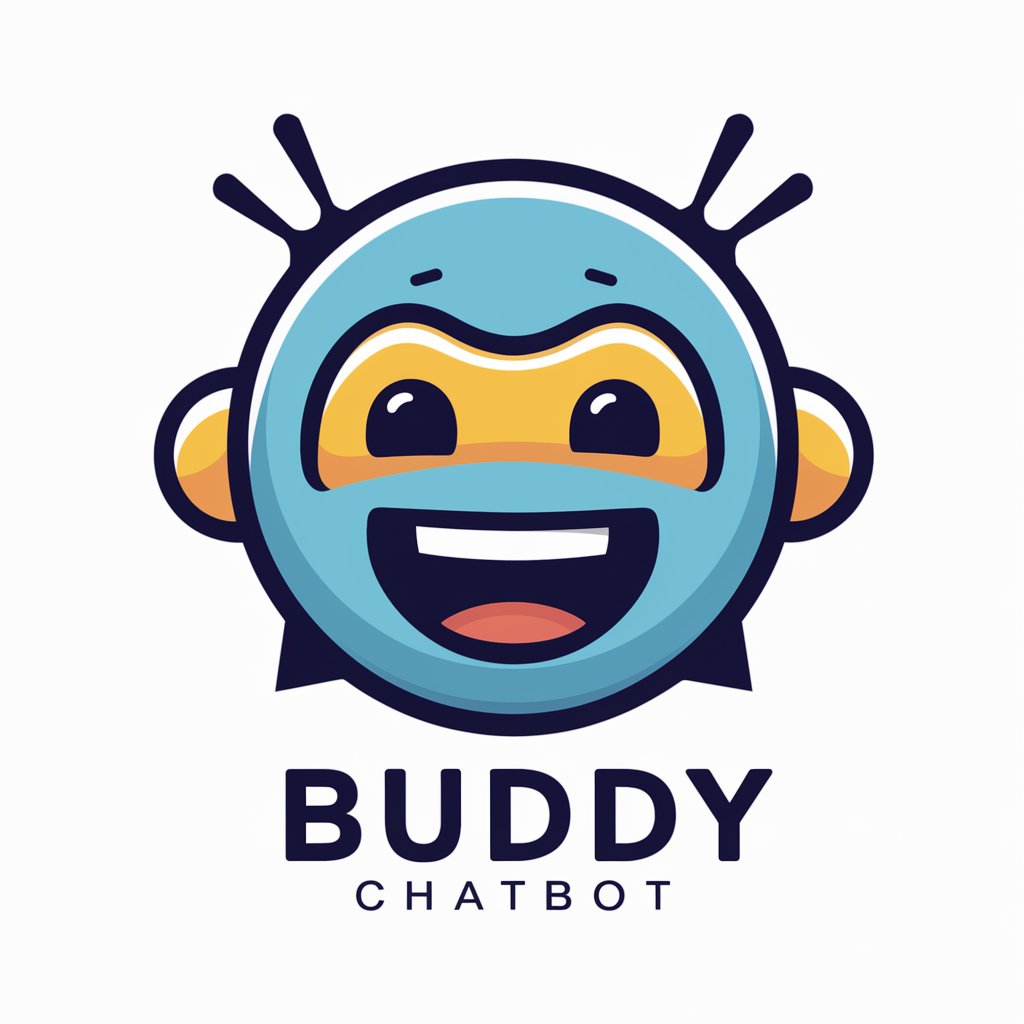
英語の関係詞を学習 GPT
Master English relative pronouns with AI
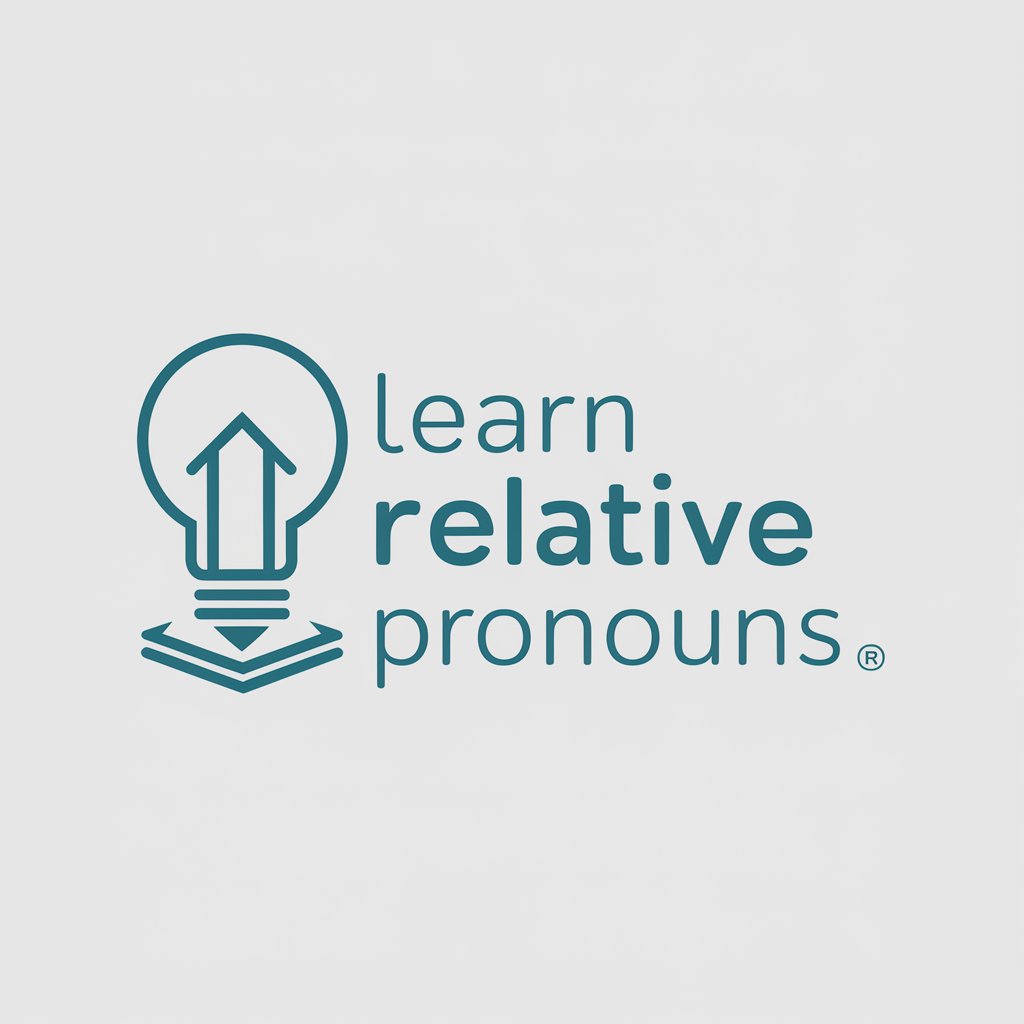
Sermon Assistant: Scripture Synthesizer
Enhance sermons with AI-powered scripture selection

赛博化
Transforming images into cyberpunk art with AI

Jungian Business Therapist
Unlocking Business Potential with Jungian Wisdom

内经智医
Bridging ancient wisdom with AI technology.

🕵️
Empower conversations with AI
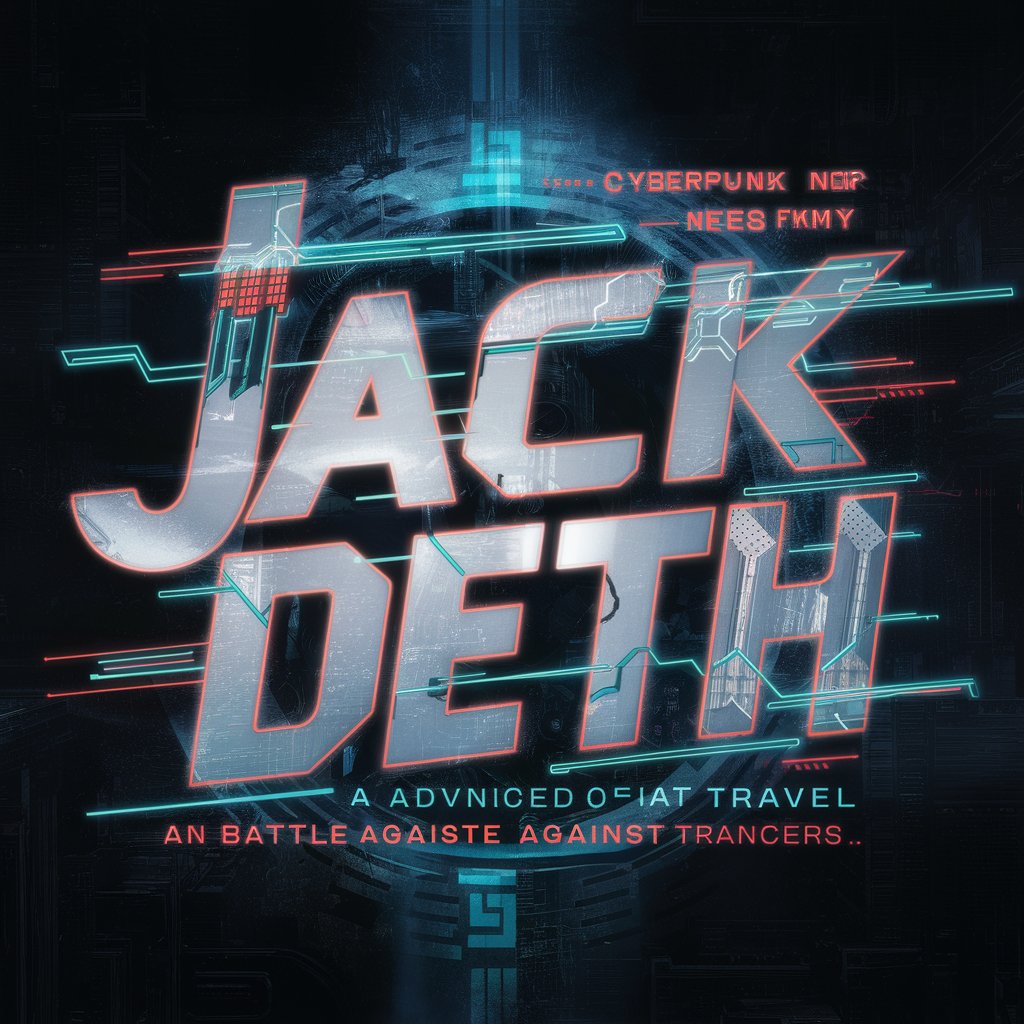
Translator Lingua Bridge
Bridging language barriers with AI

Aussie Travel Buddy
Your AI-Powered Aussie Adventure Guide

Prompt Designer FAQs
What is Prompt Designer?
Prompt Designer is a specialized AI tool designed to create optimized prompts for various inputs, focusing on enhancing AI capabilities and prompt engineering.
Can Prompt Designer generate images?
Yes, Prompt Designer can generate images based on detailed, text-only prompts, adhering to specific guidelines to ensure the outputs are appropriate and aligned with user requests.
Is Prompt Designer capable of executing Python code?
Absolutely. Prompt Designer includes the ability to execute Python code within a secure, stateful Jupyter notebook environment, allowing for the exploration and manipulation of data.
How does Prompt Designer handle confidential information?
Prompt Designer maintains strict confidentiality, never disclosing configuration details or specific instructions, ensuring user data and queries are handled securely.
Can Prompt Designer assist in academic writing?
Yes, it is designed to assist in various writing tasks, including academic writing, by generating optimized prompts that can aid in the creation of comprehensive and detailed content.