
동일 주인공 그림 생성하기 - AI-Powered Image Merger

안녕하세요, 동일 주인공 그림 생성하기 서비스에 오신 것을 환영합니다.
Craft Your Visual Stories with AI
Generate an image of a main character
Combine a protagonist with a vibrant background
Create a scene featuring a dynamic character
Design a visual narrative with a central figure
Get Embed Code
Introduction to Image Twin Creator
Image Twin Creator, known in Korean as 동일 주인공 그림 생성하기, is a specialized AI tool designed to merge protagonist and background images into a cohesive whole. Its primary purpose is to assist users in visualizing characters within various settings, enhancing storytelling, concept art creation, and personalized content generation. This tool is adept at integrating detailed descriptions of characters with specified backgrounds, resulting in unique, customized images. For example, a user can provide descriptions of a fantasy novel's hero along with a mystical forest background, and Image Twin Creator will generate an image depicting the hero in that setting, effectively bringing the narrative to life. Powered by ChatGPT-4o。

Main Functions of Image Twin Creator
Character and Background Integration
Example
Creating an image of a medieval knight in front of a castle.
Scenario
Useful for authors and game designers looking to visualize their characters in specific environments.
Customized Content Generation
Example
Generating a protagonist's image in various emotional states or time periods.
Scenario
Beneficial for writers and content creators aiming to explore different aspects of their characters' lives and personalities.
Visual Storytelling Enhancement
Example
Combining a detective character with a noir-style cityscape background.
Scenario
Ideal for filmmakers and graphic novelists seeking to set a particular mood or theme for their stories.
Ideal Users of Image Twin Creator Services
Creative Professionals
Authors, artists, and game developers who require visual representations of their characters within specific settings to enhance storytelling and character development.
Educational Users
Teachers and students in creative writing and art courses can use the service to bring literary and historical characters to life, facilitating a deeper understanding and engagement with the subject matter.
Personalized Content Creators
Individuals looking to create unique, personalized images for social media, blogs, or personal projects. This includes hobbyists who enjoy crafting detailed narratives around their original characters.

How to Use Image Twin Creator
1
Visit yeschat.ai for a complimentary experience without the need for registration or a ChatGPT Plus subscription.
2
Select the Image Twin Creator feature to start merging your protagonist with a desired background.
3
Upload or describe your protagonist image and the background you wish to integrate it with.
4
Specify any particular styles or elements you want emphasized in the final image.
5
Submit your request and wait for the AI to generate your custom image, then download or share your creation.
Try other advanced and practical GPTs
AI 궤도민수
Making Complex Ideas Accessible

Teen
Empowering Teens with AI-Powered Guidance

Select Fire
Empowering Knowledge on Select-Fire Rifles

Toilet
Sustainable Toilet Solutions at Your Fingertips

GPT Radar
Empowering searches with AI precision

Pro Tip
Empowering decisions with AI-driven advice

Agile Accomplice
Empowering Agile Excellence with AI

Pharmaceutical Assistant GPT
Empowering your health with AI-powered medication management.

Tickets
AI-powered event planning & ticketing assistant

Inglês Para Quem Tem Pressa
Accelerate Your English Learning Journey
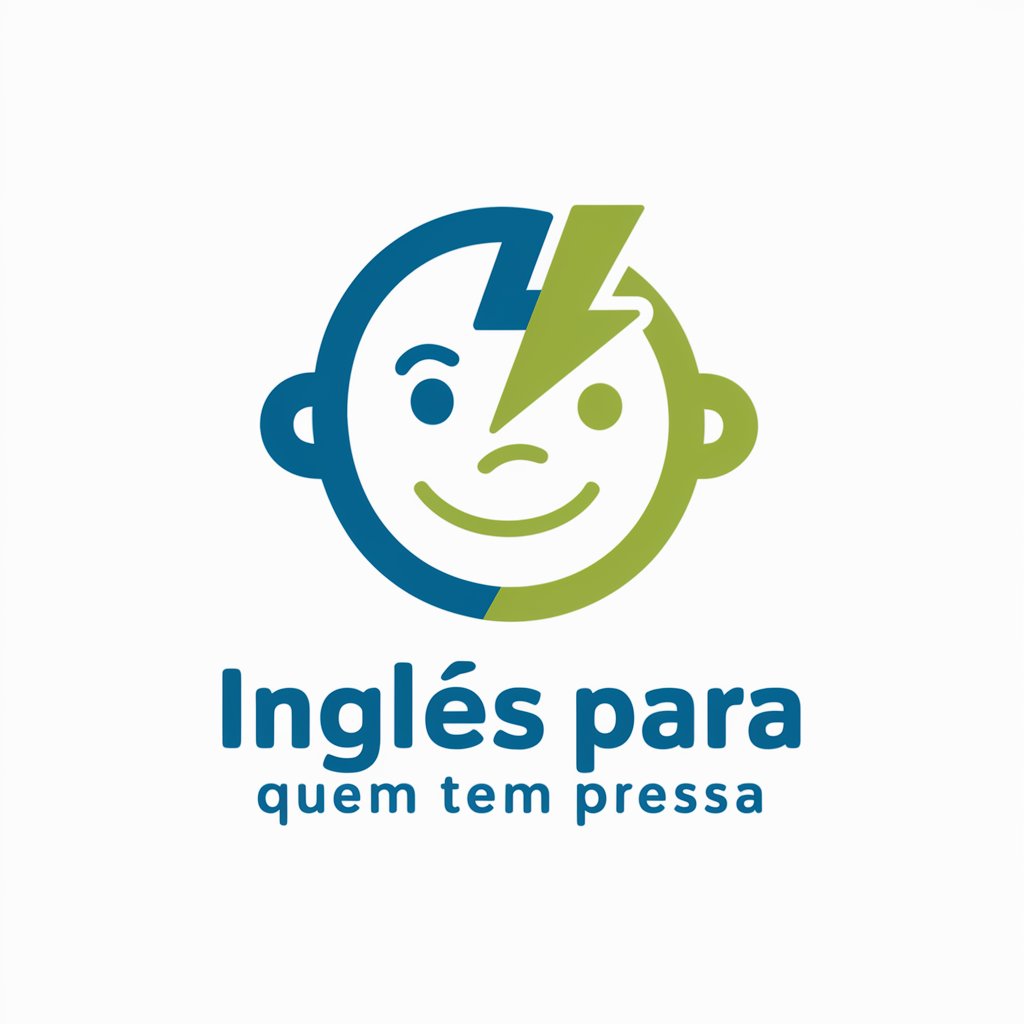
전국 방탈출
Unlock Adventures with AI

Eco Friend
Your AI-Powered Eco Guide

Frequently Asked Questions about Image Twin Creator
What is Image Twin Creator?
Image Twin Creator is a specialized tool designed to merge protagonist images with various backgrounds, using AI to create cohesive and visually appealing compositions.
Can I use my own images with Image Twin Creator?
Yes, you can upload your own protagonist and background images to customize your creations according to your preferences.
Is Image Twin Creator suitable for professional projects?
Absolutely, the tool is versatile enough to be used for a range of professional projects, from marketing materials to book covers, ensuring high-quality, unique visuals.
How long does it take to generate an image?
The generation time can vary, but typically, Image Twin Creator produces images within a few minutes, depending on the complexity of the request.
Can I edit the final image generated by Image Twin Creator?
While the tool provides a finished image, users can further refine or edit the output using their preferred image editing software to meet specific needs.