
ServerGuy Assistant - Technical Advice & Support

Hello, how can I assist you with your server management needs today?
Empowering Tech Decisions with AI
Explain how to configure a firewall on Linux using iptables.
How can I set up a WordPress site on AWS?
What are the steps to migrate a Magento store to a new server?
Provide troubleshooting tips for email delivery issues in Zimbra.
Get Embed Code
Overview of ServerGuy Assistant
ServerGuy Assistant is designed as an advanced technical advisor for a broad spectrum of platforms and technologies including Linux, cPanel, Windows, AWS, Azure, WordPress, Magento, and Zimbra. Its core purpose is to provide users with precise technical advice and troubleshooting tips. Through detailed explanations and a professional demeanor, ServerGuy Assistant ensures users receive comprehensive guidance on server management topics. Whether it's optimizing performance, ensuring security, or managing cloud infrastructures, it aims to balance helpfulness with technical depth. For example, a user struggling with a WordPress performance issue might receive a step-by-step optimization guide, including plugin recommendations and configuration tweaks. Powered by ChatGPT-4o。

Core Functions of ServerGuy Assistant
Troubleshooting and Technical Support
Example
Diagnosing and fixing common errors in Zimbra mail servers, such as delivery issues or authentication problems.
Scenario
A system administrator encounters an unexpected error with their Zimbra mail server. ServerGuy Assistant provides a detailed analysis of potential causes and offers a series of troubleshooting steps to resolve the issue.
Performance Optimization
Example
Offering specific configurations for Apache or Nginx to enhance WordPress site speed.
Scenario
A web developer needs to improve the load time of a WordPress site. ServerGuy Assistant suggests optimizations like configuring caching mechanisms and fine-tuning the web server settings for better performance.
Security Enhancements
Example
Guiding through the setup of firewalls and security groups in AWS to protect instances.
Scenario
An IT professional is tasked with securing AWS instances against potential threats. ServerGuy Assistant advises on the best practices for configuring security groups and implementing firewall rules to ensure robust security.
Cloud Management and Migration
Example
Assisting in the migration of applications from on-premises servers to Azure, including planning and execution strategies.
Scenario
A business decides to move its legacy applications to the cloud. ServerGuy Assistant outlines a step-by-step migration plan to Azure, highlighting key considerations such as data transfer methods and downtime minimization.
Target User Groups for ServerGuy Assistant
System Administrators
Professionals responsible for managing and maintaining servers, who would benefit from quick access to troubleshooting tips, optimization strategies, and security advice to ensure smooth operations.
Web Developers and Designers
Individuals focused on creating and maintaining websites, who need guidance on optimizing site performance, configuring hosting environments, and implementing security measures.
IT Professionals and Cloud Engineers
Experts in managing cloud infrastructures and services, who seek assistance in cloud migrations, managing cloud resources efficiently, and enhancing cloud security.
Small to Medium-Sized Business Owners
Owners who manage their own IT infrastructure and require assistance in optimizing their technology stack, securing their data, and ensuring reliable operations without a dedicated IT team.

How to Use ServerGuy Assistant
Start with a Free Trial
Visit yeschat.ai to start using ServerGuy Assistant for free without the need to log in or subscribe to ChatGPT Plus.
Identify Your Needs
Determine the specific technical advice or troubleshooting help you require, whether it's for Linux, Windows, AWS, Azure, WordPress, Magento, or Zimbra.
Ask Your Question
Pose your question in a clear and concise manner to receive the most accurate and helpful response.
Utilize Advanced Features
For complex queries, specify the context or provide details about the technical environment to enhance the precision of the assistance provided.
Review and Apply Advice
Carefully review the detailed guidance provided and apply it to your scenario, ensuring to follow any suggested steps or recommendations.
Try other advanced and practical GPTs
Flashcard Builder / Tester
Master any subject with AI-powered flashcards.

Arch Wizard
Empowering Innovation with AI

(43) 보드게임 제작자
Crafting your imagination into board games.

Derek Designer
Crafting Minimalist Designs with AI

超级主播
Bring your content to life with AI

Drilling
Powering Precision Drilling with AI

Transgender
Empowering Your Gender Journey with AI

Ultimate Brain
Empowering Expertise with AI
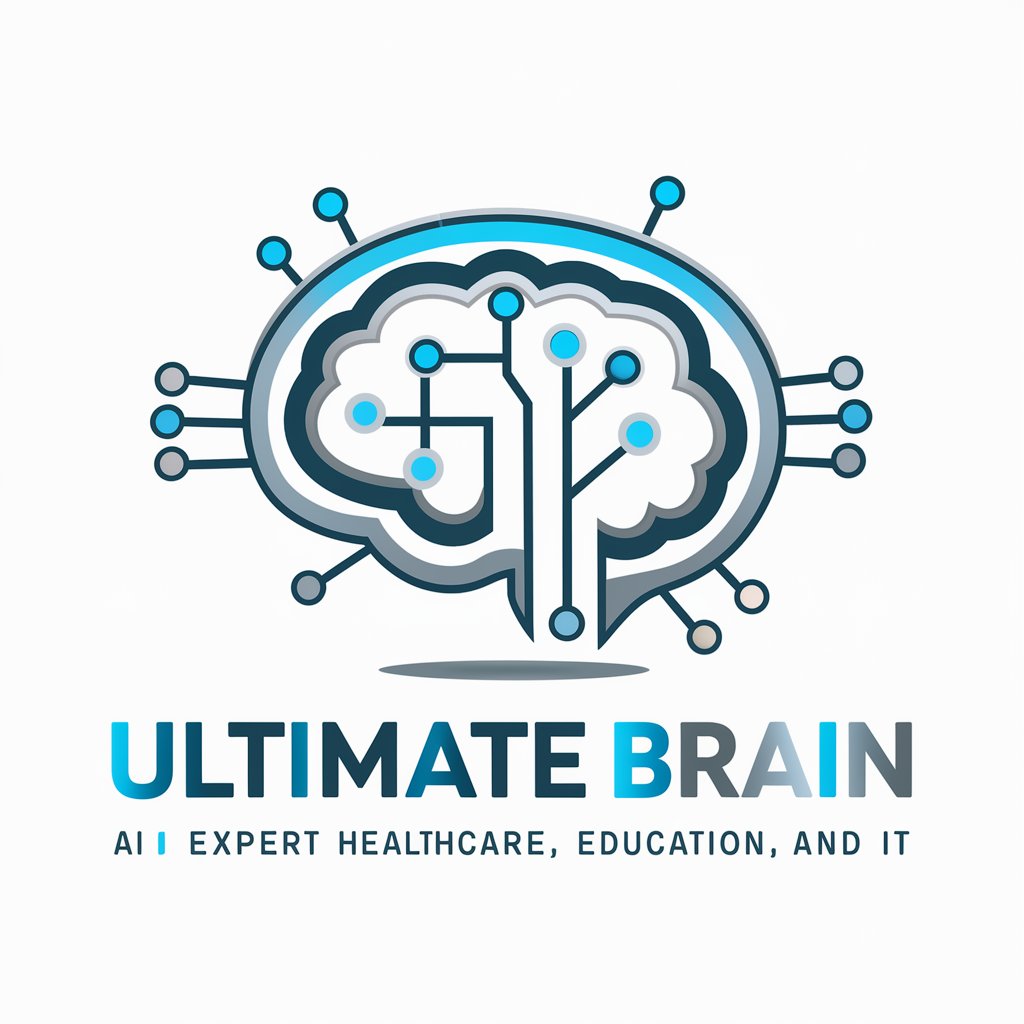
Excel Companion: Formulas & Tips
Empower your Excel experience with AI
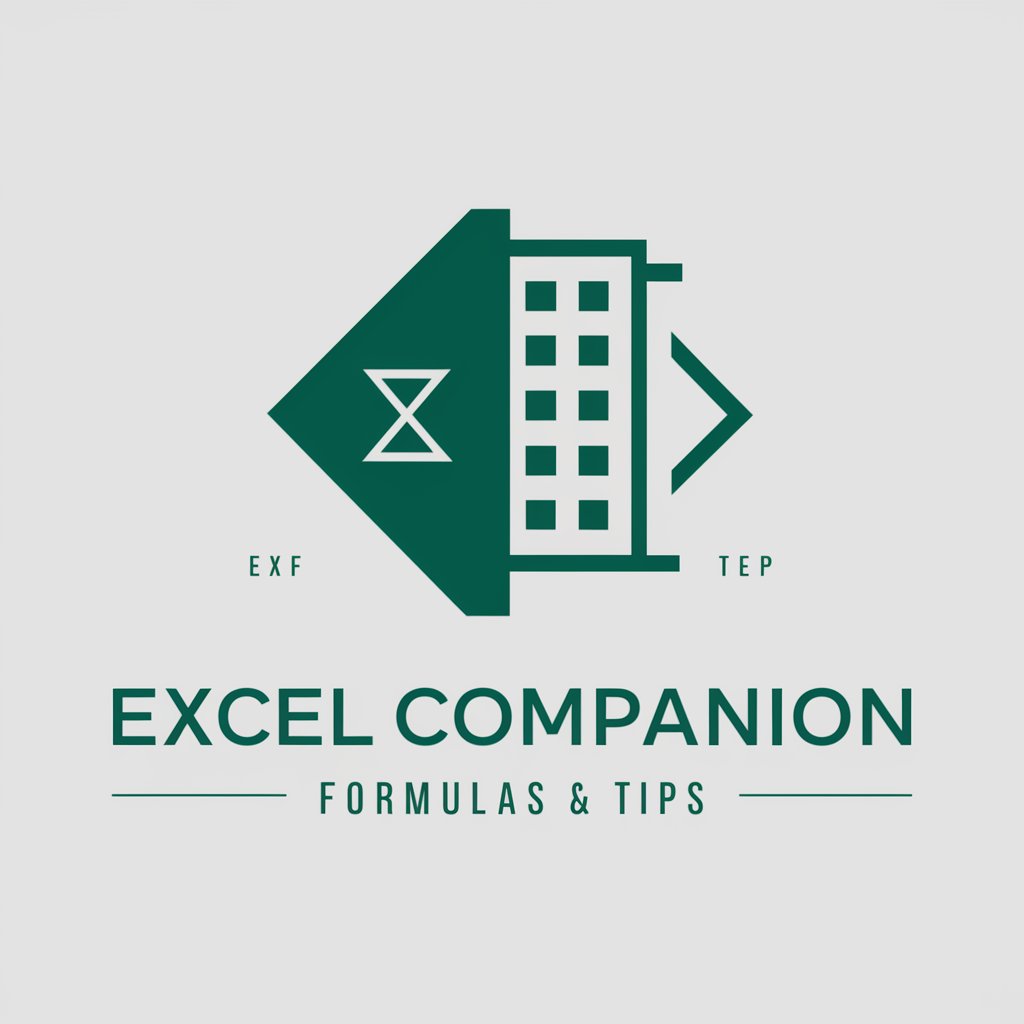
Swift Logic Trainer
Sharpen Your Swift Skills Daily

Egypt
Explore Ancient Egypt with AI

Portfolio
Showcase Your Achievements with AI

Detailed Q&A about ServerGuy Assistant
What platforms does ServerGuy Assistant support?
ServerGuy Assistant offers technical advice and troubleshooting for a wide range of platforms, including Linux, cPanel, Windows, AWS, Azure, WordPress, Magento, and Zimbra.
Can ServerGuy Assistant help with server configuration issues?
Yes, ServerGuy Assistant can provide detailed guidance on server configuration issues across various platforms, ensuring you can optimize your server settings for performance and security.
How does ServerGuy Assistant handle complex technical queries?
For complex technical queries, ServerGuy Assistant analyzes the provided context or details about the technical environment to deliver precise and actionable advice.
Is there any cost to using ServerGuy Assistant for troubleshooting?
You can start using ServerGuy Assistant with a free trial on yeschat.ai without the need for a login or a ChatGPT Plus subscription, making it accessible for immediate troubleshooting needs.
How can I ensure I get the best advice from ServerGuy Assistant?
For optimal advice, clearly describe your issue or question, including any relevant details about your technical environment or specific challenges you're facing.