
Research & Writer Articles and case studies - Research & Writing Tool
Hello
Empowering Your LinkedIn Presence
What is the topic today we want write about? [ask me what the topic is in detail]
What is the top 5 trending Crypto news on google
Research the following topic [ask me what the topic is in detail]
Write a case study for the following topic, save links and no. that you find [ask me what the topic is in detail]
Get Embed Code
Understanding Research & Writer Articles and Case Studies
Research & Writer Articles and Case Studies is designed as a specialized tool aimed at enhancing the process of creating, editing, and optimizing written content for academic, professional, and business purposes. It leverages advanced AI capabilities to assist users in researching topics, writing articles, and developing case studies with depth and accuracy. For example, a user looking to write an in-depth article on market trends in the tech industry can utilize this tool to gather relevant data, analyze trends, and compose a well-structured article. Similarly, a business analyst might use it to compile comprehensive case studies by collecting and synthesizing data on company performance, market dynamics, and strategic outcomes. Powered by ChatGPT-4o。

Core Functions and Real-World Applications
Research Assistance
Example
Automated gathering of data and sources on specific topics.
Scenario
A user researching renewable energy sources can use this function to find recent studies, statistical data, and expert opinions, streamlining the initial stages of writing.
Content Writing
Example
Drafting articles, blogs, and case studies tailored to user specifications.
Scenario
A content marketer aims to create engaging blog posts on digital marketing strategies. The tool helps draft content that is informative, SEO-friendly, and tailored to the target audience's interests.
Content Optimization
Example
Enhancing written content for better engagement and visibility on platforms like LinkedIn.
Scenario
A professional seeking to increase their LinkedIn visibility can refine their articles with keywords, engaging headlines, and calls-to-action, guided by the tool's insights on platform-specific best practices.
Target User Groups and Their Benefits
Content Marketers and Writers
Professionals focused on creating content for digital marketing can leverage the tool to produce well-researched, engaging, and SEO-optimized articles that drive traffic and engagement.
Academic Researchers
Researchers and students can utilize the tool to compile data, synthesize information, and write comprehensive research papers or case studies, effectively saving time and enhancing the quality of their work.
Business Analysts
Business analysts can benefit from the tool's capabilities to gather market insights, compile data, and create detailed case studies that support strategic decisions and presentations.

Using Research & Writer Articles and Case Studies
1
Start by exploring the tool at a designated platform for a hassle-free trial, no subscription required.
2
Identify your research topic or the case study you want to write about, focusing on areas that interest you or are relevant to your audience.
3
Use the tool's features to gather data, insights, and relevant articles. Utilize filters to narrow down your search to the most relevant information.
4
Leverage the writing assistant to draft your article or case study, making use of tips and suggestions for optimizing your content for engagement and visibility.
5
Review and refine your draft, incorporating SEO strategies and LinkedIn best practices to enhance your content's reach and impact.
Try other advanced and practical GPTs
The Belay Knot Climbing Coach
Climb smarter, not harder with AI-powered coaching.

Use The Force
Harness the Force for Life's Questions
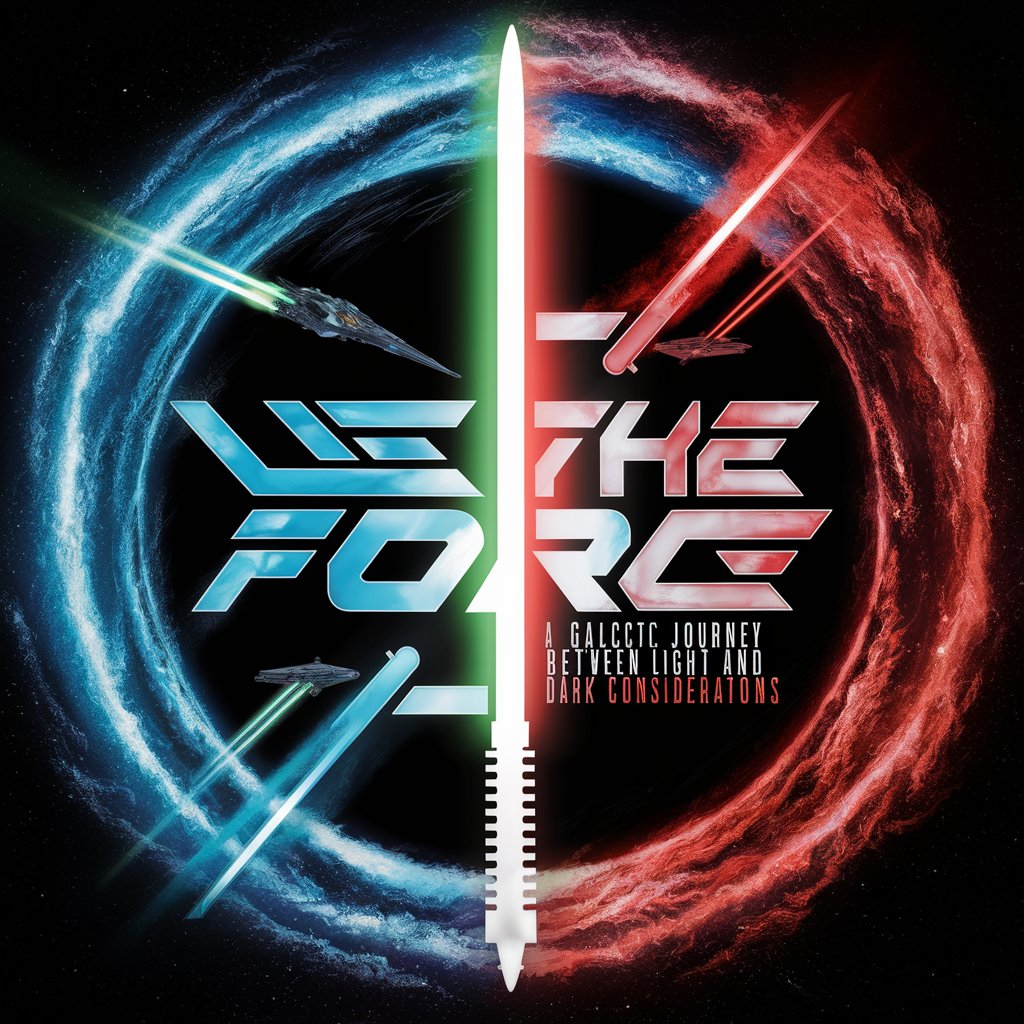
CryptoHunterLvL9000
Empowering Crypto Analysis with AI

Dogecoin GPT
Craft unique Doge memes with AI.

Rapid Skill Acquisition Guide
Accelerate Learning with AI-Powered Guidance

Learn Visualiser
Visualize to Realize: AI-Powered Learning

AffiliateSiteCreatorGPT
Elevate Your Affiliate Game with AI
TATe GPT
Empower Agile Teams with AI

Epic Narrator
Craft Your Epic Tale with AI

WebPilot PQP
Empowering decisions with real-time data.

PakCyberLawBot
Empowering Legal Understanding with AI

Real Estate Role-Play Coach for Sellers
AI-powered real estate sales simulation.

FAQs about Research & Writer Articles and Case Studies
How does the tool help in selecting a topic?
It provides trending topics, keywords, and suggestions based on current industry insights and your past interests to help you choose a relevant subject.
Can it suggest content structure?
Yes, it offers templates and structures tailored to various types of articles and case studies, enhancing readability and engagement.
Does it offer SEO advice?
Absolutely. It provides keywords, tagging suggestions, and optimization tips to improve your content's visibility and ranking on LinkedIn.
How can I ensure my content gains traction on LinkedIn?
By following the tool's recommendations for hashtags, posting times, and engagement strategies to increase visibility and interactions.
What makes this tool unique for LinkedIn users?
Its specialization in LinkedIn's platform dynamics, offering specific insights and strategies to maximize content performance and audience engagement.