
💼 Ergo-Assist Pro Advisor 🪑 - Ergonomic Workspace Advice

Hello! I'm here to help you create a more ergonomic workspace.
AI-Powered Ergonomic Workspace Solutions
How can I improve my office chair setup?
What are the best practices for reducing eye strain at work?
Can you suggest ergonomic equipment for a standing desk?
What exercises can I do to prevent back pain from sitting all day?
Get Embed Code
Introduction to Ergo-Assist Pro Advisor
Ergo-Assist Pro Advisor is designed to serve as a comprehensive guide for individuals and organizations aiming to optimize their workspaces for health, safety, and productivity. Its core function revolves around providing expert advice on ergonomics, which is the study of people's efficiency in their working environment. By analyzing the setup of workstations, this advisor helps in adjusting and recommending arrangements that reduce the risk of injury and improve comfort. For example, it can suggest the ideal chair height and monitor position to reduce strain on the back and eyes, respectively. Powered by ChatGPT-4o。

Main Functions of Ergo-Assist Pro Advisor
Workspace Assessment
Example
Analyzing the setup of a desk to ensure the computer monitor is at eye level and the chair supports the lower back.
Scenario
A remote worker experiences back pain and seeks advice on rearranging their home office for better posture.
Ergonomic Product Recommendations
Example
Suggesting an adjustable desk and an ergonomic chair that fits the user's body size and work habits.
Scenario
An HR manager is looking to purchase new office furniture to reduce employee discomfort and absenteeism.
Healthy Work Habits Education
Example
Providing tips on taking regular breaks, stretching exercises, and maintaining a proper posture throughout the workday.
Scenario
Employees of a tech company are experiencing fatigue and repetitive strain injuries from long hours of computer use.
Ideal Users of Ergo-Assist Pro Advisor Services
Remote Workers
Individuals working from home who need to set up a comfortable, productive workspace in potentially limited or non-traditional spaces.
HR Departments
Human Resources professionals seeking to enhance workplace ergonomics as part of their health and safety programs to improve employee well-being and reduce work-related injuries.
Health and Safety Officers
Officers responsible for implementing ergonomic practices in the workplace to comply with health and safety regulations and improve organizational productivity.

Using Ergo-Assist Pro Advisor: A Guide
1
Visit yeschat.ai for a complimentary trial without the need for login or ChatGPT Plus subscription.
2
Choose the Ergo-Assist Pro Advisor option from the available services list to start your ergonomic assessment.
3
Answer the interactive questionnaire regarding your current workspace setup, including details about your desk, chair, and computer usage.
4
Receive personalized recommendations for improving your workspace ergonomics, including adjustments for your chair, desk, and computer placement.
5
Implement the suggested changes and utilize the tool's follow-up features to ensure ongoing ergonomic compliance and comfort.
Try other advanced and practical GPTs
🌟 Workforce Wellness Wizard 🌟
Elevate workplace wellness with AI.

📊 HR Tech Stack Strategist 🤖
Empowering HR with AI-driven strategies

👥 Harmony HR Assistant GPT
Empowering HR with AI Assistance
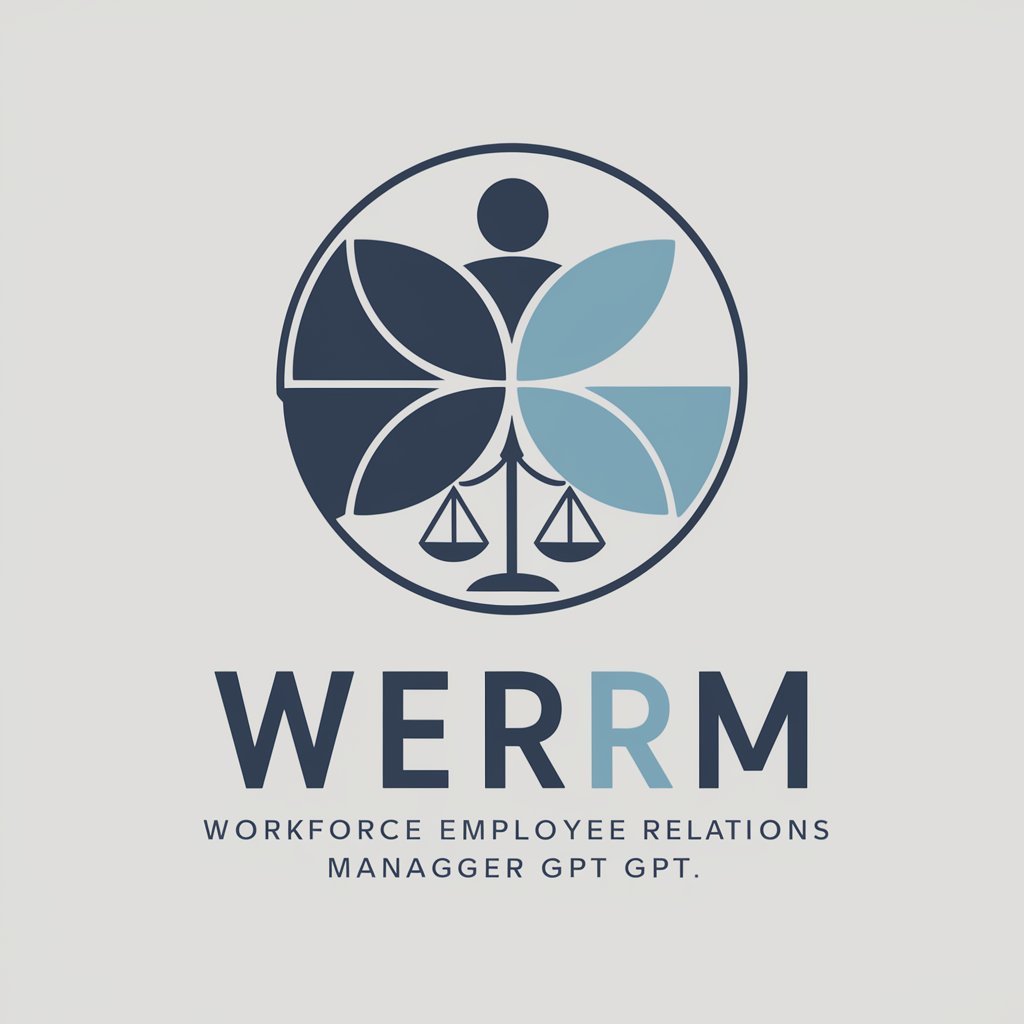
🤝 Ethical Sourcing ProBot 🌍
Empowering Ethical Supply Chains with AI

🌟 Talent Wizard Pro GPT 🧙♂️
Revolutionizing HR with AI Assistance

🔎 HR Compliance Guardian 🛡️
Empower Compliance with AI

🎭 Talent Systems Project Coordinator 📋
Optimizing HR Technology with AI

🌟 Inclusive Workplace Catalyst 🌈
Empowering Diversity through AI

👥 Employee Harmony Advisor 🤝
AI-powered Workplace Harmony Enhancer

🧠 HR Tech Solution Architect Bot
Empowering HR with AI-Driven Solutions

🤝 Team Synergy Trainer Bot 🚀
Empower Teams with AI-Driven Training

📈 EquityComp Analyst Ace 🧮
AI-driven Equity Compensation Management

Ergo-Assist Pro Advisor Q&A
What is Ergo-Assist Pro Advisor?
Ergo-Assist Pro Advisor is a specialized AI tool designed to help individuals and HR departments create ergonomic workspaces, reduce the risk of work-related injuries, and enhance comfort and productivity.
How does the Ergo-Assist Pro Advisor evaluate my workspace?
It uses an interactive questionnaire to gather details about your current setup and then applies ergonomic principles to offer tailored recommendations for improvements.
Can Ergo-Assist Pro Advisor help with remote work setups?
Absolutely, it's equipped to provide advice for both office-based and remote work environments, ensuring your workspace supports optimal posture and reduces strain, regardless of location.
What kind of recommendations can I expect from Ergo-Assist Pro Advisor?
You'll receive advice on chair positioning, desk height, monitor placement, keyboard and mouse setup, and tips for maintaining a healthy posture throughout the workday.
Is Ergo-Assist Pro Advisor suitable for all types of businesses?
Yes, it is designed to assist businesses of all sizes and sectors in creating safer, more comfortable, and productive working environments for their employees.