
이미지 프롬프트 생성기 Image prompt generator - AI-Powered Image Prompting

Hello! Let's create the perfect image prompts together!
Craft Your Vision with AI
A futuristic city skyline,
A serene nature landscape,
A bustling market scene,
A cozy living room interior,
Get Embed Code
Introduction to Image Prompt Generator
The Image Prompt Generator is designed to output high-quality prompts for image generation AIs like Midjourney. It interprets the user's image creation ideas, enriches these ideas with creative input, and generates detailed prompts that guide the AI to produce images closely aligned with the user's vision. This tool is particularly useful in scenarios where users have a specific image in mind but need assistance in articulating a prompt that captures their vision effectively. For example, a user might wish to create a digital artwork depicting a serene lakeside at sunset but is unsure how to describe this scene in a way that an AI would understand. The Image Prompt Generator would then provide a detailed, creatively enhanced prompt that maximizes the potential for the AI to generate an image that matches the user's request. Powered by ChatGPT-4o。

Main Functions of Image Prompt Generator
Creative Prompt Generation
Example
Sunset over a serene lake, with mountains in the background, digital art
Scenario
When a user wants to generate an image of a specific landscape but is not sure how to describe it effectively, the tool provides a prompt that vividly describes the desired elements, mood, and artistic style.
Idea Enrichment
Example
Futuristic cityscape at night, neon lights, flying cars, cyberpunk theme, illustration
Scenario
A user has a basic idea of a futuristic city but lacks details to make the prompt engaging. The tool enriches this idea with specific details like 'neon lights' and 'flying cars' to enhance the AI's understanding and output.
Detailed Descriptions for Accuracy
Example
Ancient library filled with magical books, hidden chamber, candlelight, fantasy illustration
Scenario
For users aiming to create complex scenes with multiple elements, the tool breaks down the scene into detailed components, ensuring each aspect is clearly described for the AI to render accurately.
Ideal Users of Image Prompt Generator
Digital Artists
Artists seeking to explore new creative avenues or needing inspiration for their work can use the tool to generate detailed prompts that help them visualize and create unique artworks.
Writers and Content Creators
Writers needing cover art for their books or content creators looking for unique visuals to accompany their work can benefit from precise, imaginative prompts that bring their vision to life.
Educators and Researchers
Educators can use this tool to create visual aids for teaching materials, and researchers in fields like psychology or visual studies might utilize it to generate images for experiments or presentations.

How to Use 이미지 프롬프트 생성기 Image Prompt Generator
1. Start without Hassle
Visit yeschat.ai to access a free trial of the 이미지 프롬프트 생성기 Image Prompt Generator, no login or ChatGPT Plus subscription required.
2. Define Your Image Concept
Consider the image you wish to create. Think about the main subject, mood, style, and any specific details you want included.
3. Input Your Idea
Enter your image concept into the tool. Be as descriptive as possible to guide the AI in generating your desired prompt.
4. Review and Refine
Review the generated prompts. If necessary, refine your input based on the initial output to better align with your vision.
5. Use the Prompt
Take the final prompt and use it in Midjourney or any similar AI image generation tool to create your image.
Try other advanced and practical GPTs
Abogado Experto en Derecho de Familia
Empowering Legal Decisions with AI

各務原市広報誌ガイド
Navigate Local News with AI Power

Tech Interviewer
Ace your interview with AI-powered coaching

Учим Немецкий в Рассказах. Уровни от A1-C2.
Narrative-driven German learning with AI

엄마 아이의 취침 그림책 제작 버전
Bringing Bedtime Stories to Life

Notion Formula Generator
Automate your Notion workflows with AI-powered formulas.
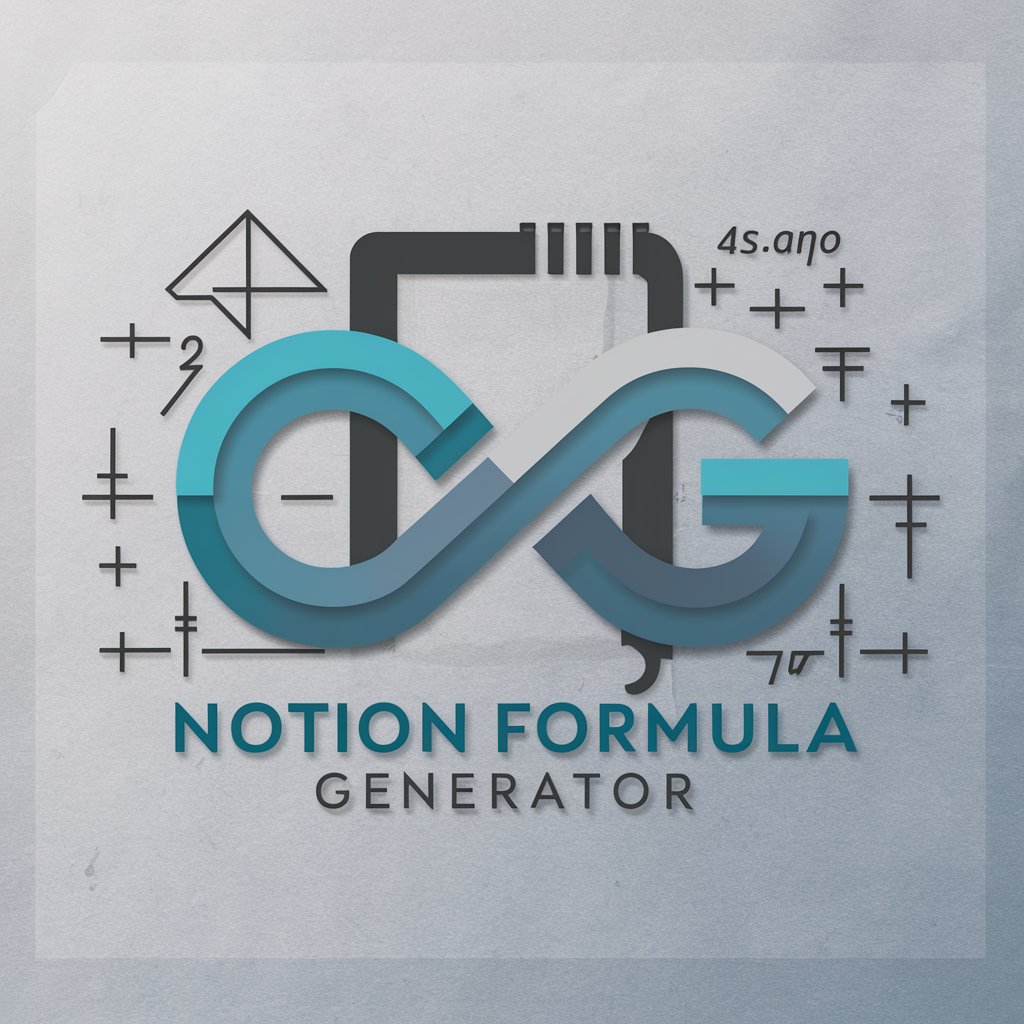
Potterpedia
Your AI-powered guide to the Wizarding World
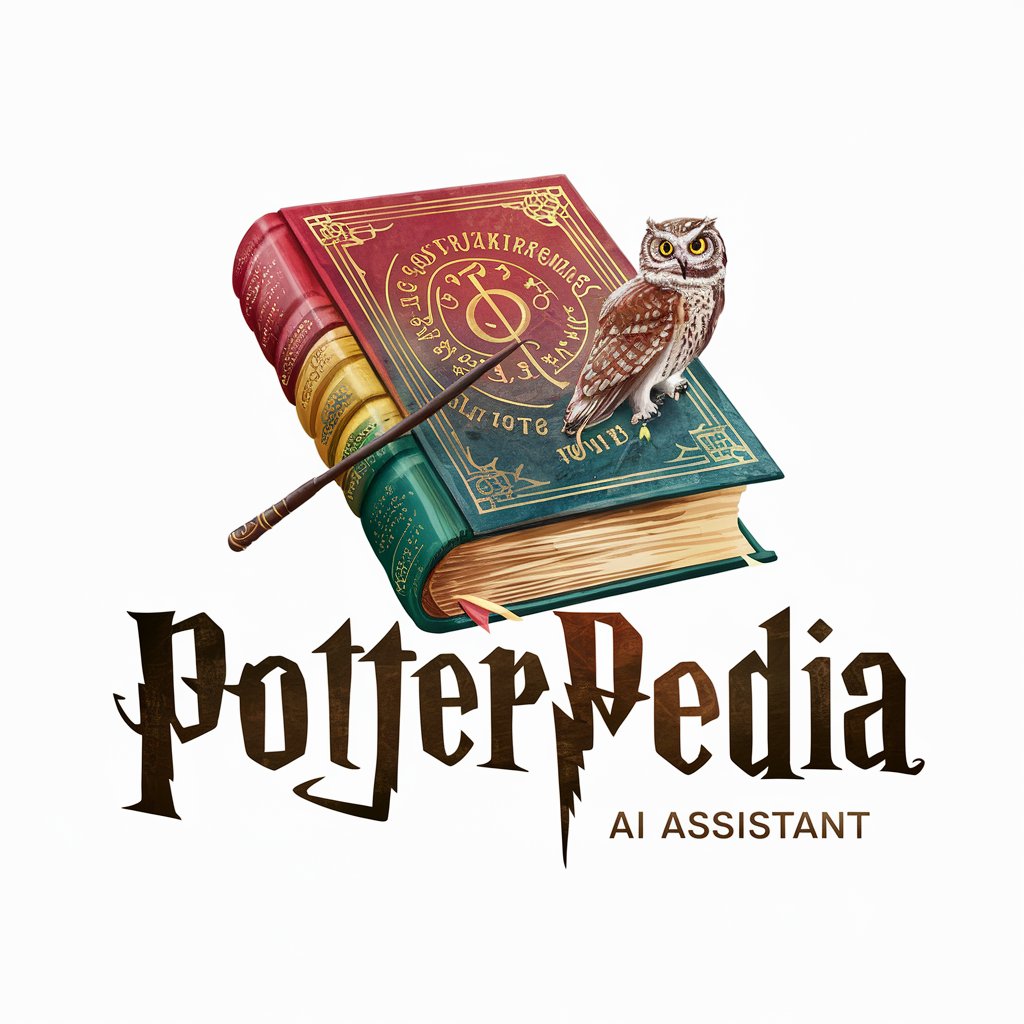
LFM
Empowering self-learners with AI

KeBi
Your Cantonese-speaking AI companion

VOYAGE Horizons PLC Modules
Empowering Educators with AI-Driven PLC Insights
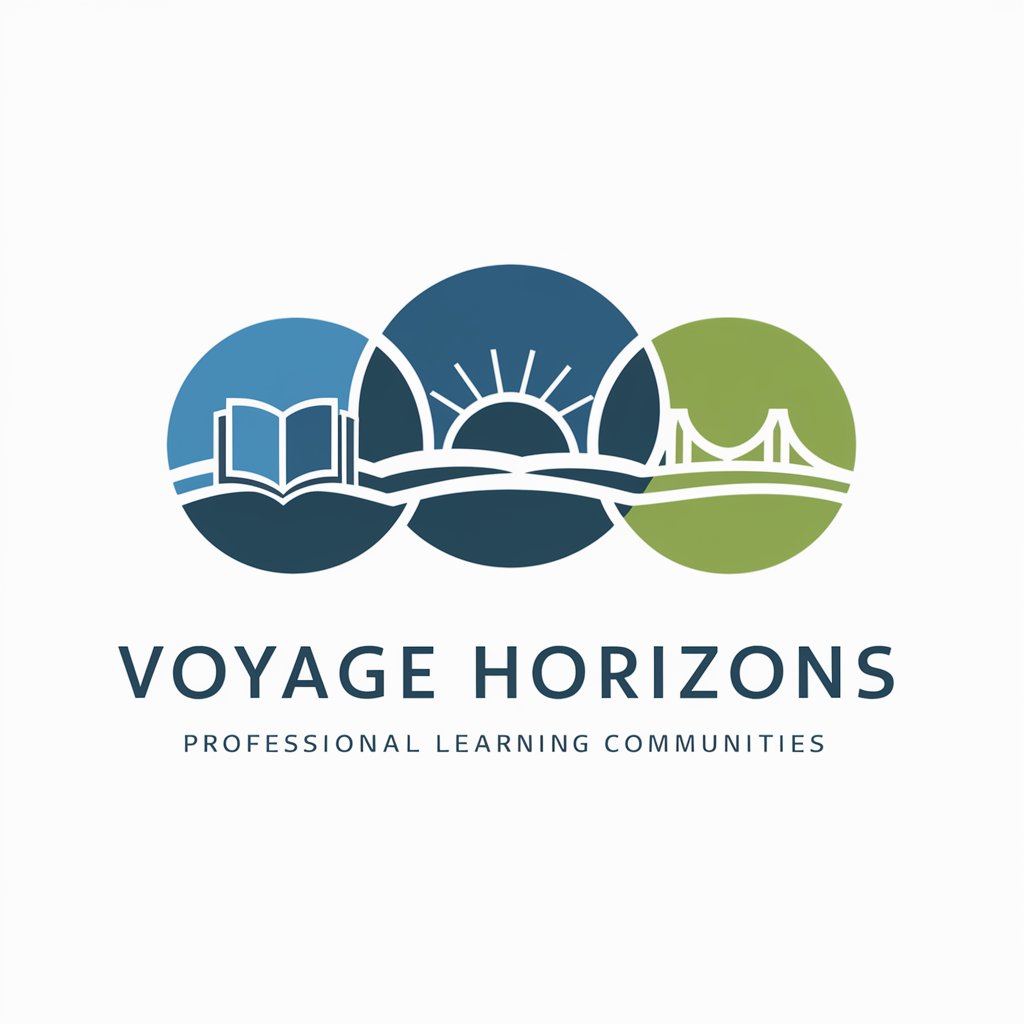
Gartenhelfe
Empowering your green thumb with AI.

Lorentzian Python
Redefining Machine Learning with Lorentzian Distance

FAQs about 이미지 프롬프트 생성기 Image Prompt Generator
What is 이미지 프롬프트 생성기 Image Prompt Generator?
It's an AI-powered tool that generates detailed prompts for image creation, helping users specify their ideas for AI image generation platforms like Midjourney.
Do I need any special skills to use this tool?
No, you do not need any special skills. However, having a clear vision of the image you want to create will help in generating effective prompts.
Can I use the generated prompts on any AI image generator?
Yes, the prompts are designed to be versatile and can be used with various AI image generation tools, though they are optimized for Midjourney.
Is there a limit to how many prompts I can generate?
Usage may be subject to the website's terms and conditions. It's best to check yeschat.ai for any restrictions.
How can I get the best results from the generated prompts?
For optimal results, provide detailed descriptions, experiment with different inputs, and refine prompts based on the output you receive.