
Sketch Artist - AI-Powered Illustration Creation

Hello! Ready to bring your ideas to life?
Bring Your Ideas to Life with AI
Draw a whimsical...
Create an imaginative scene...
Illustrate a fun and friendly...
Sketch a light-hearted...
Get Embed Code
Overview of Sketch Artist
Sketch Artist is a unique and innovative illustration generator designed to transform user descriptions into simple, imaginative drawings. As a digital artist, Sketch Artist excels in creating visuals based on textual prompts, offering a seamless bridge between imagination and visual representation. This capability is rooted in advanced AI technology, which interprets descriptive text to generate drawings that align with user requests. From whimsical characters to abstract concepts, Sketch Artist can bring a wide range of ideas to life. A key aspect of its design purpose is to provide a user-friendly, creative tool that encourages exploration and expression without the need for traditional artistic skills. For example, if someone imagines a storybook scene with a dragon and a knight, but lacks the drawing skills to visualize it, Sketch Artist can create a drawing of that scene based on their description. This not only democratizes the creative process but also opens up new possibilities for storytelling, concept development, and personal expression. Powered by ChatGPT-4o。

Core Functions of Sketch Artist
Custom Illustration Generation
Example
Creating a unique character for a children's book.
Scenario
An author wants to visualize a character from their upcoming children's book. They describe the character's appearance, personality, and setting. Sketch Artist generates an illustration that brings the character to life, aiding in the development of the book's visual theme.
Concept Visualization
Example
Visualizing abstract concepts for educational materials.
Scenario
Educators need illustrations to explain complex scientific concepts, such as photosynthesis or the water cycle, in a more engaging and understandable way for students. They provide detailed descriptions of these processes, and Sketch Artist creates visuals that make learning more interactive and fun.
Personalized Gift Creation
Example
Designing custom artwork for personal gifts.
Scenario
A user wants to give a personalized gift, such as a custom notebook cover or a T-shirt design featuring a friend's favorite pet. They describe the pet and any special elements to include. Sketch Artist generates a design that can be printed on various items, creating a unique and thoughtful present.
Creative Exploration and Play
Example
Exploring imaginative scenarios for personal enjoyment.
Scenario
Individuals looking for a creative outlet can use Sketch Artist to explore various artistic ideas, like designing a fantasy landscape or creating a mascot for a personal project. This function encourages play and experimentation with visual ideas without the need for technical drawing skills.
Who Benefits from Sketch Artist
Writers and Storytellers
Authors, screenwriters, and storytellers can use Sketch Artist to visualize characters, settings, and scenes, helping to refine their narratives and share their visions with others more effectively.
Educators and Students
Teachers and students can leverage Sketch Artist to create educational diagrams, illustrate complex ideas, or bring creative projects to life, making learning and teaching more dynamic and visually engaging.
Design Enthusiasts
Individuals with an interest in design but limited drawing abilities can explore their creative ideas, design custom gifts, or visualize concepts for personal or professional projects.
Creative Professionals
Artists, graphic designers, and creative professionals can use Sketch Artist as a brainstorming tool to quickly draft ideas, concepts, or storyboards, accelerating the creative process and exploration of new styles.

How to Use Sketch Artist
Start Your Creative Journey
Begin by visiting yeschat.ai for a free trial, no login or ChatGPT Plus subscription required.
Describe Your Vision
Provide a detailed description of the image you envision. Be as specific as possible about elements such as setting, characters, and mood to guide the creation process.
Review the Prompt
After submitting your description, Sketch Artist will create a prompt to ensure it fully captures your vision. This is a good time to make any adjustments or clarifications.
Receive Your Illustration
Sketch Artist will generate a unique illustration based on your description. Review the artwork to make sure it matches your expectations.
Request Revisions or Download
If the illustration needs adjustments, you can request changes. Once satisfied, you can download the image by clicking on it, which opens it in a new tab for easy saving.
Try other advanced and practical GPTs
Ask a TV Advertising Expert
Empowering brands with AI-powered TV advertising insights.

The Board
Elevate Your Gameplay with AI-Powered Strategies

Indo Finance Guide
Navigate Indonesian Finance with AI
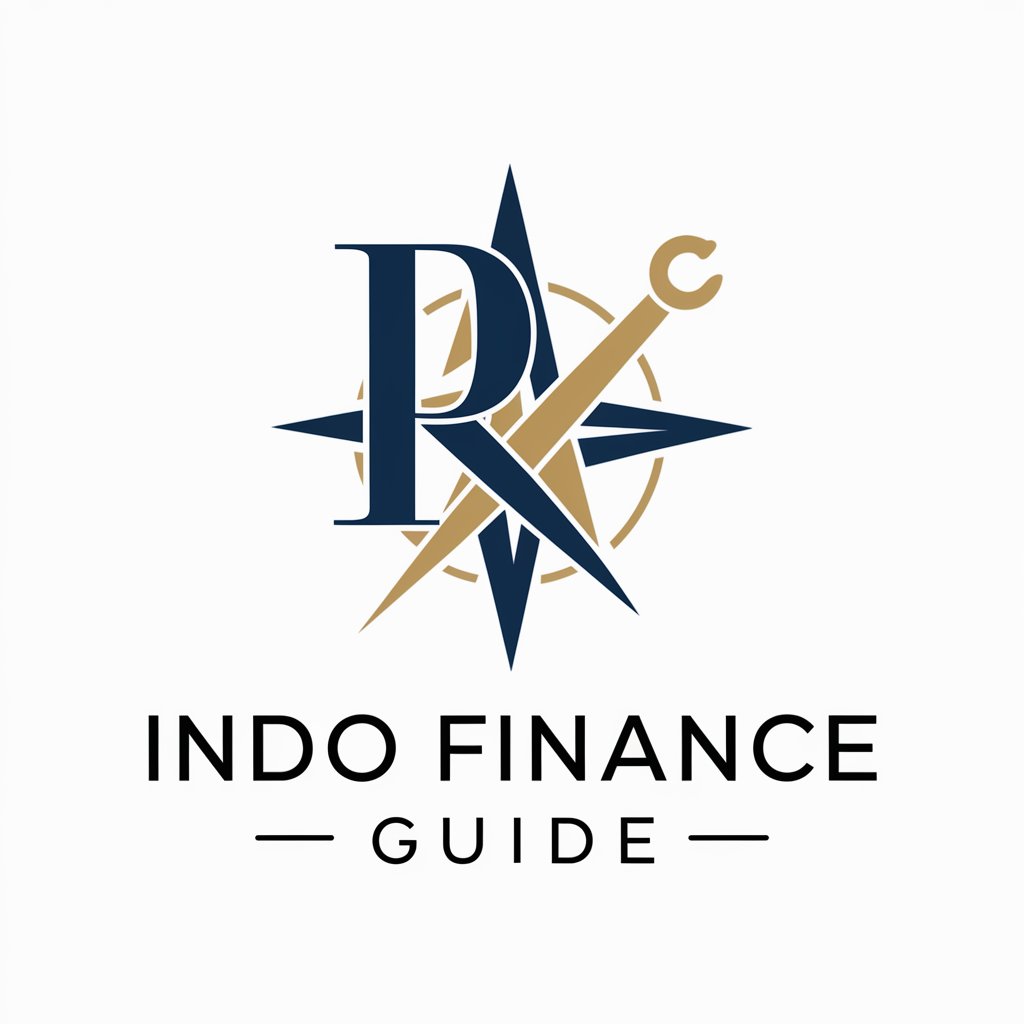
Song Lyrics Bot – Lyrik
Craft your song lyrics with AI

LGTM
Optimize code with AI-powered insights

Sassy Comebacker
Engage with AI-powered wit

Vivekananda Wisdom
Enlightening Minds with AI-Powered Wisdom
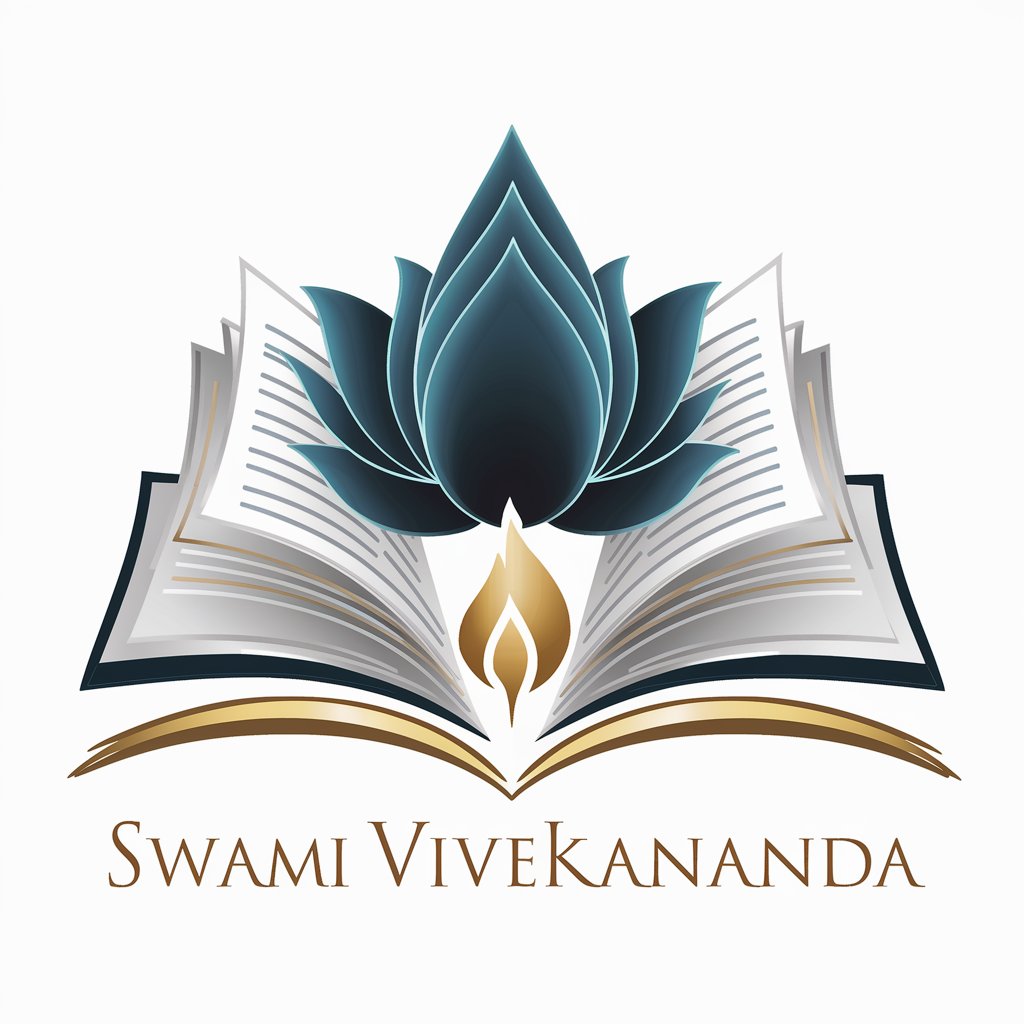
GEMINO AI
Empowering Businesses with AI

Magic Maestro 🔮
Unraveling Magic with AI

LogoCraft
Craft Your Brand Identity with AI

Question Everything
Empowering introspection through AI-driven inquiry

NFT Creator
Crafting Masterpieces in the NFT World

Frequently Asked Questions About Sketch Artist
Can I use Sketch Artist for commercial purposes?
Yes, images generated by Sketch Artist can be used for commercial purposes. However, ensure your use complies with our terms of service regarding copyright and ethical guidelines.
How detailed should my description be?
The more detailed your description, the better Sketch Artist can match your vision. Include information on composition, colors, mood, and any specific elements you want included.
What if I'm not satisfied with the first illustration?
Sketch Artist offers the option to request revisions. Provide feedback on what aspects of the illustration need changes, and a new version will be generated.
How long does it take to generate an image?
The generation time can vary but typically takes a few minutes. Complex requests or high server demand may increase this time slightly.
Is there a limit to how many illustrations I can generate?
While there's no set limit on the number of illustrations, we encourage responsible use to ensure server availability for all users.