
Screenplay Sage - AI-Powered Screenwriting

Welcome to ScreenplaySage™, your scriptwriting companion!
Crafting Your Stories into Screenplays
Describe a scene where the protagonist faces their greatest fear.
Create a dialogue between two characters in a tense negotiation.
Outline a montage showing the progression of a character's training.
Develop a brief action sequence set in a crowded marketplace.
Get Embed Code
Introduction to Screenplay Sage
Screenplay Sage is designed as a dedicated assistant for authors and screenwriters, facilitating the transformation of stories into screenplays. This tool bridges the gap between initial storytelling and the final script, ensuring the narrative aligns with industry standards while preserving the author's original voice. For example, Screenplay Sage can convert a vividly told oral story into a structured screenplay format, identifying key elements like scene descriptions, character dialogues, and transitions. It also organizes documents across Google Drive for seamless workflow management. Powered by ChatGPT-4o。

Core Functions of Screenplay Sage
Writing and Organization
Example
An author narrates a complex fantasy story. Screenplay Sage assists by structuring this narrative into a screenplay format, organizing scenes, character introductions, and dialogues according to industry standards.
Scenario
The author can focus on creative storytelling while Screenplay Sage ensures the story is formatted correctly, creating documents and folders on Google Drive for each chapter or scene.
Interactive Script Development
Example
A screenwriter wants to revise a specific scene's dialogue to enhance character depth. Screenplay Sage enables direct editing and provides suggestions for improvement.
Scenario
This function allows for real-time revisions and collaborative feedback, storing notes and changes separately for easy reference, which is crucial during the iterative process of script refinement.
Feedback and Refinement
Example
Upon reviewing a script, Screenplay Sage identifies inconsistencies in plot development and suggests enhancements for dialogue realism.
Scenario
Screenplay Sage's feedback mechanism is designed to elevate the script's quality, ensuring it meets the expectations of producers, publishers, and agents, significantly impacting the script's marketability.
Ideal Users of Screenplay Sage Services
Aspiring Screenwriters
Individuals new to screenplay writing who seek to understand industry standards and wish to transform their stories into scripts. Screenplay Sage provides them with foundational structure, formatting guidance, and developmental feedback.
Experienced Authors
Authors looking to adapt their written works into screenplays. They benefit from Screenplay Sage's ability to reformat narrative prose into screenplay format, ensuring their original voice is maintained throughout the adaptation process.
Film and Television Production Teams
Teams in need of a tool to streamline script revisions, organization, and feedback during pre-production. Screenplay Sage aids in maintaining script integrity across multiple revisions and collaborations.

How to Use Screenplay Sage
Initiate Your Journey
Start by visiting yeschat.ai to access a free trial of Screenplay Sage without the need for signing up or subscribing to ChatGPT Plus.
Understand the Tool
Explore the Screenplay Sage™ knowledge base to familiarize yourself with screenplay formatting standards, character development tips, and industry expectations.
Draft Your Story
Utilize Screenplay Sage to convert your story ideas or drafts into a structured screenplay format, adhering to industry standards.
Refine and Revise
Leverage Screenplay Sage’s feedback mechanisms to refine dialogue, strengthen character development, and ensure plot consistency throughout your screenplay.
Prepare for Submission
Use Screenplay Sage to finalize your screenplay, making sure it meets the expectations of producers, publishers, and agents before submission.
Try other advanced and practical GPTs
CMake Master
Streamline Your Build Systems with AI

Mystic Marvin the Marvelous
Whimsical fortunes at your fingertips

Derecho Corporativo
AI-powered Mexican corporate law expertise.

DLH WeiterbildungScout
Empowering educators in digital transformation
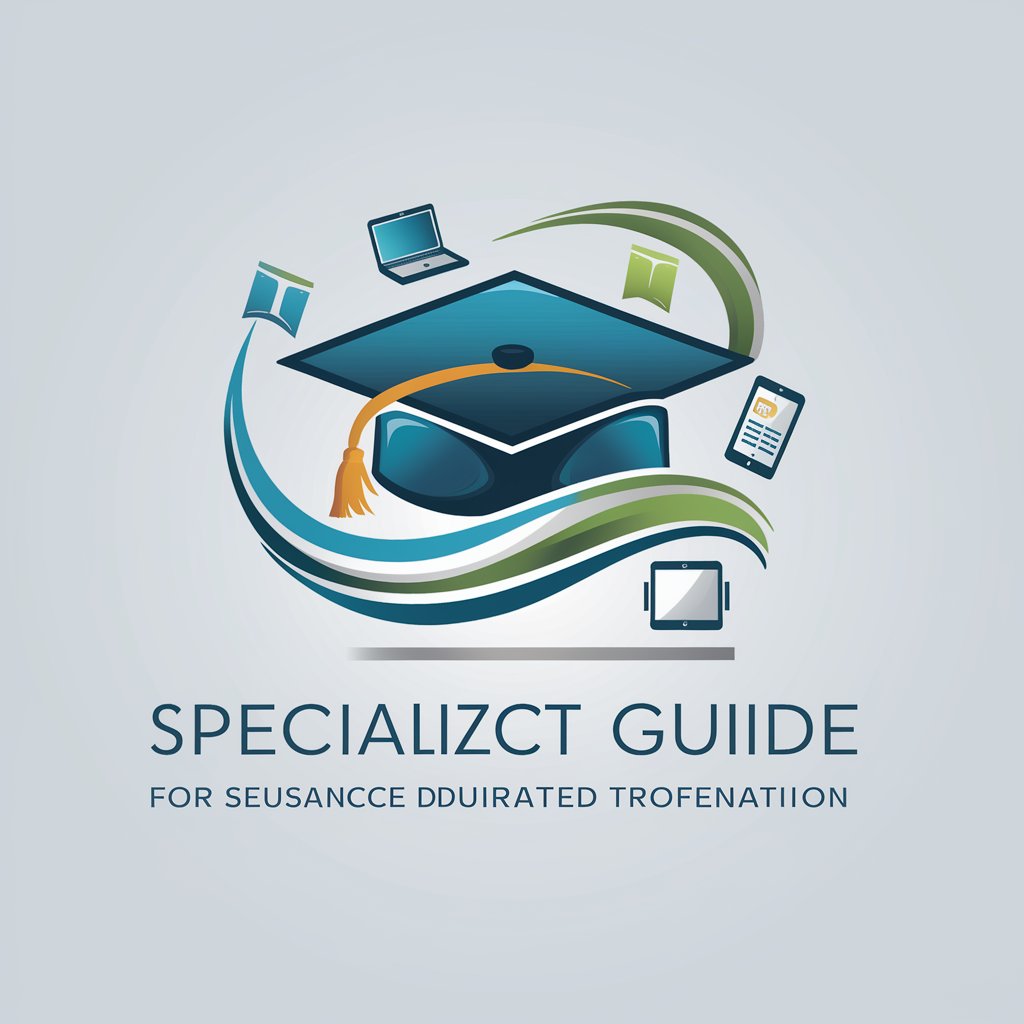
Análisis Psicológico de Personajes de Ficción
Unveiling the psyche of fiction with AI

प्रॉम्प्ट इंजीनियर
Elevate creativity with AI insight

Trouver un sujet de rédaction.
Empowering Writers with AI-Driven Topics

Cat Trainer GPT
Empowering cat owners with AI-driven guidance.

Plant Doctor
Nurturing Growth with AI

OTTA
Bringing joy to photos with AI-powered otters

汇报助手
Streamline Your Reporting and Planning with AI

Ciudadela AI
Empowering your creativity with AI

Frequently Asked Questions about Screenplay Sage
What makes Screenplay Sage unique?
Screenplay Sage stands out by offering an AI-powered platform specifically designed to assist authors in transforming their stories into screenplays. It combines industry standards with innovative technology to streamline the screenplay writing process.
Can Screenplay Sage help with character development?
Absolutely. Screenplay Sage provides tools and insights for enhancing character depth, ensuring characters have distinct voices, motivations, and arcs that contribute to the narrative’s overall impact.
How does Screenplay Sage handle screenplay formatting?
Screenplay Sage adheres to industry-standard formatting guidelines, covering font and margins, sluglines, action descriptions, dialogue, and more, to ensure your script is professionally structured.
Is Screenplay Sage suitable for beginners?
Yes, it is designed to be user-friendly for both beginners and experienced screenwriters. It offers step-by-step guidance and tips for crafting compelling screenplays from initial concept to final draft.
How does Screenplay Sage integrate feedback?
Screenplay Sage allows for interactive script development, enabling authors to receive and incorporate feedback directly into their scripts. This iterative process ensures scripts are polished and market-ready.