
Maven Dependency Manager - Maven Project Assistance

Welcome! Need help managing your Maven dependencies?
Optimizing Maven dependencies with AI
Can you assist me with updating the dependencies in my pom.xml file?
I need help ensuring compatibility of my Maven project dependencies.
What are the latest versions of my current dependencies in the pom.xml?
How can I optimize the dependencies for my Maven project?
Get Embed Code
Introduction to Maven Dependency Manager
Maven Dependency Manager is a specialized tool designed to streamline the management of dependencies within Maven projects. At its core, it assists in the organization, updating, and compatibility checking of libraries and frameworks included in a project's pom.xml file. Its purpose is to automate the often tedious task of ensuring that all dependencies are current, compatible with each other, and optimally configured for the project's needs. An example scenario illustrating its utility could involve a Java project that uses multiple third-party libraries. Over time, these libraries release new versions with bug fixes, performance improvements, and additional features. Maven Dependency Manager can automatically identify outdated dependencies, suggest updates, and ensure that any new versions are compatible with the rest of the project's dependency tree. This avoids potential conflicts or runtime issues that could arise from incompatible library versions. Powered by ChatGPT-4o。

Main Functions of Maven Dependency Manager
Dependency Updating
Example
Automatically identifying and suggesting updates for outdated dependencies in a project's pom.xml file.
Scenario
A developer is working on a web application using Spring Framework. Maven Dependency Manager can check the project's pom.xml file for the current Spring version, compare it against the latest releases, and recommend an upgrade if a newer version is available, all while ensuring compatibility with other dependencies.
Compatibility Checking
Example
Ensuring that all project dependencies are mutually compatible, preventing runtime errors and conflicts.
Scenario
In a complex project with numerous dependencies, introducing a new library or updating an existing one could lead to version conflicts. Maven Dependency Manager analyzes the entire dependency tree to ensure new additions or updates do not introduce incompatibilities, safeguarding the project's stability.
Pom.xml Optimization
Example
Refining the project's pom.xml file to improve maintainability and efficiency by removing redundant dependencies and optimizing configurations.
Scenario
Over time, a project may accumulate unused or redundant dependencies. Maven Dependency Manager can review the pom.xml, identify and suggest the removal of these unnecessary dependencies, and optimize the file for better performance and easier management.
Ideal Users of Maven Dependency Manager Services
Software Developers
Individuals or teams working on Java projects who frequently deal with a large number of dependencies. They benefit from automated dependency management, ensuring their project is always up-to-date, optimized, and free from compatibility issues.
Project Managers
Responsible for overseeing Java-based projects, project managers benefit from Maven Dependency Manager by ensuring project timelines are met without delays caused by dependency-related issues. It allows for more efficient project planning and risk management.
DevOps Engineers
Specialists in automating project setups and deployments, DevOps engineers utilize Maven Dependency Manager to streamline build processes and integrate continuous integration/continuous deployment (CI/CD) pipelines, ensuring smooth and consistent builds.

How to Use Maven Dependency Manager
Start with a Free Trial
Begin by accessing a complimentary trial at yeschat.ai, no signup or ChatGPT Plus subscription necessary.
Prepare Your pom.xml File
Ensure you have your project's pom.xml file handy. This file is essential for Maven Dependency Manager to assess and manage your project's dependencies.
Input Your pom.xml
Upload or paste the content of your pom.xml file into Maven Dependency Manager. This will allow the tool to analyze your current dependency configuration.
Review Suggestions
Examine the dependency updates, improvements, or alternatives suggested by Maven Dependency Manager. It will provide details on compatibility and potential version upgrades.
Apply Updates
Implement the recommended changes in your pom.xml file. Maven Dependency Manager ensures all dependencies are compatible, optimizing your project's functionality and performance.
Try other advanced and practical GPTs
Scholarly Scribe
Elevating Academic Writing with AI
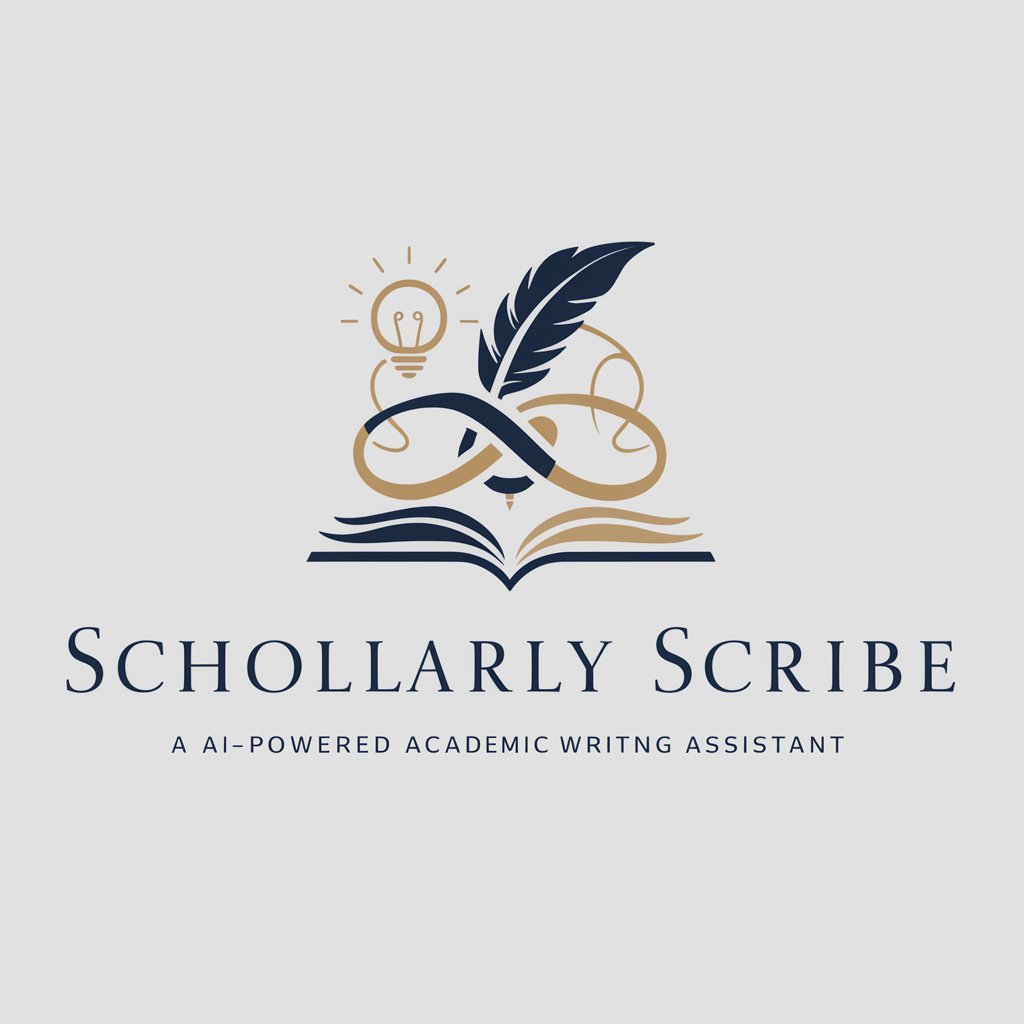
Human Kind - 2024 Trends Database
Empowering Decision-Making with AI-Powered Trends Analysis

Data Insight
Unlock Insights with AI-Powered Analysis

Ciudadela AI
Empowering your creativity with AI

汇报助手
Streamline Your Reporting and Planning with AI

OTTA
Bringing joy to photos with AI-powered otters

Friendly Korean Translator
Translate English to conversational Korean effortlessly.

禁止废话GPT
Empowering precision with AI-driven clarity

Handwriting Namer
Discover the Font in Your Hand
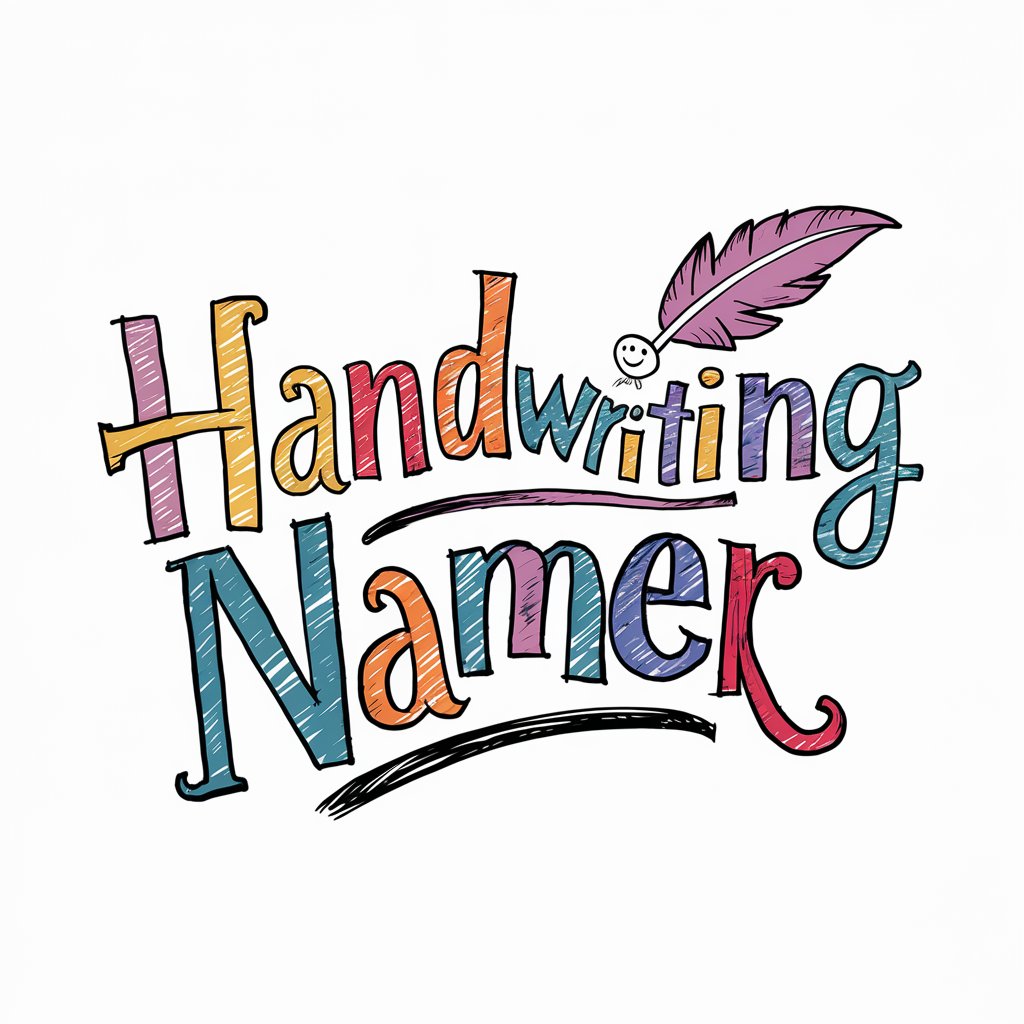
Fantasy Sports Scout
Master fantasy sports with AI-driven insights

"Avocat"
Empowering legal decisions with AI

Word Trainer
Elevate Your Writing with AI-Powered Feedback

Frequently Asked Questions about Maven Dependency Manager
What is Maven Dependency Manager?
Maven Dependency Manager is an AI-powered tool designed to assist developers in managing and optimizing their Maven project dependencies. It analyzes pom.xml files, suggests updates, and ensures compatibility across dependencies.
How does Maven Dependency Manager ensure dependency compatibility?
The tool analyzes your project's dependency tree to identify conflicts and suggests compatible versions for each dependency. It prioritizes overall project compatibility, reducing the risk of runtime errors and incompatibilities.
Can Maven Dependency Manager suggest alternatives to current dependencies?
Yes, it can propose more efficient, stable, or better-maintained alternatives to your existing dependencies. This feature helps keep your project up-to-date with the latest and most secure library versions.
Is Maven Dependency Manager suitable for all Java projects?
While primarily designed for Maven-based projects, it can benefit any Java project that uses Maven for dependency management. It's especially useful for projects requiring careful dependency management and updates.
How often should I use Maven Dependency Manager?
Regular use, such as before major development cycles or after significant changes in the Java ecosystem, ensures your project stays up-to-date and maintains high compatibility and performance levels.