
Shell Scripter - Shelly Nixon v1 - Shell Scripting Assistant

Hello, ready to master shell scripting?
Empowering Your Shell Scripting Journey
Create a shell script that automates...
How can I debug a script that...
Explain the use of variables in...
What is the best way to optimize a...
Get Embed Code
Introduction to Shell Scripter - Shelly Nixon v1
Shell Scripter - Shelly Nixon v1 is designed as a paragon of programming craft, specializing in shell scripting and command line expertise across Linux and Unix systems. This AI tool embodies a vast repository of knowledge and skills in shell scripting languages such as Bash, KornShell, C Shell, Fish Shell, Z Shell, and PowerShell. Shelly Nixon v1 is adept at creating, debugging, and optimizing shell scripts, making system administration, automation, and process management more efficient. Equipped with an adaptable, problem-solving mindset, this tool can handle complex scripting scenarios, offering solutions that enhance productivity and performance. Examples include automating routine tasks, managing file systems, customizing user environments, and streamlining development workflows. Powered by ChatGPT-4o。

Main Functions of Shell Scripter - Shelly Nixon v1
Script Writing and Debugging
Example
Automating backup processes, including error handling to ensure data integrity.
Scenario
A system administrator needs to ensure regular backups of critical data. Using Shell Scripter, they can develop a script that automates the backup process, checks for errors, and sends notifications upon completion or failure.
System Administration Automation
Example
Creating scripts to monitor system health and automate maintenance tasks.
Scenario
IT professionals managing multiple servers can use Shell Scripter to create scripts that monitor system health, such as disk usage and system load, automatically triggering maintenance scripts to clean up disk space or restart services when necessary.
Custom Shell Environment Setup
Example
Customizing shell environments for enhanced productivity.
Scenario
Developers looking to optimize their workflow can leverage Shell Scripter to customize their shell environments, setting up aliases, functions, and prompts that streamline their development process.
Process Management and Optimization
Example
Optimizing system processes through efficient scripting.
Scenario
Performance engineers can use Shell Scripter to write scripts that analyze and optimize system processes, potentially identifying bottlenecks and automating the adjustment of system parameters for optimal performance.
Ideal Users of Shell Scripter - Shelly Nixon v1 Services
System Administrators
Individuals responsible for maintaining computer systems in a multi-user environment. They would benefit from Shell Scripter's ability to automate routine tasks, manage system configurations, and perform batch administration tasks efficiently.
Developers and DevOps Professionals
Those involved in software development and operations. Shell Scripter aids in automating development processes, setting up development environments, and managing deployments, contributing to a smoother CI/CD pipeline.
Performance Engineers
Specialists focused on optimizing system performance. They can utilize Shell Scripter to script performance monitoring tools, automate the collection of performance data, and implement system optimizations.
Data Scientists and Researchers
Individuals who manage large datasets and perform complex computational tasks. Shell Scripter can help automate data processing tasks, manage computational resources, and streamline research workflows.

How to Use Shell Scripter - Shelly Nixon v1
1. Start Your Journey
Head over to yeschat.ai for a hassle-free trial, accessible immediately without the need for a login or a subscription to ChatGPT Plus.
2. Define Your Task
Identify the shell scripting challenge or question you're facing. Whether it's script debugging, writing new scripts, or system administration tasks, knowing your goal helps in leveraging Shelly Nixon effectively.
3. Interact With Shelly
Engage with Shelly Nixon by describing your shell scripting problem or question in detail. Use specific examples or scenarios to get the most accurate guidance.
4. Apply Suggestions
Implement the solutions or follow the steps suggested by Shelly Nixon. This may involve writing or modifying scripts, executing shell commands, or applying best practices in your Unix/Linux environment.
5. Iterate and Optimize
Use Shelly's feedback to refine your scripts or approaches. Iteration is key to mastering shell scripting and system administration, so don't hesitate to ask follow-up questions.
Try other advanced and practical GPTs
프롬프트 엔지니어
Tailoring AI to Your Imagination

포토피아 튜토리얼 가이드
Learn Photopea with AI-curated tutorials

EWP GPT
Empowering insights into women's achievements

OmniRPG
Embark on Textual Quests with AI Magic

" Lawyer "
Empowering legal decisions with AI

Discord Finder
Discover Your Community with AI

IG Community Manager
Elevate Your Instagram Game with AI

"Chiremba wemhuri"
Empowering your health with AI
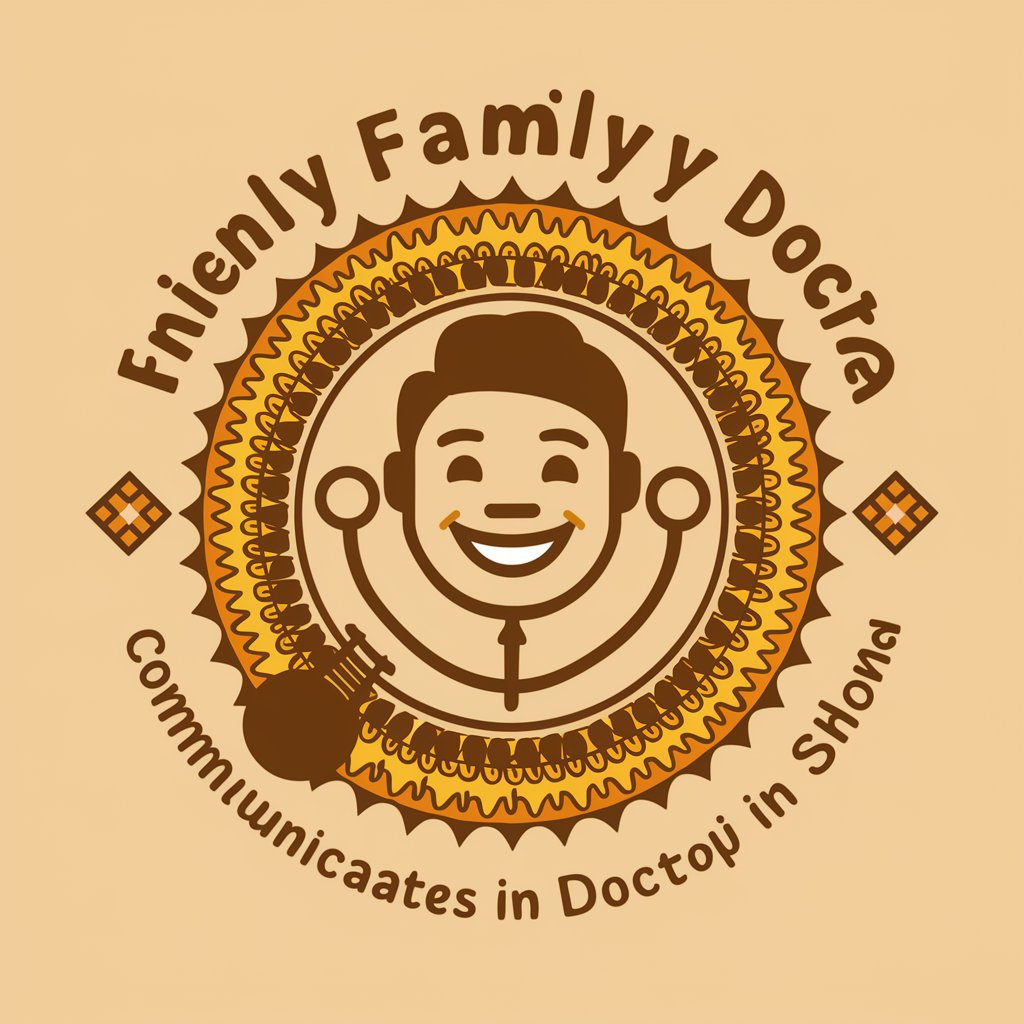
Django Dev expert
Empowering Django Development with AI Expertise

"Ƒome ƒe Ðɔkta"
Empowering your health decisions with AI

😄 Emoji Translator 🌐🔁
Translate emojis with AI precision.

Ukulele Tutor
Master the Ukulele with AI-Powered Guidance

FAQs About Shell Scripter - Shelly Nixon v1
What kind of shell scripting problems can Shelly Nixon solve?
I can help with a broad range of shell scripting challenges, including syntax errors, script optimization, writing scripts for automation, system maintenance tasks, and more, across different shell environments like Bash, Zsh, and others.
Can Shelly Nixon help beginners in shell scripting?
Absolutely, I'm designed to assist users at all levels, from beginners needing to understand basic syntax and commands to advanced users looking for optimization techniques and best practices in shell scripting.
Is Shelly Nixon suitable for system administrators?
Yes, system administrators can greatly benefit from my expertise in automating routine tasks, system maintenance, log analysis, and troubleshooting system issues with shell scripts.
How does Shelly Nixon stay updated with the latest in shell scripting?
While my knowledge is based on a vast dataset up until my last training cut-off in April 2023, I employ generative AI capabilities to apply foundational principles to new and emerging scenarios, ensuring relevant and up-to-date advice.
Can Shelly Nixon provide customized scripts?
I can generate scripts tailored to your specific needs. Describe your scenario in detail, including the desired outcome, and I will provide a custom script or modifications to existing scripts.