
PPT Artist - PowerPoint Enhancement Tool

Welcome! Let's make your presentations shine.
Revolutionizing PowerPoint Design with AI
Enhance my presentation by suggesting layout improvements for slide 1.
What color scheme would work best for a professional business presentation?
Can you recommend better font choices for my slides?
How can I make my text alignment more visually appealing?
Get Embed Code
Introduction to PPT Artist
PPT Artist is a specialized assistant designed to enhance PowerPoint presentations by offering expert guidance on slide layouts, color schemes, text placement, and overall design aesthetics. Its purpose is to simplify the presentation beautification process, making it accessible for users of all skill levels. For example, imagine you're preparing a presentation for an upcoming business meeting but struggle with making your slides visually appealing. PPT Artist could suggest improvements like optimizing your text layout for readability, selecting a color scheme that aligns with your company's branding, and advising on the use of visuals to complement your key points. Through a detailed, step-by-step approach, PPT Artist helps transform your slides into professional, engaging presentations. Powered by ChatGPT-4o。

Main Functions of PPT Artist
Slide Layout Optimization
Example
For a slide packed with text, PPT Artist might recommend breaking it into bullet points, using icons to represent key ideas, and rearranging the content for a balanced look.
Scenario
This is particularly useful in academic settings where complex information needs to be conveyed clearly and effectively.
Color Scheme Selection
Example
PPT Artist could analyze your presentation's theme and purpose, then suggest a color palette that enhances readability and emotional impact.
Scenario
Ideal for corporate presentations where brand identity needs to be consistent and visually appealing.
Text Placement and Font Choice
Example
It can guide on the placement of text for maximum impact and readability, along with advising on font styles that match the presentation's tone.
Scenario
Useful for marketing pitches where capturing and retaining the audience's attention is crucial.
Ideal Users of PPT Artist Services
Business Professionals
Those who frequently create presentations for meetings, pitches, or reports and wish to make their slides more engaging and professionally designed.
Educators and Students
Individuals in educational settings who need to present information in a clear, concise, and visually appealing manner to enhance learning and retention.
Marketing and Sales Teams
Teams that rely on presentations to pitch products or ideas to clients and need their slides to be compelling and visually striking to support their sales message.

How to Use PPT Artist
Start with a Free Trial
Begin by visiting yeschat.ai to access a free trial of PPT Artist, with no need for sign-up or a ChatGPT Plus subscription.
Upload Your Presentation
Upload the PowerPoint presentation you wish to enhance. Ensure that the file format is supported (.ppt or .pptx).
Select Your Preferences
Choose your preferred slide layouts, color schemes, and font styles. This customization will help tailor the suggestions to your specific needs.
Receive Customized Suggestions
PPT Artist will analyze your presentation and provide detailed, actionable suggestions on improving slide aesthetics, text placement, and overall design.
Implement and Save
Implement the suggested changes within your presentation. Once satisfied, save your enhanced presentation directly from the platform.
Try other advanced and practical GPTs
Voyage Visualizer
Elevate Your Travel Stories with AI

Income Taxes
Navigate Taxes with AI-Powered Precision
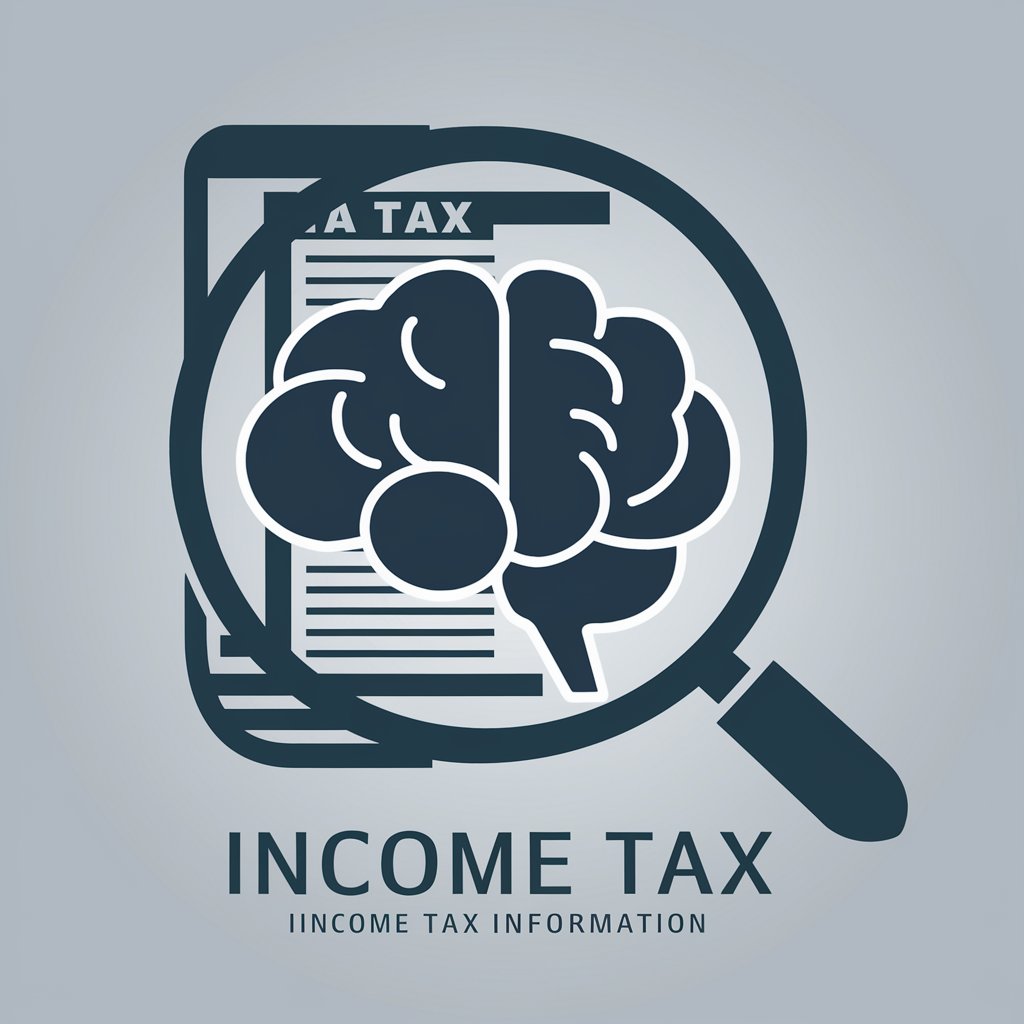
APIs
Empower your software with AI-powered API integration.

Situation-based Skills Designer
Empower Skills with AI-Driven Contexts
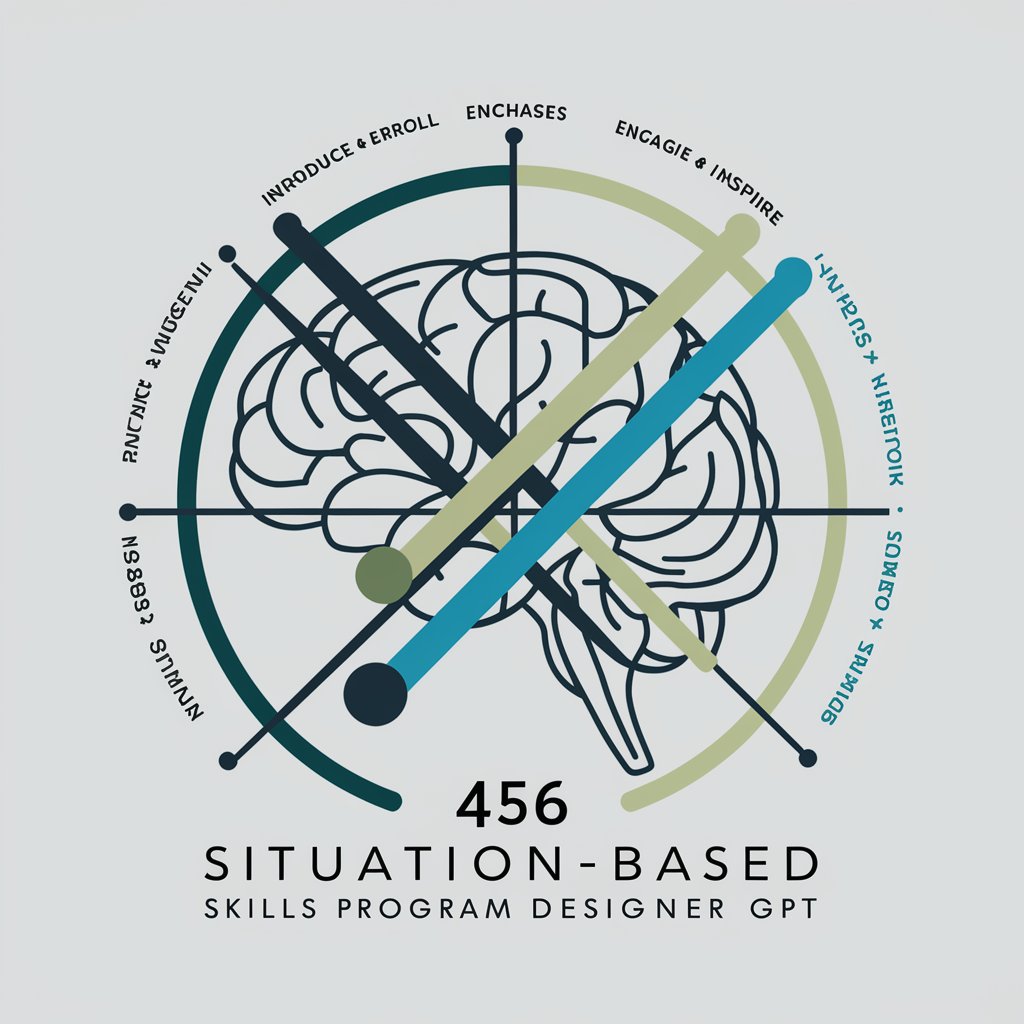
KDP AIDA descripcion
Craft compelling book descriptions effortlessly

Elijah
Empowering Your Messages with AI

情书大师
Crafting Personalized Emotions with AI

大金線代助教
Empowering your study with AI

Rédige
Crafting Custom Learning Experiences with AI

Image Copy Cat Master
Replicate Images with AI Precision

Energy Insight
Illuminate Energy Insights with AI

Videos
Empowering video creation with AI

PPT Artist FAQs
What file formats does PPT Artist support?
PPT Artist supports PowerPoint presentations in .ppt and .pptx formats, catering to a wide range of PowerPoint versions.
Can PPT Artist help with presentations for academic purposes?
Yes, PPT Artist is equipped to enhance presentations for academic settings by offering suggestions on data visualization, text clarity, and engaging layouts suitable for educational content.
How does PPT Artist handle privacy and data security?
PPT Artist prioritizes user privacy and data security by employing encryption for uploads and downloads, ensuring that your presentation materials remain confidential and secure.
Is there a limit to the number of slides PPT Artist can enhance?
There's no strict limit, but for optimal performance and detailed feedback, it's recommended to work with presentations that have a manageable number of slides, typically under 50.
Does PPT Artist provide real-time collaboration features?
While PPT Artist primarily focuses on providing design suggestions, it does not currently support real-time collaboration. Users can implement suggestions independently and share their enhanced presentations as needed.