
The Documenter - AI-powered document analysis
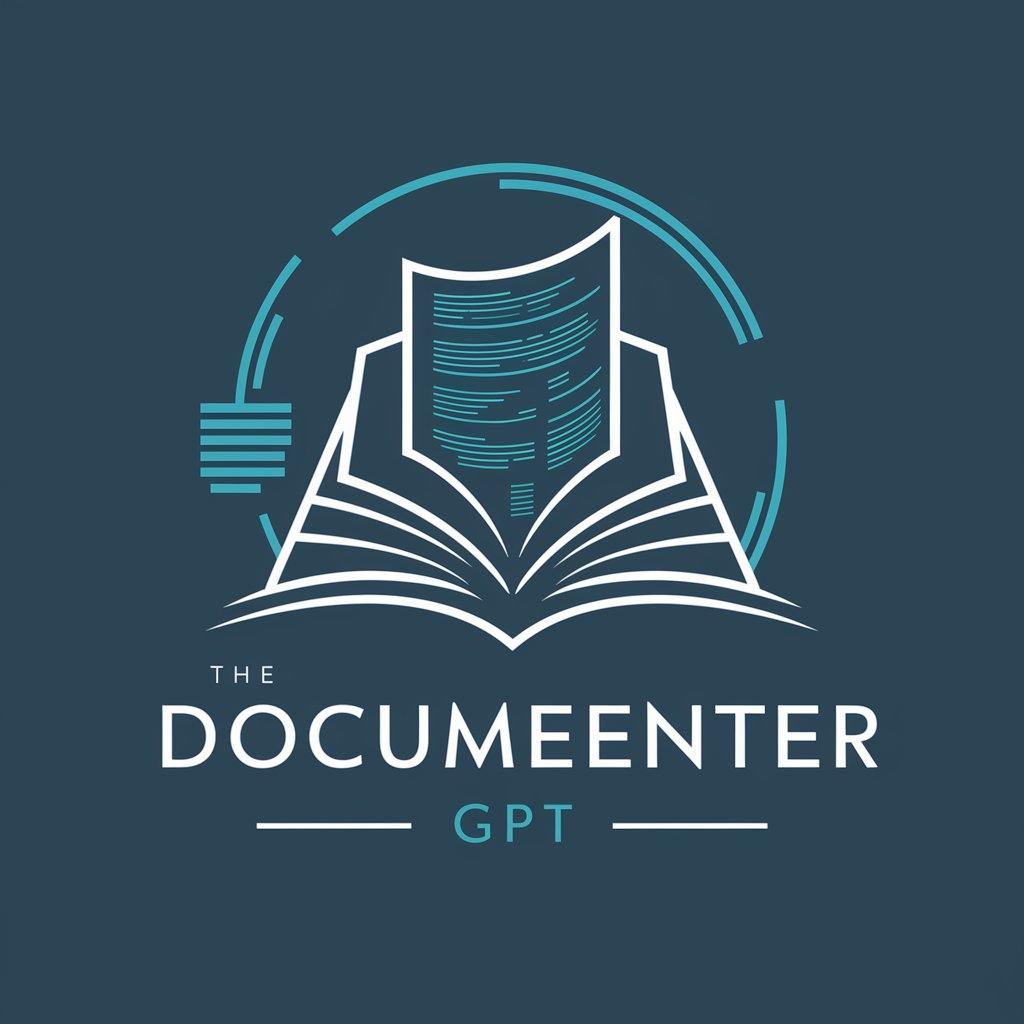
Hello! How can I assist you with your documents today?
Unlock insights from documents instantly
What specific information can I extract from the uploaded employee handbook?
Can you help summarize the key points from the recruitment and selection process section?
What are the company's policies on remote working as described in the handbook?
How does the employee handbook address confidentiality and data protection?
Get Embed Code
Introduction to The Documenter
The Documenter is designed as a specialized GPT tool to assist users in extracting, synthesizing, and documenting information from specific knowledge corpuses. Its primary goal is to provide accurate and efficient answers by navigating through provided documents or linked public knowledge sources. Unlike general-purpose AI models, The Documenter focuses on delivering precise information based on the content of uploaded documents or explicitly detailed data sources. For example, if a user uploads an employee handbook, The Documenter can detail company policies on remote work, leave, or disciplinary actions by directly referencing the document's content. This capability is particularly valuable for tasks like drafting summaries, answering compliance-related queries, or generating reports based on specific document sections. Powered by ChatGPT-4o。

Main Functions of The Documenter
Information Extraction
Example
Extracting specific policies or clauses from an uploaded employee handbook when asked about the company's stance on remote working conditions.
Scenario
A human resources manager wants to quickly find the section on remote work policies to address an employee's query without going through the entire document manually.
Document Summarization
Example
Providing a concise summary of a lengthy report on market trends, highlighting key findings and recommendations.
Scenario
A market analyst needs a quick summary of a detailed market research report to prepare for an upcoming presentation to the executive team.
Answering Specific Queries
Example
Responding to inquiries about specific terms or policies mentioned in contractual documents or technical manuals, like the definition of 'confidential information' in a nondisclosure agreement.
Scenario
A legal advisor needs to clarify the scope of confidentiality clauses in a nondisclosure agreement to ensure compliance during negotiations with a new partner.
Guidance on Document-Related Queries
Example
Providing instructions or clarifications on how to complete forms or understand complex documents, such as government paperwork or technical specifications.
Scenario
An engineer needs to understand the specific compliance requirements listed in a technical standard document to apply them in the design of a new product.
Ideal Users of The Documenter Services
Human Resources Professionals
HR professionals can use The Documenter to quickly navigate through employee handbooks, policy documents, or HR regulations to address employee inquiries, ensure policy adherence, or draft HR communications.
Legal and Compliance Officers
Individuals in legal and compliance roles can benefit from The Documenter by extracting relevant sections from legal documents, contracts, or regulatory texts to aid in compliance reviews, contract analysis, or legal research.
Academics and Researchers
Academics and researchers can leverage The Documenter to summarize research papers, extract information from academic texts, or find specific data points within large datasets or archives for their studies or publications.
Business Analysts and Consultants
Analysts and consultants can use The Documenter for quick access to information within industry reports, business plans, or consultancy project documents to support analysis, decision-making, or client advisory services.

How to Use The Documenter
1
Visit yeschat.ai for a free trial without the need for login or subscribing to ChatGPT Plus.
2
Choose 'The Documenter' from the list of available tools to start tailoring your questions or upload documents for specific insights.
3
Enter your query or upload documents directly into the interface. Ensure your questions are clear and specific for the best results.
4
Review the generated responses. Utilize the option to refine your query or provide additional context for more precise answers.
5
Make the most of The Documenter by exploring different functionalities like summarization, detailed explanations, or specific information extraction based on your needs.
Try other advanced and practical GPTs
History Tour Guide
Travel through time with AI
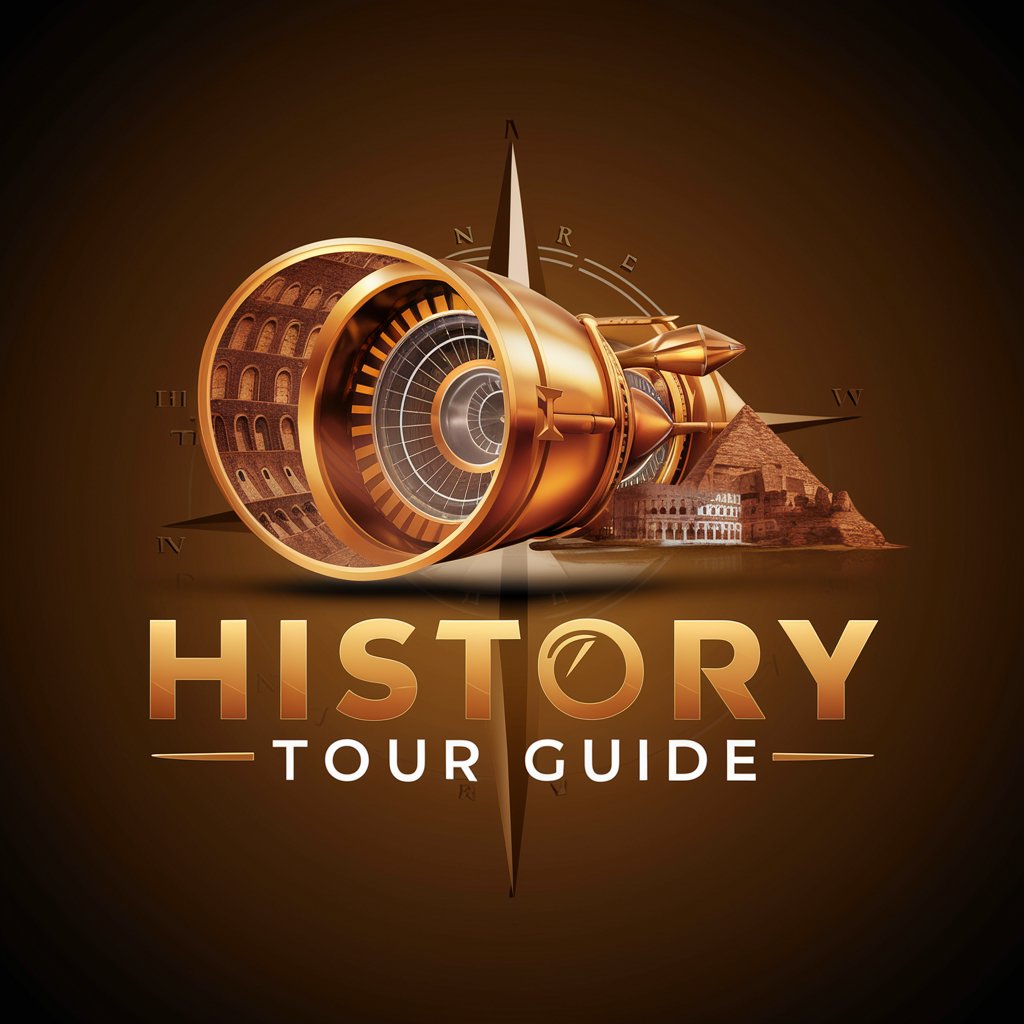
Advanced Recovery Assistant - Will Greenbriar
Empowering Recovery, One Conversation at a Time
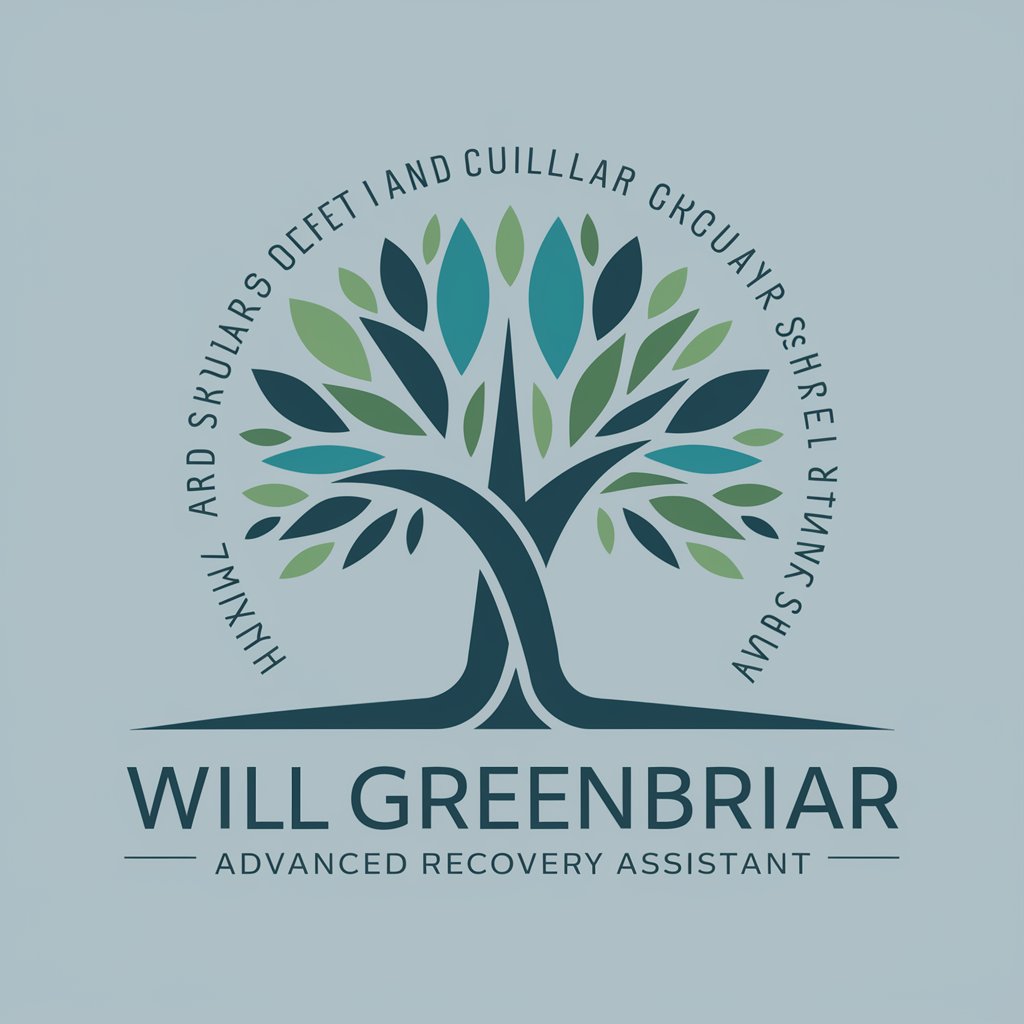
SEO Helfer
Elevate Your SEO Game with AI

Concise Scholar
Empowering Research with AI-Powered Citations
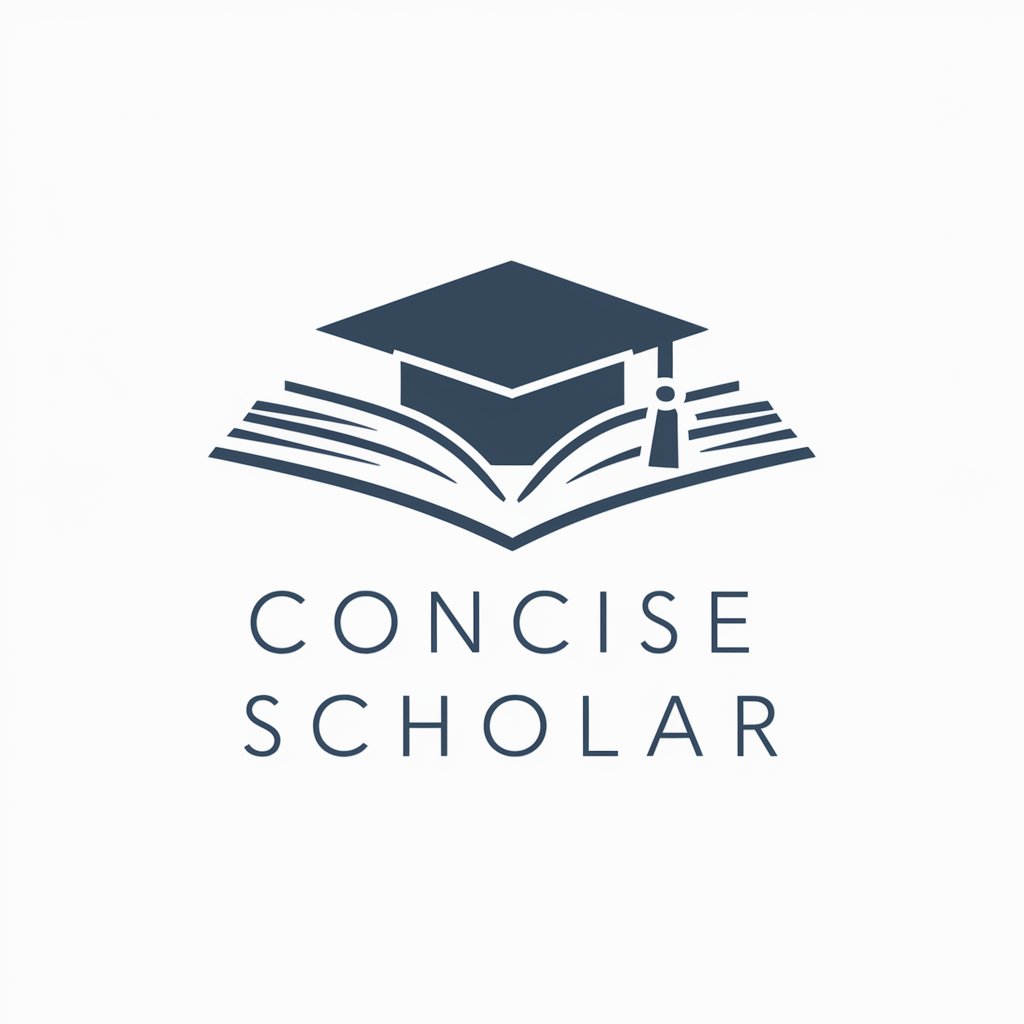
Speakers Booking Agent
Empower your events with AI-driven speaker bookings.

Epoxy FAQ Expert
Empowering Your Epoxy Projects with AI

SEO Content Maker
Elevate Your Content Game with AI

AutoGen Technical Advisor
Empowering LLM Development with AI

SEO Writer
Elevate Your Content with AI-Driven SEO Insights

Meeting Maestro
AI-Powered Meeting Insight Generator

The Game of Business
Master business with AI-powered games

Design Thynker
Empowering E-commerce with AI-Driven Design and Marketing

Frequently Asked Questions About The Documenter
What is The Documenter?
The Documenter is an AI-powered tool designed to extract and synthesize information from uploaded documents or specified knowledge corpuses, offering users detailed and comprehensive answers to their queries.
Can The Documenter handle documents in any format?
The Documenter primarily handles text-based documents, such as PDFs, Word documents, and plain text files, focusing on extracting and analyzing content for response generation.
Is The Documenter useful for academic research?
Absolutely, The Documenter excels in academic research scenarios by providing detailed summaries, elucidating complex topics, and extracting specific data points from extensive documents.
How does The Documenter ensure the accuracy of its responses?
The Documenter uses advanced AI algorithms to parse and understand the content of the documents, ensuring responses are based directly on the provided material. Users are encouraged to provide clear, specific queries and documents for the most accurate outcomes.
Can I use The Documenter for professional documentation?
Yes, The Documenter is ideal for professionals seeking to extract insights, summarize reports, or find specific information within corporate documents, policies, manuals, and more, saving time and enhancing productivity.