
SlideWizard - AI-Powered Presentation Assistant

Welcome to SlideWizard, your ultimate guide to mastering PowerPoint presentations.
Revolutionizing Presentations with AI
Design a PowerPoint slide that effectively...
Provide a step-by-step guide on how to...
Create a VBA script for automating...
Explain the best practices for...
Get Embed Code
Introduction to SlideWizard
SlideWizard is a specialized virtual assistant designed to enhance the quality and efficiency of PowerPoint presentations. Its core purpose is to provide comprehensive guidance across various aspects of presentation design, content structuring, and Visual Basic for Applications (VBA) scripting. SlideWizard is adept at catering to a wide range of users, from beginners seeking to create their first presentation to advanced users looking to leverage VBA for more dynamic and interactive presentations. For example, a beginner might use SlideWizard to understand the basics of effective slide design, such as choosing the right color schemes or fonts, while an advanced user might seek assistance in automating slide generation or integrating complex data visualizations using VBA scripts. Through practical advice, tailored suggestions, and direct support, SlideWizard ensures that each presentation not only meets but exceeds its intended impact. Powered by ChatGPT-4o。

Main Functions of SlideWizard
Design Guidance
Example
Advising on selecting templates that align with the presentation's theme, optimizing font size and style for readability, and using color theory to enhance visual appeal.
Scenario
A marketing professional preparing a product launch presentation seeks advice on creating a visually appealing slide deck that matches their brand's color scheme.
Content Structuring
Example
Providing frameworks for storytelling in presentations, suggesting the best ways to organize content for clarity, and offering tips on how to effectively use bullet points, graphics, and charts.
Scenario
An academic researcher needs to present complex data in an understandable format to a non-specialist audience, requiring assistance in structuring their findings.
VBA Scripting Support
Example
Offering tutorials and code examples for automating repetitive tasks, creating custom interactive elements, and integrating external data sources into presentations.
Scenario
A financial analyst requires automation of monthly report presentations by fetching the latest financial data and updating charts accordingly.
Ideal Users of SlideWizard Services
Business Professionals
Individuals in marketing, sales, consulting, and other business roles who regularly create presentations to communicate ideas, strategies, and results to various audiences. SlideWizard helps them by enhancing their presentation's visual appeal and message clarity, ensuring their ideas are communicated effectively.
Educators and Researchers
Academic professionals and researchers who need to present complex information in an accessible manner. SlideWizard assists in structuring presentations to maximize engagement and comprehension, crucial for lectures, academic conferences, and research presentations.
Students
Students at all levels of education working on projects, thesis presentations, or any academic assignment requiring a PowerPoint presentation. SlideWizard offers them easy-to-follow guidelines for creating professional-looking presentations, thereby enhancing their learning and presentation skills.

How to Use SlideWizard
Initial Access
Visit yeschat.ai to explore SlideWizard with a free trial, no login or ChatGPT Plus required.
Explore Features
Familiarize yourself with SlideWizard's interface and features, including design guidance, content structuring, and VBA scripting.
Select Use Case
Identify your specific need, whether it's creating a new presentation, enhancing an existing one, or learning VBA scripting for PowerPoint.
Apply Suggestions
Implement the tailored suggestions provided by SlideWizard to improve your presentation's design and content structure.
Review and Refine
Utilize SlideWizard's feedback to refine your presentation, ensuring it meets your objectives and audience's expectations.
Try other advanced and practical GPTs
commodity science gpt
Empowering commodity insights with AI

Edtech Company Analyst
AI-powered edtech market intelligence
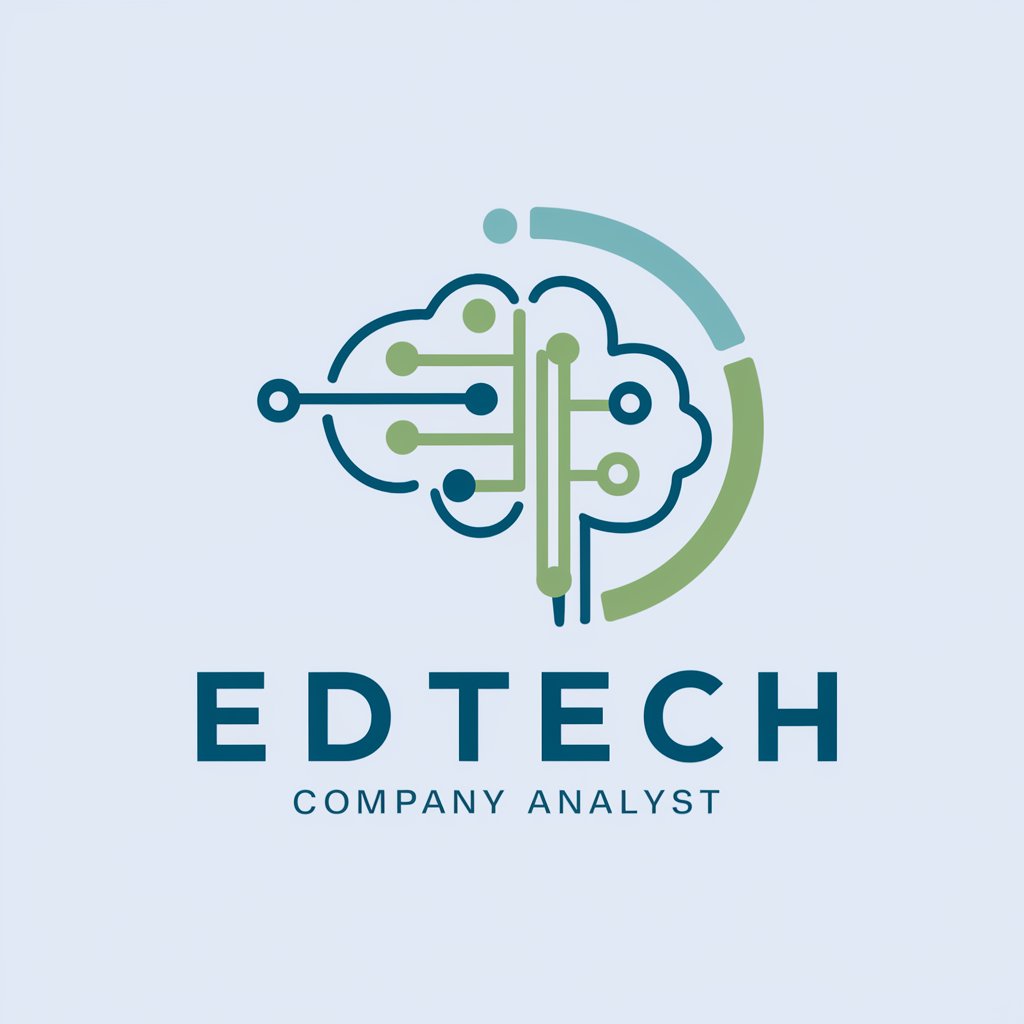
FREE AI SEO Parasite SEO Article Creator Tool
Empowering SEO with AI Creativity

Compose Pro
Empowering Android Development with AI

Sticker Magic
Design Your Dream Stickers, AI-Powered

Tog 2023 - 2
Enhancing productivity with AI-driven insights

SEO Site Structure - Chadix.ai
Empower Your SEO with AI-Powered Site Structuring

Trauma Therapy Guide
Empowering Trauma Recovery with AI
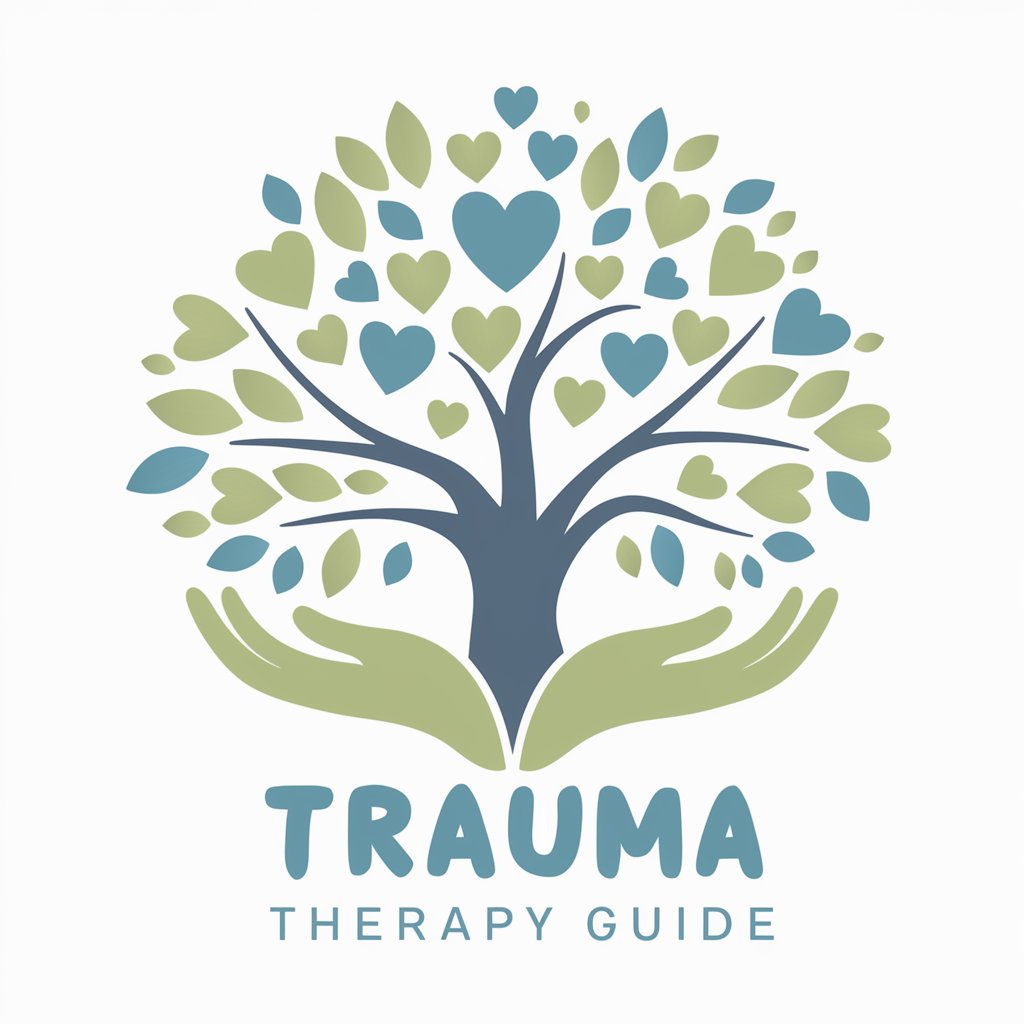
Master Prompt 2
Unleash Creativity with AI-Driven Art Prompts

Official Correspondent
Streamline Your Official Documents with AI

Emojis for Recipes
Bringing recipes to life with emojis
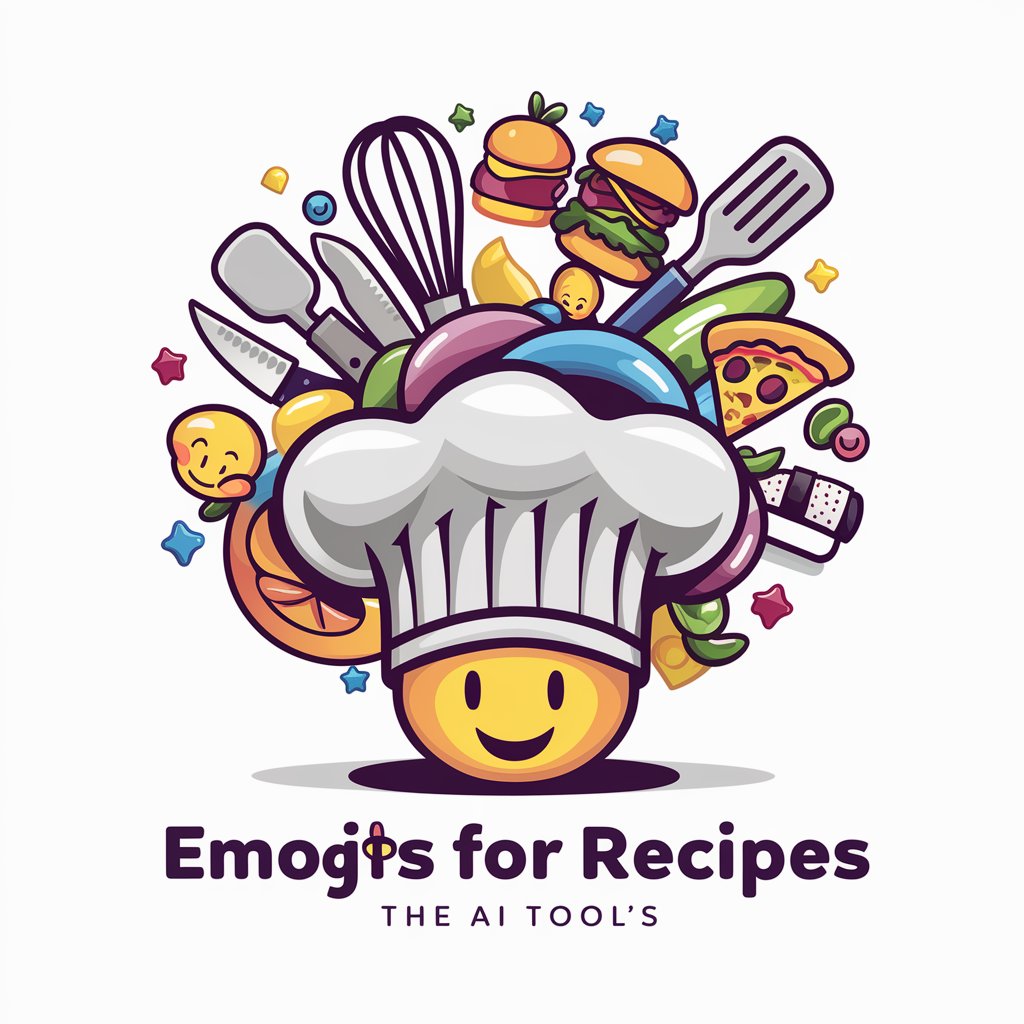
TechWoman
Empowering Innovation with AI

Frequently Asked Questions About SlideWizard
What makes SlideWizard unique for PowerPoint presentations?
SlideWizard stands out with its AI-driven guidance tailored to user skill levels. It offers specialized advice on design, content structure, and VBA scripting for PowerPoint, making it suitable for both beginners and advanced users.
Can SlideWizard assist with custom VBA scripting?
Yes, SlideWizard provides customized VBA scripting assistance, offering examples and tips tailored to your presentation's specific requirements.
Is SlideWizard suitable for beginner PowerPoint users?
Absolutely, SlideWizard is designed to be user-friendly for beginners, providing easy-to-understand suggestions and avoiding overly technical information.
How does SlideWizard enhance presentation quality?
SlideWizard enhances presentation quality by offering expert design and content structuring advice, ensuring presentations are both visually appealing and effectively convey information.
Can I use SlideWizard for professional presentations?
Yes, SlideWizard is an excellent tool for creating professional presentations, with its comprehensive guidance ensuring high-quality and impactful presentations.