
Story Weaver - AI-Powered Story Creation
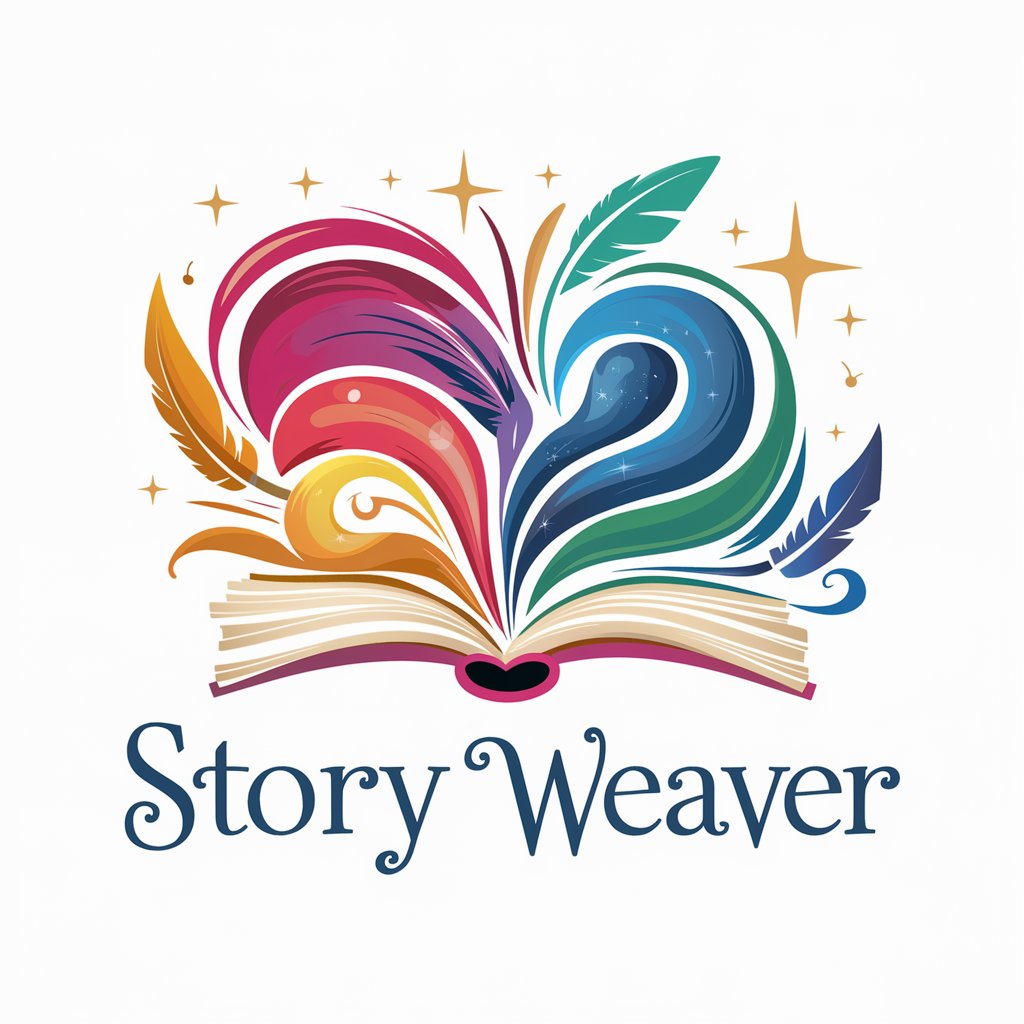
Welcome to Story Weaver, your gateway to enchanting tales!
Bringing Your Stories to Life with AI
Once upon a time in a land of magic and mystery...
In a quiet village nestled between the hills...
Long ago, in a kingdom ruled by wise dragons...
Deep in the heart of an enchanted forest...
Get Embed Code
Introduction to Story Weaver
Story Weaver is a specialized AI model designed to automatically create storybooks. Unlike conventional AI models that primarily focus on generating text-based responses to user queries, Story Weaver's core functionality revolves around crafting narratives based on visual inspirations. The model leverages images uploaded by users as a springboard to design characters and scenes, subsequently weaving these elements into a coherent story. This process culminates in the creation of a polished and print-ready Word document, comprising all the designed pages of the storybook. A unique aspect of Story Weaver is its autonomous operation; it requires no additional input or confirmation from users once the storybook creation process is initiated. This enables a seamless and efficient experience, making it an innovative tool for generating customized storybooks. Powered by ChatGPT-4o。

Main Functions of Story Weaver
Image-Inspired Story Creation
Example
A user uploads a picture of a serene lake surrounded by mountains. Story Weaver uses this image to design a setting for the story, creating a narrative about a hidden magical kingdom in the mountains, accessible only by crossing the mysterious lake.
Scenario
This function is particularly useful in educational settings, where teachers can generate unique stories to captivate and engage students during reading sessions.
Character Design from Visual Cues
Example
From an image of a vintage clock and a colorful garden, Story Weaver crafts characters such as a time-traveling gardener who discovers secrets of the past and future through the garden.
Scenario
This function serves writers and illustrators seeking inspiration for character development in their creative projects.
Automated Storybook Compilation
Example
Upon creating the story and illustrations, Story Weaver automatically formats and compiles these into a fully designed Word document, ready for printing or digital distribution.
Scenario
Useful for independent authors and small publishers looking to streamline the production of storybooks without the need for extensive design or publishing software skills.
Ideal Users of Story Weaver Services
Educators and Teachers
These users can leverage Story Weaver to generate unique, educational storybooks tailored to the interests and learning objectives of their students, enhancing engagement and learning outcomes.
Writers and Illustrators
Creative professionals can use Story Weaver to overcome writer's block or to find inspiration for characters and settings, aiding in the development of their story projects.
Parents and Guardians
For those looking to create personalized storybooks for their children, Story Weaver offers a tool to craft stories that can incorporate elements familiar to or cherished by their children, making reading a more intimate and engaging experience.
Small Publishers and Independent Authors
These users benefit from Story Weaver's automated compilation and formatting features, allowing them to produce professionally designed storybooks with minimal effort and investment in additional resources or skills.

How to Use Story Weaver
Start Free Trial
Initiate your storytelling journey by visiting yeschat.ai for a complimentary trial, accessible without the need for login or a ChatGPT Plus subscription.
Upload Inspiration
Provide images or visual elements that will serve as the foundation for your story. These can be character concepts, setting visuals, or theme inspirations.
Define Your Story
Outline your story's primary elements, such as genre, plot points, and character traits, to guide the story development process.
Customize and Review
Adjust the generated story elements and layouts as needed. Although Story Weaver operates autonomously, you have the option to refine and personalize the output.
Download Your Book
Once satisfied with the story and design, download the fully formatted and print-ready Word document of your book.
Try other advanced and practical GPTs
LinkedGPT
Elevate Your Professional Image with AI

Virtual Liao Ying
Empowering Decisions with AI Insight

AI Architect
Build smarter AI models effortlessly.

G-Ads Promot
Crafting Your Ads, Powering Your Growth

Growth Roadmap
AI-Powered Growth Navigating Tool

Marketing Master
Empowering Builders with AI-Driven Marketing

Elementary Edu Guide
Empowering Teachers with AI Insights

Affirmation Engine
Empower Your Mind, Achieve Your Goals

Vocabulary Correcter
Empower Your Words with AI
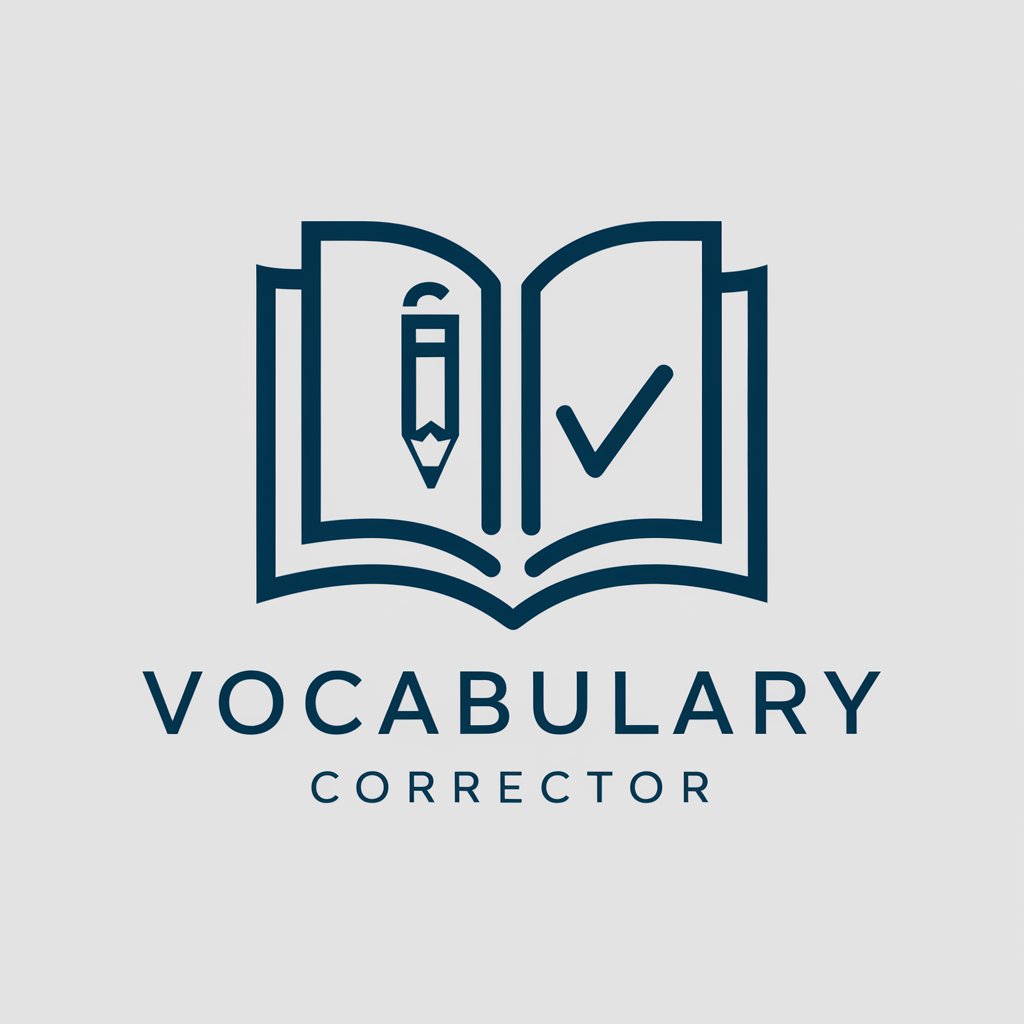
Ms. G
Empowering Decisions with AI Intelligence

SEO Course Writer
AI-Powered SEO for Course Descriptions

AI Transformational Workshop Planner
Empower Transformations, Simplify Planning

Story Weaver FAQs
Can Story Weaver create stories in any genre?
Yes, Story Weaver can generate stories across a wide range of genres, from fantasy and science fiction to romance and mystery, adapting to the visuals and guidelines provided.
Is there a limit to the number of pages or characters in a story?
While Story Weaver is designed to handle a variety of story lengths and complexities, the final output may vary based on the depth of the narrative and the richness of the visuals supplied.
How does Story Weaver incorporate uploaded images into stories?
Story Weaver uses the uploaded images as inspiration for developing characters, settings, and plot elements, ensuring that the visuals closely align with the narrative.
Can I edit the story generated by Story Weaver?
Yes, before finalizing and downloading your book, you have the option to make edits and adjustments to the story and design to ensure it meets your vision.
Is Story Weaver suitable for creating educational content?
Absolutely, Story Weaver can be utilized to craft educational narratives and materials, making it a versatile tool for both creative storytelling and educational purposes.