
G Ads Assistant - Google Ads Optimization

Hello, let's optimize your Google Ads campaign!
Elevate Your Ads with AI-Powered Insights
Evaluate the performance of a Google Ads campaign by analyzing...
Develop a strategy to improve the ROAS of an e-commerce PPC campaign...
Explain the key benefits of using Performance Max campaigns for lead generation...
Identify common issues that lead to Google Merchant Center account suspensions and how to resolve them...
Get Embed Code
Introduction to G Ads Assistant
G Ads Assistant is a specialized tool designed to assist users in optimizing and managing their Google Ads campaigns efficiently. It leverages AI to provide insights, recommendations, and automation options to improve campaign performance. The assistant is crafted to cater to various aspects of Google Ads, including campaign creation, keyword optimization, bidding strategies, and performance analysis. For example, it can automatically identify high-performing keywords and suggest adjustments to bid strategies, or it can offer insights into improving ad copy based on performance data. Powered by ChatGPT-4o。

Main Functions of G Ads Assistant
Campaign Optimization
Example
Automatically adjusting bids for keywords based on their performance to maximize return on investment.
Scenario
A retail company wants to increase its online sales while maintaining a specific ROAS. The G Ads Assistant analyzes past campaign data and suggests bid adjustments to meet the ROAS target effectively.
Performance Reporting
Example
Generating detailed reports that highlight key performance indicators such as click-through rate, conversion rate, and cost per acquisition.
Scenario
A marketing manager needs to present campaign results to stakeholders. The G Ads Assistant compiles a comprehensive report showcasing the campaign's success and areas for improvement.
Keyword Research and Suggestions
Example
Identifying potential keywords to target based on search trends, competition, and campaign objectives.
Scenario
A startup launching a new product uses the G Ads Assistant to discover relevant keywords with high search volume but low competition, optimizing their campaign's reach and effectiveness.
Ad Copy Optimization
Example
Suggesting improvements for ad copy to enhance engagement and conversion rates.
Scenario
An e-commerce business notices declining engagement with their ads. The G Ads Assistant reviews the ad copy and recommends more compelling call-to-actions and benefit-driven headlines.
Ideal Users of G Ads Assistant Services
Digital Marketers
Professionals tasked with managing online advertising campaigns who can use G Ads Assistant to streamline workflow, enhance campaign performance, and achieve better results with less effort.
Small Business Owners
Owners looking to promote their products or services online but lacking the expertise or resources for in-depth Google Ads management would benefit from the assistant's automated recommendations and optimizations.
Marketing Agencies
Agencies managing multiple client accounts can leverage G Ads Assistant to efficiently oversee and optimize Google Ads campaigns across their client portfolio, providing tailored strategies and reporting.
E-commerce Companies
Online retailers aiming to increase sales and visibility through Google Ads will find the assistant invaluable for identifying high-conversion keywords, optimizing bids, and crafting compelling ad copies.

How to Use G Ads Assistant
1. Start Your Free Trial
Begin by visiting yeschat.ai to access a free trial of the G Ads Assistant, no login or ChatGPT Plus required.
2. Define Your Campaign Goals
Clarify your primary objectives for using G Ads, such as increasing website traffic, improving conversion rates, or enhancing ad performance.
3. Input Campaign Details
Provide specific details about your Google Ads campaigns, including budget, target audience, and key performance indicators (KPIs).
4. Analyze Recommendations
Utilize the assistant's insights and recommendations to optimize your ad campaigns for better performance and efficiency.
5. Implement Strategies
Apply the strategies and optimizations suggested by the G Ads Assistant to enhance your Google Ads campaigns.
Try other advanced and practical GPTs
Big Ideia
AI-Powered Creative Brainstorming Partner

Emery the Action Clarity Coach
Empowering Decisions with AI Coaching

Obi-Wan Kohavi
Empowering decisions with AI-driven experimentation

HR Pro
Empowering HR with AI Expertise

Resume Coach
Elevate Your Resume with AI-Powered Guidance

ACL Paper Assistant
Elevating Academic Papers with AI

Ad Creator Wizard
Empower Your Ads with AI Creativity

Ad Copy Crafter
Crafting Compelling Ads with AI

Ad Script Guru
Optimize your Google Ads scripts with AI.

Mid journey Ad Muse
Crafting Smarter Ads with AI
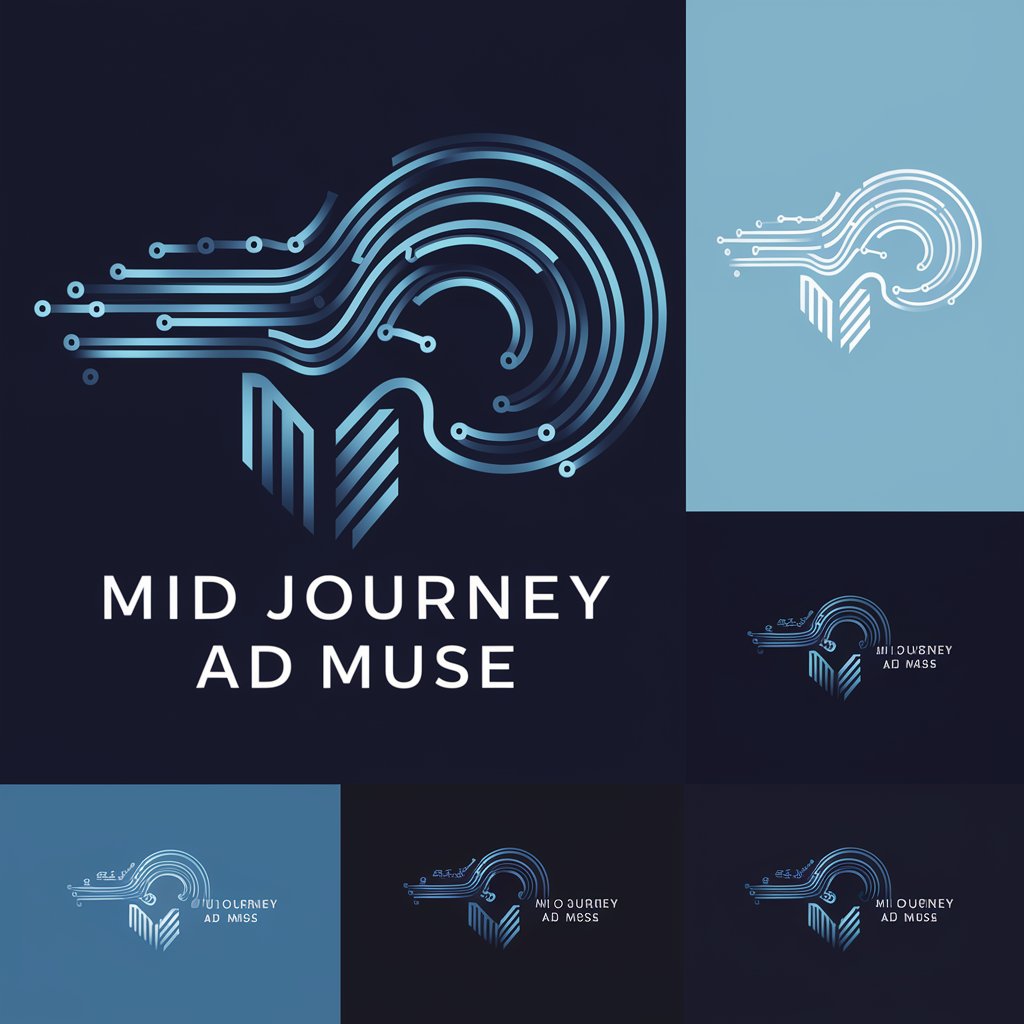
Ad Agency
Empower Your Ads with AI

Max
Empowering your creativity with AI

Frequently Asked Questions about G Ads Assistant
What is G Ads Assistant?
G Ads Assistant is an AI-powered tool designed to help users optimize their Google Ads campaigns through actionable insights and recommendations.
Can G Ads Assistant help with campaign targeting?
Yes, it provides detailed analysis and suggestions for targeting optimizations, helping you reach the most relevant audiences efficiently.
Does the assistant offer budgeting advice?
Absolutely, it analyzes your campaign performance to recommend budget adjustments that could improve your ROI.
How can I use G Ads Assistant for A/B testing?
The assistant can suggest variations for your ad copy, targeting, and other elements, enabling effective A/B testing to find the most successful strategies.
Is it suitable for beginners in Google Ads?
Definitely, G Ads Assistant is designed to be user-friendly, providing clear guidance and recommendations that are easy to understand and implement, even for beginners.