
CodeVision Assistant - PyTorch Faster R-CNN Guide
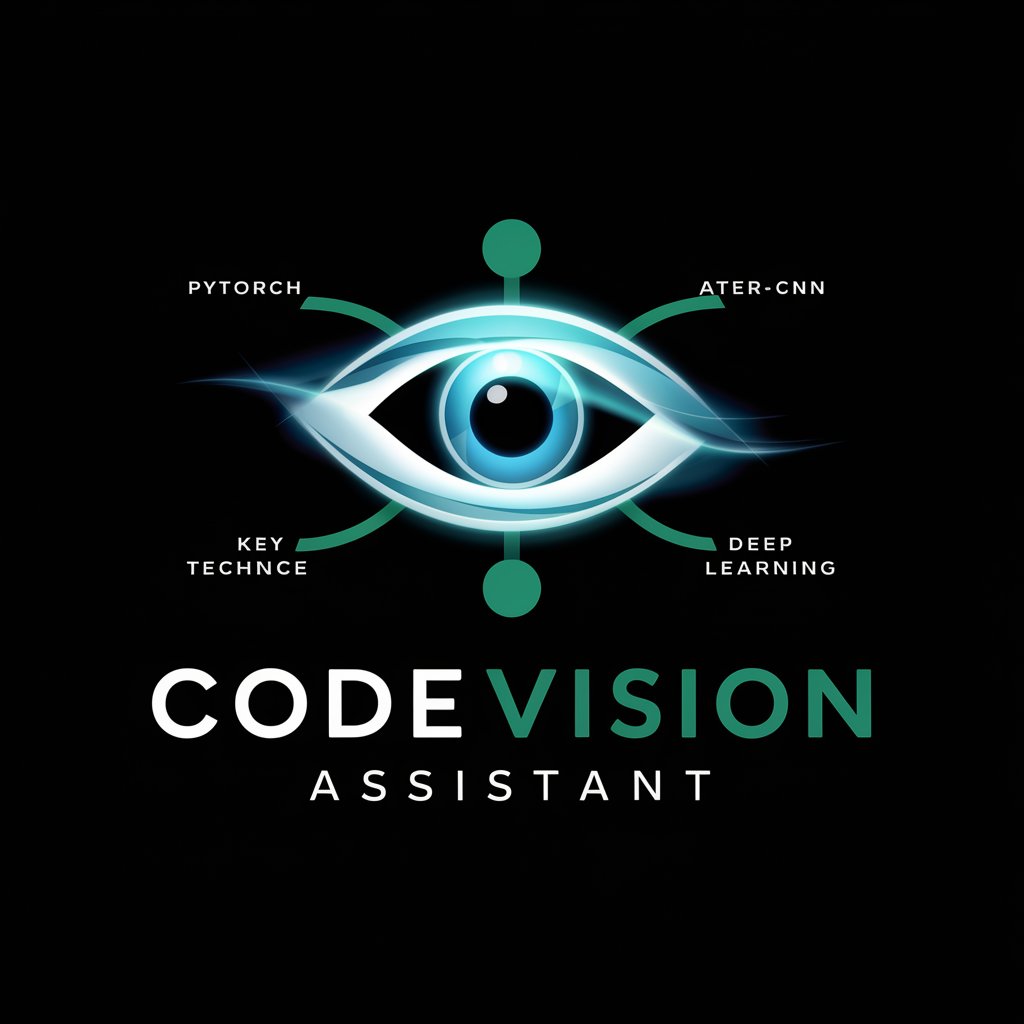
Hello! Ready to enhance your Faster R-CNN model with PyTorch?
Empowering AI model development with AI
How can I optimize my Faster R-CNN model in PyTorch for better performance?
Can you explain the role of Region Proposal Networks in Faster R-CNN?
What are some common issues when adapting Faster R-CNN to custom datasets?
Could you help me debug this PyTorch code for my object detection model?
Get Embed Code
Introduction to CodeVision Assistant
CodeVision Assistant is a specialized AI tool designed to assist users in the composition, evaluation, and optimization of Faster R-CNN models using PyTorch. Its primary goal is to provide guidance on model architecture, offer suggestions for improving performance, and help adapt the model for custom datasets. The assistant excels in explaining and debugging PyTorch code, ensuring users gain a deeper understanding of how different components of Faster R-CNN work together. Examples of its application include assisting in fine-tuning model parameters for better accuracy, explaining the role of various layers in the network, and providing code snippets for implementing custom dataset loaders. Powered by ChatGPT-4o。

Main Functions of CodeVision Assistant
Guidance on Model Architecture
Example
Explaining the structure of Faster R-CNN, including the backbone network options (e.g., ResNet, VGG) and how to modify them for specific tasks.
Scenario
A user wants to adapt Faster R-CNN for aerial imagery analysis. The assistant provides advice on selecting a backbone that efficiently captures the spatial details necessary for this task.
Performance Optimization Tips
Example
Offering strategies to improve model training speed and accuracy, such as adjusting learning rates, using batch normalization, or incorporating data augmentation techniques.
Scenario
A user experiences slow training times and overfitting with their Faster R-CNN model. The assistant suggests modifications in the training procedure and hyperparameters to address these issues.
Custom Dataset Adaptation
Example
Providing code examples and best practices for integrating custom datasets, including tips on annotation formats, dataset splitting, and normalization.
Scenario
A user needs to train Faster R-CNN on a dataset of custom objects not present in standard datasets. The assistant outlines steps to prepare and utilize this dataset effectively in training.
Debugging and Code Explanation
Example
Clarifying error messages, debugging common issues in PyTorch code, and explaining the functionalities of specific code blocks within the Faster R-CNN framework.
Scenario
A user encounters a cryptic runtime error when trying to train their model. The assistant helps diagnose the issue and provides a detailed explanation of the cause and solution.
Ideal Users of CodeVision Assistant Services
Machine Learning Researchers
Researchers looking to implement, experiment with, or extend Faster R-CNN models for academic purposes would find CodeVision Assistant invaluable for understanding complex model behaviors and for optimizing model performance.
AI Application Developers
Developers building AI-powered applications that require object detection capabilities can use CodeVision Assistant to tailor Faster R-CNN models to their specific needs, ensuring optimal performance on custom datasets.
Educators and Students
Educators teaching courses on computer vision or machine learning, and students learning about deep learning models can benefit from the assistant's explanations and code examples, making complex concepts more accessible.
AI Hobbyists
Hobbyists exploring deep learning projects in their spare time will find CodeVision Assistant helpful for implementing state-of-the-art object detection models without needing to dive deeply into the underlying mathematics.

How to Use CodeVision Assistant
Start Free Trial
Begin by accessing a free trial at yeschat.ai, with no login or ChatGPT Plus subscription required.
Explore Features
Familiarize yourself with the assistant's capabilities, including model architecture guidance, performance optimization, and dataset adaptation.
Prepare Your Dataset
Ensure your dataset is properly annotated and formatted according to Faster R-CNN requirements for seamless integration.
Experiment and Iterate
Use the assistant to experiment with different configurations, hyperparameters, and training techniques to refine your model.
Leverage Expert Advice
Take advantage of the assistant's expertise to debug issues, understand complex concepts, and improve model performance.
Try other advanced and practical GPTs
Chili Spice - Shopping Assistant
Smart, AI-powered grocery shopping made easy.

Dating Coach Expert Tips
Ignite Your Love Life with AI-Powered Romance Tips

Restaurant Meal Selector
AI-powered calorie-conscious meal recommendations.

Dating, Date, Flirting & Romance Assistant 💑
Empowering your love life with AI
Calculator
Empower your math skills with AI
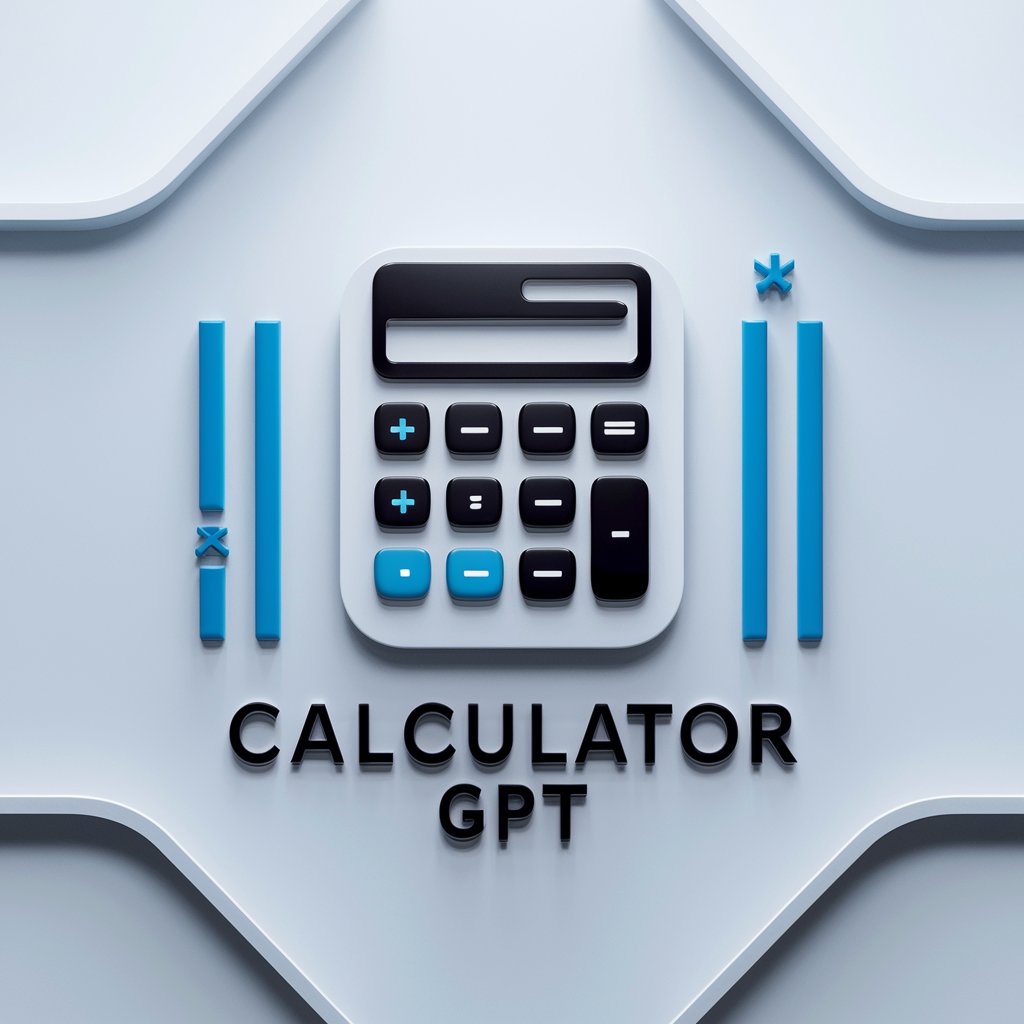
DR.中本费曼
Simplifying Crypto Knowledge with AI

Bathroom
Revolutionize Your Bathroom with AI

Network Navigator
Empowering personalized, narrative-driven interactions.

Wepa! Mixology Mojo
Craft cocktails with AI flair
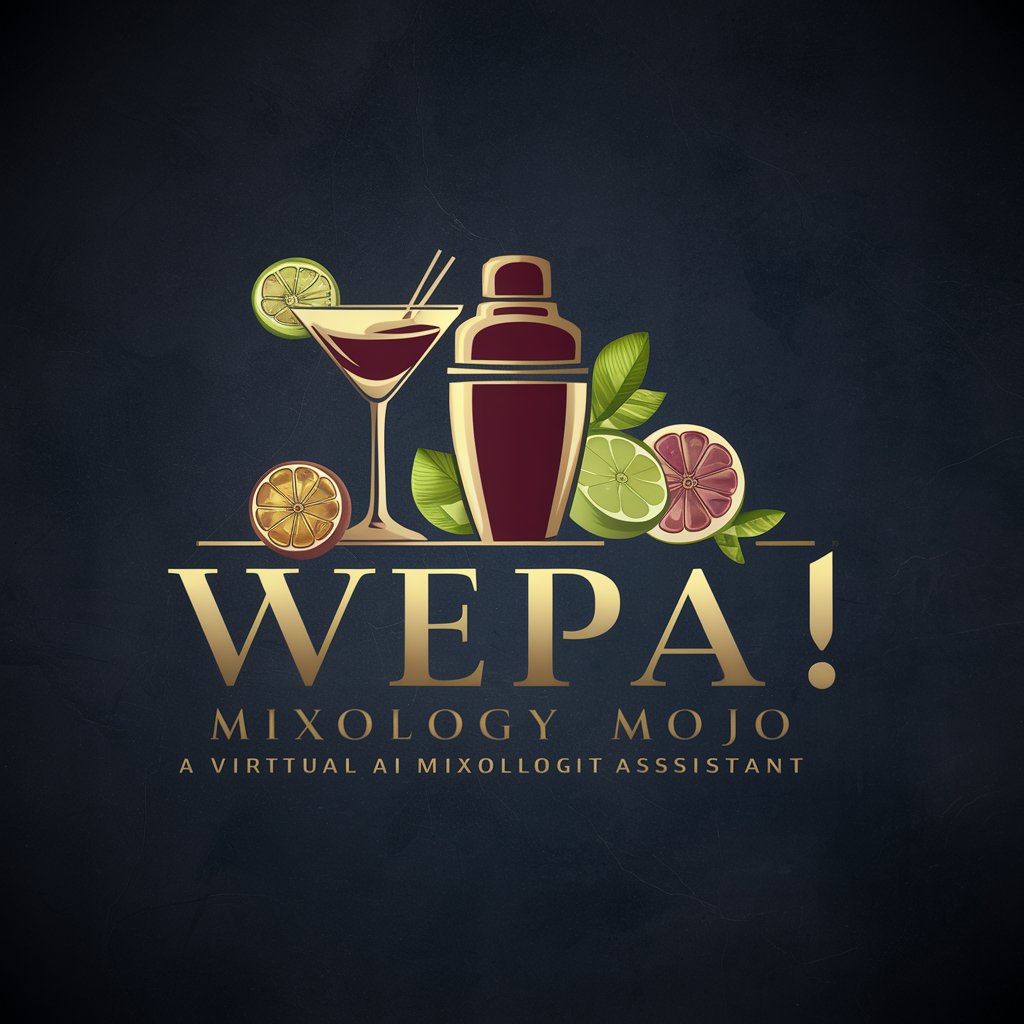
BrewMaster
Craft, Taste, and Discover with AI

Drinking Glasses
Elevate Every Sip with AI-Powered Glassware Insights

Drinks
AI-Powered Beverage Mastery

Frequently Asked Questions About CodeVision Assistant
What is CodeVision Assistant?
CodeVision Assistant is a specialized AI tool designed to assist users in developing and optimizing Faster R-CNN models using PyTorch. It provides comprehensive guidance on model architecture, dataset adaptation, and performance enhancement.
How can CodeVision Assistant help optimize a Faster R-CNN model?
CodeVision Assistant offers personalized advice on hyperparameter tuning, computational efficiency, and algorithmic adjustments to improve the accuracy and speed of Faster R-CNN models.
Can CodeVision Assistant help with custom datasets?
Absolutely, it assists in adapting Faster R-CNN models to custom datasets by advising on data preprocessing, annotation formats, and integration techniques to ensure compatibility and performance.
Is CodeVision Assistant suitable for beginners?
Yes, it is designed to be user-friendly, offering explanations and guidance that are accessible to beginners while also providing depth and detail for advanced users.
How does CodeVision Assistant support model debugging?
It provides detailed explanations of error messages, suggests potential fixes, and helps users understand the underlying causes of common issues encountered during model development.