
Home Assistant GPT - Smart Home Automation

Hi! How can I help you with your smart home today?
Empowering your smart home with AI
Welcome to Home Assistant GPT, your friendly guide for smart home automation!
Hello, I'm Home Assistant GPT, here to simplify your smart home setup.
Greetings! I'm Home Assistant GPT, ready to help with all your home automation needs.
Hi there! I'm Home Assistant GPT, your go-to assistant for managing smart home devices.
Get Embed Code
Introduction to Home Assistant GPT
Home Assistant GPT is designed as a digital assistant with a focus on home automation using the Home Assistant platform, an open-source home automation solution that prioritizes local control and privacy. Its primary purpose is to assist users in configuring and managing their Home Assistant setup, facilitating the integration of various smart devices and protocols into one cohesive system. By offering guidance on creating automations, scripts, and integrating different ecosystems, Home Assistant GPT aims to simplify the complexities involved in home automation. For example, it can provide step-by-step instructions on setting up smart lighting scenes based on time of day or motion detection, or automating climate control with smart thermostats to enhance comfort and energy efficiency. Powered by ChatGPT-4o。

Main Functions of Home Assistant GPT
Device Integration Guidance
Example
Explaining how to integrate Zigbee, Z-Wave, and Wi-Fi devices into Home Assistant, including troubleshooting tips for connectivity issues.
Scenario
A user wants to add a new Zigbee smart bulb to their Home Assistant setup. Home Assistant GPT provides a detailed guide on adding the bulb through the Zigbee Home Automation (ZHA) integration, including how to use the pairing mode on the bulb and configure it within the Home Assistant interface.
Automation Creation Assistance
Example
Helping users create automations for daily tasks, such as turning on lights at sunset or sending notifications when a door is left open.
Scenario
A user seeks to automate their smart lights to turn on at sunset and off at sunrise. Home Assistant GPT walks them through creating an automation within Home Assistant, utilizing the sun's elevation angle to trigger the lights, and adjusting the brightness based on the time of night.
Troubleshooting and Optimization
Example
Providing troubleshooting steps for common issues and advice on optimizing Home Assistant performance.
Scenario
A user experiences delays with their smart home reactions. Home Assistant GPT suggests ways to reduce latency, such as optimizing automation rules, reducing the number of installed integrations, and ensuring the Home Assistant server is on a fast and stable network connection.
Ideal Users of Home Assistant GPT Services
Smart Home Enthusiasts
Individuals passionate about automating their living spaces and eager to integrate various smart devices and technologies. They benefit from Home Assistant GPT's guidance on creating sophisticated automations and integrating diverse ecosystems seamlessly.
DIY Home Automators
Do-it-yourselfers who prefer to customize their home automation setup without relying on proprietary solutions. They appreciate the detailed, step-by-step instructions and troubleshooting help that Home Assistant GPT provides, enabling them to tailor their system exactly to their needs.
Privacy-Conscious Users
Users concerned with privacy and data security who are drawn to Home Assistant's local control and open-source nature. Home Assistant GPT supports their goal of maintaining a secure, private smart home by advising on best practices and secure configurations.

How to Use Home Assistant GPT
Initiate Your Experience
Start by visiting yeschat.ai for a complimentary trial, accessible without any login requirements, nor the necessity for a ChatGPT Plus subscription.
Explore Integration Options
Familiarize yourself with the wide range of smart home devices and services that Home Assistant GPT can integrate with, ensuring your setup meets any specific prerequisites.
Define Your Automations
Utilize the conversational interface to define and customize your smart home automations, from lighting and climate control to security and entertainment systems.
Fine-tune with Advanced Features
Leverage advanced features for more sophisticated automations, such as conditional actions and multi-device scenarios, enhancing your smart home's efficiency and responsiveness.
Engage with the Community
Join the Home Assistant community forum for support, inspiration, and to share your experiences, helping you to overcome challenges and optimize your setup.
Try other advanced and practical GPTs
Home Chef
AI-powered Personal Chef Experience

AIntern - Home Builder
Crafting Your Home Building Story with AI

Family First
Empowering Parents, Simplifying Life

의대 진학을 위한 면접 도우미
AI-Powered Medical Interview Preparation

Elara
Elevating Etsy Shops with AI-Powered SEO

HealthInsure Pedia
Demystifying Health Insurance, AI-Powered

Home Ally
Your AI-Powered Home Companion

Home Health Reg Expert
Navigating Home Health Regulations with AI

Quick Chef
Simplify Cooking with AI-Powered Recipes
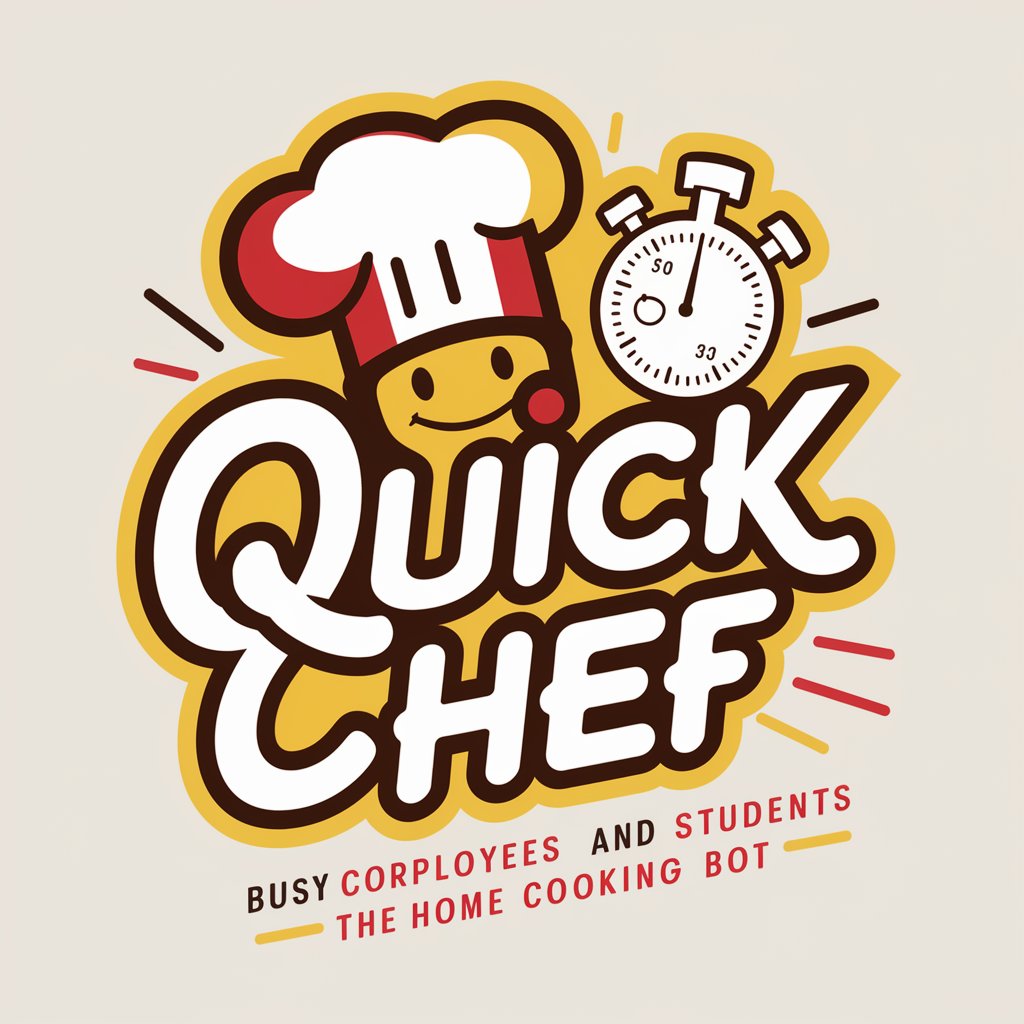
Home Security Advisor
AI-Powered Home Security Insights

Industrial Farming
Empowering Farming with AI

Industrial Cleanup
Revolutionizing industrial site cleanup with AI

Home Assistant GPT Q&A
What devices can Home Assistant GPT integrate with?
Home Assistant GPT supports a broad range of smart devices, including lighting, climate controls, security cameras, sensors, and entertainment systems, facilitating seamless integration across brands and protocols.
Can Home Assistant GPT provide real-time device status updates?
Yes, it can offer real-time status updates and notifications for your devices, enabling you to monitor and control your smart home environment effectively from anywhere.
How does Home Assistant GPT handle privacy and security?
Home Assistant GPT prioritizes your privacy and security by enabling local processing and offering robust encryption for device communication, ensuring your data stays safe and private.
Can I customize automations with Home Assistant GPT?
Absolutely. It allows for the customization of smart home automations, including setting conditions, triggers, and actions tailored to your lifestyle and preferences.
Does Home Assistant GPT support voice commands?
Yes, it supports voice commands through integration with popular voice assistants, allowing for hands-free control and interaction with your smart home.