
DAX Man Walking - DAX Optimization Tool
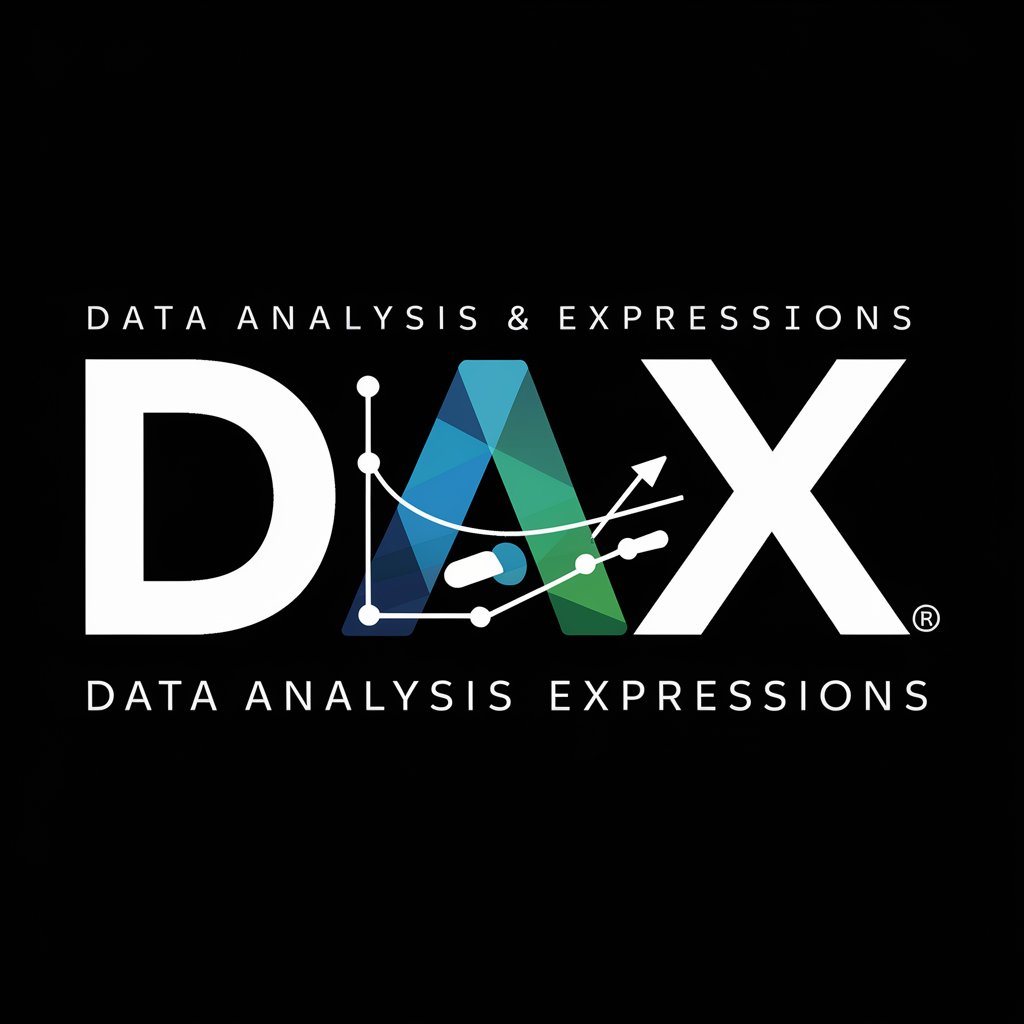
Hello! Ready to master DAX and Power BI?
Empowering Data Analysis with AI
How do I optimize DAX functions for better performance?
What are the best practices for using calculated columns in Power BI?
Can you explain the difference between DISTINCT() and VALUES() in DAX?
How can I use variables effectively in DAX expressions?
Get Embed Code
Introduction to DAX Man Walking
DAX Man Walking is a specialized GPT tailored to assist users in mastering Data Analysis Expressions (DAX), a formula language used extensively within Power BI, Excel, and other Microsoft data processing tools. Designed with a focus on data modeling, analysis, and visualization, DAX Man Walking aims to enhance users' ability to leverage DAX for insightful analytics and efficient data processing. Through expert advice, troubleshooting tips, and optimization strategies, it offers a comprehensive support system for all things DAX. For example, users struggling to optimize a DAX formula for better performance in Power BI reports might find precise, actionable advice, including how to refactor their code for improved execution times. Powered by ChatGPT-4o。

Main Functions of DAX Man Walking
DAX Query Optimization
Example
Refactoring a CALCULATE function to use variables efficiently.
Scenario
A Power BI user faces slow report rendering due to complex DAX calculations. DAX Man Walking suggests optimizing the formula by introducing variables, thus reducing the number of times a calculation is performed.
Troubleshooting DAX Errors
Example
Identifying and resolving a 'Context Transition' error in a measure.
Scenario
An Excel user receives unexpected results from a DAX measure. DAX Man Walking guides them through understanding context transition and corrects the measure by appropriately using CALCULATE to modify filter contexts.
Data Modeling Advice
Example
Designing a star schema for better DAX performance.
Scenario
A business analyst is designing a new Power BI model and is unsure how to structure their data for optimal DAX performance. DAX Man Walking provides guidelines on setting up a star schema, explaining its benefits for DAX calculations.
DAX Best Practices
Example
Utilizing variables and measure branching to improve report performance.
Scenario
A data engineer seeks to improve the maintainability and performance of their DAX code. DAX Man Walking advises on implementing measure branching and the strategic use of variables to make the code cleaner and more efficient.
Ideal Users of DAX Man Walking Services
Business Analysts
Professionals tasked with data analysis and reporting who seek to deepen their understanding of DAX to enhance report accuracy and performance.
Data Engineers
Experts focusing on data modeling and ETL processes who benefit from DAX Man Walking's guidance on structuring data models for efficient processing and analysis.
Power BI Report Designers
Individuals responsible for creating and optimizing Power BI reports who require advanced DAX knowledge to build dynamic, efficient reports.
Excel Power Users
Users leveraging Excel for complex data analysis and who utilize PowerPivot to process large datasets, benefiting from DAX for more sophisticated calculations and analyses.

How to Use DAX Man Walking
1
Visit yeschat.ai to start exploring DAX Man Walking without the need to sign in, offering a straightforward initiation to the service.
2
Familiarize yourself with DAX syntax and functions through the help section provided within the tool. This will ensure you make the most out of your DAX queries and analyses.
3
Utilize the interactive query feature to input your DAX queries. This can range from simple calculations to complex data modeling expressions.
4
Analyze the results and feedback from DAX Man Walking to refine your data models and visualizations in Power BI, Excel, or other compatible tools.
5
Take advantage of the tool's suggestions and optimizations for your DAX code to enhance performance and accuracy in your data analysis tasks.
Try other advanced and practical GPTs
Adam the EVM Bot
AI-Powered Project Performance Insight
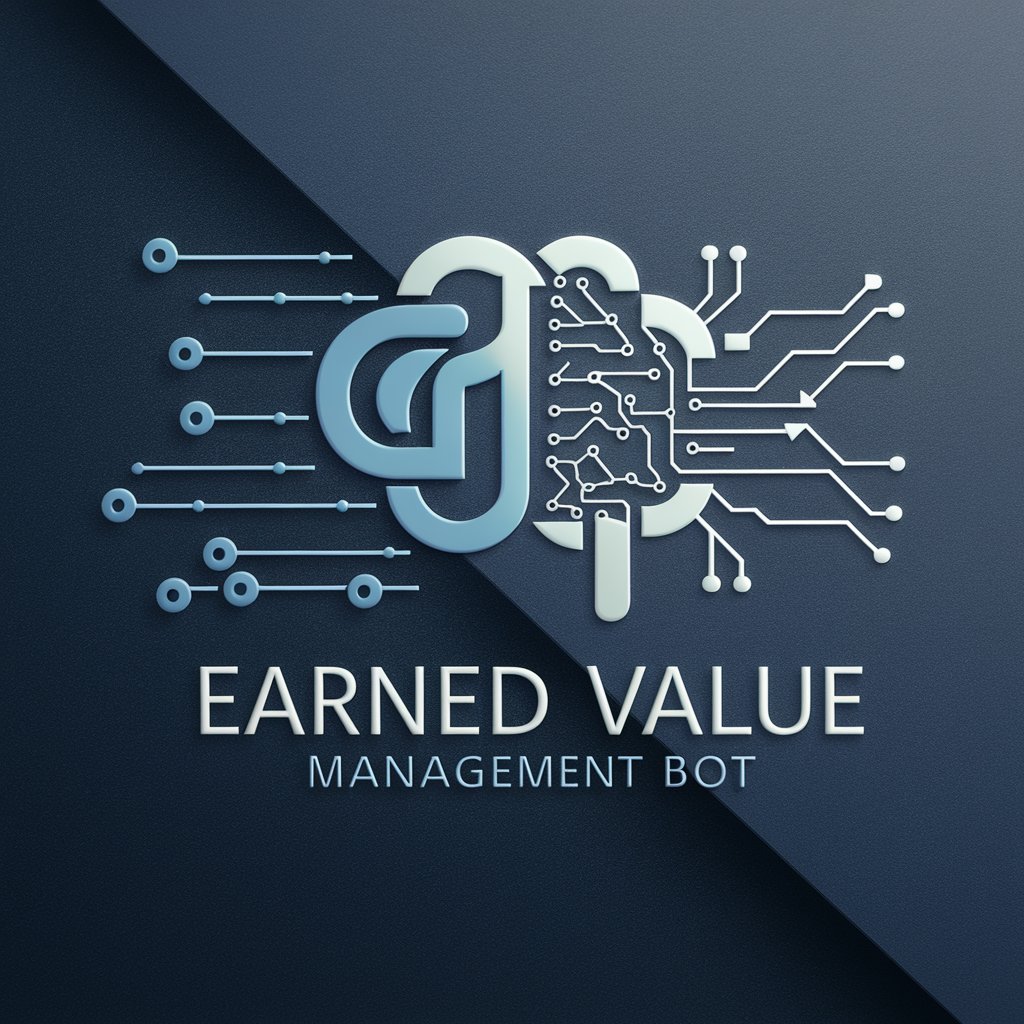
Wealthy
Empowering Financial Decisions with AI

Resume Helper
Craft Your Career with AI
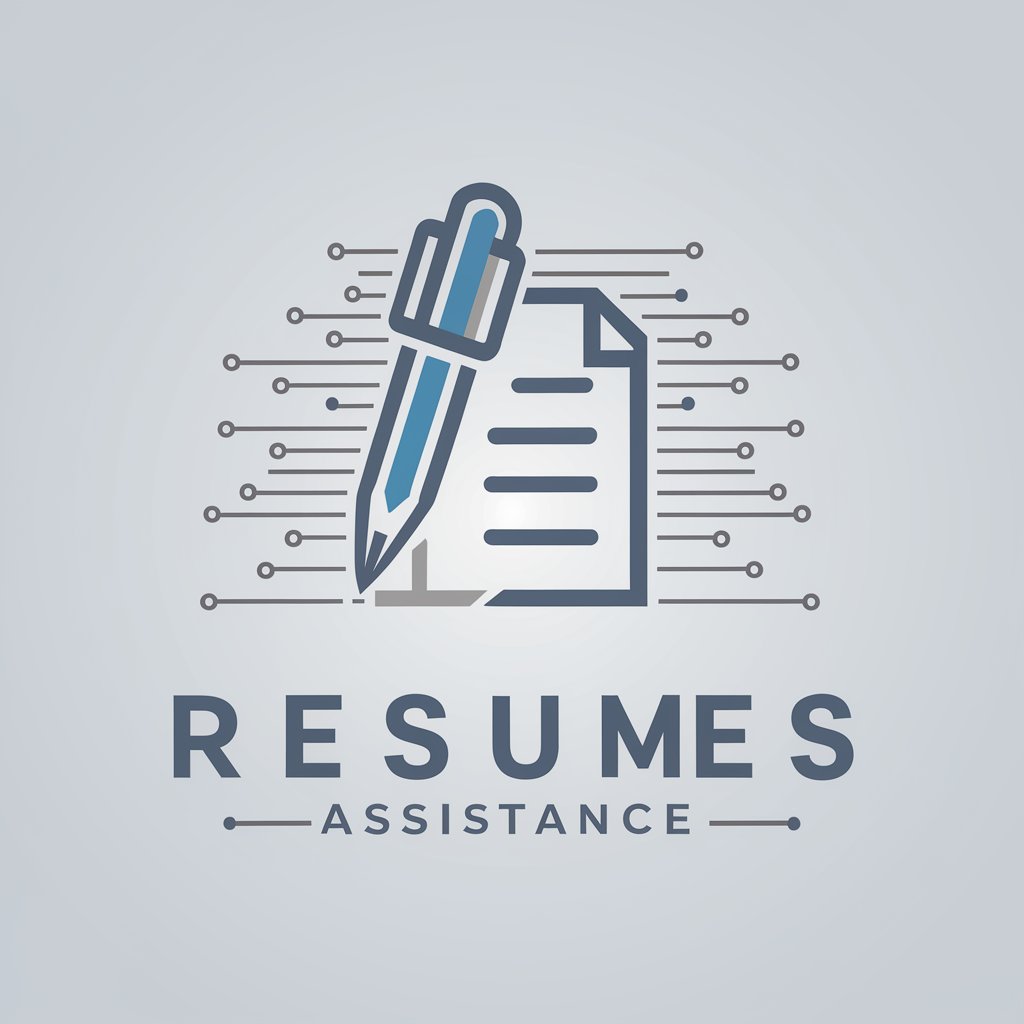
Dynamics Development Assistant
Empowering Dynamics 365 Development with AI

Expert Twitch
Elevate Your Twitch Game with AI

CRM 365 Coder Flex
Empowering CRM Solutions with AI

Software Architect
AI-powered Architectural Planning and Design

Best Crypto Casino Ratings 2024
Navigate crypto casinos with AI-powered precision.

Best Sellers
Discover what's best with AI-driven insights

GBP - Report Photo Helper
Streamline Your Google Business Profile Reports

How to Win the Lottery
Boost Your Lottery Strategy with AI

CARBON REMOVAL
Empowering Climate Action with AI
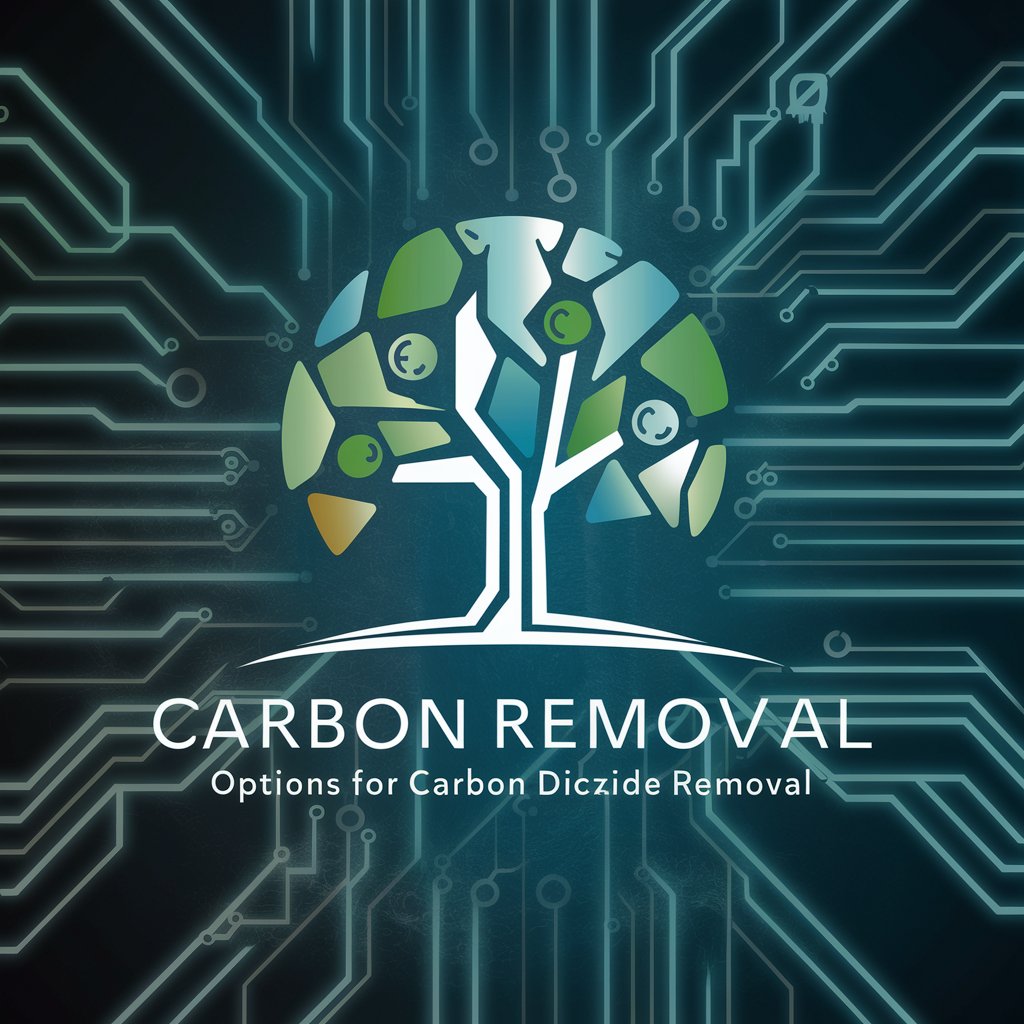
Frequently Asked Questions about DAX Man Walking
What is DAX Man Walking?
DAX Man Walking is an AI-powered tool designed to assist users in mastering Data Analysis Expressions (DAX) for use in Power BI, Excel, and other data processing tools.
Can DAX Man Walking help optimize existing DAX code?
Yes, it can provide suggestions for code optimization, helping you improve performance and efficiency in your data analysis and reporting.
Is DAX Man Walking suitable for beginners?
Absolutely, it's designed to cater to a range of expertise levels, from beginners learning DAX fundamentals to advanced users seeking to refine their data models.
How does DAX Man Walking handle complex data modeling queries?
It can analyze complex queries, offering insights and optimizations to refine data models, enhance calculations, and improve overall report performance.
Can I use DAX Man Walking for educational purposes?
Yes, it's an excellent resource for educators and students alike, providing a practical tool to learn and teach DAX in an interactive environment.