
Effective Time Management - Time Management Solution

Welcome! Ready to optimize your time?
AI-driven Time Optimization
How can I better manage my daily tasks to...
What are the best strategies for prioritizing...
Can you provide tips for avoiding procrastination when...
What's the most effective way to plan my week to...
Get Embed Code
Understanding Effective Time Management
Effective Time Management is designed to help individuals and organizations optimize their productivity by making better use of their time. The core premise revolves around planning, organizing, and executing tasks with efficiency and purpose, minimizing wasted time and maximizing output. This involves various strategies like prioritization, setting goals, delegation, and using tools or techniques such as to-do lists, calendars, or digital time management apps. For example, a professional might use Effective Time Management to allocate specific time blocks for email checking, client meetings, and focused work sessions, ensuring a balanced approach that covers all critical areas without overcommitting to one task. Powered by ChatGPT-4o。

Core Functions of Effective Time Management
Prioritization
Example
Using the Eisenhower Box to distinguish between urgent and important tasks.
Scenario
A project manager prioritizes tasks for the week, focusing first on high-impact, deadline-driven tasks, while scheduling lower-priority activities during less intensive work periods.
Goal Setting
Example
Setting SMART (Specific, Measurable, Achievable, Relevant, Time-bound) goals.
Scenario
An entrepreneur sets quarterly goals for their startup, focusing on achievable milestones that contribute to long-term business growth, ensuring efforts are directed towards strategic objectives.
Time Blocking
Example
Allocating specific hours of the day to specific activities or tasks, based on their priority and the individual's peak productivity periods.
Scenario
A writer blocks out morning hours for writing, when they're most creative, and schedules meetings and administrative tasks for the afternoon, optimizing their daily productivity.
Delegation
Example
Identifying tasks that can be effectively performed by others, freeing up time for higher priority tasks.
Scenario
A team leader delegates administrative tasks to an assistant, allowing them to focus on strategic planning and team management.
Use of Technology
Example
Leveraging digital tools like calendar apps, project management software, and time tracking tools to organize and monitor tasks.
Scenario
A freelancer uses a project management app to track deadlines and communicate with clients, ensuring all projects are on track and stakeholders are informed.
Who Benefits from Effective Time Management
Professionals and Executives
Individuals in high-responsibility roles often juggle numerous tasks and decisions. Effective Time Management helps them allocate their limited time wisely, focusing on strategic goals while maintaining work-life balance.
Students
Students can use time management to balance their studies, extracurricular activities, and personal life, ensuring they meet academic deadlines and prepare effectively for exams while still enjoying leisure activities.
Freelancers and Entrepreneurs
These individuals face the challenge of self-regulation without a structured office environment. Effective Time Management allows them to structure their workday efficiently, balancing multiple projects, client meetings, and business development activities.
Parents and Caregivers
Managing personal and family responsibilities requires adept time management to ensure that all tasks, from daily chores to appointments and work commitments, are handled efficiently.

How to Use Effective Time Management
Start Your Journey
Access a free trial instantly at yeschat.ai, no sign-up or ChatGPT Plus required.
Identify Your Needs
Reflect on your current time management challenges or goals to target with Effective Time Management, such as project planning, study schedules, or work-life balance.
Explore Features
Navigate through the tool's features, experimenting with different functions like task prioritization, scheduling, and productivity analytics.
Customize Your Experience
Adjust settings to match your personal or professional needs, utilizing reminders, time tracking, and goal-setting features to enhance productivity.
Review and Adjust
Regularly review your progress and adjust your time management strategies as needed, leveraging the tool's feedback to refine your approach.
Try other advanced and practical GPTs
Efficiency Master
Elevate Efficiency with AI-Powered Assistance

🦾 ClubGPT - Developer Team in One GPT 🦾
Your AI-powered software development crew.

Hero's Journey Builder
Craft compelling stories with AI.
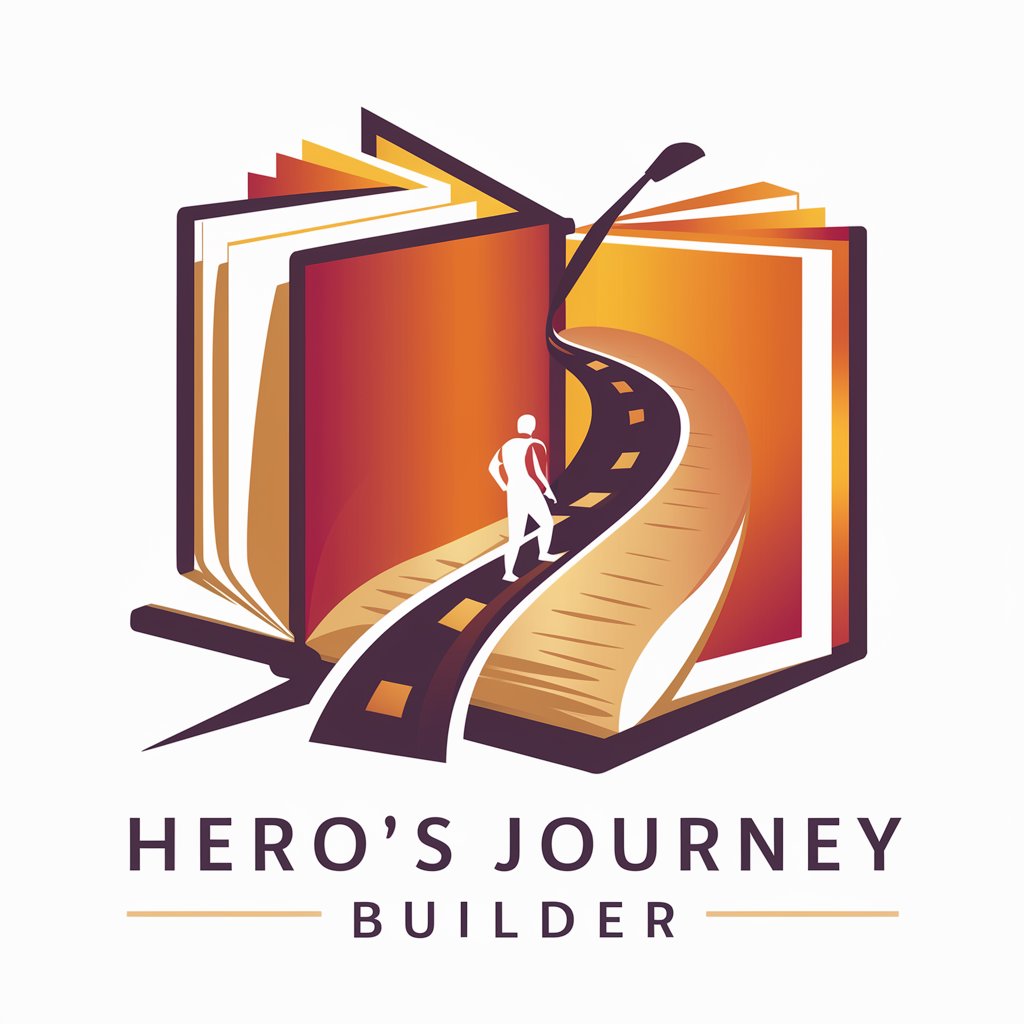
Global News
Stay informed with AI-powered global news

Fact Checker
Illuminate Truth with AI

BOI Filing Assistant (finCEN)
Simplifying FinCEN Reporting with AI

Java Genius
Elevate Your Java Skills with AI-Powered Support
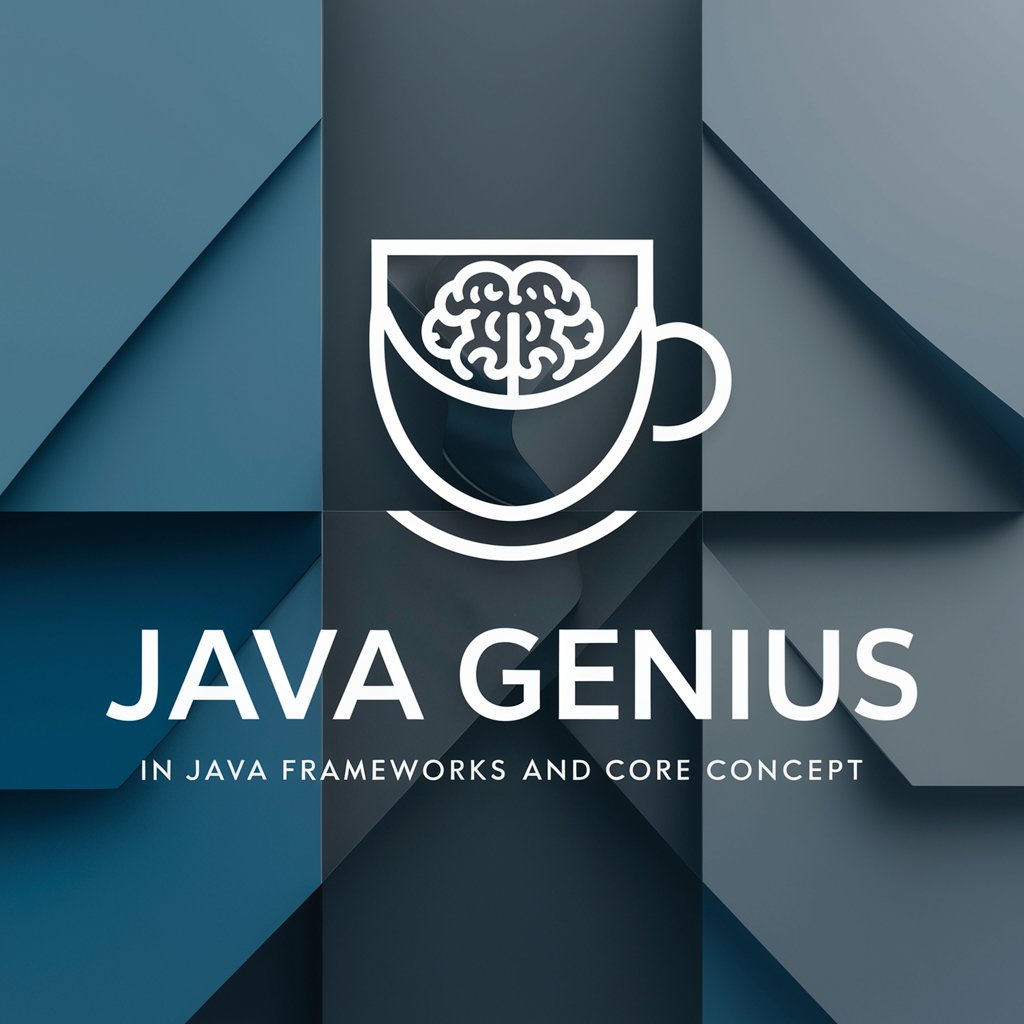
Content AI article V1
Empower Your Words with AI

文章制作器v1.0
Empower Your Words with AI

Market Insight
Empower Your Real Estate Decisions with AI

England
Explore England's Past and Present with AI

Animal
Unlocking the secrets of the animal kingdom.

Effective Time Management Q&A
What makes Effective Time Management unique?
It combines AI-powered insights with user-friendly task and time tracking features to offer personalized time management solutions that adapt to your changing needs and priorities.
Can Effective Time Management help with procrastination?
Yes, by providing task prioritization, deadline reminders, and motivational insights, it helps users overcome procrastination and stay focused on their goals.
Is Effective Time Management suitable for team use?
While primarily designed for individual use, its features can be utilized by teams for collaborative projects, enabling shared task lists, scheduling, and progress tracking.
How does Effective Time Management integrate with other tools?
It can often be integrated with calendar apps and productivity tools to streamline your workflow, though specifics vary based on the version and settings.
What tips do you have for new users to get the most out of Effective Time Management?
Start by setting clear, achievable goals, use the task prioritization features to focus on what's most important, and regularly review your productivity analytics to adjust your strategies.