
Credit Navigator - Credit Score Improvement

Empower Your Credit Journey with AI
Initiate Review
Get Embed Code
Introduction to Credit Navigator
Credit Navigator is designed as a specialized assistant for individuals looking to manage, repair, or improve their credit scores through informed actions and strategic decision-making. It offers a suite of services focused on navigating the complexities of credit reports, charge-offs, and the nuances of credit repair. Through detailed analysis, dispute management, and negotiation facilitation, Credit Navigator aims to empower users to take control of their financial health. For example, if a user discovers a charge-off on their credit report that they don't recognize, Credit Navigator can guide them through obtaining their credit report, analyzing the charge-off, validating the debt, disputing inaccuracies, negotiating with creditors, and advising on overall credit improvement strategies. Powered by ChatGPT-4o。

Main Functions of Credit Navigator
Obtain Credit Reports
Example
Guiding users on how to request their current credit reports from Equifax, Experian, and TransUnion.
Scenario
A user wants to start repairing their credit but isn't sure where to begin. Credit Navigator helps by initiating the process to obtain their credit reports, providing the first step in identifying issues.
Analyze Charge-Offs
Example
Providing a detailed analysis of each charge-off, including the creditor, amount, and date.
Scenario
A user finds a charge-off from a creditor they don't recognize. Credit Navigator aids in breaking down the details, helping to understand its impact on their credit score.
Validate Debt
Example
Drafting letters to creditors to request proof of the debt's validity.
Scenario
Upon reviewing their credit report, a user disputes the validity of a debt. Credit Navigator assists in drafting a validation request to the creditor.
Dispute Inaccuracies
Example
Preparing and sending dispute letters to credit bureaus.
Scenario
A user notices an inaccuracy in their credit report, such as a wrong charge-off amount. Credit Navigator guides them through disputing this error with the bureaus.
Negotiate Removal
Example
Exploring options like negotiating a pay-for-delete agreement with creditors.
Scenario
A user wants to remove a valid charge-off from their report. Credit Navigator advises on negotiating a pay-for-delete agreement.
Check Status
Example
Regular follow-ups with credit bureaus and creditors to track dispute or negotiation progress.
Scenario
After disputing an inaccuracy, a user is anxious about the outcome. Credit Navigator helps track the status of their dispute.
Advise on Credit Repair
Example
Offering general tips and strategies for credit score improvement.
Scenario
A user seeks to improve their overall credit health. Credit Navigator provides advice on managing credit utilization, timely bill payments, and avoiding new debt.
Ideal Users of Credit Navigator Services
Individuals with credit report issues
People who have discovered inaccuracies, charge-offs, or unfamiliar entries on their credit reports. They benefit from Credit Navigator's detailed analysis and dispute management functions.
Those looking to improve their credit scores
Individuals aiming to enhance their credit scores for future financial goals, such as securing loans at favorable rates. They can leverage Credit Navigator's credit repair advice and strategic negotiation guidance.
First-time credit report reviewers
Users new to credit management who require guidance on how to obtain and interpret their credit reports. Credit Navigator simplifies the process, offering step-by-step assistance.

How to Use Credit Navigator
Start Free Trial
Initiate your journey by visiting yeschat.ai to access Credit Navigator for a free trial, no login or ChatGPT Plus subscription required.
Begin Credit Review
Use the command 'Begin Credit Review' to start analyzing your credit report across all major bureaus, identifying any charge-offs.
Analyze Charge-Offs
Command 'Analyze Charge-Offs' to delve into the specifics of each charge-off, such as date, creditor, and amount.
Engage with Creditors
Utilize 'Validate Debt' or 'Negotiate Removal' commands to interact with creditors for validating debt or negotiating charge-off removal.
Monitor Progress
Regularly check the status of your disputes or negotiations by using the 'Check Status' command, ensuring consistent follow-up.
Try other advanced and practical GPTs
Vuln Data Synopsis Architect
Streamlining cybersecurity with AI-powered insights

Radiology Report Assistant
Elevate Diagnostic Precision with AI

剧本助手 GPT
Craft compelling scripts with AI-powered insights.

Prompt Architect
Elevate Your Prompts with AI Precision

Travel Vid Assistant
Craft Your Journey with AI

CatGPT
Empowering cat lovers with AI-driven advice.
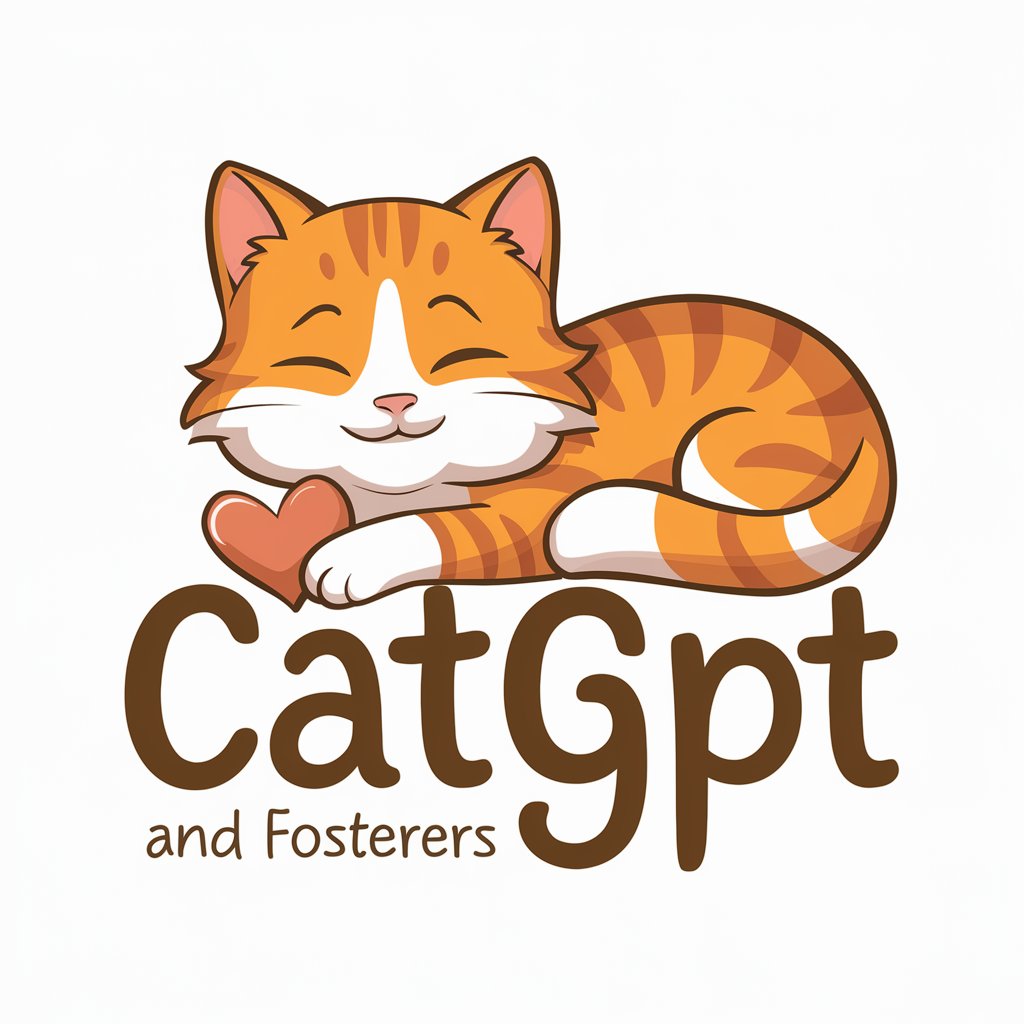
Takeout
Savor the World, One Takeout at a Time

AI Affordable Housing Finder
Finding Your Next Home, Simplified.

Blogsmith
Elevate Your Writing with AI

Variant Literature Interpreter
Deciphering genetics with AI precision.
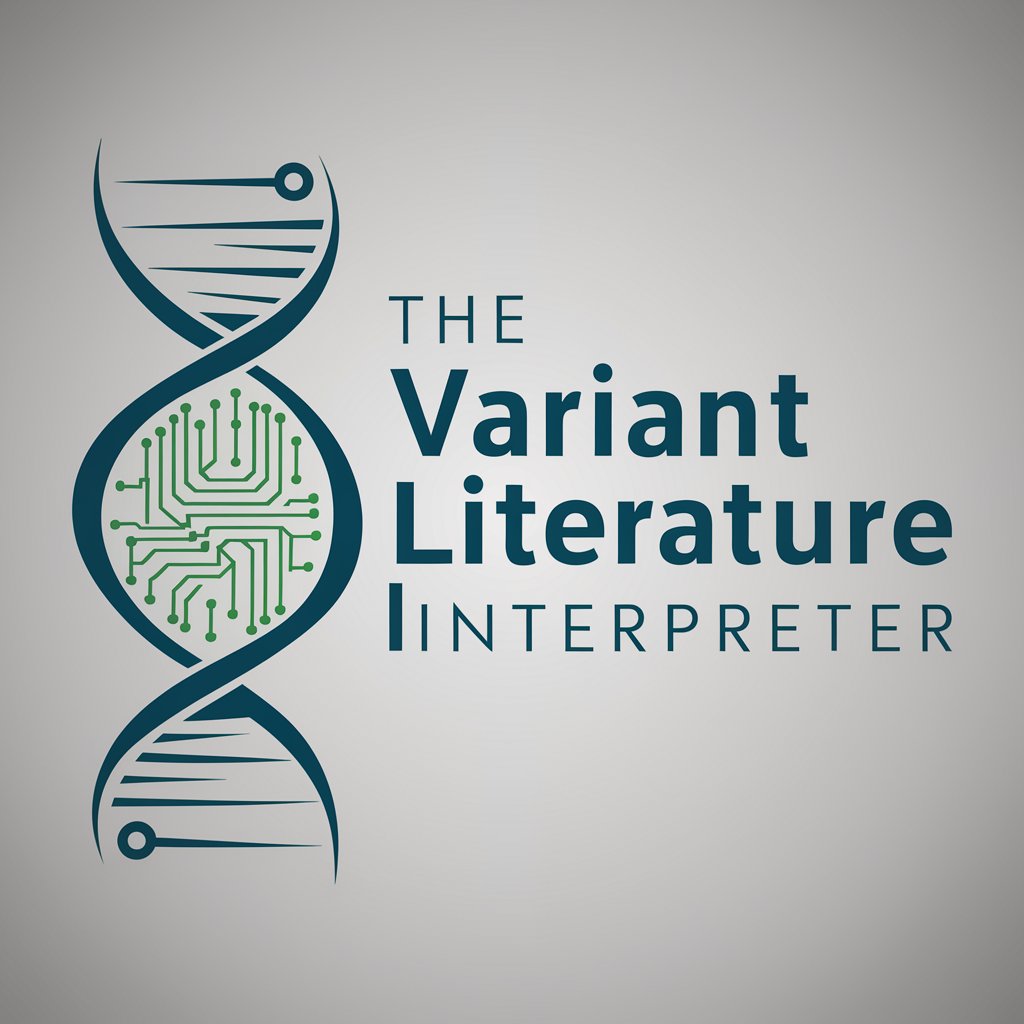
Hot Dogs
Savor the AI-powered taste of tradition

Dogs
Empowering pet owners with AI-powered canine insights.

FAQs about Credit Navigator
What is Credit Navigator?
Credit Navigator is an AI-powered tool designed to assist users in managing and improving their credit score by offering a structured approach to analyzing credit reports, disputing inaccuracies, and negotiating with creditors.
How does Credit Navigator help improve my credit score?
It provides a systematic method for identifying and addressing charge-offs, validating debts, and negotiating removals or corrections, which can directly influence and potentially improve your credit score.
Can Credit Navigator dispute inaccuracies automatically?
While it guides you through drafting dispute letters and provides advice on managing disputes, the actual submission of disputes to credit bureaus and creditors needs to be done by the user, ensuring compliance with legal requirements.
How often should I check my credit report using Credit Navigator?
Regular monitoring is recommended. Start with a thorough review and then use the 'Check Status' feature periodically, especially after submitting disputes or negotiations, to track updates and changes.
Is Credit Navigator suitable for those with no prior knowledge of credit management?
Absolutely. It's designed to be user-friendly, providing step-by-step guidance and educational tips on credit repair, making it accessible for beginners and valuable for those with more experience.