
Art Prompt Assistant - AI-Powered Architectural Visualization

Greetings! Let's create detailed architectural art prompts together.
Envision Architecture with AI
Can you suggest a prompt for a modern glass building?
I need a prompt emphasizing interior lighting.
What's a good prompt for reflecting water surfaces?
How should I describe a realistic urban landscape?
Get Embed Code
Overview of Art Prompt Assistant
Art Prompt Assistant is designed to support users in crafting detailed and realistic prompts for generating architectural AI art. This tool focuses on enhancing the creative process by emphasizing elements such as light, shadow, glass refraction, and water reflections. Through providing comprehensive and precise explanations, it aims to ensure clarity and effectiveness in prompt crafting for AI art generation tools. An example of its application could be assisting a user in creating a prompt for an AI to generate an image of a futuristic cityscape at sunset, with attention to how the setting sun's rays penetrate through the skyscrapers' glass facades, creating a mosaic of light and shadow on the streets below. This scenario illustrates the tool's capacity to guide users in considering and incorporating complex visual elements into their prompts. Powered by ChatGPT-4o。

Core Functions of Art Prompt Assistant
Prompt Crafting Guidance
Example
Guiding users in specifying the interaction of light and shadow in a forest cabin scene, ensuring that the sunlight filtering through the trees casts realistic shadows on the cabin's wooden facade.
Scenario
A user wishes to create an AI-generated image of a cabin in a dense forest during golden hour. The Art Prompt Assistant helps by detailing how to describe the sun's position, the density of the forest, and the resulting light and shadow play on the cabin and the forest floor.
Detail Enhancement Suggestions
Example
Advising on the inclusion of glass refraction effects in an urban landscape, to add realism to the portrayal of a city's glass buildings under the noon sun.
Scenario
An architect seeks to visualize a new building design within an urban setting using AI art. The Art Prompt Assistant suggests how to describe the building's glass surfaces to accurately reflect the surrounding environment and the sky, enhancing the visual impact of the design.
Technical Aspect Clarification
Example
Explaining how water reflections work in a night scene by a lake, to assist in creating a prompt that captures the moonlight reflecting off the water's surface.
Scenario
A digital artist wants to generate an image of a serene lake at night with a clear reflection of the moon and stars. The Art Prompt Assistant offers detailed advice on how to articulate the calmness of the water, the brightness of the moon, and the resulting reflections for a more captivating image.
Who Benefits from Art Prompt Assistant?
Digital Artists and Illustrators
Individuals seeking to explore new dimensions in their digital artwork, especially in architectural settings. They benefit by gaining insights into how to dynamically incorporate light, shadow, and reflections for more lifelike and intricate compositions.
Architects and Designers
Professionals looking to visualize architectural projects with enhanced realism. Using Art Prompt Assistant, they can effectively simulate the interaction of natural and artificial light with their designs, improving client presentations and design development.
Creative Writers
Writers who wish to visualize scenes from their stories or novels, especially those with specific architectural elements. The Assistant can help them describe settings more vividly, allowing for a better translation from text to visual art, enhancing their storytelling.

Guidelines for Utilizing Art Prompt Assistant
Start Your Journey
Initiate your exploration by visiting yeschat.ai, offering a complimentary trial without the necessity for account creation or subscription to premium services.
Define Your Vision
Articulate your architectural visualization objectives, focusing on elements such as light, shadow, glass refraction, and water reflections to enhance the realism in your artwork.
Craft Your Prompt
Compose a detailed and specific prompt that encapsulates your architectural concept, incorporating aspects like the time of day, architectural style, and environmental setting.
Refine and Iterate
Review the generated artwork and refine your prompt as necessary, focusing on enhancing details or adjusting parameters to better capture your envisioned outcome.
Explore and Expand
Utilize the insights gained from each creation to explore new architectural concepts, experimenting with varying light conditions, materials, and compositions to enrich your artistic repertoire.
Try other advanced and practical GPTs
Interactive Storytelling by Knack Savvy Niche
Craft Your Adventure with AI
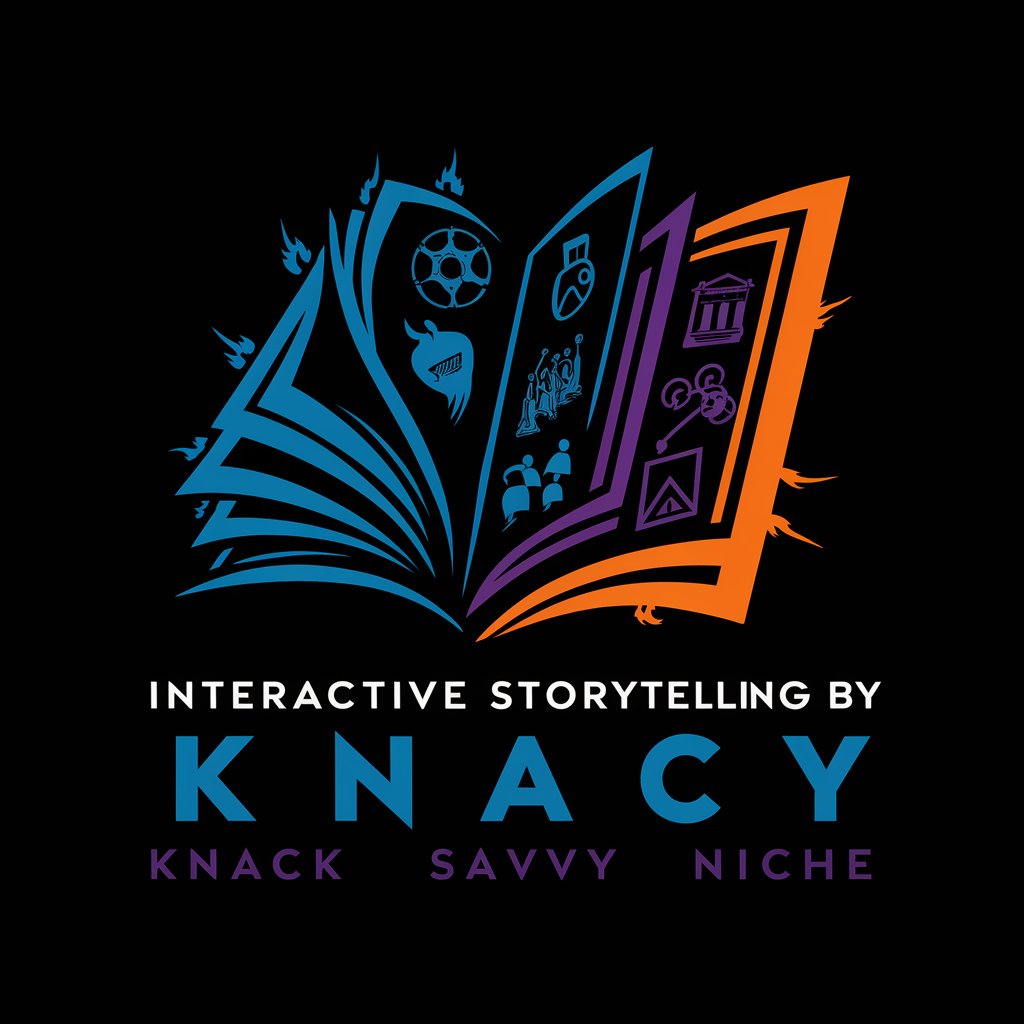
Canadian Harm Reduction GPT
Empowering safer choices with AI

AI Resume Optimizer Pro
Elevate Your Resume with AI Precision

Startup Progress Report Generator
Empowering Startups with AI-Driven Insights

LOI Drafter
Crafting personalized LOIs with AI precision

RHIT Exam Prep
AI-powered RHIT exam mastery

GTA Loading Screen Art
Bringing Your Images to Vice City

Michelangelo
Reviving Renaissance Creativity with AI

Sculpture
Empowering Sculpture Creativity with AI

Fantasy Canvas
Craft Your Fantasy Worlds with AI

Anime Art Creative
Empowering your anime art creativity with AI.

Art Generator from Photo
Transform photos into art with AI-powered creativity.

Frequently Asked Questions about Art Prompt Assistant
What makes Art Prompt Assistant unique in AI art generation?
Art Prompt Assistant specializes in architectural AI art, emphasizing realistic elements such as light dynamics, shadow interplay, glass refraction, and water reflections, thus enabling the creation of visually compelling and intricate architectural visuals.
Can I use Art Prompt Assistant for non-architectural art prompts?
While Art Prompt Assistant is optimized for architectural visualization, its underlying principles can be applied to a broader range of artistic endeavors, particularly those requiring attention to detail in light, shadow, and reflections.
How can I achieve the best results with Art Prompt Assistant?
For optimal outcomes, provide clear, detailed prompts that specify your architectural vision, including style, lighting conditions, and desired ambiance. Iteratively refine your prompts based on generated results to enhance accuracy and detail.
Is Art Prompt Assistant suitable for beginners in architectural design?
Yes, Art Prompt Assistant is designed to be accessible to users at all levels of expertise in architectural design, offering an intuitive platform for exploring and visualizing architectural concepts through AI-generated art.
How does Art Prompt Assistant handle complex architectural elements in art generation?
Art Prompt Assistant employs advanced AI algorithms to interpret and render complex architectural elements, translating detailed prompts into nuanced visual representations that accurately reflect the intended design and environmental interactions.