
Visual Prompt Genius - AI-Powered Art Prompts
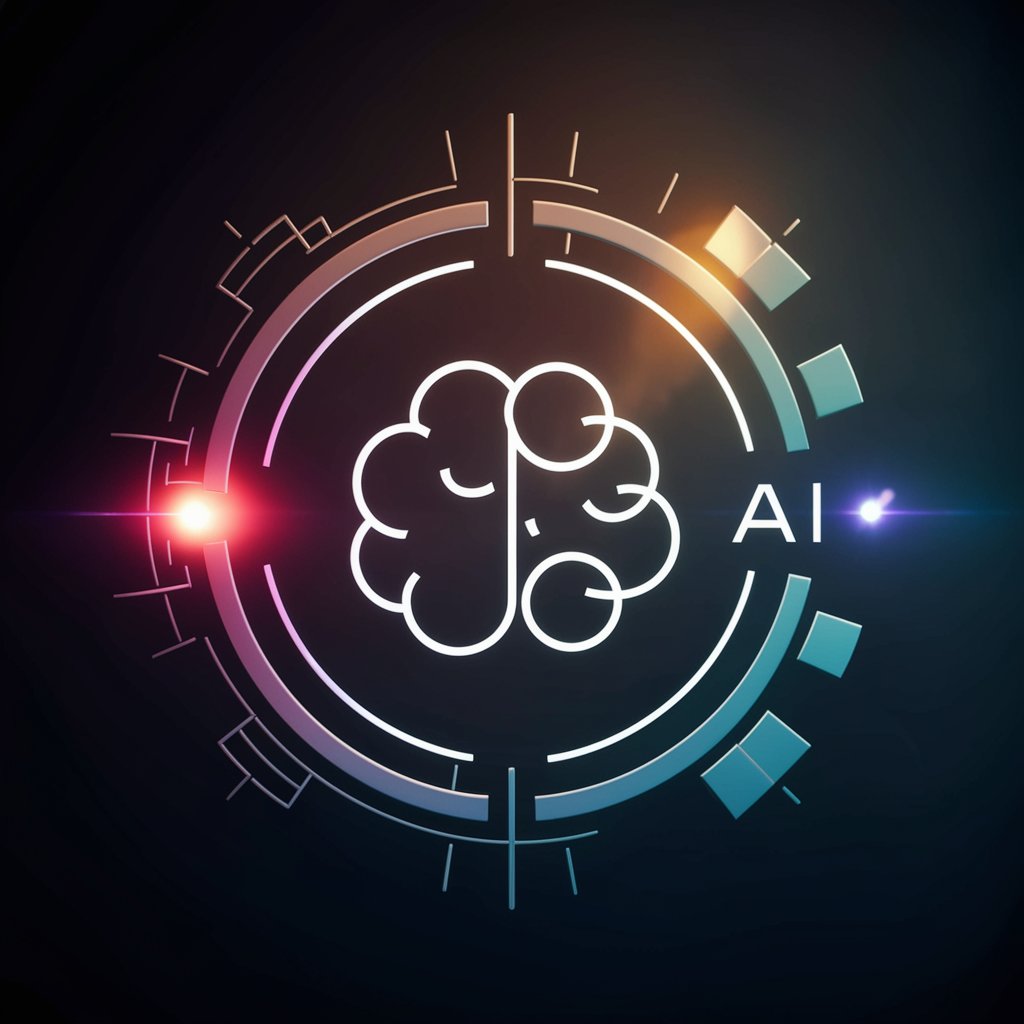
Welcome to Visual Prompt Genius, your AI art prompt expert.
Unleash creativity with AI-powered prompts
Generate a logo with a minimalist design featuring vibrant colors and digital art elements.
Create a modern and sleek logo for Visual Prompt Genius emphasizing creativity and AI.
Design a vibrant and imaginative logo that embodies the essence of digital art.
Produce a contemporary logo that highlights the themes of AI and creativity.
Get Embed Code
Introduction to Visual Prompt Genius
Visual Prompt Genius is a specialized tool designed to assist users in crafting prompts for AI-based visual generation platforms such as Midjourney, Stable Diffusion, Runway ML, and Pika labs. It focuses on offering creative and technical guidance for prompt creation, ensuring that the prompts are not only imaginative but also optimized for the chosen platform. By tailoring prompts to the unique features and limitations of each tool, Visual Prompt Genius enhances the potential for generating high-quality, contextually accurate images. For instance, when working with Midjourney, it might suggest a prompt like 'A serene and peaceful scene of a girl reading a book under a blossoming cherry tree during springtime --ar 2:3', emphasizing the importance of aspect ratios and thematic keywords for effective image generation. Powered by ChatGPT-4o。

Main Functions of Visual Prompt Genius
Creative Prompt Generation
Example
For Midjourney, suggesting a prompt such as 'A bustling cyberpunk cityscape with neon-lit skyscrapers and flying cars zipping through the air in the style of Syd Mead Cityscape Flying Cars --ar 3:2'.
Scenario
This function is applied when a user seeks to create a vivid and detailed image of a futuristic cityscape. The prompt includes specific style references and aspect ratio guidelines to maximize the visual output's effectiveness.
Optimized Model-Specific Guidance
Example
For Stable Diffusion, advising on a prompt like 'photo of a ginger woman in space futuristic space suit (freckles:0.8) cute face sci-fi dystopian detailed eyes blue eyes', with a negative prompt to avoid 'cartoon painting illustration'.
Scenario
Utilized when a user desires a realistic portrait with specific characteristics, ensuring the AI model avoids generating undesired styles or elements, thus tailoring the outcome to the user's preferences.
Technical Parameter Adjustment
Example
For Pika labs, suggesting parameters like '-ar 16:9 -fps 24 -motion 4', for a high-quality, 3D animation-style video.
Scenario
This function is crucial when users aim to produce videos with specific technical qualities, such as aspect ratio, frame rate, and motion intensity, ensuring the final product meets their project's requirements.
Ideal Users of Visual Prompt Genius Services
Digital Artists and Designers
This group benefits from being able to quickly generate visual ideas and concepts for their projects, using AI as a tool to enhance creativity and efficiency in their workflow.
Content Creators and Marketers
These users can leverage Visual Prompt Genius to create compelling visuals for social media, advertising campaigns, or branding materials, ensuring their content stands out and engages their target audience effectively.
Educators and Researchers
For those in academic or research fields, Visual Prompt Genius offers a way to visually represent data, concepts, or historical scenarios, enhancing teaching materials or presentations with relevant and engaging imagery.
Hobbyists and AI Enthusiasts
Individuals fascinated by AI's creative potential can explore and experiment with visual generation, learning about the capabilities and limitations of different AI art platforms in a user-friendly manner.

How to Use Visual Prompt Genius
1
Start with a free trial by visiting yeschat.ai, offering immediate access without the need for login or a ChatGPT Plus subscription.
2
Select the AI art platform you're using (Midjourney, Stable Diffusion, Runway ML, Pikalabs) to tailor the prompt suggestions to your specific needs.
3
Provide a brief description of the image or scene you want to create, including any style, mood, or elements you envision.
4
Use the generated prompts to explore creative possibilities within your AI art platform, experimenting with different parameters and settings.
5
Review and refine the outcomes based on the AI's responses, using the tool's feedback to enhance and perfect your visual creations.
Try other advanced and practical GPTs
Protection Plans
Empowering smart protection decisions with AI

Resume Wizard
Elevate Your Resume with AI Insight

C learning
Empowering Your C Programming Journey with AI

Problem-Solving Agent Creator API
Tailored AI-powered problem solving at your fingertips.

Black Friday Sales
Maximize savings with AI-powered deal hunting.

Mindful Post-Breakup Guide
Empowering breakups with AI-guided introspection.
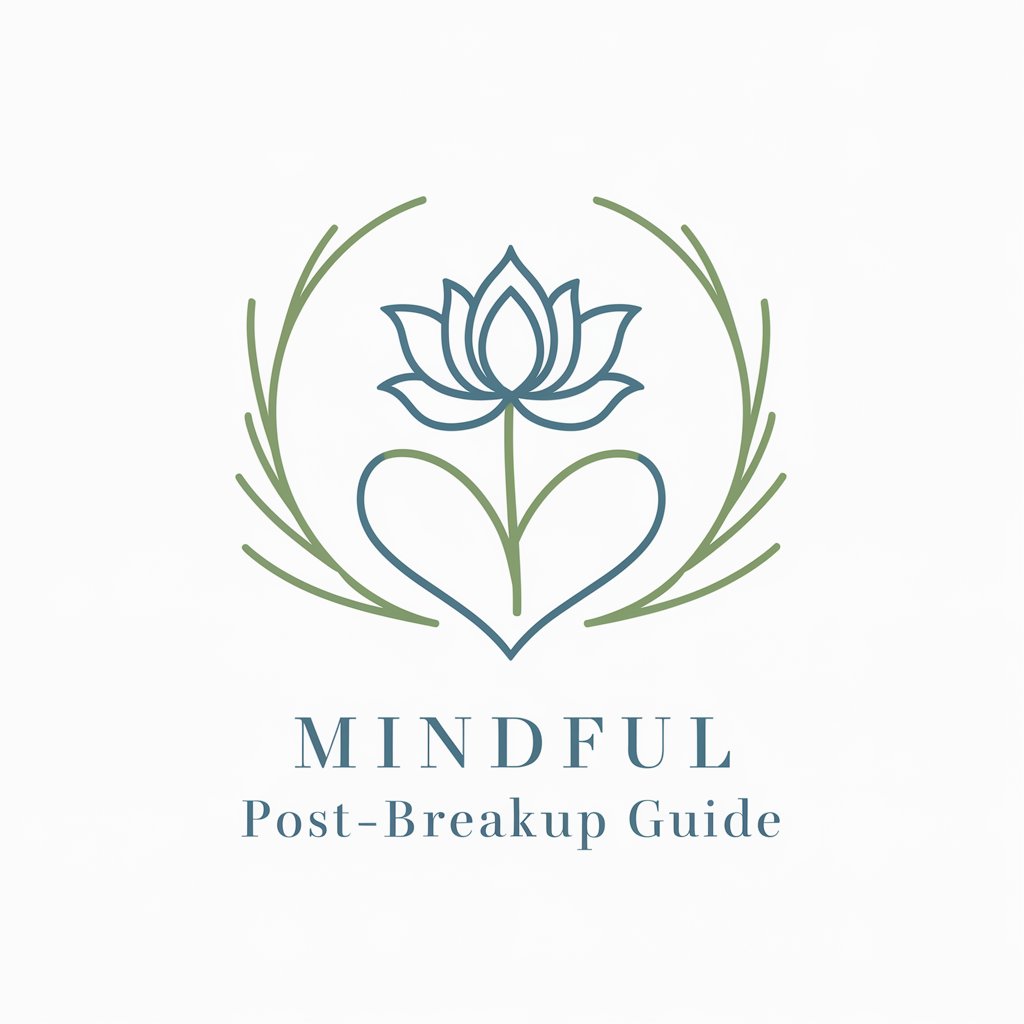
Statistical Model for Fantasy Football (Paper)
Optimize your fantasy football strategy with AI-powered predictions.
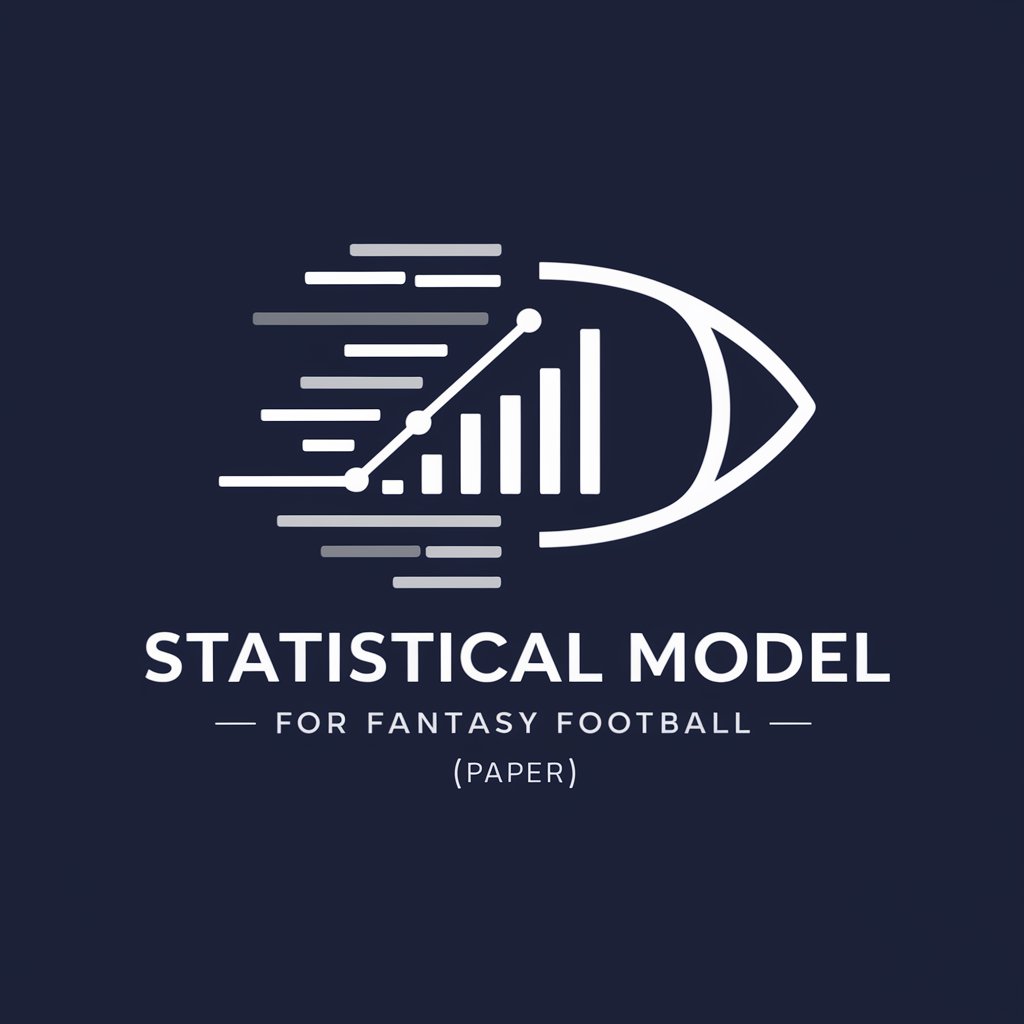
세금 도움이
Streamlining Retirement Tax Calculations with AI

International Tax Advisor GPT España Argentina
Navigate Argentine-Spanish tax laws with AI

Experto redactor de ensayos académicos APA
AI-powered APA academic essay mastery

Greenhouse Advisor
Empowering Greenhouses with AI

Personal Branding Rockstar - EN
Elevate Your Professional Brand with AI

FAQs about Visual Prompt Genius
What is Visual Prompt Genius?
Visual Prompt Genius is a specialized tool designed to craft creative prompts for various AI-based visual generation platforms, optimizing the creative process within specific platform constraints.
Can I use Visual Prompt Genius for any AI art platform?
Yes, Visual Prompt Genius supports a range of AI art platforms including Midjourney, Stable Diffusion, Runway ML, and Pikalabs, with tailored prompts for each.
Do I need advanced knowledge of AI to use Visual Prompt Genius?
No, Visual Prompt Genius is user-friendly and designed to guide users through the prompt creation process, making it accessible to individuals at all levels of AI familiarity.
How does Visual Prompt Genius enhance my creative process?
By providing structured, platform-specific prompts, Visual Prompt Genius helps users unlock new levels of creativity, ensuring the prompts are both imaginative and technically feasible.
Is there a cost to using Visual Prompt Genius?
You can start with a free trial by visiting yeschat.ai, which allows immediate access without login or the need for a ChatGPT Plus subscription.