
Kerio Control GPT Admin Guide - Kerio Control Admin Resource

Welcome to Kerio Control ATLAS, your expert guide!
Optimize and secure your network with AI
Generate a secure network configuration using Kerio Control...
How can I optimize bandwidth management in Kerio Control?
What are the best practices for setting up a VPN with Kerio Control?
Explain the process of configuring traffic rules in Kerio Control.
Get Embed Code
Introduction to Kerio Control GPT Admin Guide
The Kerio Control GPT Admin Guide is designed to provide comprehensive support for managing Kerio Control systems. It focuses on assisting with log parsing, reviewing configuration and backup files, and leveraging AI image processing for content identification. Aimed at optimizing firewall configurations and ensuring security protocols for SMBs, banks, and government institutions, this guide serves as an essential resource for administrators seeking to maintain robust network security and performance. Examples include setting up VPNs, configuring traffic rules, and managing user access, illustrating its utility in real-world network administration scenarios. Powered by ChatGPT-4o。

Main Functions of Kerio Control GPT Admin Guide
Configuration and Backup File Analysis
Example
Parsing configuration files to optimize firewall settings and analyzing backup files for system recovery purposes.
Scenario
An administrator can recover a previous configuration from a backup file after an incorrect setting disrupts network operations.
Log Parsing for Security and Performance Monitoring
Example
Analyzing firewall logs to identify security threats or network performance issues.
Scenario
Identifying a series of denied connections in the firewall logs that indicate a potential DDoS attack, allowing for quick countermeasures.
AI Image Processing for Content Identification
Example
Using AI tools to analyze images passing through the network for restricted content.
Scenario
Automatically detecting and blocking the transfer of sensitive information through image files in emails.
Ideal Users of Kerio Control GPT Admin Guide Services
Small and Medium-Sized Businesses (SMBs)
SMBs benefit from the guide's detailed instructions on configuring Kerio Control to protect their network without requiring extensive IT resources.
Financial Institutions
Banks and other financial institutions can use the guide to ensure compliance with security regulations through advanced firewall configurations and monitoring.
Government Institutions
Government agencies require robust security measures, for which the guide provides instructions on setting up secure VPNs, managing user access, and more.

Using Kerio Control GPT Admin Guide
1
Start with a trial at yeschat.ai, requiring no login or ChatGPT Plus subscription.
2
Access the Kerio Control Administrator Guide for comprehensive management instructions, best practices, and configuration tips.
3
Familiarize yourself with Kerio Control's features through the guide to optimize your firewall setup, including security settings, VPN configurations, and network interfaces.
4
Utilize the troubleshooting section for resolving common issues, enhancing your ability to maintain system integrity and security.
5
Refer to the guide regularly for updates on new features, patches, and to ensure compliance with the latest security protocols.
Try other advanced and practical GPTs
ADHD Ally
Empowering Women with ADHD Through AI

Conscious Ally
Empowering Understanding with AI

Compassionate Event Guide
Empowering Your Events with AI Wisdom
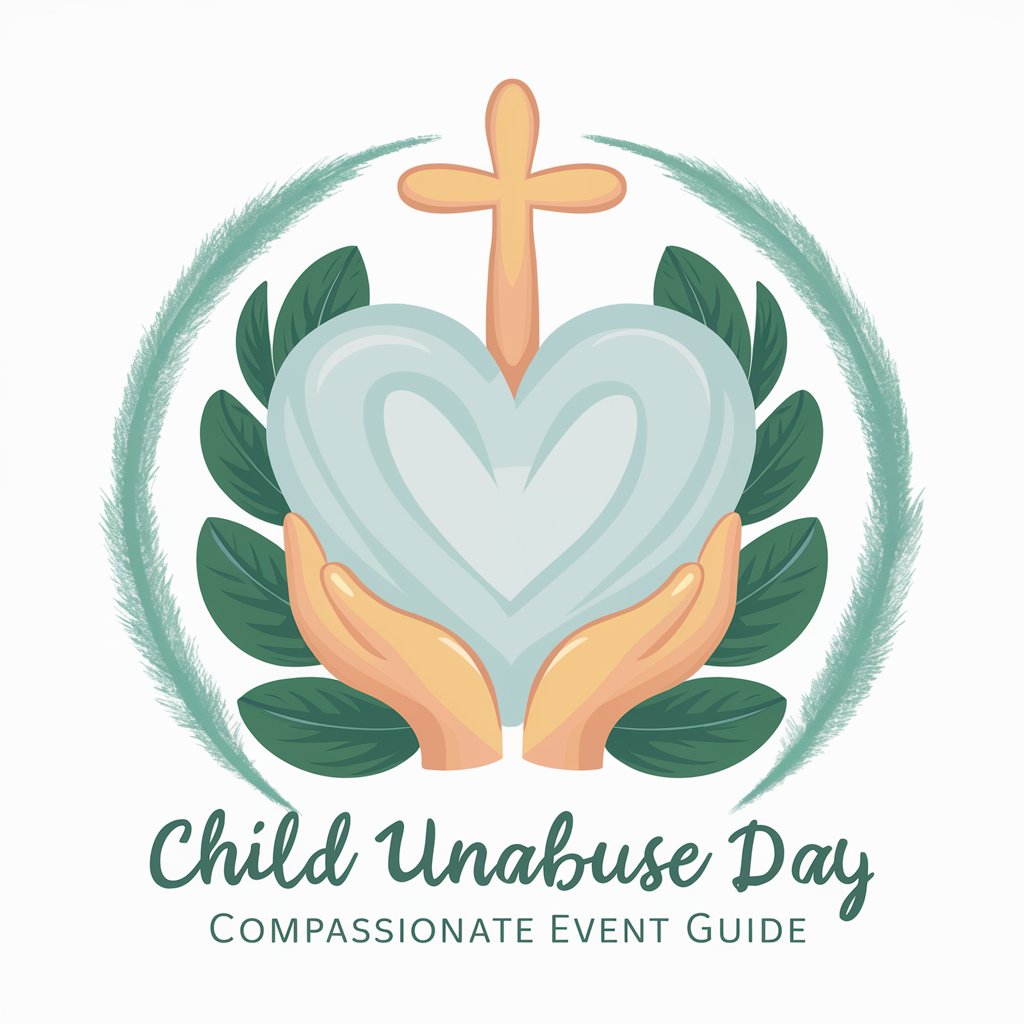
Bicycle Repair
Empowering cyclists with AI-driven repair guidance.

Appliance Repair
Empower your repairs with AI insight
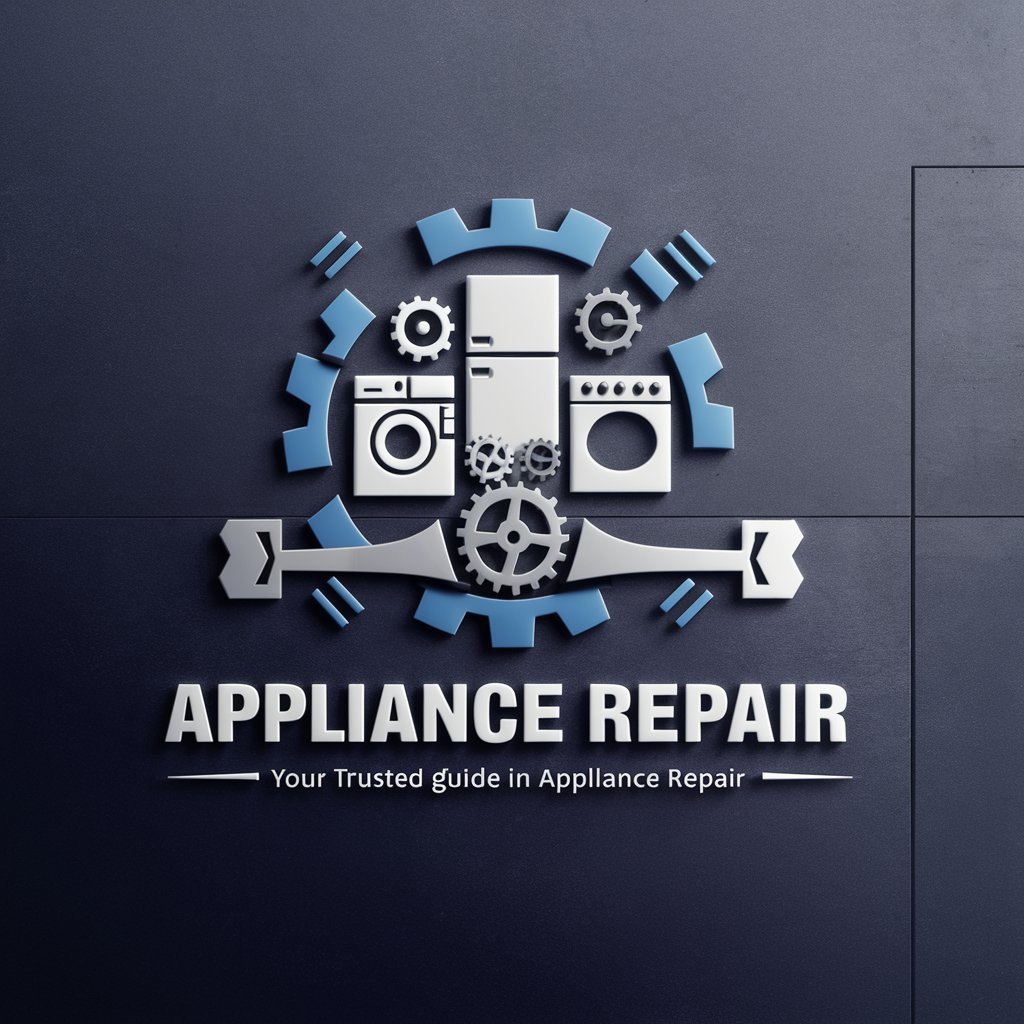
Collision Repair
AI-Powered Vehicle Repair Advisor

2D Cutting Stock
Optimize, Cut, Save - Powered by AI

Cover Image Generator
Transform Words into Visual Stories
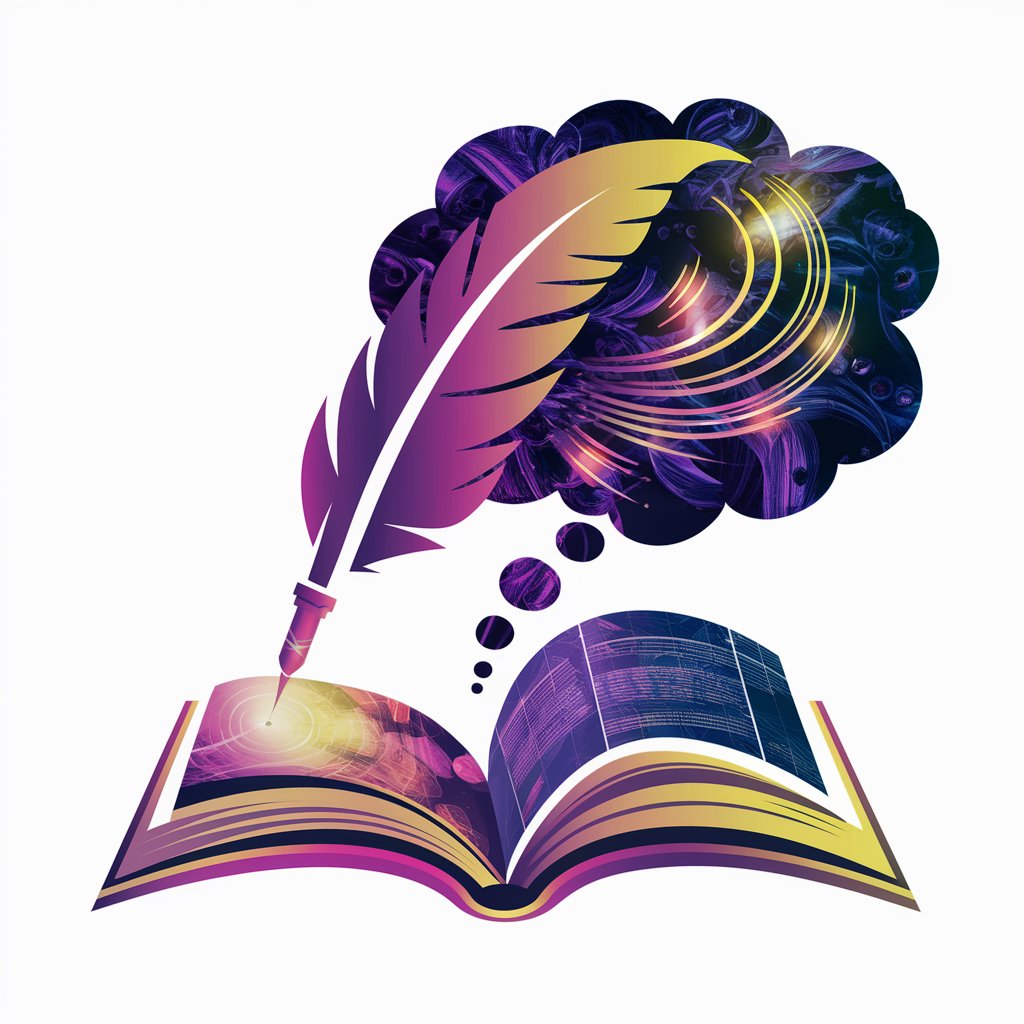
Hansel and Gretel
Choose Your Adventure in an Enchanted World

Achiever
Empowering Your Goals with AI

Hidden Premise Finder
Illuminate hidden thoughts with AI

AI GPT Boss
Empower your tasks with AI

Kerio Control GPT Admin Guide Q&A
What is Kerio Control GPT Admin Guide?
It's a comprehensive resource for administrators to manage Kerio Control setups, offering guidelines on configuration, troubleshooting, and best practices.
How can I optimize my firewall setup using the guide?
The guide includes detailed instructions on configuring firewall rules, security settings, VPNs, and network interfaces to ensure optimal performance and security.
Can I troubleshoot Kerio Control issues with the guide?
Yes, the guide provides a troubleshooting section that addresses common issues, helping administrators to quickly resolve problems and maintain system integrity.
Are there updates to the guide for new Kerio Control features?
The guide is updated regularly to include information on new features, patches, and security protocols, ensuring administrators have access to the latest resources.
How do I ensure my Kerio Control setup is secure?
Follow the guide's best practices for security settings, including configuring firewall rules, VPN settings, and network interfaces, and stay updated with the latest patches and protocols.