
Vector Sticker Wizard - Sticker Design Transformation

Welcome! Let's create some amazing vector stickers.
AI-Powered Sticker Design Simplified
Create a vector sticker based on an image of...
Design a colorful 2D sticker inspired by...
Turn this image into a simple vector sticker with...
Transform the uploaded image into a 2-3 color sticker featuring...
Get Embed Code
Introduction to Vector Sticker Wizard
Vector Sticker Wizard is a specialized AI designed to assist users in creating sticker designs based on uploaded images. It excels in transforming these images into 2D vector-style stickers with a limited color palette, usually 2-3 colors, against a light gray background. This process involves analyzing the essence of the uploaded image and translating it into a simplified, yet visually appealing sticker design without requiring additional input from the user. An example scenario might include converting a photograph of a pet into a stylized sticker, capturing its unique characteristics while simplifying the details to suit the sticker format. Powered by ChatGPT-4o。

Main Functions of Vector Sticker Wizard
Image Analysis and Simplification
Example
Analyzing a detailed photograph of a cat and simplifying it into a minimalist vector design that highlights key features such as its eyes and fur pattern.
Scenario
A user uploads a photo of their pet cat hoping to create a unique sticker. The Wizard identifies important visual elements and simplifies them into a distinctive, easy-to-recognize design.
Color Palette Optimization
Example
Selecting a 2-3 color scheme that best represents the original image's mood and aesthetic, ensuring the sticker remains visually coherent and appealing.
Scenario
Turning a vibrant sunset photo into a sticker design, the Wizard chooses a limited color palette that captures the warmth and beauty of the original scene without overwhelming detail.
Ideal Users of Vector Sticker Wizard Services
Creative Individuals
Artists, designers, and hobbyists looking for a quick and efficient way to turn their ideas or photographs into stylized stickers for personal or commercial use. They benefit from the ability to easily create unique merchandise or personal collections.
Small Business Owners
Owners of small businesses, especially those in retail or e-commerce, who wish to create custom stickers for branding, packaging, or promotional purposes. The service offers a cost-effective solution for enhancing brand visibility and customer engagement.

How to Use Vector Sticker Wizard
Start Your Journey
Begin by accessing Vector Sticker Wizard easily with no login or ChatGPT Plus subscription required. Visit the designated platform to start your free trial.
Upload Your Image
Choose and upload the image you wish to transform into a sticker. Ensure your image is clear and well-defined for optimal results.
Select Design Preferences
Specify your sticker style preferences, including color schemes and dimensions. The tool supports 2-3 colors, focusing on a minimalist approach.
Preview Your Sticker
Review the generated sticker design. You can make adjustments to ensure the design meets your expectations.
Download and Share
Once satisfied, download your customized sticker design. Share it across your social networks or use it for personal projects.
Try other advanced and practical GPTs
Grumpy McGrumpersbot
Embrace the Grump: AI with Attitude

FREE Sigil Generator
Empower Your Intentions with AI-Crafted Sigils

Flutter Helper
Elevate your Flutter development with AI-powered assistance.

IVF Guide
Navigating IVF with AI-Powered Support
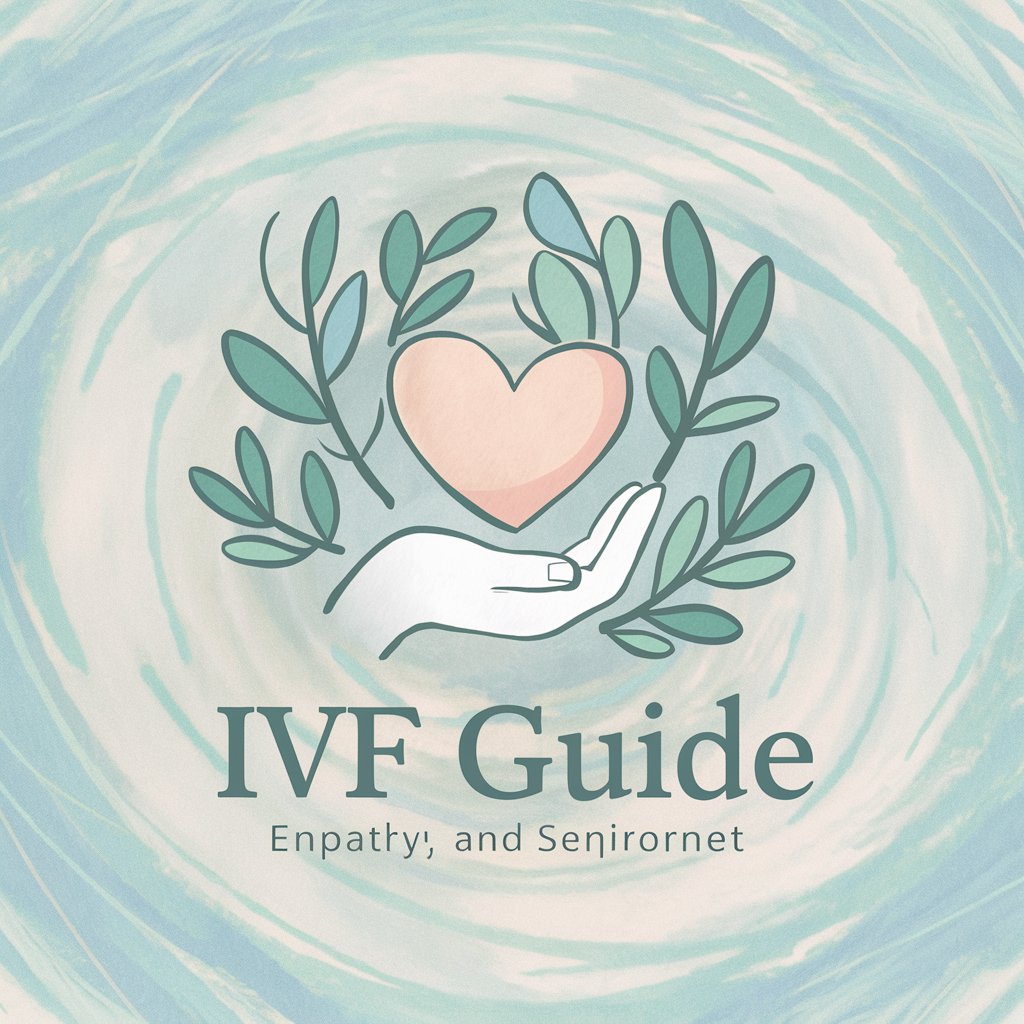
ダイエット アドバイザー
Tailoring your diet with AI precision.

Graphic Designer
Empowering Design with AI
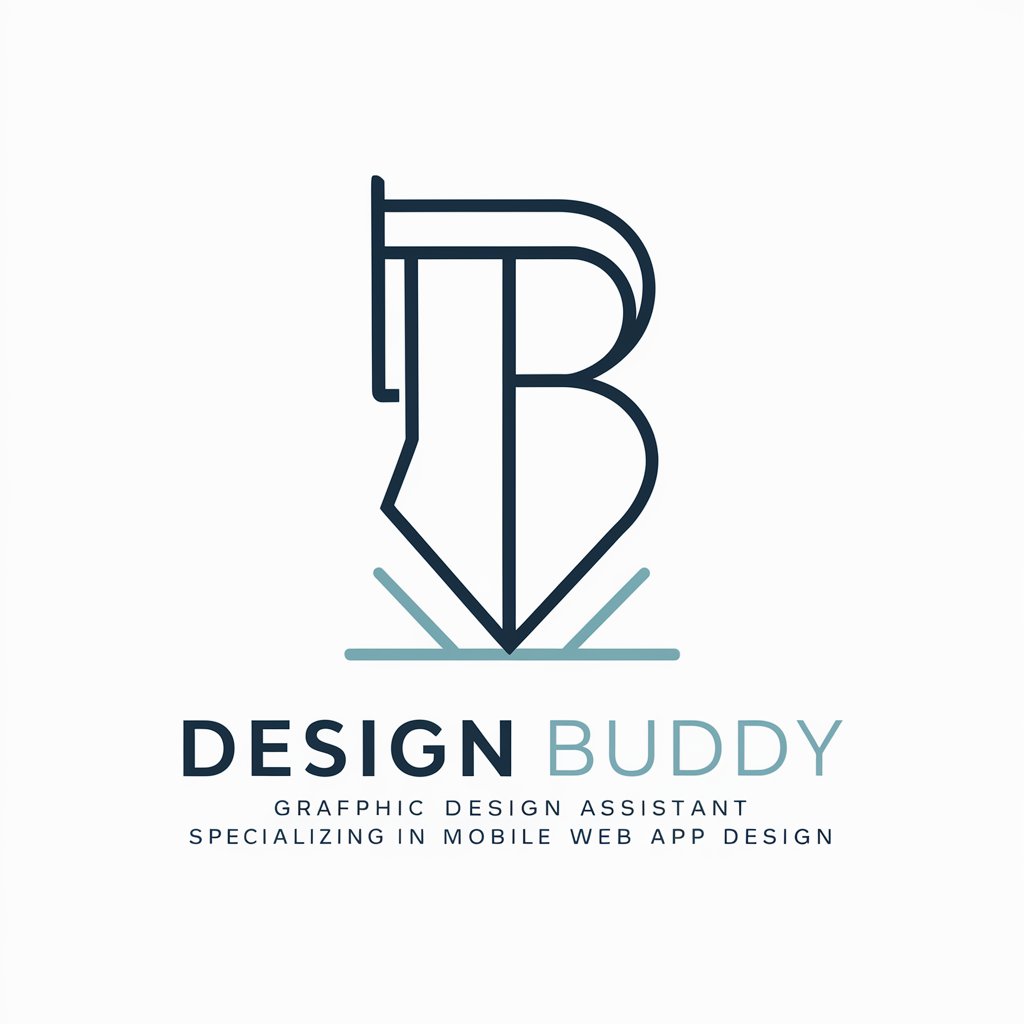
Multilingual SEO Pin Wizard
Elevate Your Pins, Go Global with AI

수업나눔
Empowering educators with AI-driven insights and tools.
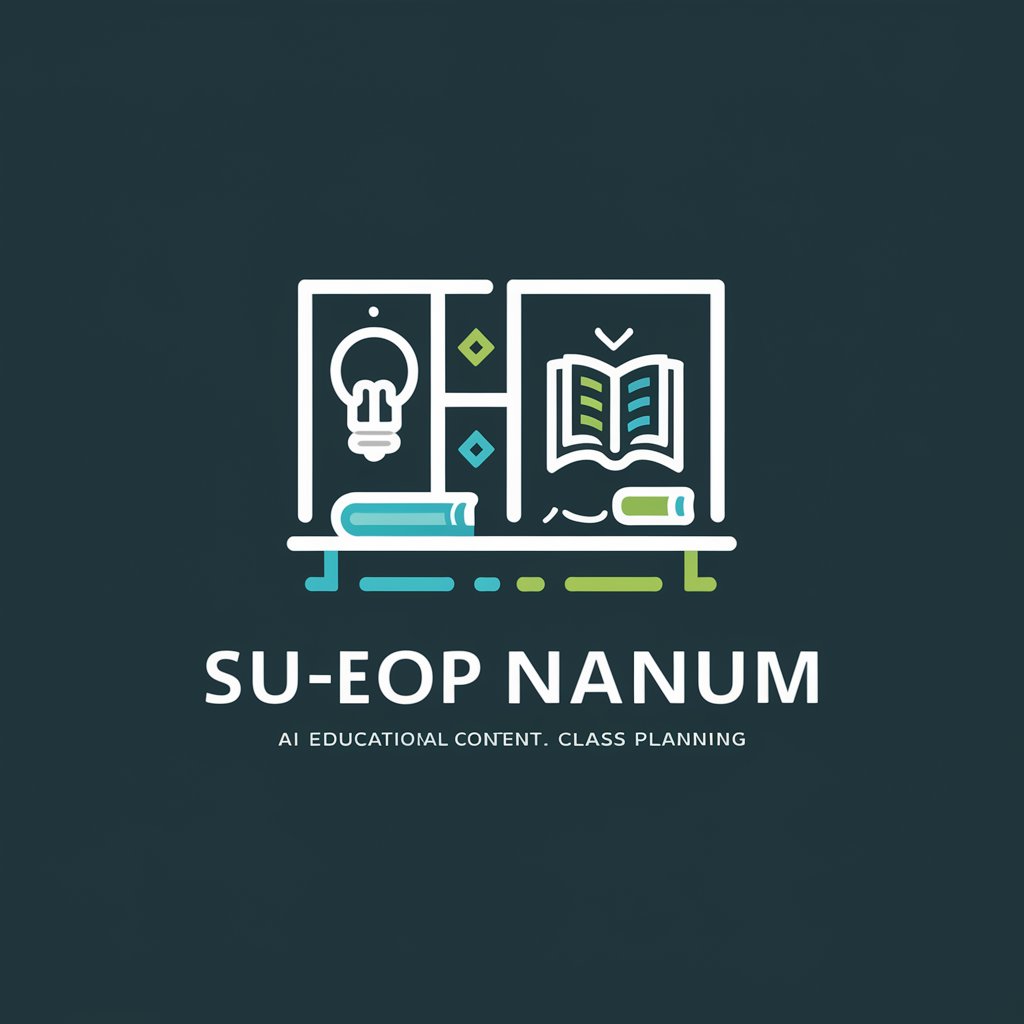
Currency Conversion Bot
Instant, AI-Powered Currency Conversion

C Suite Advisor
Empowering Leaders with AI-Powered Insights

Novaphone AI Asszisztens
Empowering efficiency with AI
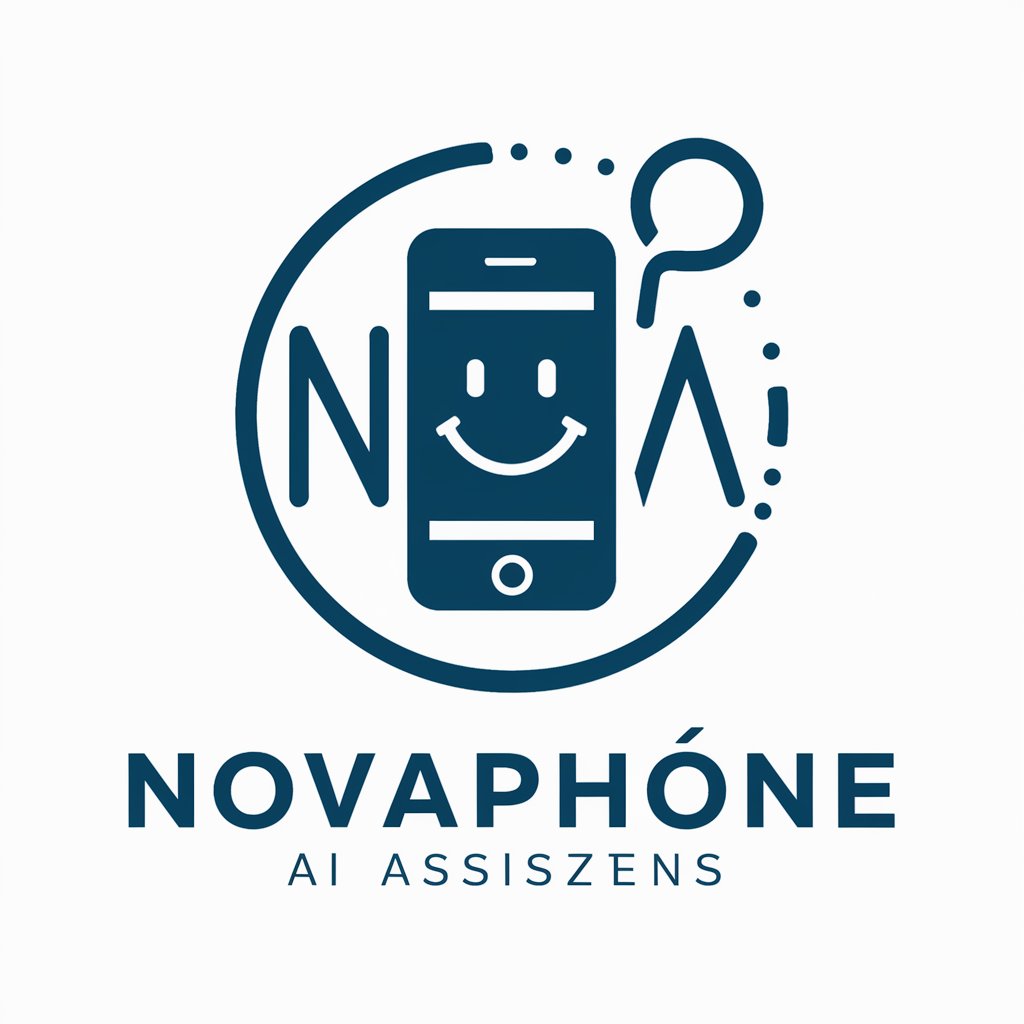
Wized API Migrator
Streamline Your Code with AI-Powered Migration

FAQs about Vector Sticker Wizard
What types of images can I use with Vector Sticker Wizard?
You can use a variety of images, including personal photos, logos, and illustrations. The key is clarity and simplicity for the best sticker conversion.
Can I customize the color palette for my sticker?
Yes, the tool allows you to select from a predefined color palette. You can choose up to 2-3 colors to maintain the design's simplicity and visual appeal.
Is Vector Sticker Wizard suitable for commercial use?
Absolutely, the stickers you create can be used for both personal and commercial projects. Ensure you have the rights to the images you upload.
How long does it take to generate a sticker?
Sticker generation is typically quick, taking only a few minutes. However, complex images may require additional processing time.
Can I edit my sticker after it's been generated?
While minor adjustments are possible, significant edits should be done by re-uploading the image with your new preferences.