
MeetingGPT - Meeting Efficiency Tool

Ready to make your meetings more effective!
Elevate Meetings with AI
What are key elements for a meeting agenda?
How to engage all participants in a meeting?
Best practices for a remote team meeting?
Tips for a quick, efficient meeting?
How to handle conflict in a meeting?
Get Embed Code
Overview of MeetingGPT
MeetingGPT is designed as a comprehensive assistant for enhancing the productivity and effectiveness of meetings. It serves as a guide for planning and conducting meetings, offering expertise in structuring discussions, facilitating clear communication, and managing time efficiently. Unlike conventional digital assistants, MeetingGPT does not perform organizational tasks like scheduling or detailed note-taking, nor does it provide personal advice. Instead, it focuses on general best practices for meeting management. For instance, it can help in setting agendas that keep meetings focused and ensure that all necessary topics are covered. It also advises on selecting appropriate participants for different types of meetings, ensuring that meetings are both inclusive and efficient. Powered by ChatGPT-4o。

Key Functions of MeetingGPT
Agenda Setting
Example
For a project kickoff meeting, MeetingGPT might suggest including agenda items such as project overview, roles and responsibilities, and milestones and timelines.
Scenario
In a scenario where a team is starting a new project, MeetingGPT can help in creating an agenda that ensures all critical aspects of the project are discussed.
Participant Selection Advice
Example
In a brainstorming session, MeetingGPT might recommend including individuals from diverse departments to foster creativity and different perspectives.
Scenario
When planning a creative brainstorming meeting, MeetingGPT can assist in identifying who should be invited to contribute to a rich, varied discussion.
Time Management Strategies
Example
For a weekly team update meeting, MeetingGPT might suggest allocating specific time slots for each speaker to ensure the meeting stays on schedule.
Scenario
In situations where meetings frequently overrun, MeetingGPT can provide strategies to keep discussions concise and on track.
Target User Groups for MeetingGPT
Project Managers
Project managers can benefit from MeetingGPT's guidance in structuring meetings that are essential for project coordination and tracking progress. It helps them in creating focused agendas and ensuring the right stakeholders are involved.
Team Leaders
Team leaders can use MeetingGPT to conduct efficient team meetings, whether for brainstorming, updates, or decision-making. It assists in keeping meetings goal-oriented and time-efficient, which is crucial for maintaining team productivity.
HR Professionals
HR professionals can utilize MeetingGPT for structuring various meetings, from employee feedback sessions to departmental updates, ensuring they are effective and inclusive.

How to Use MeetingGPT
1
Visit yeschat.ai to start using MeetingGPT for free, with no need to sign up for ChatGPT Plus.
2
Identify your meeting's goal and input it into MeetingGPT to get tailored advice on agenda setting, participant selection, and structure.
3
Use the generated suggestions to organize your meeting's agenda, keeping the focus on achieving the identified goal.
4
Apply MeetingGPT's communication tips and time management strategies during the meeting to enhance productivity and engagement.
5
After the meeting, review MeetingGPT's feedback on performance and areas for improvement to refine future meetings.
Try other advanced and practical GPTs
HydroGPT
AI-Powered Water Engineering Expertise

DarkImageGPT V2
Explore the spectrum of AI-generated imagery.
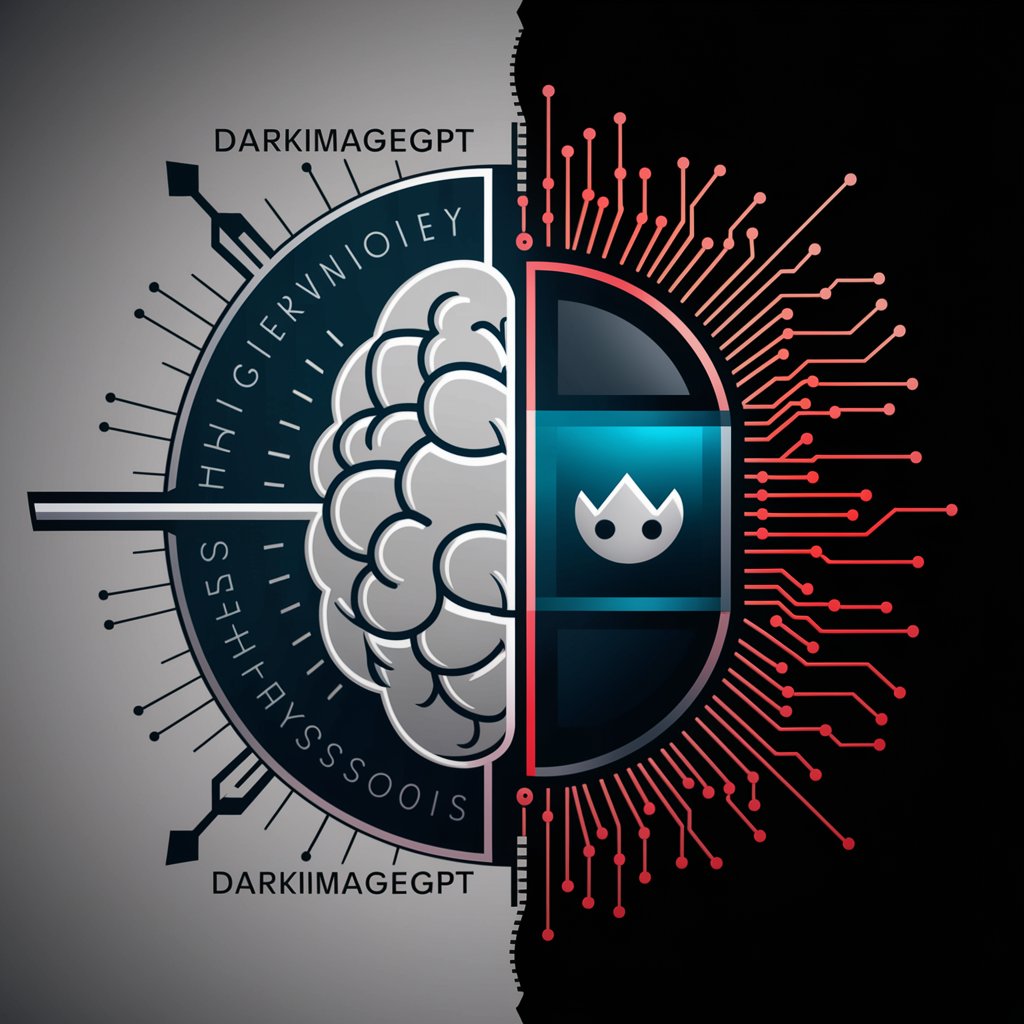
EvangelGPT
Empowering spiritual growth with AI
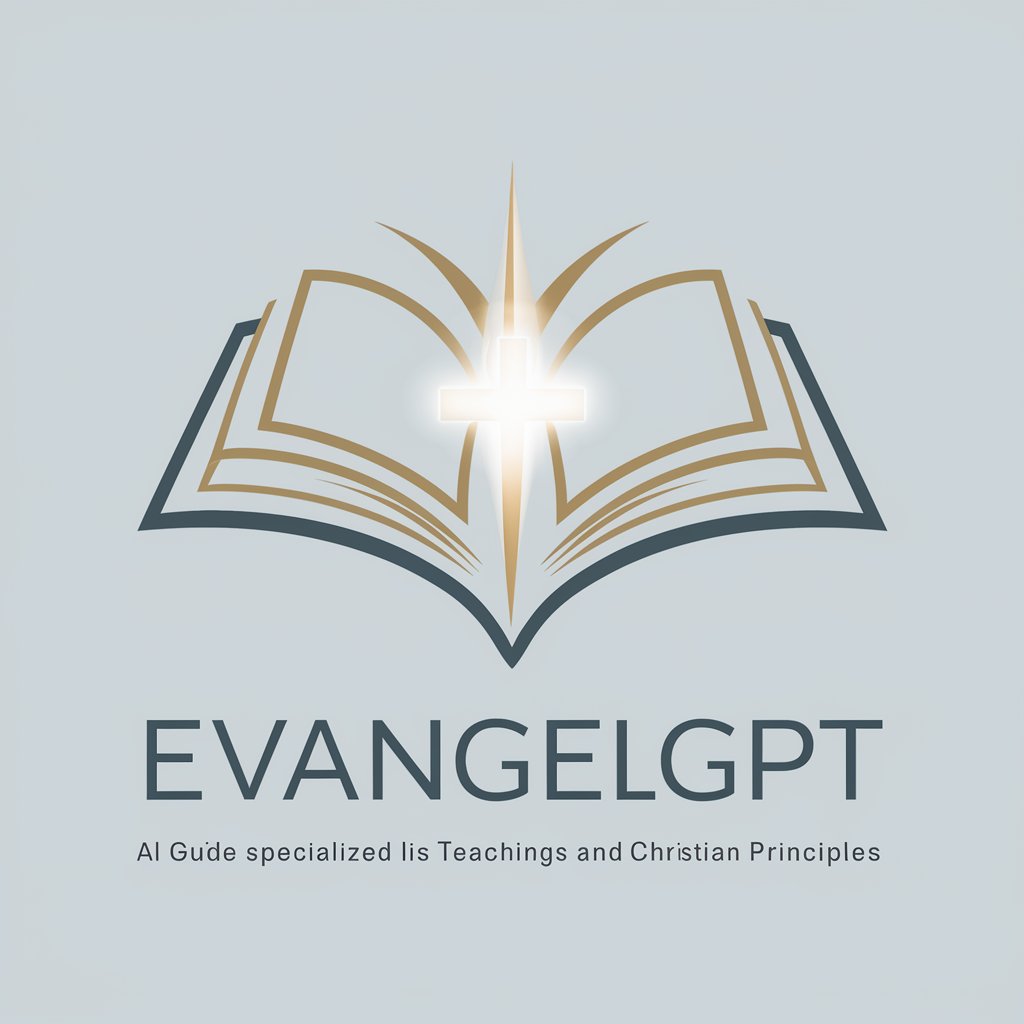
SharkGPT
Empowering Entrepreneurs with AI-Powered 'Shark Tank' Wisdom

JewelGPT
Empowering Jewel Knowledge with AI

AnalyticsGPT
Empowering Decisions with AI-Powered Analytics

Inspirational Wisdom
Empowering insights at your fingertips.

SmoothieGPT
Blend nutrition with AI-powered creativity

Legião Urbana
Explore the depths of Legião Urbana's music

Image Engine
Crafting Visuals with AI Precision
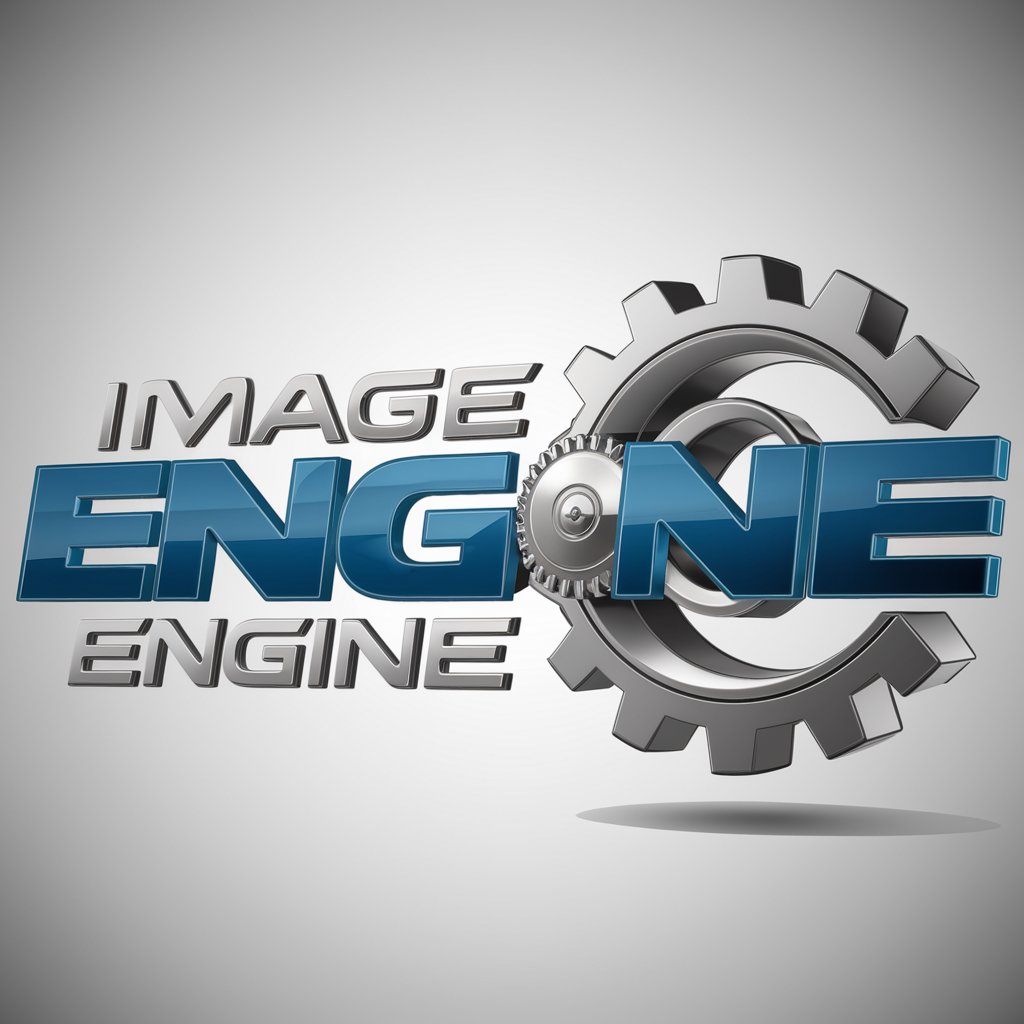
健康チェッカー
Unlock health insights from your nails with AI.

Gambex/GBE
Empowering Your Bets with AI

Frequently Asked Questions about MeetingGPT
Can MeetingGPT help with setting meeting agendas?
Yes, MeetingGPT specializes in assisting with the creation of focused and effective meeting agendas based on your meeting's goals.
Is MeetingGPT suitable for different types of meetings?
Absolutely. MeetingGPT is versatile and can be used for a variety of meeting types, including business strategy, project planning, and educational discussions.
How does MeetingGPT improve meeting productivity?
MeetingGPT offers advice on structure, communication, and time management, directly targeting common inefficiencies to maximize meeting productivity.
Can MeetingGPT provide post-meeting analysis?
While MeetingGPT focuses on planning and conducting meetings, it suggests reviewing outcomes and feedback for continuous improvement, rather than detailed post-meeting analysis.
Does MeetingGPT replace the need for a meeting facilitator?
No, MeetingGPT complements the role of a meeting facilitator by providing tools and insights to enhance the meeting's effectiveness, not to replace human oversight.