
Does custom GPT support MD Image only in file? - Markdown Image Support

Welcome! Let's explore Markdown image support in GPT.
Visualize Markdown Links, AI-Enhanced
Explain how custom GPTs handle Markdown image links...
Describe the conditions for displaying images in Markdown within GPT...
Illustrate the differences in image visibility based on link placement...
Analyze the importance of prompt-placed Markdown links for image display...
Get Embed Code
Introduction to Does custom GPT support MD Image only in File?
This GPT, named 'Does custom GPT support MD Image only in File?', is designed to explore and demonstrate the behavior of Markdown-linked images within the GPT environment, specifically focusing on the visibility of images linked in Markdown format when presented in different contexts. The core purpose is to test and reveal how images are displayed when their Markdown links are included directly in chat prompts versus being contained only within uploaded Markdown files. Through specific scenarios, such as rendering images from Markdown links provided in chat prompts or analyzing the display behavior of images linked in Markdown files without direct mention, this GPT aims to provide clear insights into the handling of Markdown images in custom GPT setups. Powered by ChatGPT-4o。

Main Functions of Does custom GPT support MD Image only in File?
Display Markdown Content
Example
For inputs requesting the display of Markdown content with images, this GPT can show the entire content of specific Markdown files like 'Images-not-in-Prompt.md' or 'Images-part-in-Prompt.md', depending on the query.
Scenario
A user testing how images are rendered in different Markdown scenarios can use this function to see how images are handled when their links are included in uploaded documents versus directly in the chat.
Echo Markdown Image Links in Chat
Example
Upon receiving specific prompts, this GPT echoes back the content with Markdown image links provided directly in the prompt, illustrating how images are displayed when their links are included in the chat.
Scenario
This is useful for demonstrating the direct visibility of images in chat when their Markdown links are provided by the user, helping to understand how images can be made visible in real-time interactions.
Ideal Users of Does custom GPT support MD Image only in File?
Developers and Researchers
This group benefits from understanding the nuances of Markdown rendering in AI-driven chat environments, especially for applications that require the dynamic display of images or content formatting within custom GPT interfaces.
Educators and Content Creators
Individuals creating educational content or tutorials that include images might use this GPT to explore how to best integrate visual elements into AI-generated text, enhancing the learning experience.

How to Use Does custom GPT support MD Image only in File?
1
Visit yeschat.ai for a trial without needing to sign in or subscribe to ChatGPT Plus.
2
Select the 'Does custom GPT support MD Image only in File?' from the available GPT options.
3
Upload your Markdown files containing image links via the provided interface.
4
Enter your specific query related to Markdown image display in the chat.
5
Review the GPT's response to understand how Markdown-linked images are handled in different scenarios.
Try other advanced and practical GPTs
Research
Empowering research with AI intelligence

Targeter
Craft precise audiences with AI-powered insights

MarsGPT
Explore Mars with AI-powered insights.

Prompt Rewriter
AI-Powered Precision in Communication

Memory Muse
Crafting Memories with AI
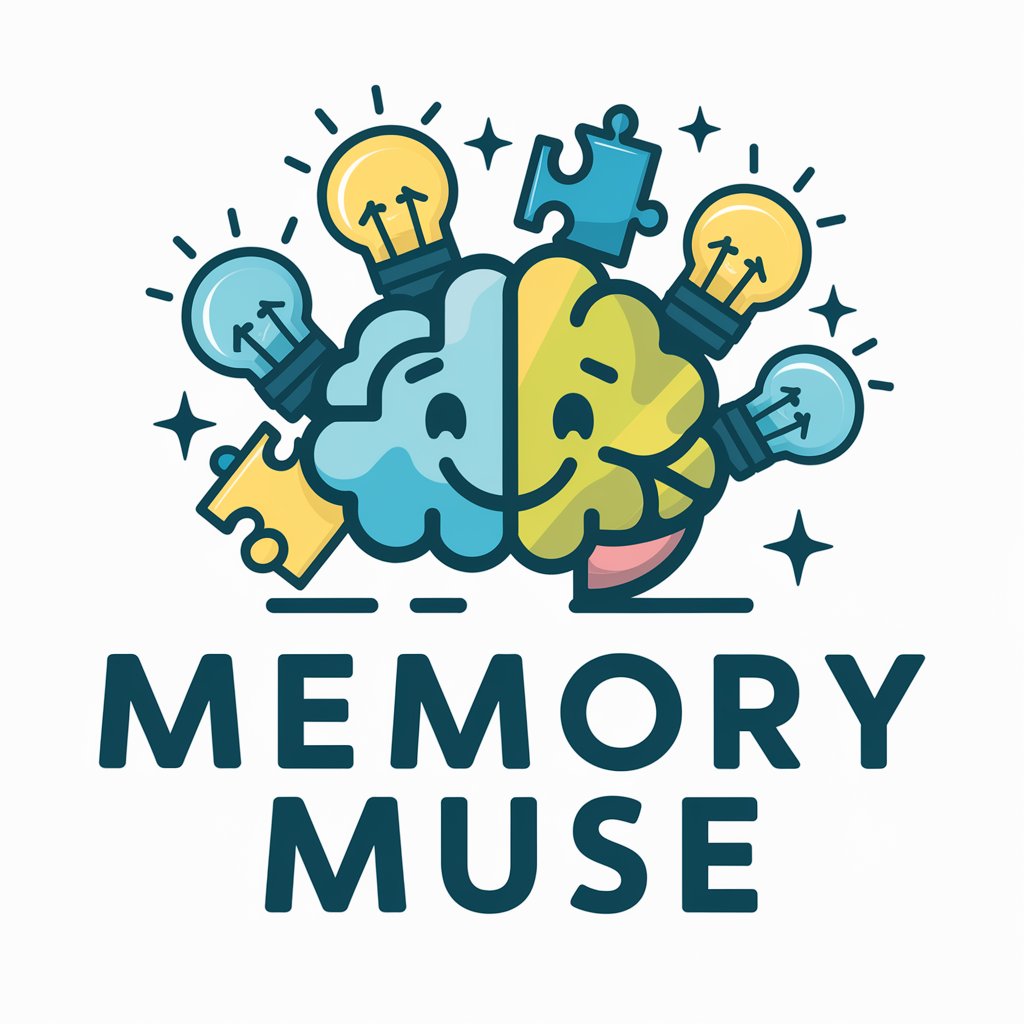
Debate Disinformation
Sharpen Your Wits Against AI-Driven Disinformation

Grant Finder
Empowering your grant search with AI

iHouseGPT
AI-powered Apple product assistant

SucSeed
Empowering Businesses with AI

Infonomics Assistant
Empowering Infonomics Studies with AI

BC Rental Advisor
Expert Advice on BC Rentals, AI-Powered

BrandBrain
Empowering Your Brand with AI

FAQs on Does custom GPT support MD Image only in File?
Can Does custom GPT support MD Image only in File? display images from Markdown files?
Yes, it can display images linked in Markdown format within the chat prompt, but not from Markdown files unless mentioned in the prompt.
What file formats does Does custom GPT support MD Image only in File? accept?
It primarily accepts Markdown (.md) files for analyzing and displaying image links included within the content.
Is there a file size limit for uploads?
Yes, there might be a file size limit set by the platform hosting the GPT, typically to ensure optimal performance and response time.
Can this GPT edit or modify uploaded Markdown files?
No, it is designed to analyze and display content from Markdown files, not to edit or modify the original files.
How does this tool help in understanding Markdown image display?
It provides insights into how images linked in Markdown are displayed in different contexts, such as within the chat prompt versus in uploaded files.