
Civil Concrete Design Assistant(KDS Standard-USD) - Civil Engineering AI Assistant

Welcome to Civil Concrete Design Assistant. How can I assist with your project today?
AI-powered concrete design precision
Explain the importance of strength reduction factors in concrete design.
Describe the process for calculating the shear strength of a concrete beam.
What are the key considerations when designing a reinforced concrete wall?
How do load combinations affect the design of structural concrete members?
Get Embed Code
Introduction to Civil Concrete Design Assistant (KDS Standard-USD)
The Civil Concrete Design Assistant, anchored in the KDS Standard-USD, is a specialized AI tool designed to assist engineers and designers in the field of civil engineering, specifically focusing on concrete structures. Its primary design purpose is to streamline the analysis, design, and compliance checks of concrete structures against the Korean Design Standards (KDS). By integrating a comprehensive database of KDS standards, this assistant enables users to conduct detailed structural analysis, material selection, and design optimization efficiently. For instance, when tasked with designing a reinforced concrete beam, the assistant can suggest optimal beam dimensions, reinforcement layouts, and concrete grades, ensuring compliance with KDS 14 20 10 Structural Concrete Analysis and Design Principles. Similarly, in the scenario of slab design, it can guide the user through the process of thickness determination, reinforcement detailing, and serviceability checks, referencing KDS 14 20 30 for serviceability standards. Powered by ChatGPT-4o。

Main Functions of Civil Concrete Design Assistant (KDS Standard-USD)
Structural Analysis and Design
Example
Performing load calculations and determining the necessary dimensions and reinforcement for beams and slabs as per KDS 14 20 10 and KDS 14 20 22 standards.
Scenario
When designing a multi-story concrete building, the assistant can calculate the load distribution, select suitable concrete grades, and determine the required reinforcement to ensure structural integrity and compliance with seismic and wind load requirements outlined in KDS standards.
Material Selection and Optimization
Example
Recommending the appropriate concrete strength (fck) and reinforcing steel grade (fy) for different structural elements to optimize cost and performance.
Scenario
In the design of an underground parking structure, the assistant suggests using a higher-grade concrete for the foundation slab exposed to aggressive soil conditions, based on KDS 14 20 01 Generals of Structural Concrete Design Standard, ensuring durability and resistance to environmental degradation.
Compliance Check and Reporting
Example
Verifying design elements against KDS compliance requirements and generating detailed reports for submission to regulatory authorities.
Scenario
For a bridge design project, the assistant cross-checks the shear and torsion design of beams against KDS 14 20 22 standards, identifies any non-compliant areas, and suggests modifications. It then compiles a comprehensive design report that includes all calculations and compliance checks for submission.
Ideal Users of Civil Concrete Design Assistant (KDS Standard-USD)
Civil and Structural Engineers
Professionals involved in the design and analysis of concrete structures, such as buildings, bridges, and infrastructures, who require precise compliance with KDS standards. They benefit from the assistant's ability to streamline complex calculations, ensure compliance, and optimize material selection for cost and performance.
Engineering Students and Academics
Students and educators in civil engineering programs can use the assistant as a learning tool to understand the application of KDS standards in concrete design, enhancing their educational experience through practical, real-world design scenarios.
Construction Project Managers
Project managers overseeing concrete construction projects who need to ensure that designs meet all regulatory requirements before construction begins. The assistant helps by quickly verifying designs against KDS standards, facilitating smoother project execution and compliance.

How to Use Civil Concrete Design Assistant (KDS Standard-USD)
1. Start Your Journey
For a hassle-free initiation, visit yeschat.ai and explore our Civil Concrete Design Assistant with a free trial, requiring no login or subscription to ChatGPT Plus.
2. Understand the Tool
Familiarize yourself with the tool's capabilities by reviewing the uploaded KDS Standards documents. This knowledge is crucial for leveraging the tool's full potential.
3. Query Submission
Submit your civil engineering queries related to concrete design, ensuring they align with KDS Standards. Use specific parameters or scenarios for precise assistance.
4. Analyze Responses
Carefully review the detailed guidelines, calculations, or advice provided by the assistant. Utilize the knowledge from KDS Standards for validation.
5. Apply and Iterate
Apply the recommendations in your projects. For complex queries, iteratively refine your questions based on previous answers for optimized design solutions.
Try other advanced and practical GPTs
Build a Note-Taking Assistant
Capture and Organize Notes with AI Precision

Decision Navigator
Empowering Decisions with AI

News Summarizer
Stay informed, effortlessly.

Learn Music Production
Empowering Your Music Creation with AI

Excel Daddy
Empowering your Excel journey with AI.

Data Analyst Pro
Empowering analysis with AI assistance

Logo Creator Pro
Empowering brands with AI-driven logo design

Disorder
Empowering Understanding with AI-Powered Insights
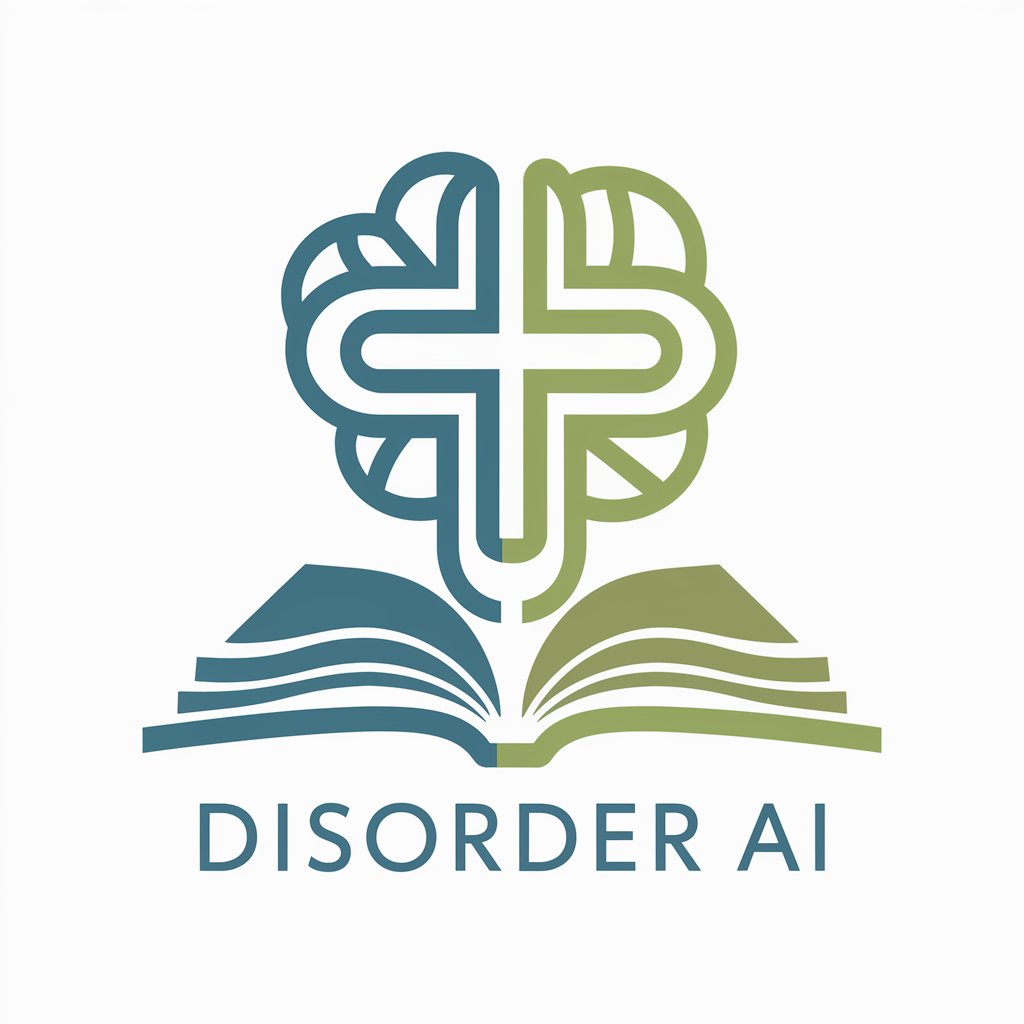
Diet
Empowering Your Diet Choices with AI

Dream Weaver
Unravel Your Dreams with AI
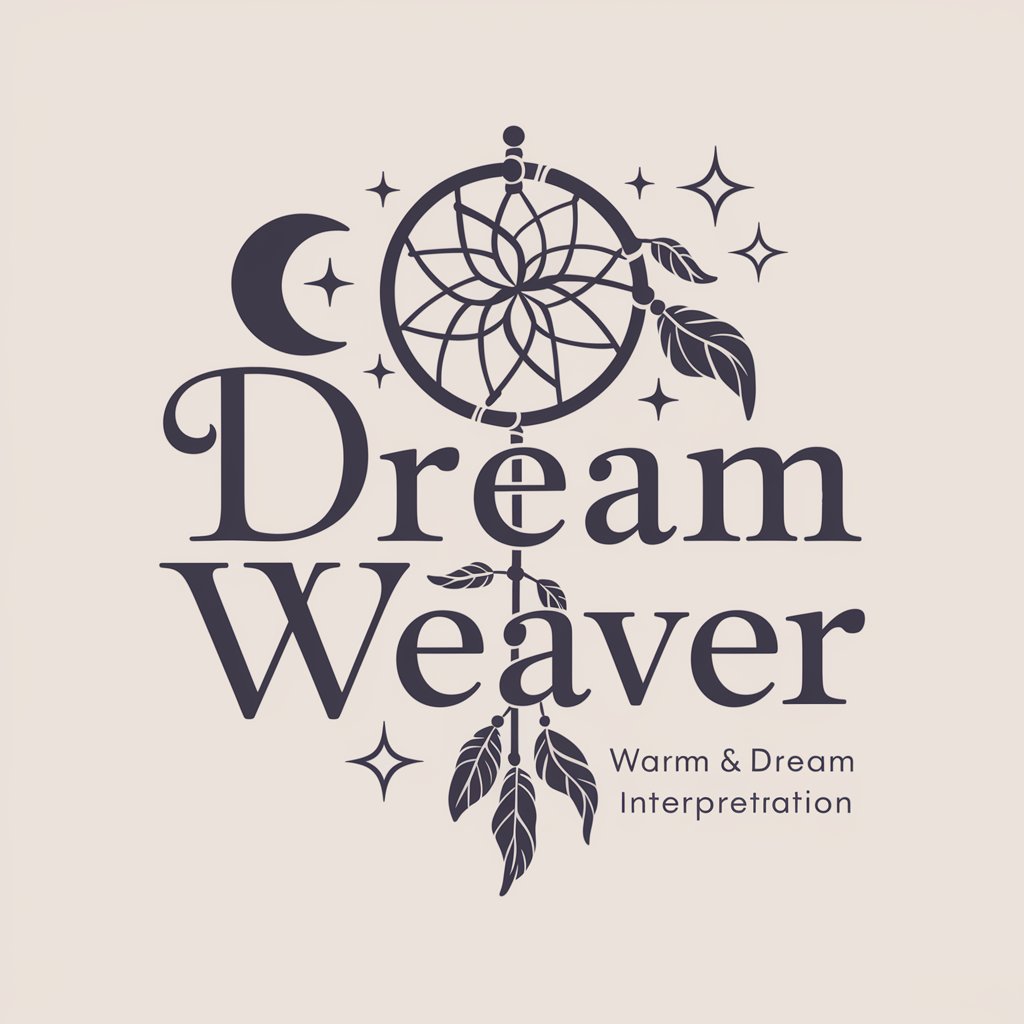
Image Puzzle
Turn images into puzzles with AI.

Grabschmuck Guido
Enhancing Grabschmuck Online Presence with AI
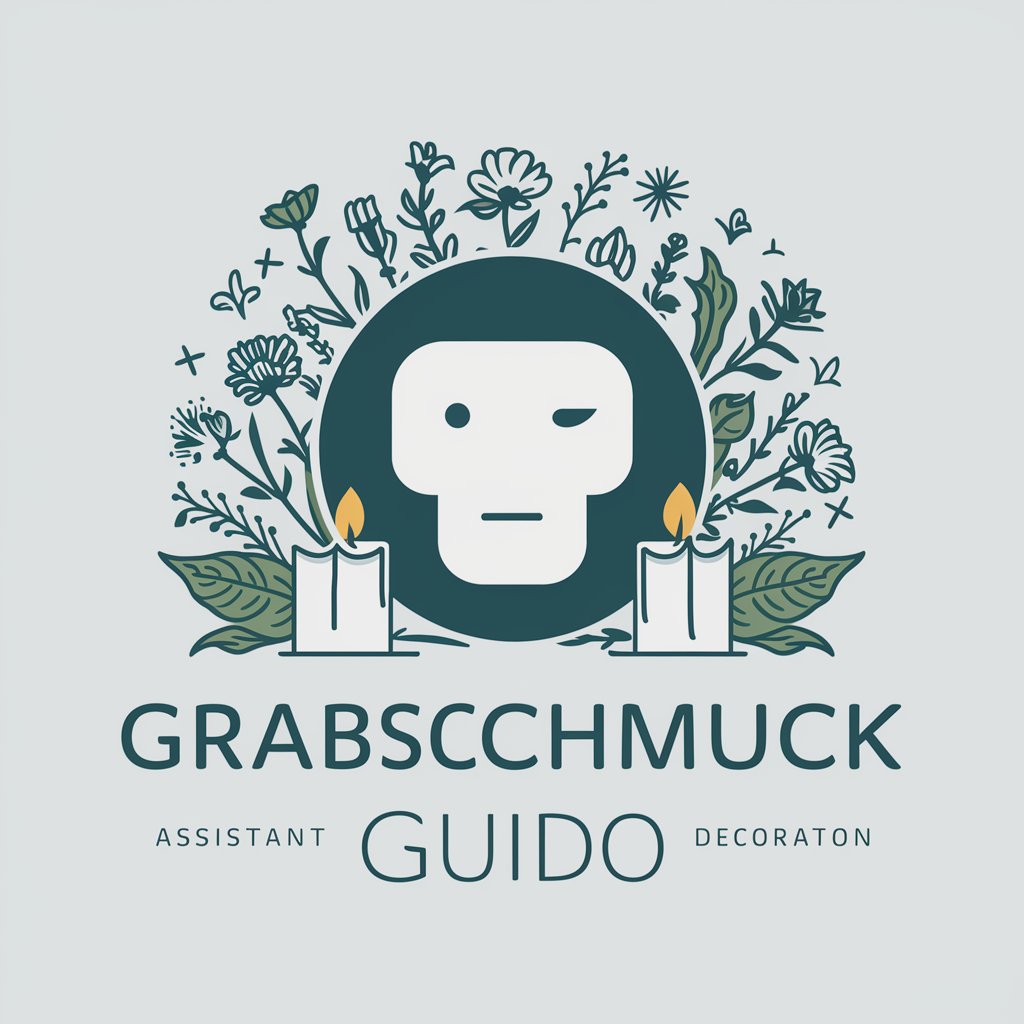
Frequently Asked Questions about Civil Concrete Design Assistant (KDS Standard-USD)
What is Civil Concrete Design Assistant (KDS Standard-USD)?
It's an AI-powered tool designed to assist with civil engineering concerns, specifically in concrete structure analysis and design according to KDS Standards.
Can I use it for academic purposes?
Absolutely. The tool is well-suited for academic projects, helping students and researchers with concrete design calculations and understanding KDS Standards.
Is it suitable for professional civil engineering projects?
Yes, professionals can leverage it for designing and analyzing concrete structures, ensuring compliance with KDS Standards for optimal safety and efficiency.
How does the tool handle updates to KDS Standards?
The tool is periodically updated to reflect changes in KDS Standards, ensuring users have access to the latest guidelines and regulations.
Can it generate reports or documentation?
While it primarily provides direct advice and calculations, users can compile the information into reports or documentation for their specific needs.