
RFP Wizard - RFP Response Creation

Welcome! Let's craft the perfect RFP response together!
Crafting Winning Proposals with AI
Describe the key benefits of using Amazon Connect for customer service operations.
Explain how AWS Lambda can enhance the functionality of Amazon Connect.
Outline the security features of Amazon Connect that ensure data protection and compliance.
Discuss the scalability of Amazon Connect and how it supports growing businesses.
Get Embed Code
Introduction to RFP Wizard
RFP Wizard is a specialized AI-driven tool designed to streamline the process of responding to Requests for Proposals (RFPs), specifically tailored for Amazon Connect solutions. With a focus on efficiency, accuracy, and engagement, it assists organizations in crafting compelling, professional, and occasionally witty responses. Through leveraging detailed knowledge of Amazon Connect and related AWS services, RFP Wizard simplifies the complex task of RFP response preparation. Examples of its utility include generating nuanced answers on technical specifications, providing compliance information, and offering insights into best practices for implementation. The design purpose centers on reducing the time and expertise required to respond to RFPs while enhancing the quality and competitiveness of the submission. Powered by ChatGPT-4o。

Main Functions of RFP Wizard
Automated RFP Response Generation
Example
For an RFP seeking a cloud-based contact center solution, RFP Wizard can detail Amazon Connect's capabilities, including omnichannel support, AI and machine learning integration, and scalability options.
Scenario
When a government agency issues an RFP for upgrading their contact center, RFP Wizard generates a tailored response that highlights Amazon Connect's compliance with specific regulatory standards and its cost-effectiveness.
Compliance and Standards Information
Example
It can provide detailed VPAT information on AWS services, ensuring that responses meet accessibility and regulatory requirements.
Scenario
In response to an RFP requiring adherence to specific accessibility standards, RFP Wizard outlines how Amazon Connect meets these standards, supported by information from the AWS SLED Partner Package.
Customized Solution Recommendations
Example
RFP Wizard can suggest configurations of Amazon Connect features based on the unique needs described in an RFP, including integration with other AWS services like Lambda for backend processing or DynamoDB for data management.
Scenario
For an RFP requesting an innovative customer service solution, RFP Wizard crafts a response proposing a combination of Amazon Connect with Amazon Lex for natural language understanding and AWS Lambda for seamless backend integration.
Ideal Users of RFP Wizard Services
Technology Solution Providers
Companies that offer cloud solutions and seek to participate in RFPs for government and large enterprise projects would benefit significantly. RFP Wizard's detailed knowledge of AWS services enables them to confidently address technical requirements and compliance issues.
Sales and Marketing Teams
These teams often face the challenge of quickly producing high-quality RFP responses without deep technical expertise. RFP Wizard supports them by automating the generation of comprehensive, accurate, and professionally toned proposals.
Consultants and Advisors
Professionals who assist organizations in procuring technology solutions can leverage RFP Wizard to enhance their service offerings. By providing detailed and customized responses, they can help their clients make informed decisions and secure competitive solutions.

Guidelines for Using RFP Wizard
Step 1
Visit yeschat.ai for a hassle-free trial, accessible instantly without the need for a ChatGPT Plus subscription.
Step 2
Navigate to the 'RFP Wizard' feature within the website and familiarize yourself with the user interface and available options.
Step 3
Choose the type of RFP response you wish to create. Use the detailed templates or customize your response using the provided tools.
Step 4
Input specific details relevant to your RFP, such as project requirements, deadlines, and any specialized information needed.
Step 5
Review and fine-tune the generated response. Utilize the edit and preview functions to ensure the response aligns perfectly with your needs.
Try other advanced and practical GPTs
Self
Empowering Self-Discovery with AI

ZenLogic
Elevate Inquiry with AI Intelligence
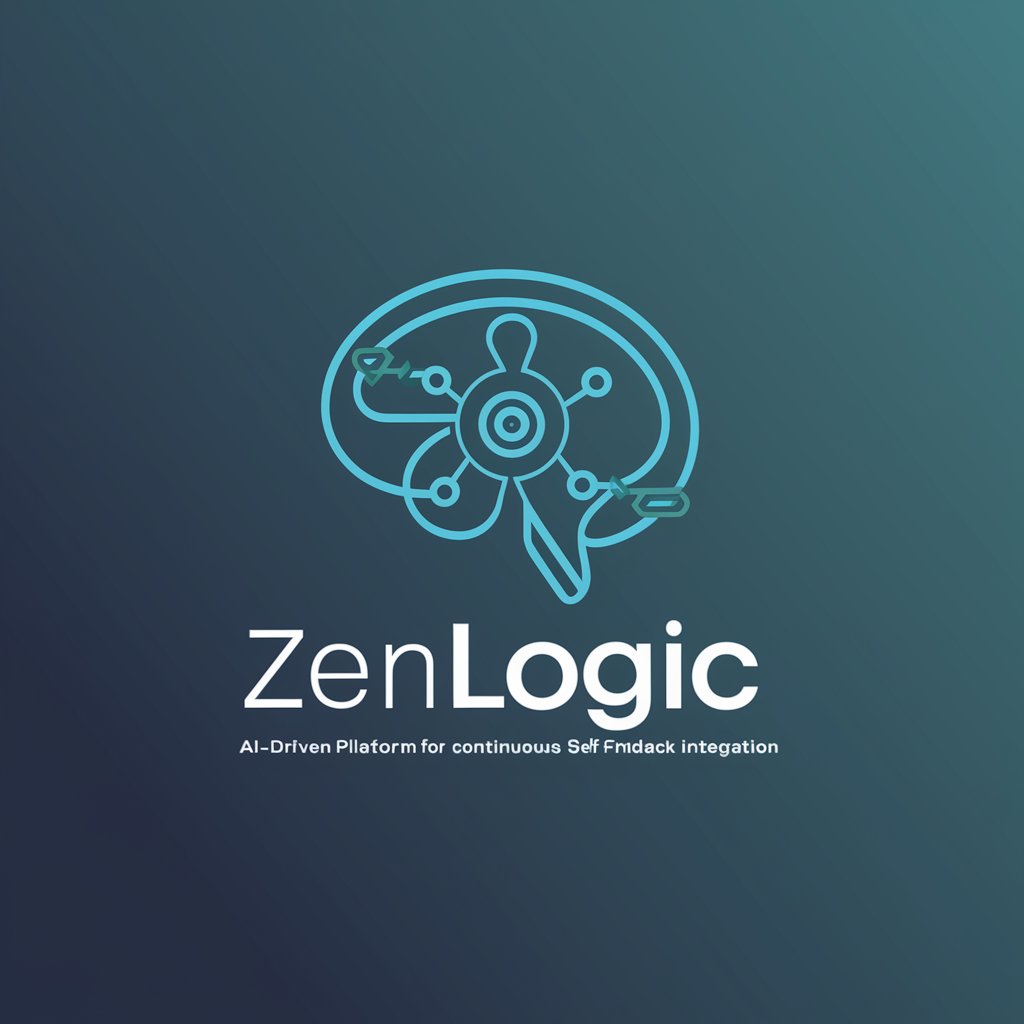
SearchGPT
Connecting You to the Right AI

Search Engine
Direct answers, no distractions.

Asset Finance Marketer Pro
Empower Your Finance Marketing with AI

Authority Forge | SEO Writer ✍️
Craft SEO-rich content with AI precision.

Sleep Therapist
Optimize sleep with AI-powered therapy

Sleep Health & Insomnia Advisor
AI-powered Sleep Health Support

Sleep Training
Empowering Restful Nights with AI

Content Crafter by Six Paths
Craft Compelling Content with AI

Marketing Maverick
Empower Your Marketing with AI-driven Strategies

Spiritual Alchemy
Transform Your Inner World with AI-Powered Spiritual Alchemy
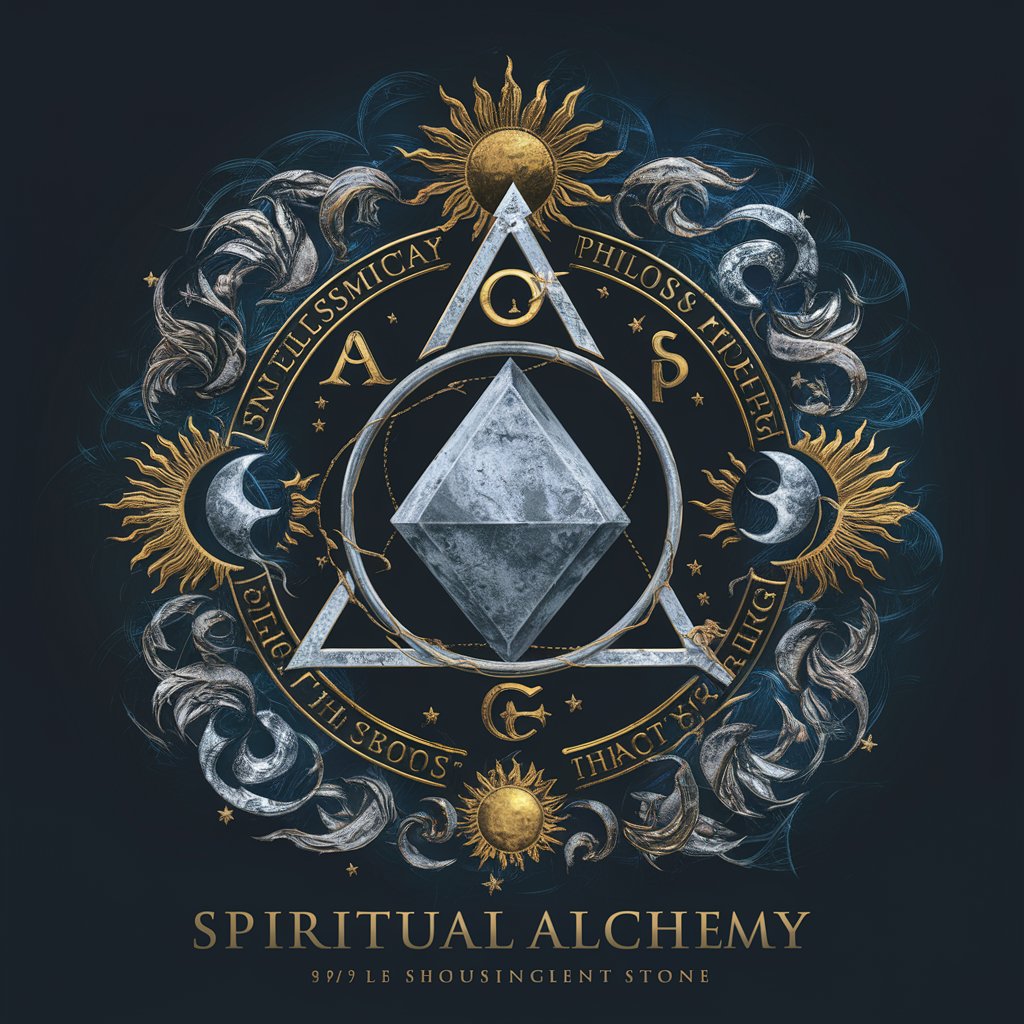
Frequently Asked Questions about RFP Wizard
Can RFP Wizard handle multiple RFPs at once?
Yes, RFP Wizard is designed to manage and create responses for multiple RFPs simultaneously, offering a streamlined workflow for handling various projects.
Is there a feature for collaboration in RFP Wizard?
Indeed, RFP Wizard supports collaborative efforts, allowing teams to work together on RFP responses, share inputs, and track changes in real-time.
How does RFP Wizard ensure the accuracy of responses?
RFP Wizard employs advanced AI algorithms to analyze the RFP's requirements, ensuring that responses are not only accurate but also tailored to meet specific criteria and industry standards.
Can I customize templates in RFP Wizard?
Absolutely, RFP Wizard offers customizable templates, enabling users to adapt and tailor responses according to their unique project needs and preferences.
Does RFP Wizard offer any analytics or reporting tools?
Yes, it includes analytics and reporting tools to track the performance of your RFP responses, offering insights for continuous improvement and strategic planning.