
Web Design - AI-Powered Web Design Tool

Hi there! Ready to enhance your web design?
Craft Stunning Websites with AI
What are the latest web design trends for 2024?
How can I improve the usability of my website?
Can you suggest a color scheme for an e-commerce website?
What are the best website building tools for beginners?
Get Embed Code
Introduction to Web Design
Web Design encompasses the process of creating, planning, and updating websites, focusing on aesthetic factors like layout, user interface (UI), and visual imagery to make the website visually appealing and easy to navigate. It involves a comprehensive approach that combines traditional design principles with digital technology to deliver content in an engaging and accessible way. For example, a well-designed e-commerce site uses high-quality images, intuitive navigation, and streamlined checkout processes to enhance the shopping experience, while a portfolio website might leverage minimalist layouts and high-definition galleries to showcase work effectively. The purpose of web design is not only to make websites look attractive but also to optimize user experience (UX) and ensure compatibility across different devices and browsers. Powered by ChatGPT-4o。

Main Functions of Web Design
Layout and Structure Design
Example
Creating a responsive layout for a news website that adjusts seamlessly across devices
Scenario
This function involves organizing content and elements in a user-friendly and aesthetically pleasing manner. For a news website, this means designing a layout that prioritizes ease of navigation and readability, enabling users to quickly find and consume the news content they're interested in, regardless of the device they're using.
Visual Element Design
Example
Designing a color scheme and visual theme for a new startup's branding website
Scenario
This function is about selecting and implementing visual elements such as colors, typography, images, and icons that align with the brand's identity. For a startup, creating a cohesive visual theme that reflects its innovative and dynamic nature can significantly impact first impressions, brand recall, and user engagement.
User Experience Enhancement
Example
Implementing intuitive navigation and fast load times on an online learning platform
Scenario
Focusing on the usability aspect, this function aims to make websites as accessible and easy to use as possible. For an online learning platform, enhancing the user experience by streamlining navigation and ensuring quick load times helps learners access courses efficiently, leading to increased satisfaction and reduced frustration.
SEO Optimization
Example
Optimizing a blog for better search engine visibility through keyword-rich titles and meta descriptions
Scenario
This involves adjusting various elements of a website to rank higher in search engine results, making the content more discoverable to the target audience. For a blog, using relevant keywords in titles and meta descriptions can improve visibility in search engine results, attracting more visitors.
Ideal Users of Web Design Services
Small to Medium-sized Enterprises (SMEs)
SMEs benefit from web design services by establishing a professional online presence that showcases their products or services, attracting new customers, and competing effectively in the market. A well-designed website can serve as a powerful marketing tool for these businesses.
Individual Professionals
Freelancers, artists, and other individual professionals use web design services to create personal portfolio websites that highlight their work, skills, and professional achievements. A sleek, professional website can significantly enhance their visibility and attract potential clients or employers.
E-commerce Businesses
Online retailers rely on effective web design to create engaging, easy-to-navigate shopping platforms that offer a seamless user experience. Good design can directly impact sales by enhancing product displays, simplifying the checkout process, and building trust with consumers.
Educational Institutions
Schools, universities, and online educational platforms need web design to provide accessible, user-friendly learning environments. A well-designed educational website can facilitate the dissemination of information, course management, and student engagement.

Using Web Design: A Step-by-Step Guide
Step 1: Start Your Free Trial
Begin by visiting yeschat.ai to start your free trial without the need for login or subscribing to ChatGPT Plus.
Step 2: Explore Templates
Browse through the available design templates to find one that suits your project's needs. Consider your website's purpose and target audience when choosing a template.
Step 3: Customize Your Design
Use the web design tool's customization options to adjust the template to your preferences. Experiment with colors, fonts, and layout to reflect your brand identity.
Step 4: Add Content
Incorporate your content, including text, images, and videos, into the design. Ensure your content is engaging and optimized for search engines.
Step 5: Publish and Promote
After finalizing your design, publish your website. Utilize social media and SEO strategies to promote your new site and attract visitors.
Try other advanced and practical GPTs
Accessibility Helper
Empowering digital accessibility with AI

Customer Problem Guide
Crafting Precise Customer Problem Statements with AI
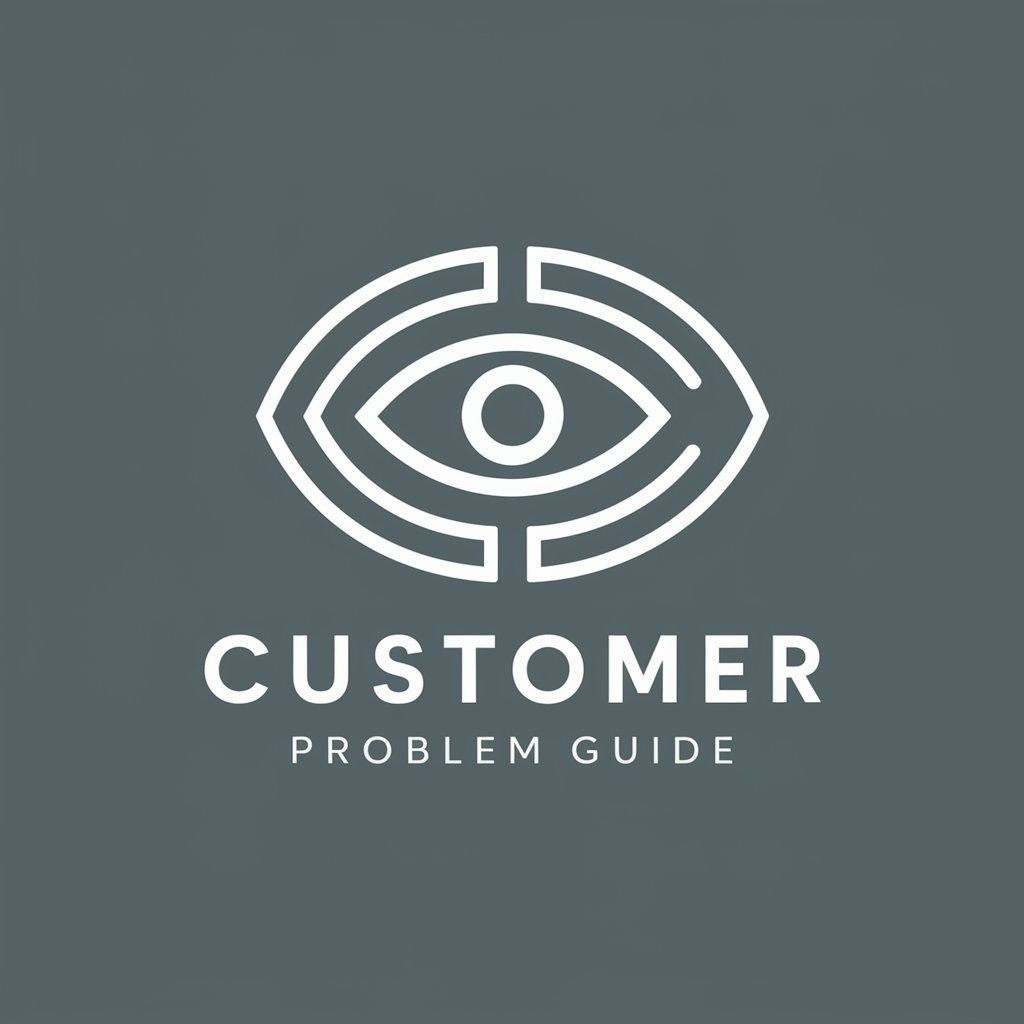
Beach Resorts
Tailored beach vacation insights, powered by AI

Travel Management
AI-Powered Travel Planning Made Easy

Worldwide Visa Travel Guide
Navigate global visa requirements with AI-powered precision.

Voyage Buddy
Navigate the world with AI at your side.

Web Designer
Design smarter, not harder, with AI

FREE SEO Link Building Expert
AI-Powered, Efficient SEO Mastery

Web
Empowering Web Excellence with AI

GPT-MORE
Empower Your Projects with AI

The Web Developer by Luis Modesto
Empowering your coding journey with AI

AutoMate
Streamline Tasks with AI Automation
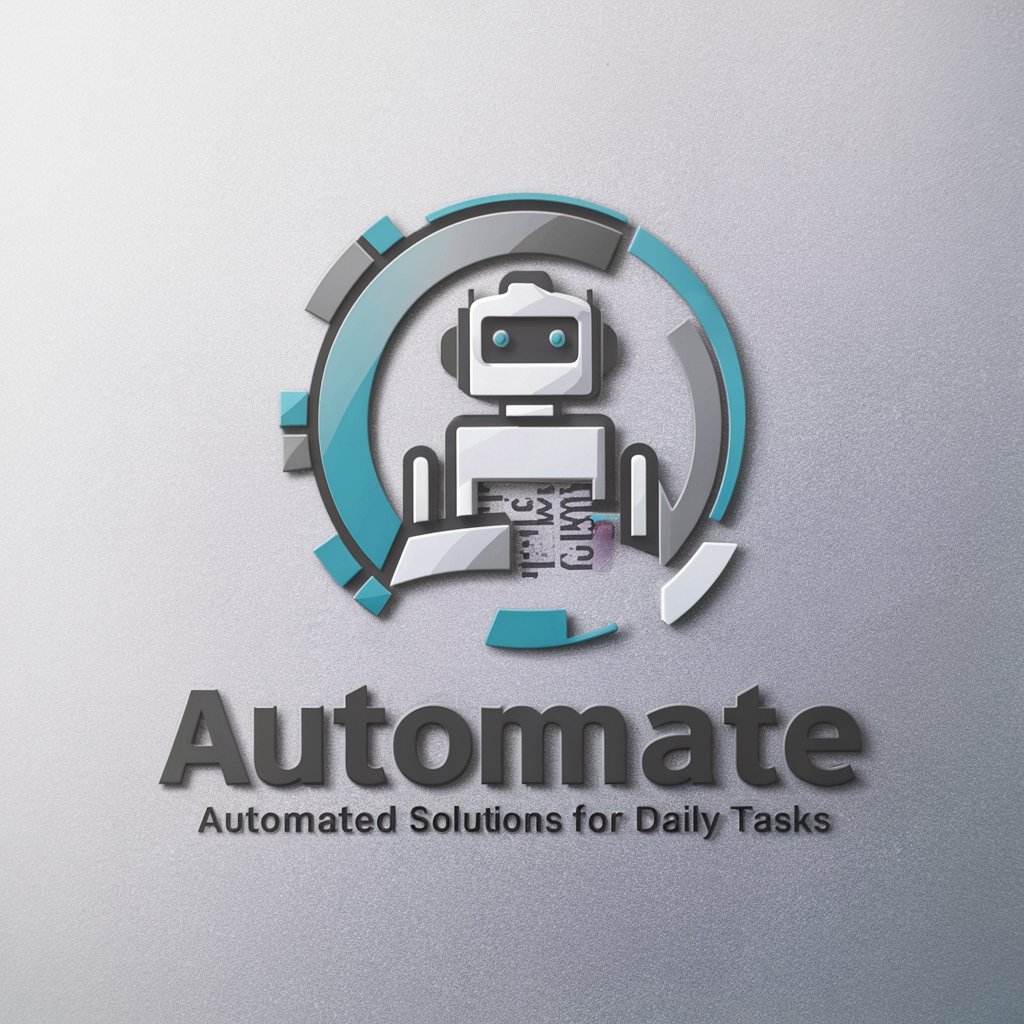
Web Design Q&A
What is Web Design focused on?
Web Design specializes in providing information on website building tools, offering design tips, and guiding users in enhancing their online presence. It covers layout suggestions, color scheme choices, usability improvements, and more.
Can Web Design recommend website building platforms?
Yes, Web Design can recommend various website building platforms based on your specific needs, whether you're looking for simplicity, customization options, or e-commerce capabilities.
How can I make my website more user-friendly?
To enhance usability, focus on creating a simple navigation structure, ensure your website is mobile-responsive, use clear and concise content, and implement fast loading times.
What are the latest web design trends?
Current trends include minimalist design, dark mode, custom illustrations, dynamic scrolling, and the integration of advanced web technologies like AI and VR for immersive experiences.
How can Web Design help with SEO?
Web Design can provide tips on optimizing your website's content and structure for search engines, including keyword optimization, mobile responsiveness, and improving site speed.