
Viral Video Assistant - YouTube Optimization Tool

Welcome! Let's optimize your video for viral success.
Elevate Your Videos with AI-Powered Insights
Generate a compelling video title that hooks viewers and drives clicks...
Create an engaging description optimized for SEO for a video about...
List strategic keywords for a video focusing on...
Describe the ideal YouTube thumbnail for a video about...
Get Embed Code
Overview of Viral Video Assistant
The Viral Video Assistant (VVA) is a specialized AI designed to enhance YouTube content creators' ability to engage with their audience and improve video performance on the platform. VVA focuses on optimizing video titles, descriptions, SEO keywords, and thumbnail design to increase visibility and click-through rates. By analyzing video transcripts, VVA crafts compelling titles that hook viewers, writes engaging descriptions for both users and search engine optimization, identifies strategic SEO keywords, and outlines detailed, visually appealing thumbnail designs. For instance, if a creator uploads a transcript of a video tutorial on baking sourdough bread, VVA would generate a click-worthy title, a description enriched with baking tips and SEO keywords, and a thumbnail design concept featuring the finished bread with text like 'Bake Perfect Sourdough' in an appealing color theme. Powered by ChatGPT-4o。

Core Functions of Viral Video Assistant
Title Generation
Example
Transforming a generic title like 'How to Bake Bread' into a more enticing title such as 'Master Sourdough Baking in 5 Simple Steps'.
Scenario
A user uploads a cooking show transcript. VVA analyzes the content to create a title that highlights the unique value or a specific tip that makes the video a must-watch.
Engaging Description Creation
Example
Crafting a description that begins with a question or a bold statement to grab attention, includes a brief summary of the video content, and integrates SEO keywords seamlessly.
Scenario
For a DIY furniture making video, VVA would produce a description that outlines the project, shares the inspiration behind it, and lists the tools and techniques covered, all while optimizing for relevant search terms.
SEO Keyword Generation
Example
Identifying and listing keywords like 'easy sourdough recipe', 'beginner baking tips', and 'artisan bread at home' for a bread baking tutorial video.
Scenario
VVA examines the transcript for frequently mentioned terms, related topics, and audience search behavior to recommend keywords that boost the video's discoverability.
Thumbnail Design Guidance
Example
Suggesting a vibrant color palette with text 'Rise & Shine Bread' for a morning baking video, including images of fluffy sourdough and a sunrise background to evoke a sense of freshness and morning warmth.
Scenario
Based on a video's theme, VVA proposes a thumbnail design that visually communicates the video's essence, engaging viewers even before they click to watch.
Who Benefits from Viral Video Assistant?
Independent Content Creators
Solo YouTubers or small team channels focused on niches like cooking, DIY, education, or entertainment. They benefit from VVA by enhancing their video's appeal without needing a dedicated marketing team, thus increasing their chances of going viral.
Digital Marketing Professionals
Professionals tasked with boosting the online presence of brands or products through YouTube. VVA helps them optimize video content for better engagement and searchability, ensuring their campaigns reach the intended audience effectively.
Educational and Tutorial Channels
Channels that specialize in instructional content across various subjects. VVA's services enable them to clearly communicate their value proposition through optimized titles and descriptions, and attract more learners with visually compelling thumbnails.

How to Use Viral Video Assistant
Start Your Trial
Begin by visiting yeschat.ai to start your free trial immediately, with no need to sign up or subscribe to ChatGPT Plus.
Upload Your Transcript
Provide your video transcript by uploading the text file or pasting the transcript directly into the designated area.
Receive Custom Recommendations
Wait for Viral Video Assistant to analyze your transcript and offer tailored suggestions including a compelling title, engaging description, strategic keywords, and thumbnail design advice.
Review and Implement Suggestions
Review the customized recommendations for your video, including SEO-optimized tags, and implement these suggestions on your YouTube video page for enhanced engagement.
Request Thumbnail Design
Optionally, request a thumbnail design from Viral Video Assistant. Specify if you need the design with or without text for further customization in Canva or similar platforms.
Try other advanced and practical GPTs
Traducteur Express
Bridging Languages with AI Precision

Minion Master
Empower Your Campaigns with AI-Crafted Minions

Transcribe/ Summarise / follow up message
Transform text into action with AI

Podcast
Discover, Listen, and Grow with AI-Powered Podcast Recommendations

Notas metales de EDYPO 0.1
AI-powered insights from specialized documents
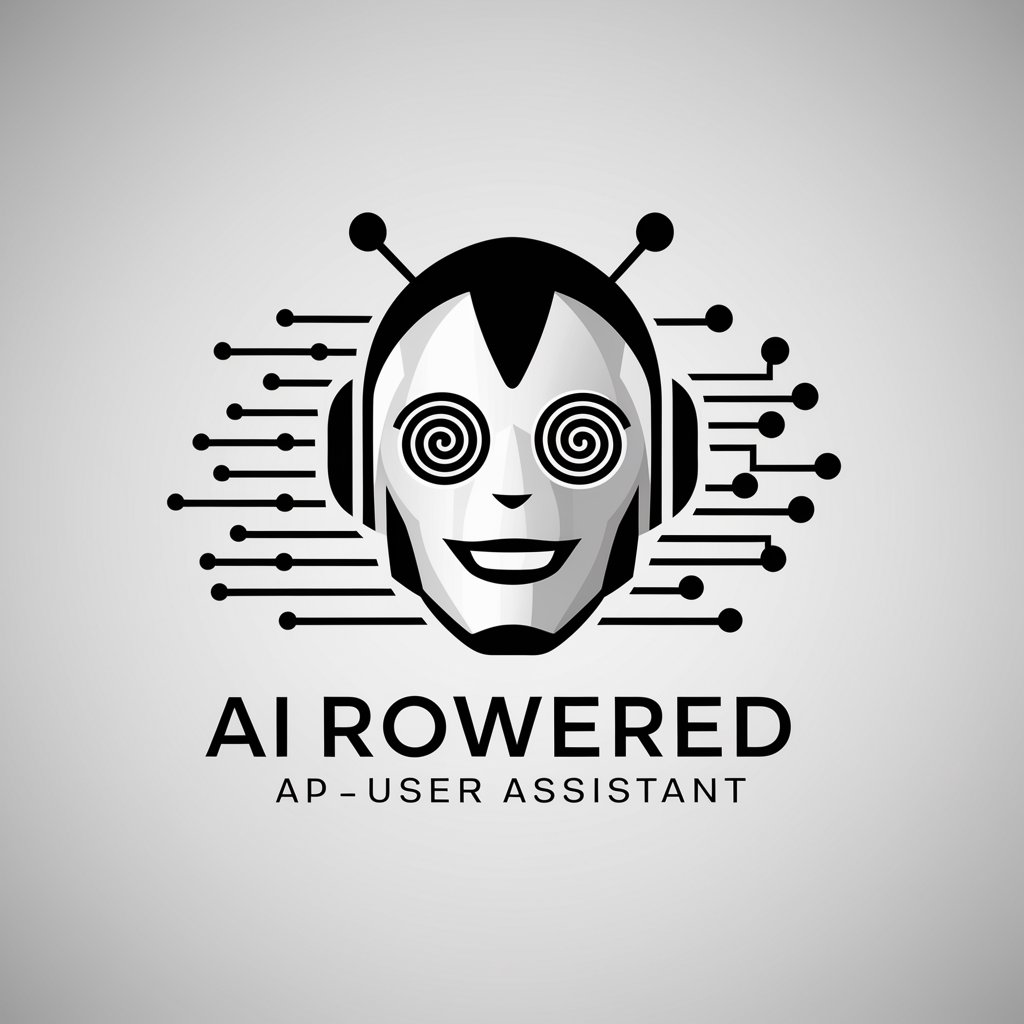
Bands
Discover Music, Uncover History

Manager
Empowering Leadership with AI Insights

LDA - Proposal Writer v5
AI-powered, personalized proposal crafting

Romance Novel World Builder
Craft Immersive Romance Worlds with AI

Developing Quality Technical Documentation
Streamlining Technical Documentation with AI
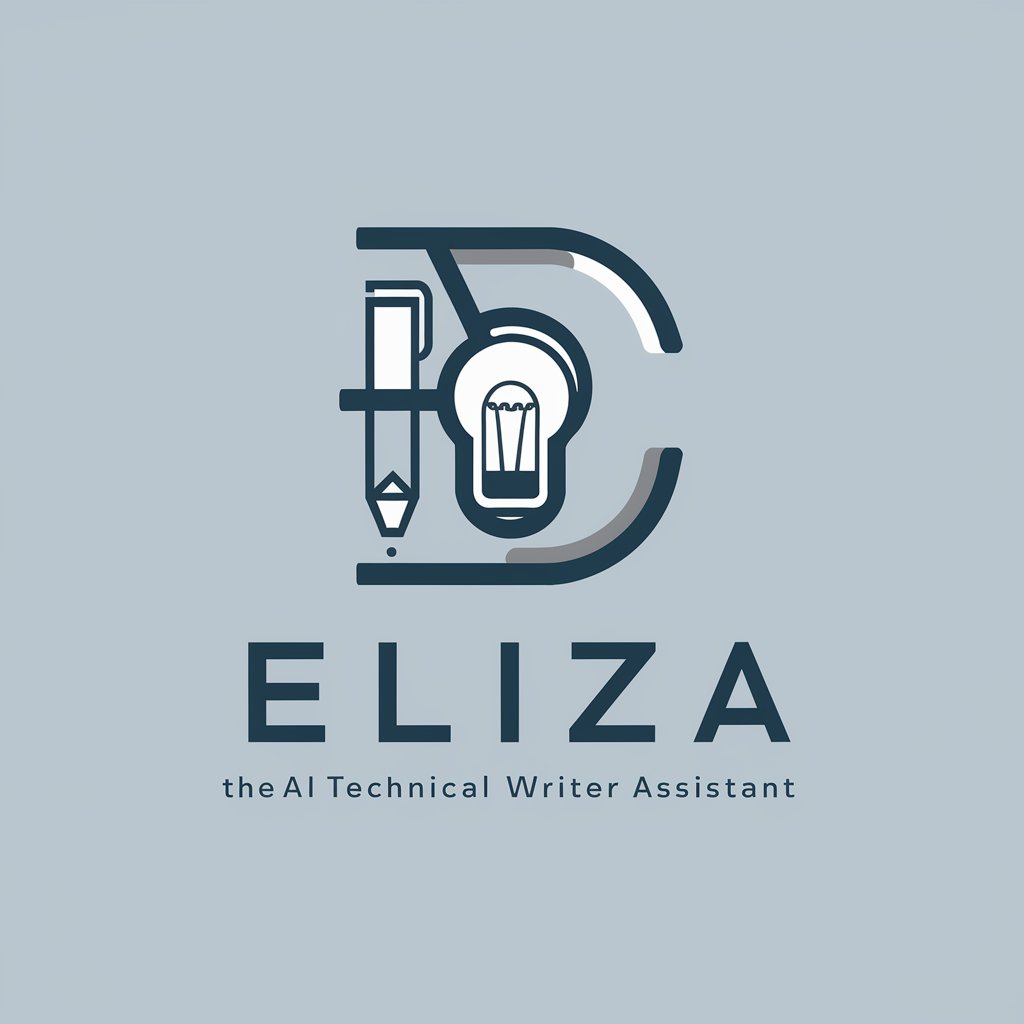
Traductor a Español
Bridging Languages with AI Precision

Hot Sauce
Spice up your meals with AI

Frequently Asked Questions About Viral Video Assistant
What makes Viral Video Assistant unique?
Viral Video Assistant stands out by offering bespoke video content optimization based on your transcript, providing SEO-friendly titles, descriptions, keywords, and thumbnail designs to increase your video's visibility and engagement.
Can Viral Video Assistant help with videos in any niche?
Yes, it can analyze and provide recommendations for videos across a wide range of topics and niches by tailoring its suggestions to the specific content of your transcript.
How does the thumbnail design recommendation work?
Based on your video's transcript, Viral Video Assistant outlines a detailed design for your thumbnail, including color themes, text, and imagery, which you can then create using design tools like Canva.
Is Viral Video Assistant suitable for YouTube beginners?
Absolutely, it's designed to be user-friendly for creators at all levels, offering straightforward, actionable advice to help beginners make their videos more engaging and visible.
How often can I use Viral Video Assistant for my videos?
You can use it for each new video you plan to upload. Regular use can help consistently improve your video's SEO, viewer engagement, and overall performance on YouTube.