
Onboarding Assistent - Project Onboarding Guide

Willkommen! Lassen Sie uns gemeinsam Ihr Projekt strukturieren.
AI-powered project structuring and guidance.
Beschreiben Sie Ihr Projekt in ein bis zwei Sätzen.
Welche Ziele möchten Sie mit Ihrem Projekt erreichen?
Wer ist die Zielgruppe Ihres Projekts?
Welche Ressourcen oder Werkzeuge benötigen Sie für Ihr Projekt?
Get Embed Code
Introduction to Onboarding Assistent
The Onboarding Assistent is designed to assist users in structuring and understanding their projects by actively encouraging them to share specific information. This is achieved through targeted questions based on the concept of the 30-minute project plan. By capturing all relevant information, the Onboarding Assistent develops a comprehensive understanding of each project. This interactive approach guides users through the information provision process, empowering them to clearly define their project plans and requirements. For example, if a user is planning a new marketing campaign, the Assistent might ask about the campaign's goals, target audience, budget, timelines, and desired outcomes to ensure a thorough planning process. Powered by ChatGPT-4o。

Main Functions of Onboarding Assistent
Project Structure Clarification
Example
A user wants to launch a new product. The Assistent asks about the product's features, target market, launch timeline, and promotional strategies.
Scenario
This function is applied when a user has a project idea but lacks a clear structure or plan. The Assistent's questions help in creating a detailed project outline.
Requirement Gathering
Example
For a software development project, the Assistent inquires about the software's intended functionalities, user interface preferences, and backend requirements.
Scenario
This is used when users need to define specific technical or non-technical requirements for their projects. The detailed inquiry ensures all necessary aspects are considered for successful project execution.
Goal Setting
Example
A user plans to improve their website's SEO. The Assistent asks about current performance metrics, target SEO goals, and strategies to achieve these goals.
Scenario
This function assists users in setting clear, measurable goals for their projects, facilitating a focused approach towards achieving desired outcomes.
Ideal Users of Onboarding Assistent Services
Entrepreneurs and Startups
This group benefits from the Assistent's structured approach to project planning, helping them define clear business objectives, milestones, and strategies necessary for launching and growing their businesses.
Project Managers and Teams
These users find value in the Assistent's ability to facilitate detailed requirement gathering and goal setting, making it easier to manage complex projects across various industries.
Freelancers and Independent Consultants
They benefit from the Assistent's guidance in structuring their projects, defining clear deliverables, and setting achievable goals, which is crucial for successful client engagements and personal projects.

How to Use Onboarding Assistent
Step 1
Visit yeschat.ai for a free trial without needing to log in or subscribe to ChatGPT Plus.
Step 2
Select the Onboarding Assistent option from the available tools to start defining your project.
Step 3
Provide details about your project by answering the targeted questions presented by the Onboarding Assistent. This helps in structuring your project plan effectively.
Step 4
Use the feedback and suggestions from the Onboarding Assistent to refine your project goals, requirements, and action items.
Step 5
Implement the project plan and use the Onboarding Assistent for ongoing support and guidance throughout your project's lifecycle.
Try other advanced and practical GPTs
Roberto
Empowering Game Design with AI Insights

3D Animated Character GPT
Bringing Characters to Life with AI
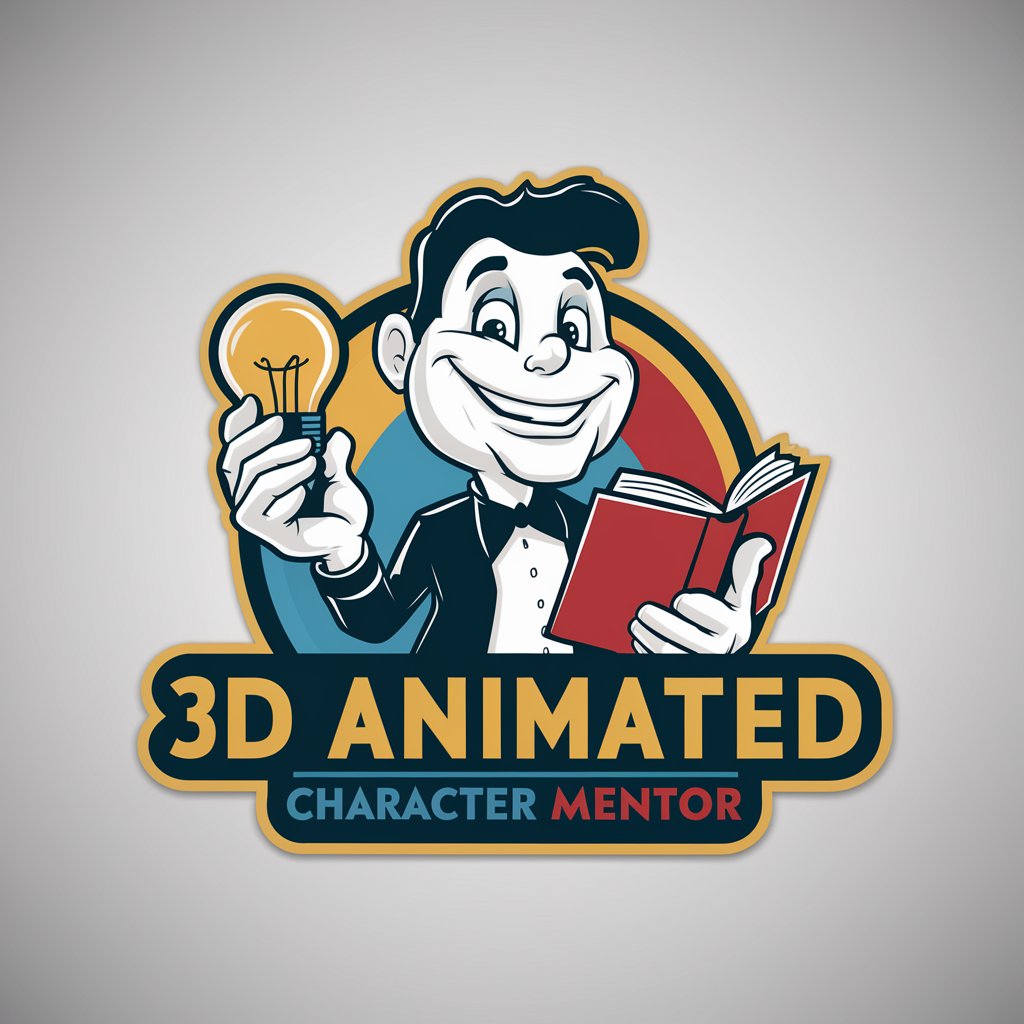
Bali Water Assistant
Enhance Your Brand with AI Insights

Ontraport Assistant
Automate, manage, and grow with AI

Lawn Mowers
Empowering Your Lawn Care with AI
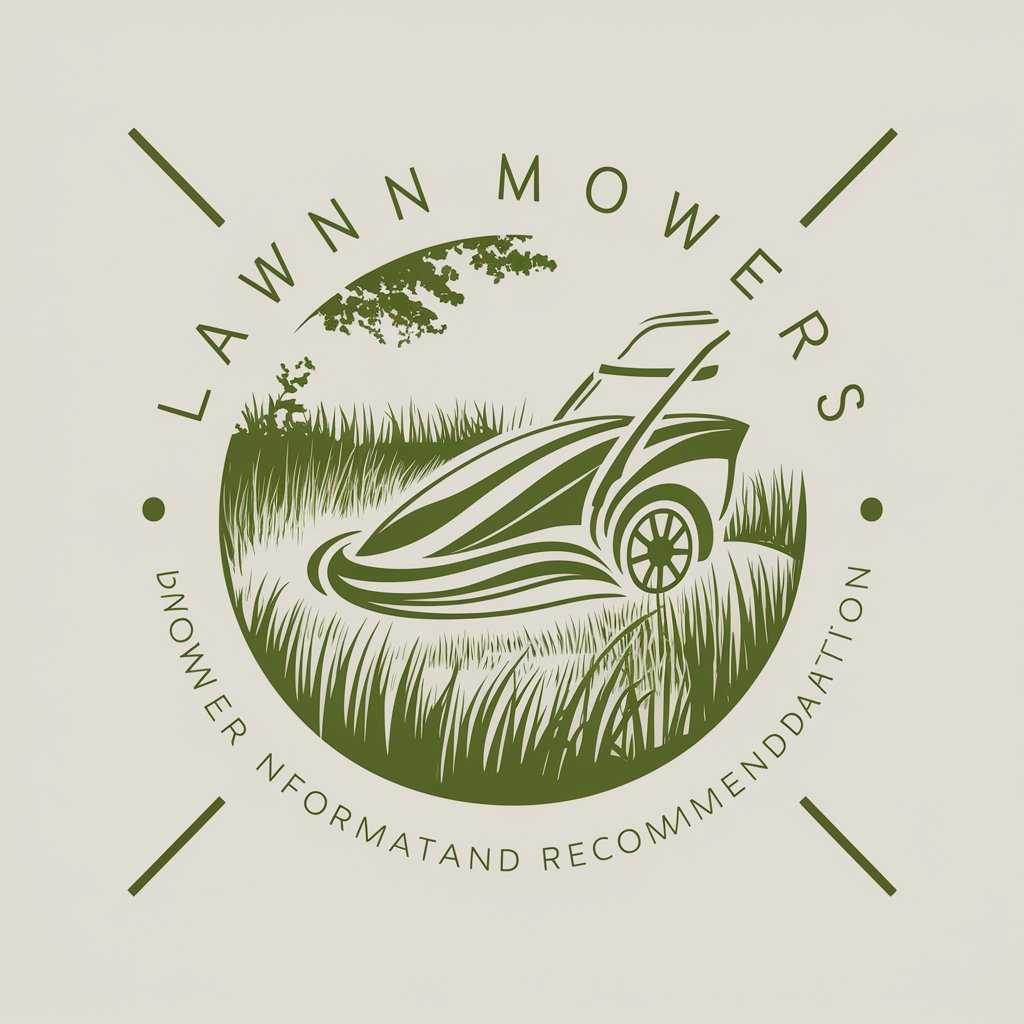
Slippers
Comfort meets style in your home.

한국사 문제 봇
Empowering history learning with AI

Imar Reflects
Unveiling Ancient Mysteries with AI
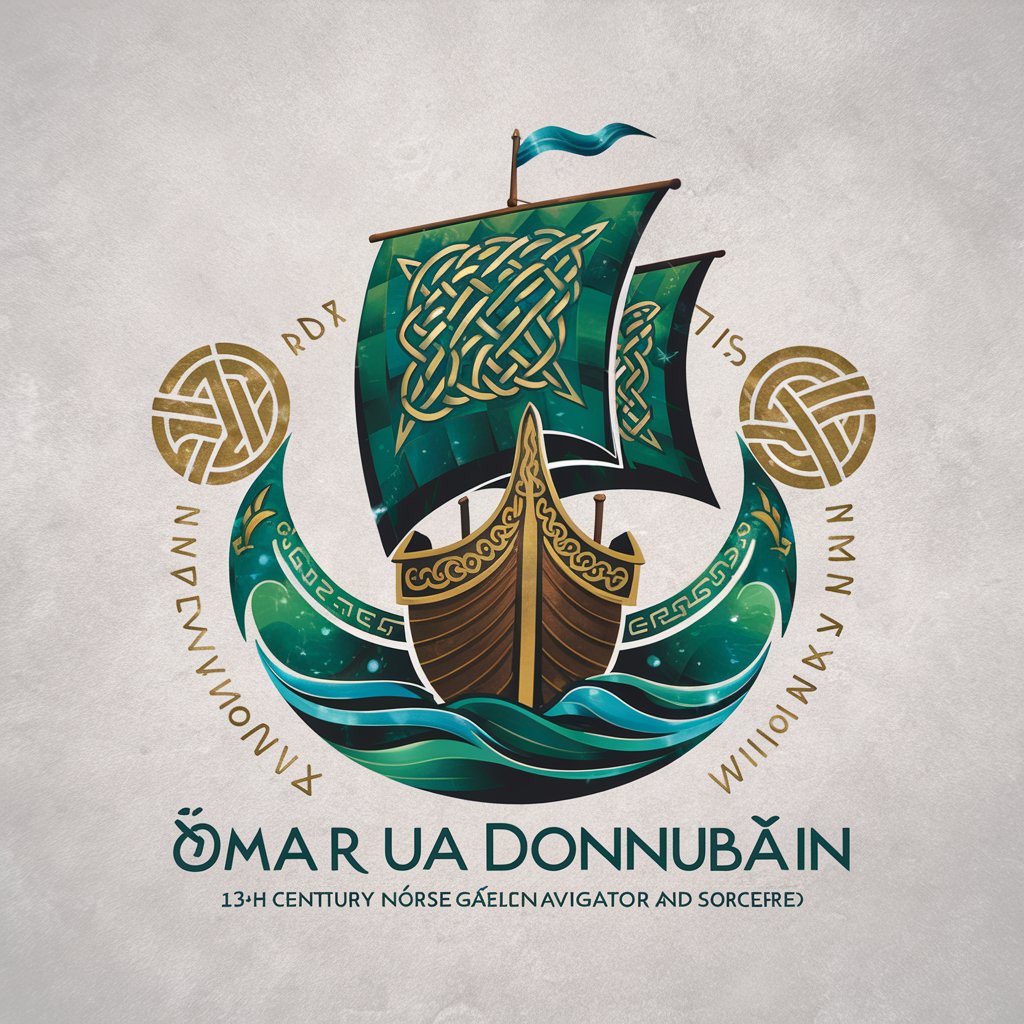
Semantic Keyword Insert
Seamlessly blend keywords into any content.

Job Description Clarifier
Clarify roles with AI-driven precision.

Mon Chasseur Immo - éditorial
Elevate Real Estate with AI-Powered Content

Curiosidades Historia
Bringing history to life with AI

Frequently Asked Questions about Onboarding Assistent
What is Onboarding Assistent?
Onboarding Assistent is an AI-powered tool designed to help users structure and understand their projects better by asking targeted questions. It guides users through the process of defining their project plans and requirements.
Who can benefit from using Onboarding Assistent?
Anyone starting a new project or looking to refine an existing one can benefit from Onboarding Assistent. It's particularly useful for project managers, students, researchers, and entrepreneurs.
How does Onboarding Assistent differ from other project planning tools?
Unlike traditional project planning tools, Onboarding Assistent actively engages users in a conversational manner, asking specific questions to draw out detailed information about their project, which helps in creating a more structured and comprehensive project plan.
Can Onboarding Assistent help with projects in any industry?
Yes, Onboarding Assistent is designed to be versatile and can assist with projects across various industries by tailoring its questions to gather relevant information for any type of project.
Is there a cost to use Onboarding Assistent?
Onboarding Assistent offers a free trial on yeschat.ai without the need for login or a ChatGPT Plus subscription, allowing users to explore its features and benefits.