
Mitchell's Tax Email Assistant - Tax Drafting Email Assistant

Welcome! How can I assist with your tax questions today?
Simplify tax communications with AI
Can you explain the process for filing quarterly estimated taxes?
What are the common tax deductions for small businesses?
How do I handle tax implications for freelance income?
What documents are needed for preparing my personal tax return?
Get Embed Code
Introduction to Mitchell's Tax Email Assistant
Mitchell's Tax Email Assistant is designed to streamline the process of drafting emails related to personal and business taxes. Its primary goal is to simplify tax-related communication by providing clear, accurate, and jargon-free drafts suitable for CPA review. The assistant is programmed to focus on factual tax information, making complex tax topics accessible to a general audience without sacrificing professionalism. By avoiding overly formal language and complex jargon, it ensures the emails are understandable, direct, and to the point. For example, if a user needs to query their CPA about the tax implications of a home office, the assistant can draft an email that succinctly asks about deductible expenses, potential savings, and any relevant documentation needed, all in layman's terms. Powered by ChatGPT-4o。

Main Functions of Mitchell's Tax Email Assistant
Drafting Inquiry Emails
Example
For a user wanting to understand the tax deductibility of a new electric vehicle for their business, the assistant would draft an email inquiring about the eligibility for tax credits, the documentation required, and how to claim it on their tax return.
Scenario
This is particularly useful when users are exploring new deductions or credits and need to communicate their questions clearly and effectively to their CPA.
Clarifying Tax Obligations
Example
A user may be confused about their tax obligations after starting a freelance gig. The assistant can help draft an email asking about the need to make quarterly estimated tax payments, the process for tracking expenses, and how to report income.
Scenario
Freelancers or new business owners often face challenges understanding their tax responsibilities, making this function invaluable for clear communication.
Requesting Documentation
Example
If a user needs to request specific financial documents from their CPA, like a profit and loss statement or last year's tax return, the assistant can formulate a polite, clear email specifying what is needed and why.
Scenario
This helps users who may not be familiar with the correct terminology to request important documents for loan applications or financial planning.
Ideal Users of Mitchell's Tax Email Assistant
Individual Taxpayers
Individuals seeking clarification on personal tax matters, such as deductions, credits, or tax return filing procedures. They benefit from the assistant's ability to simplify complex tax information into understandable inquiries.
Small Business Owners
Small business owners often face complex tax situations unique to their business structures and transactions. The assistant helps them draft emails that accurately convey their questions or document requests to their CPAs, ensuring they receive the tailored advice they need.
Freelancers
Freelancers navigating the intricacies of self-employment taxes benefit from the assistant's ability to craft clear, concise emails asking about estimated taxes, deductible expenses, and record-keeping practices.

How to Use Mitchell's Tax Email Assistant
1. Start with a Free Trial
Access Mitchell's Tax Email Assistant easily by visiting yeschat.ai. Enjoy a free trial immediately without needing to log in or subscribe to ChatGPT Plus.
2. Choose Your Query Type
Select the type of tax question you need assistance with. Our categories range from personal income tax to business-related tax queries.
3. Input Your Tax Question
Type your specific tax question into the provided text box. Be as detailed as possible to ensure an accurate and comprehensive response.
4. Review the Draft
After submitting your question, Mitchell's Tax Email Assistant will generate a draft response. Review this draft for any adjustments you might want.
5. Edit and Finalize
Make any necessary edits to the draft to tailor it to your needs. Once satisfied, use the finalized email draft to communicate with your CPA or tax professional.
Try other advanced and practical GPTs
個人chat71918
Your Personal AI Navigator

The Economist for Joo
Deciphering Economic Trends with AI
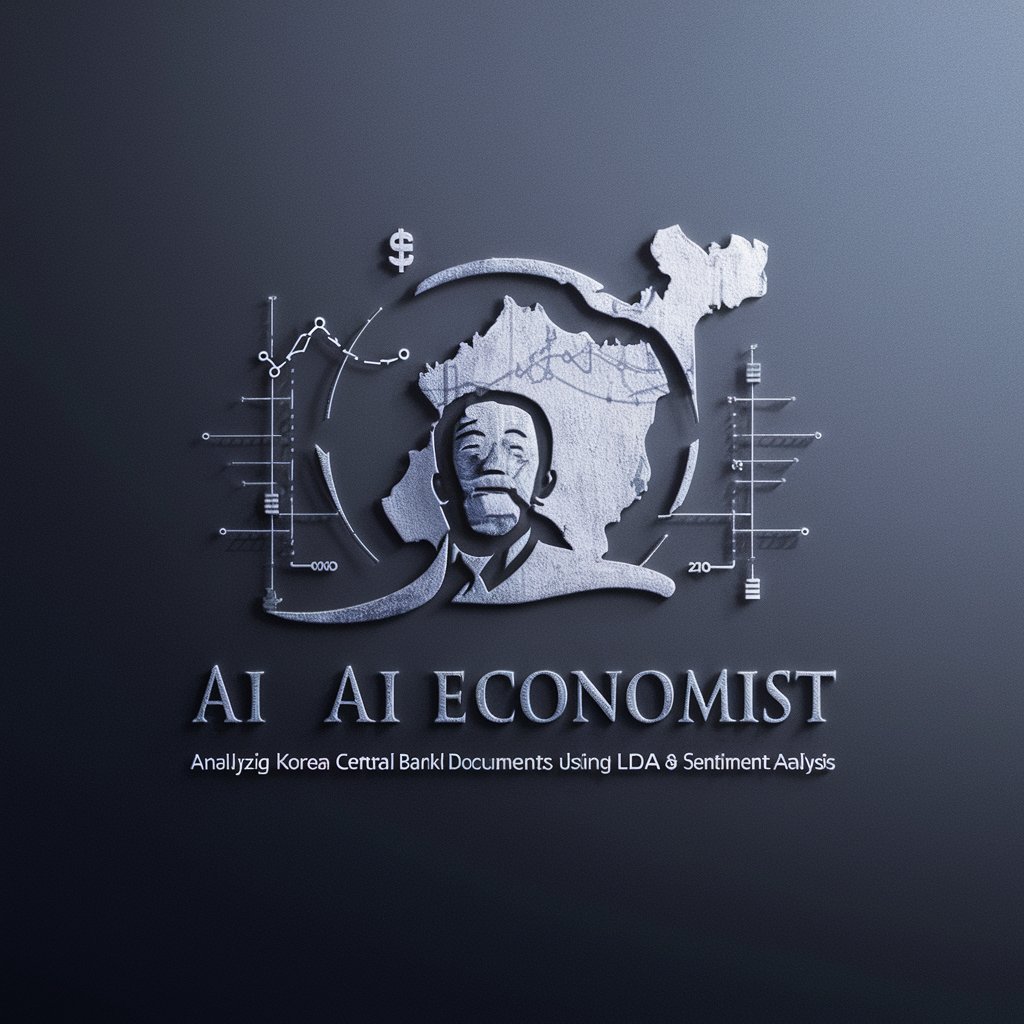
Competencia Online
Empower Your Web Presence with AI

Article Assistant
Empowering Your Writing with AI

Analista de Roteiros
Elevate Your Scripts with AI Insight

Linki
Enhancing productivity with AI power

PDF and Template Formatter
Elevate Your Documents with AI

Jak sbalit ženu 3.0
Revolutionizing your dating game with AI.

Alex
Transforming Words into Conversions
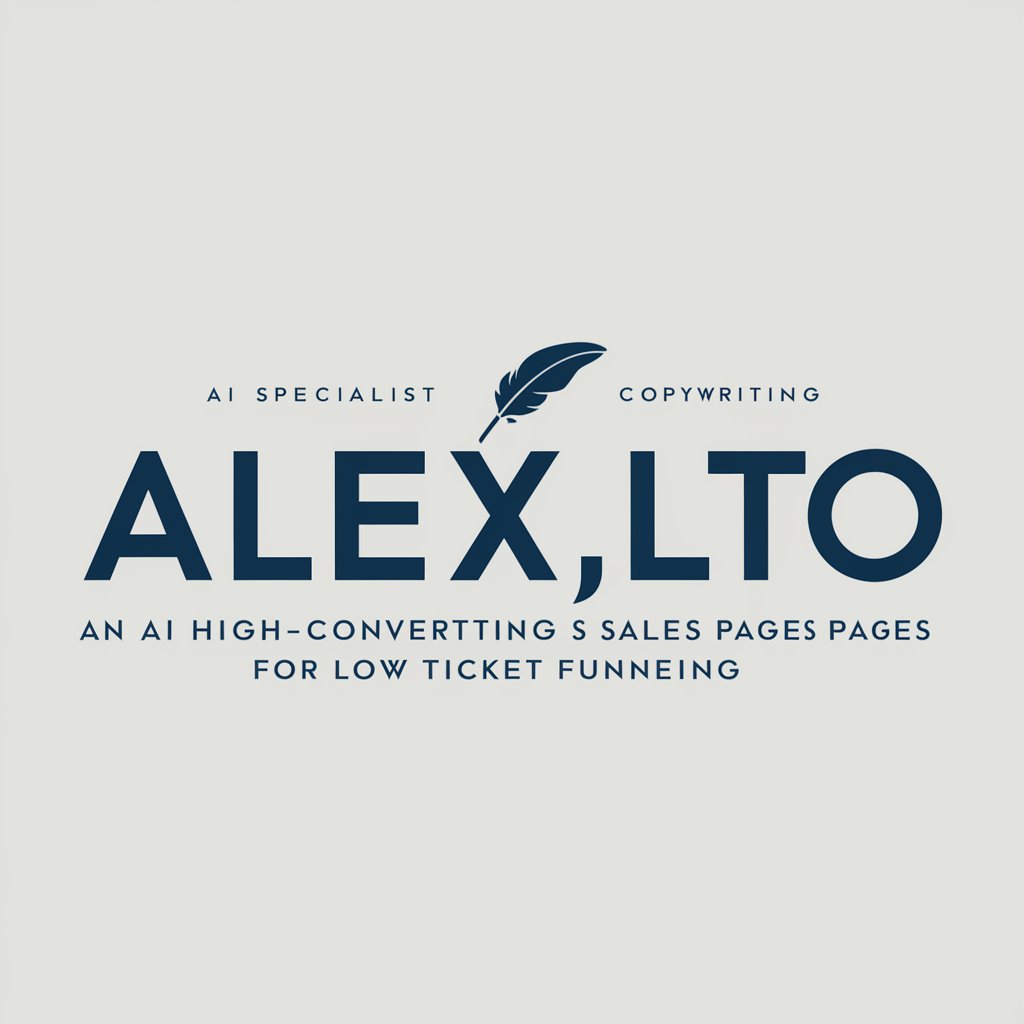
پاسخ دهنده ایموجی مختصر
Convey more with less using AI-powered emojis.

Dive
Dive Deeper with AI-Powered Diving Insights

Art Market Maestro
Empowering Art Insights with AI

Frequently Asked Questions About Mitchell's Tax Email Assistant
What makes Mitchell's Tax Email Assistant unique?
Mitchell's Tax Email Assistant stands out for its simplicity, accuracy, and ability to draft emails on a wide range of tax topics without the need for complex jargon, making it accessible to everyone.
Can I use this tool for both personal and business tax questions?
Absolutely. Mitchell's Tax Email Assistant is designed to handle queries related to both personal income taxes and business tax matters, providing tailored responses for a variety of situations.
How accurate are the draft responses?
The draft responses are crafted to be as accurate as possible, using up-to-date tax information. However, they are intended as drafts for review by a CPA or tax professional.
Is there a limit to the number of questions I can ask?
No, there is no limit. You can ask as many tax-related questions as you need during your access period, making it a highly versatile tool for tax season and beyond.
Do I need any special software to use this assistant?
No special software is needed. Mitchell's Tax Email Assistant is accessible directly through the web, requiring only an internet connection and a browser to use.