
Accessibility Ace - Accessibility Enhancement Tool

Welcome! Let's make your project more accessible.
Empowering digital inclusivity with AI
How can I make my website more accessible for users with visual impairments?
What are some best practices for creating accessible forms?
Can you suggest ways to improve keyboard navigation on my site?
What are the key principles of WCAG 2.2 that I should follow?
Get Embed Code
Understanding Accessibility Ace
Accessibility Ace is a specialized virtual assistant designed to aid in the implementation of digital accessibility. It is founded on the principles of inclusive design and is dedicated to enhancing user access for individuals with disabilities. By providing recommendations based on Web Content Accessibility Guidelines (WCAG) and other relevant standards, Accessibility Ace assists in making digital content more approachable and usable for everyone. An example scenario illustrating its purpose could involve a web developer seeking to ensure their site is navigable for users with motor impairments. Accessibility Ace would offer specific, actionable advice on keyboard navigation enhancements and accessible form design. Powered by ChatGPT-4o。

Core Functions of Accessibility Ace
WCAG Compliance Guidance
Example
Providing detailed explanations of WCAG principles, success criteria, and conformance levels.
Scenario
A web designer is tasked with creating an educational platform that is accessible to users with various disabilities. Accessibility Ace guides them through the WCAG 2.2 requirements, suggesting specific fonts, color contrasts, and interactive elements that meet accessibility standards.
Accessibility Audits
Example
Offering tools and methodologies for assessing the accessibility of a website or application.
Scenario
A developer wants to evaluate the accessibility of their newly launched app. Accessibility Ace assists in conducting a thorough audit, identifying issues like insufficient color contrast or missing alt text, and proposing remedies to enhance accessibility.
Inclusive Design Strategies
Example
Recommending design approaches that accommodate a wide range of users, including those with disabilities.
Scenario
An UX designer aims to create an inclusive online shopping experience. Accessibility Ace provides insights into designing intuitive navigation and clear, understandable content for users with cognitive disabilities.
Who Benefits from Accessibility Ace?
Web Developers and Designers
These professionals benefit from Accessibility Ace by gaining insights into best practices for creating accessible websites and apps, ensuring their products serve a diverse audience effectively.
Product Managers
Product managers utilize Accessibility Ace to integrate accessibility into product roadmaps and development cycles, ensuring their products are inclusive and compliant with legal standards.
Accessibility Consultants
Experts in accessibility can leverage Accessibility Ace for up-to-date information and resources, aiding their consultancy work and helping businesses enhance digital accessibility.

How to Use Accessibility Ace
Start Your Trial
Visit yeschat.ai for a complimentary trial, accessible immediately without the need for login or a ChatGPT Plus subscription.
Identify Your Needs
Determine the specific accessibility challenges or goals you are aiming to address, such as improving website navigation for visually impaired users or ensuring your digital content is accessible to individuals with cognitive disabilities.
Explore Features
Utilize Accessibility Ace to explore its wide range of features, including WCAG compliance checks, color contrast analysis, and text-to-speech functionality, to enhance your project's accessibility.
Apply Recommendations
Implement the recommendations provided by Accessibility Ace, leveraging its insights to make your digital content more inclusive and accessible to a broader audience.
Feedback and Iteration
Use feedback from Accessibility Ace to refine and improve your content iteratively, ensuring ongoing compliance with accessibility standards and enhancing user experience for all.
Try other advanced and practical GPTs
Magician
Unveiling the Secrets of Magic with AI

English-Japanese Translator
Bridging Cultures with AI-powered Translations

Wallsy Script Writer
Bringing Your Stories to Life, AI-Powered

ideavat - Writing Assistant
Empower Your Words with AI
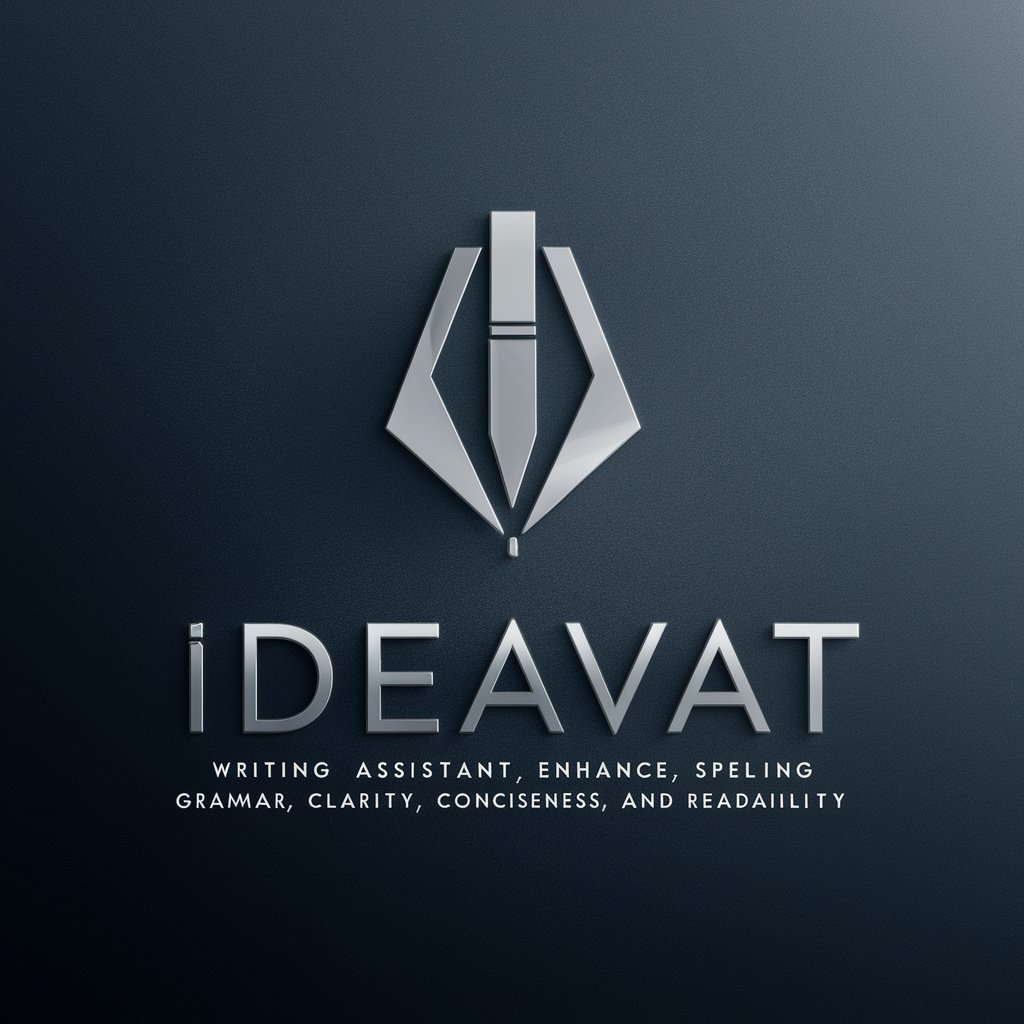
Proverbial Wisdom
Unlocking Wisdom with AI
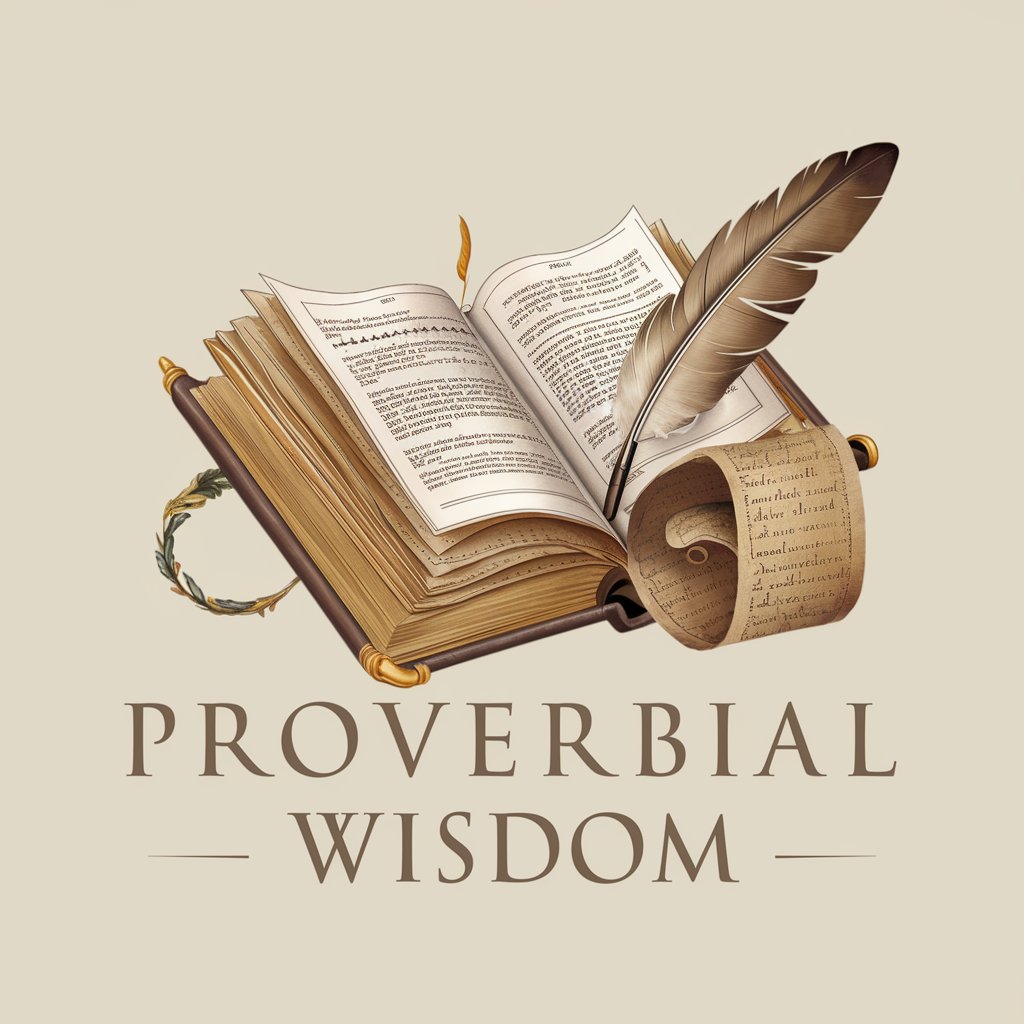
KANcierge(KANシェルジュ)
Explore KAN's World with AI

Oak Island: Mysteries Unearthed
Unraveling Oak Island's mysteries with AI

AI Virtual Hairstylist
Revolutionize Your Look with AI-Powered Styling

Good News Gatherer
Brightening Your Day with AI-Powered News

Website Search Quality Evaluator
Elevate web quality with AI-powered analysis.

How can 'A'I Help you ?
Empowering Innovation with AI Intelligence

Here We Go (Intro) meaning?
Empowering insights through AI intelligence.

Frequently Asked Questions about Accessibility Ace
What is Accessibility Ace?
Accessibility Ace is a specialized AI-powered tool designed to help designers and developers implement best practices for digital accessibility, ensuring their websites and applications are accessible to individuals with disabilities.
How does Accessibility Ace support WCAG compliance?
Accessibility Ace provides detailed analysis and recommendations based on the Web Content Accessibility Guidelines (WCAG), helping users identify and address compliance issues in their digital content.
Can Accessibility Ace help with non-visual disabilities?
Yes, it offers support for a range of disabilities, including auditory, motor, and cognitive impairments, by suggesting adjustments to improve accessibility across various user interactions and content presentations.
Is Accessibility Ace suitable for beginners?
Absolutely, it is designed to be user-friendly for individuals at all skill levels, providing clear, actionable advice for making digital content more accessible, regardless of prior experience.
How does Accessibility Ace stay updated with accessibility standards?
Accessibility Ace regularly updates its database with the latest accessibility standards and guidelines, ensuring users receive the most current recommendations for their projects.