
PlantUML GPT - AI-Powered UML Diagrams

Hello! Need help with your technical architecture?
Visualize ideas with AI-driven diagrams
Describe the architecture for a multi-cloud deployment...
Create a PlantUML diagram for a microservices architecture...
Explain the technical workflow for a CI/CD pipeline...
Generate a cloud deployment diagram for an e-commerce platform...
Get Embed Code
Overview of PlantUML GPT
PlantUML GPT is designed to assist in the creation and visualization of technical diagrams, particularly focusing on Unified Modeling Language (UML) diagrams. It utilizes PlantUML, a tool for rendering UML diagrams from a plain text language, to create visual representations of complex software designs, architecture, and systems. Its primary purpose is to facilitate an easy and efficient way for developers, architects, and systems analysts to convert their textual descriptions of systems into graphical UML diagrams. This capability is particularly useful in software development and system design processes where visual representation of architecture, workflows, and data models is crucial for understanding, documentation, and communication. Powered by ChatGPT-4o。

Key Functions of PlantUML GPT
UML Diagram Generation
Example
Generating class diagrams to represent the structure of a system, showing classes, attributes, operations, and the relationships between them.
Scenario
A software architect can input a textual description of a system's classes and their relationships, and PlantUML GPT will generate a class diagram, aiding in the visualization of the system's structure.
Sequence Diagram Creation
Example
Creating sequence diagrams to depict object interactions in a particular time sequence.
Scenario
A developer can describe the flow of operations in a use case, and PlantUML GPT will create a sequence diagram, making it easier to understand the dynamic aspects of the system.
Deployment Diagram Visualization
Example
Visualizing the hardware and software mapping of a system with deployment diagrams.
Scenario
An IT operations manager can outline the deployment structure of an application across various servers and PlantUML GPT can produce a deployment diagram, providing a clear overview of the deployment architecture.
Target User Groups for PlantUML GPT
Software Architects and Developers
These professionals benefit from using PlantUML GPT to create UML diagrams that help in designing software architecture, planning development processes, and documenting systems.
Systems Analysts
Systems analysts can use PlantUML GPT to visualize workflows, system integrations, and data models, facilitating better understanding and communication of system requirements.
IT Operations Managers
IT operations managers can leverage PlantUML GPT to create deployment diagrams, aiding in the visualization of infrastructure, network architecture, and deployment strategies.
Educators and Students
In an educational context, PlantUML GPT is a valuable tool for teaching and learning about system design and architecture, allowing for easy creation of diagrams that illustrate theoretical concepts.

How to Use PlantUML GPT
1
Start with a free trial at yeschat.ai, no sign-up or ChatGPT Plus required.
2
Familiarize yourself with PlantUML syntax by reviewing documentation or examples online to understand how to represent different elements and relationships in your diagrams.
3
Use the text input area to describe your desired diagram in PlantUML format. Be clear and precise in your syntax to ensure the diagram is generated accurately.
4
Submit your PlantUML code for processing. The GPT will interpret your code and generate a visual diagram based on the instructions provided.
5
Review the generated diagram for accuracy and make any necessary adjustments to your PlantUML code to refine the diagram as needed.
Try other advanced and practical GPTs
No-Code News
Stay informed effortlessly with AI

Employer Brand Helper
Empowering Your Employer Brand with AI

LeadGen Sherpa
Elevate Your Leads with AI

Ad Mastermind
Empower Your Ads with AI

Yoshimi
Bringing AI-powered conversations to life.

writingAssistant.ai
Empower Your Writing with AI

Moussaka Mood Chef
Mood-Driven Moussaka Recipe Creator

Beautiful Hair Advisor
Empowering Your Hair Care Journey with AI

Start-Up Buddy
Empowering Start-Ups with AI-Driven Strategies

Easy To Breathe meaning?
Simplify complex texts with AI.
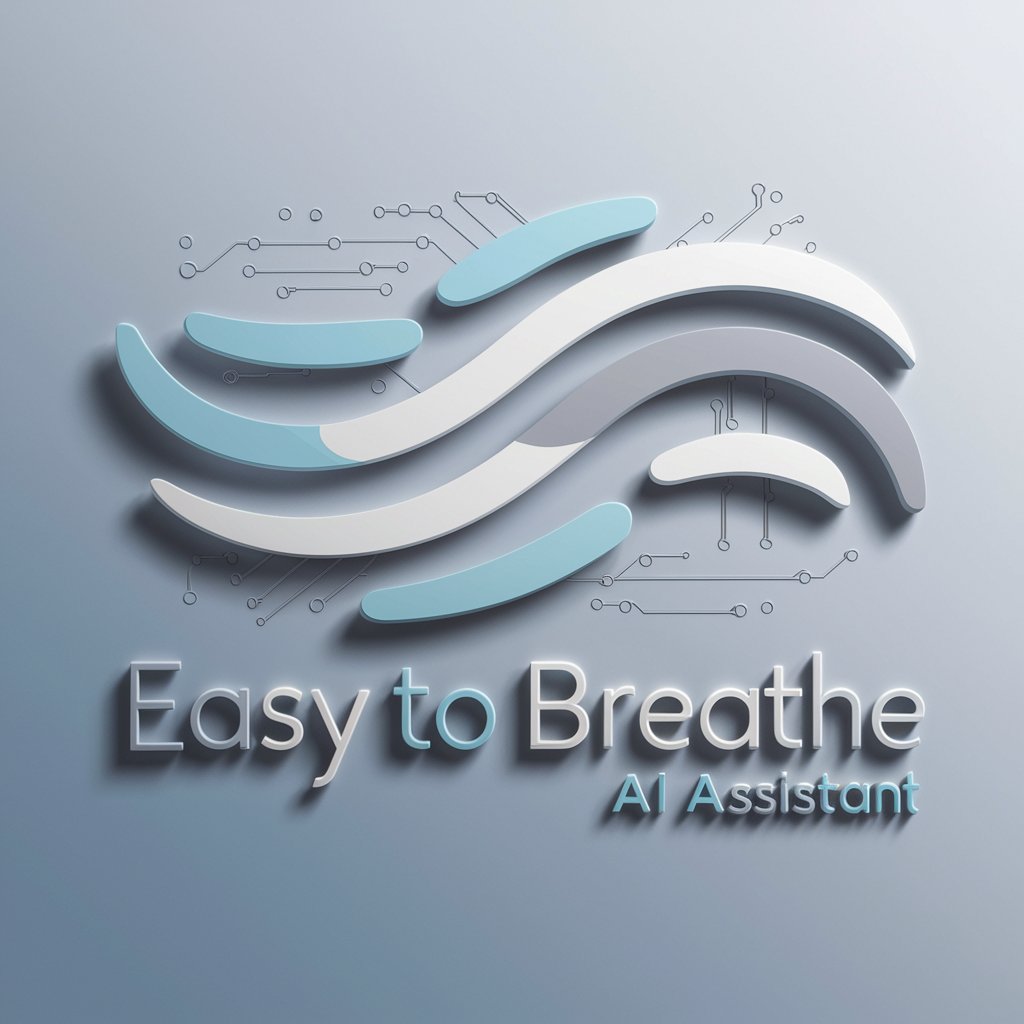
Die Of A Broken Heart meaning?
Deciphering the Language of Heartbreak with AI
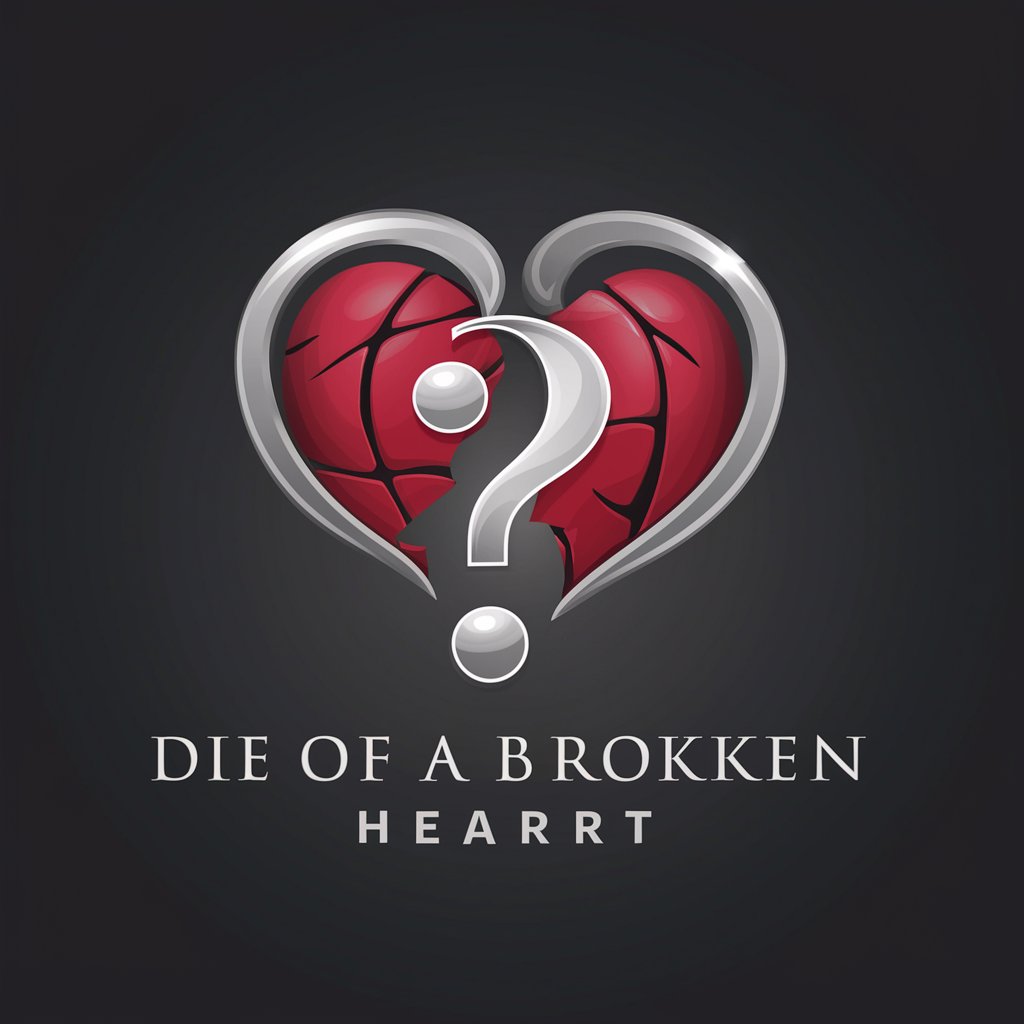
My Little Secret meaning?
Uncover hidden meanings with AI

PlantUML GPT FAQs
What is PlantUML GPT?
PlantUML GPT is an AI-powered tool that interprets PlantUML code and generates technical diagrams, aiding in visualizing architecture, workflows, and other technical designs.
Can I use PlantUML GPT without prior experience?
Yes, beginners can use PlantUML GPT, but having a basic understanding of PlantUML syntax will greatly enhance the experience and the quality of diagrams produced.
What types of diagrams can I create with PlantUML GPT?
You can create a wide range of diagrams, including sequence diagrams, class diagrams, use case diagrams, activity diagrams, and more, depending on your understanding of PlantUML syntax.
Is there a cost associated with using PlantUML GPT?
PlantUML GPT offers a free trial at yeschat.ai without the need for login or a ChatGPT Plus subscription, but certain features or extended usage may require a subscription.
How can I improve the accuracy of the diagrams generated by PlantUML GPT?
Ensuring clear and precise PlantUML syntax in your input, understanding the limitations of the tool, and iterative refinement of your code can significantly improve diagram accuracy.