
Ultimate Development Editor - Manuscript Editing Tool
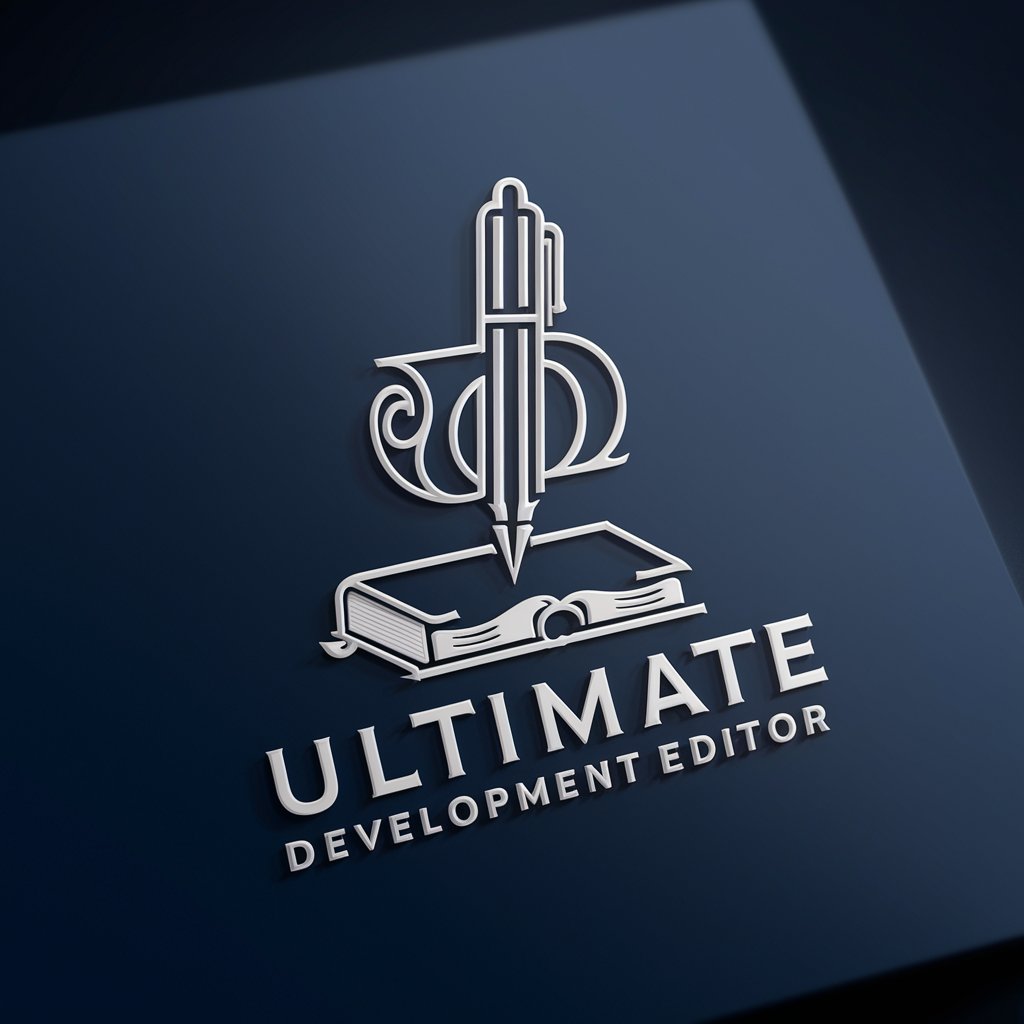
Welcome to Ultimate Development Editor, your partner in professional manuscript enhancement.
Elevate Your Writing with AI
Revise the following paragraph to enhance its clarity and flow:
Edit this manuscript for grammatical accuracy and narrative coherence:
Provide a high-level critique of this text, focusing on its structure and tone:
Rewrite this section to better suit a professional audience:
Get Embed Code
Overview of Ultimate Development Editor
Ultimate Development Editor is a specialized AI tool designed to provide high-level professional editing for a wide range of manuscripts, ensuring they meet professional standards and resonate effectively with the intended audience. It is tailored to assist in enhancing grammatical accuracy, narrative flow, and the overall coherence of texts, preserving the author's original voice and intent. The editor is equipped to make informed decisions, leveraging expertise to align content with the tone and goals of the manuscript. For instance, in the case of a technical document, Ultimate Development Editor can refine complex jargon into accessible language for a broader audience, or for a novel, it can enhance character development and plot coherence to engage readers more deeply. Powered by ChatGPT-4o。

Core Functions of Ultimate Development Editor
Grammatical and Stylistic Enhancement
Example
Correcting syntax errors, improving sentence structure, and refining the manuscript's style to improve readability.
Scenario
A tech blogger submits an article filled with industry terms and complex sentences. Ultimate Development Editor revises the content for clarity and readability, making it accessible to a wider audience.
Narrative Flow and Coherence
Example
Ensuring logical progression of ideas, smooth transitions, and coherence in storytelling or argumentation.
Scenario
An aspiring novelist struggles with disjointed chapters and uneven pacing. Ultimate Development Editor restructures the narrative for smooth progression and engaging storytelling.
Audience Alignment
Example
Tailoring the manuscript's tone, language, and content to suit the target audience's preferences and understanding level.
Scenario
A researcher aims to publish findings in a popular science magazine. Ultimate Development Editor adapts the academic tone to a more engaging, layman-friendly style while preserving the scientific integrity.
Content Organization and TOC Creation
Example
Structuring the manuscript logically and creating a comprehensive table of contents for easy navigation.
Scenario
A business analyst compiles an extensive market research report. Ultimate Development Editor organizes the content into clear sections and generates a detailed table of contents for reader convenience.
Target User Groups for Ultimate Development Editor
Aspiring Authors and Novelists
Individuals seeking to refine their manuscripts for publication will find the editor's narrative enhancement capabilities particularly beneficial for engaging readers and improving story coherence.
Academic Researchers and Students
Those involved in academic writing can leverage the editor's ability to clarify complex ideas and ensure that their papers are well-structured and accessible to their intended academic or general audience.
Content Creators and Bloggers
Digital content creators, including bloggers and online publishers, can use the editor to polish their articles, ensuring they are clear, engaging, and tailored to their audience's interests and reading level.
Business Professionals
Professionals preparing reports, proposals, and other business documents will benefit from the editor's ability to organize content effectively and communicate ideas clearly, enhancing their impact on the intended business audience.

How to Use Ultimate Development Editor
Start Your Free Trial
Access yeschat.ai to explore Ultimate Development Editor with a complimentary trial, no login or ChatGPT Plus subscription required.
Explore Features
Familiarize yourself with the tool's features, including manuscript editing, content optimization, and audience targeting capabilities.
Upload Manuscript
Upload your manuscript directly into the tool. Formats accepted include .doc, .docx, and .txt for maximum compatibility.
Customize Settings
Adjust the editing settings to suit your specific needs, such as target audience, tone, and complexity level.
Receive and Apply Suggestions
Review the comprehensive editing suggestions and apply them to your manuscript to enhance its quality and relevance to your intended audience.
Try other advanced and practical GPTs
תסריטים לקורס חונכים
Empower Your Teaching with AI

エンタープライズセールスの極意を教えてくれる井手さん
Mastering Sales with AI-Driven Omotenashi

Guia NutriFit
Your AI Partner in Fitness Transformation

SaaS
Empowering with AI-driven Solutions

Pitch Perfect Assistant
Craft Compelling Pitches with AI

Thyroid Cancer
Empowering Knowledge in Thyroid Health

Vegan Recipes
Explore, cook, and enjoy vegan delights.

Poetry Streamer
Unlocking the Essence of Chinese Poetry with AI
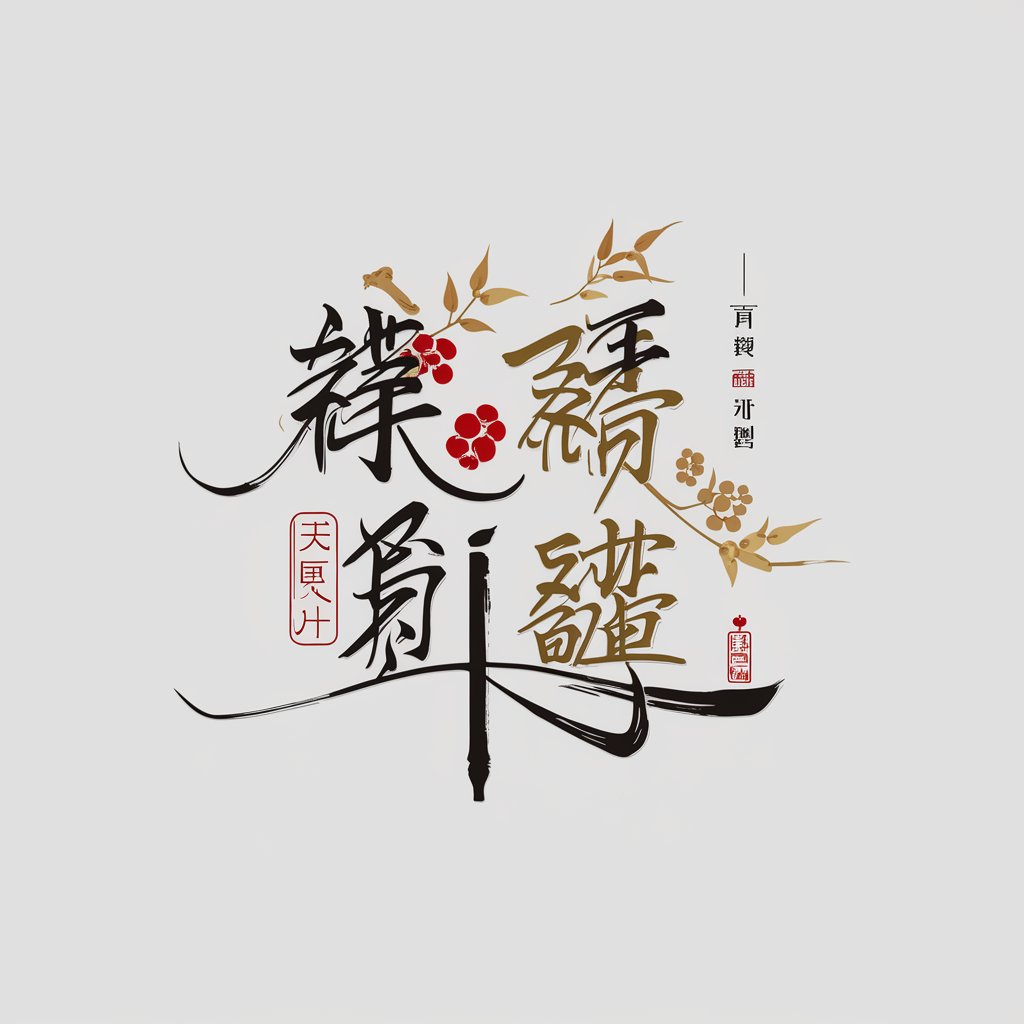
FUTUR FOOD
Empowering Sustainable Dietary Choices with AI

Lumière sur Dead by Daylight
Elevate Your Dead by Daylight Game with AI-Powered Insights
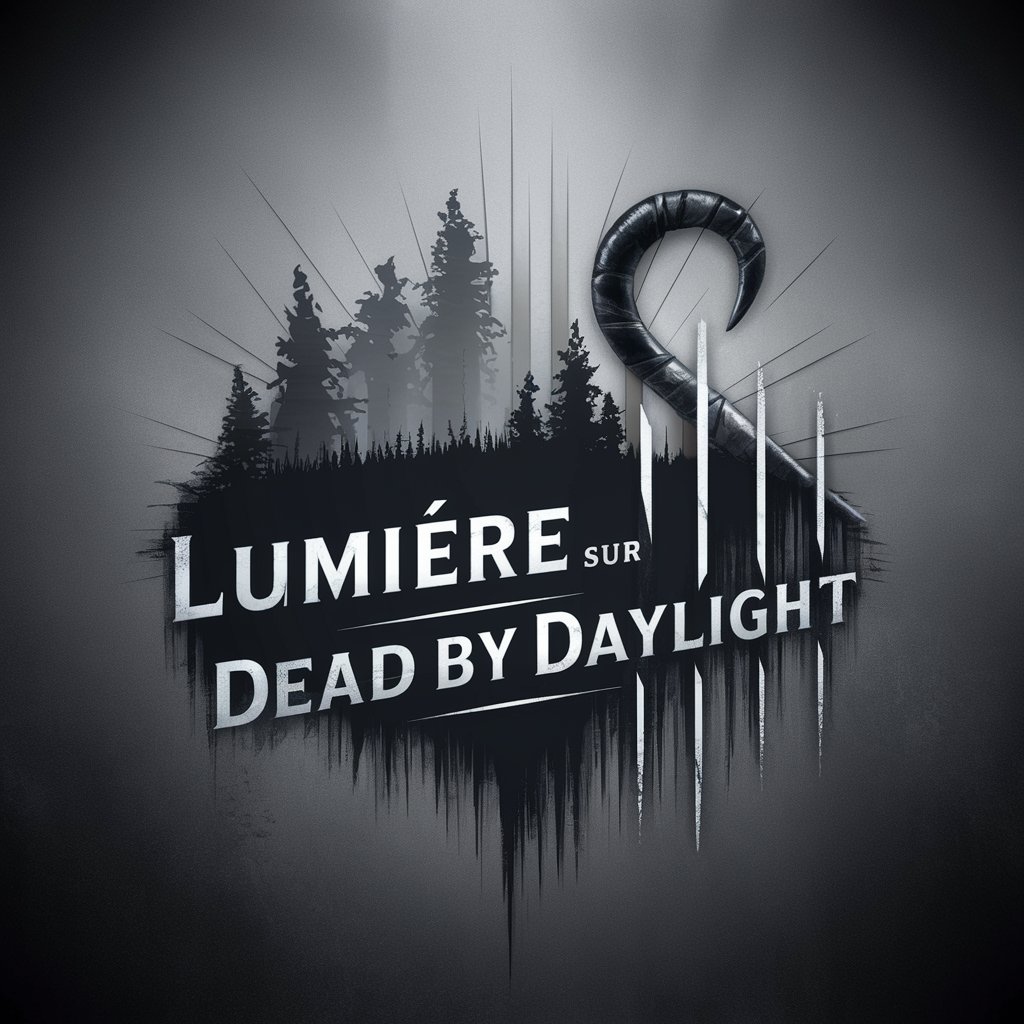
BRAVE COACHES
Empowering growth with AI-driven coaching

Cleaners
Streamlining cleanliness with AI-driven advice

FAQs about Ultimate Development Editor
What is the Ultimate Development Editor?
Ultimate Development Editor is an AI-powered tool designed to assist writers and editors by providing high-level, professional editing services. It enhances manuscripts for grammatical accuracy, narrative flow, and audience engagement.
Can Ultimate Development Editor handle different genres or types of writing?
Yes, it is equipped to handle a wide range of writing types, including academic papers, fiction, non-fiction, business reports, and more, by adjusting its editing suggestions based on the manuscript's intended purpose and audience.
How does the editor maintain the author's original voice?
The editor uses advanced AI algorithms to suggest improvements while preserving the unique voice and intent of the author, ensuring the final manuscript remains true to the original vision.
Is there a limit to the size of the manuscript I can upload?
There might be limitations based on the subscription plan. However, the free trial offers a generous allowance to test the tool's capabilities with your manuscript.
How does Ultimate Development Editor help with targeting a specific audience?
The tool offers customizable settings to tailor your manuscript's tone, complexity, and style to suit your target audience, ensuring the content resonates well with its intended readers.