
Compare Documents - Text Comparison Tool

Hello! I'm here to help you compare and analyze documents effectively.
AI-powered document comparison at your fingertips.
Compare the differences between these two text documents:
Identify and explain the variations in the following paragraphs:
Highlight the discrepancies between these two versions of the document:
Analyze the changes made in these texts and provide a summary:
Get Embed Code
Overview of Compare Documents
Compare Documents is designed to assist users in analyzing and identifying differences between two or more text documents. This function is crucial in various contexts where understanding the variations in document versions is necessary. It works by methodically comparing texts to highlight discrepancies such as additions, deletions, or modifications. For example, in a scenario where an author has revised a manuscript, Compare Documents can pinpoint exactly what changes were made between the original and the revised versions. This includes alterations in wording, sentence structure, and even punctuation, providing a detailed comparison that helps users understand the precise nature of the changes. Powered by ChatGPT-4o。

Key Functions and Applications
Text Difference Identification
Example
Comparing different versions of a legal document to identify revisions.
Scenario
In a legal context, where every word can have significant implications, Compare Documents can be used to meticulously compare contract versions, highlighting even the smallest changes that could affect the interpretation or enforceability of the agreement.
Version Control Assistance
Example
Tracking changes in policy documents over time.
Scenario
For organizations that frequently update policy documents, Compare Documents can assist in version control by clearly outlining the evolution of these documents over time. This helps in maintaining transparency and ensuring stakeholders are aware of and understand the latest policies.
Plagiarism Detection
Example
Analyzing academic papers for potential plagiarism.
Scenario
In academic settings, Compare Documents can be utilized to check for similarities between student submissions and existing works. This function aids in maintaining academic integrity by identifying possible instances of plagiarism and ensuring that works are original.
Merge Conflict Resolution
Example
Resolving merge conflicts in code repositories.
Scenario
In software development, when multiple developers make changes to the same codebase, merge conflicts can occur. Compare Documents can help resolve these conflicts by clearly showing the differences between code versions, allowing for informed decision-making during the merge process.
Target User Groups
Legal Professionals
Lawyers and paralegals can use Compare Documents to track changes in legal documents, ensuring accuracy and consistency in legal drafting and contract review processes.
Academic Researchers
Researchers and students can benefit from Compare Documents to manage versions of their papers, compare research findings, and ensure the originality of academic work.
Software Developers
Developers can use Compare Documents to manage code versions, resolve merge conflicts, and maintain a coherent codebase when working on collaborative projects.
Editors and Authors
This group can utilize Compare Documents to track revisions, edits, and feedback throughout the writing and publication process, ensuring the integrity and intended meaning of texts are preserved.

How to Use Compare Documents
Start Your Experience
Begin by visiting yeschat.ai for an opportunity to try Compare Documents without the need for signing in or subscribing to ChatGPT Plus.
Prepare Your Documents
Ensure that the documents you wish to compare are in a compatible format (e.g., text, Word, PDF) and accessible on your device.
Upload or Input Text
Use the platform's interface to upload the documents or paste the text directly into the provided fields.
Initiate Comparison
Click the 'Compare' button to start the analysis. The tool will process the documents and highlight differences.
Review Results
Examine the comparison outcomes, which will include highlighted discrepancies, similarities, and a summary of the differences.
Try other advanced and practical GPTs
Liberium Legislación
Empowering legal analysis with AI

Philosophy Of Freedom Chat Bot
Unlocking Wisdom with AI
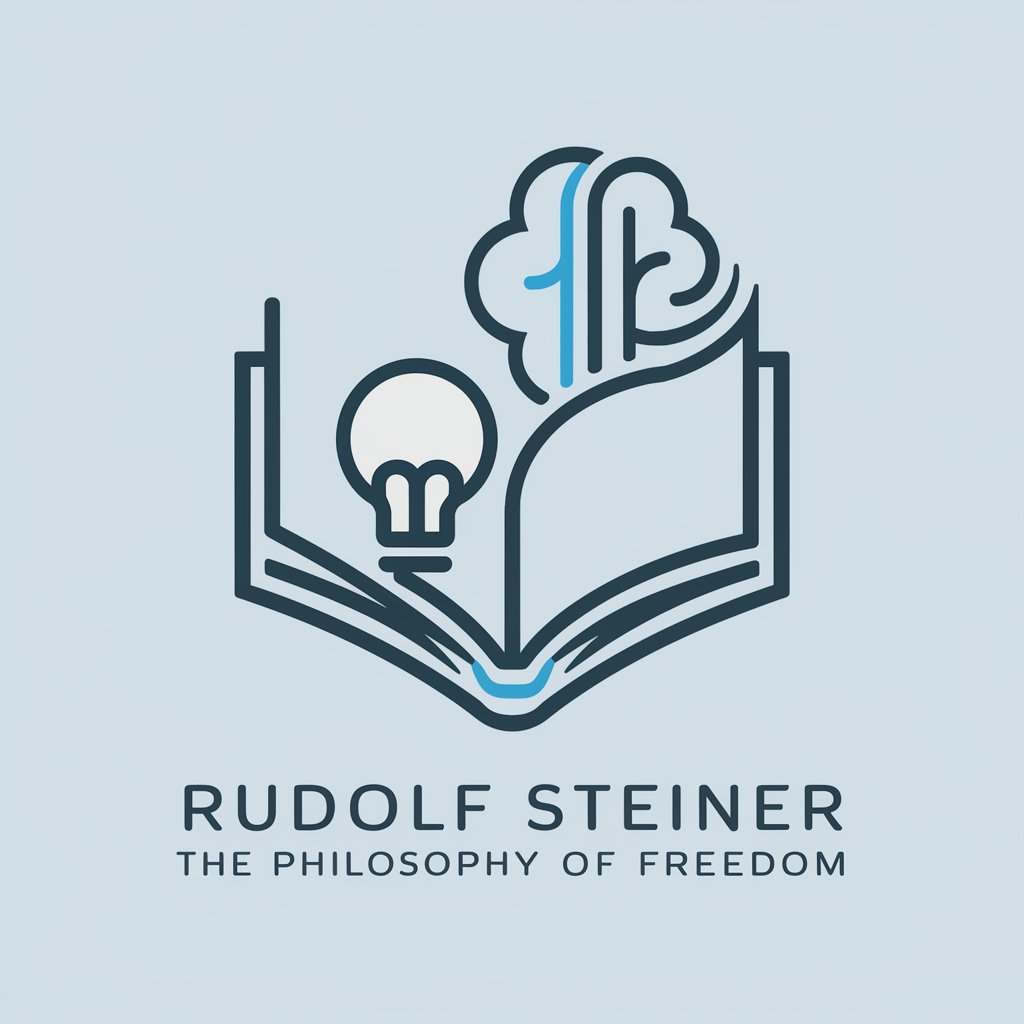
Values Discovery
Discover Your Values with AI

Wen PorkJet?
Inspiring the Future with AI Creativity

Suno.ai - /chirp - Music Prompt maker
Craft Your Song with AI Innovation

Vinyl Value Scout
Empowering vinyl enthusiasts with AI-powered valuations.
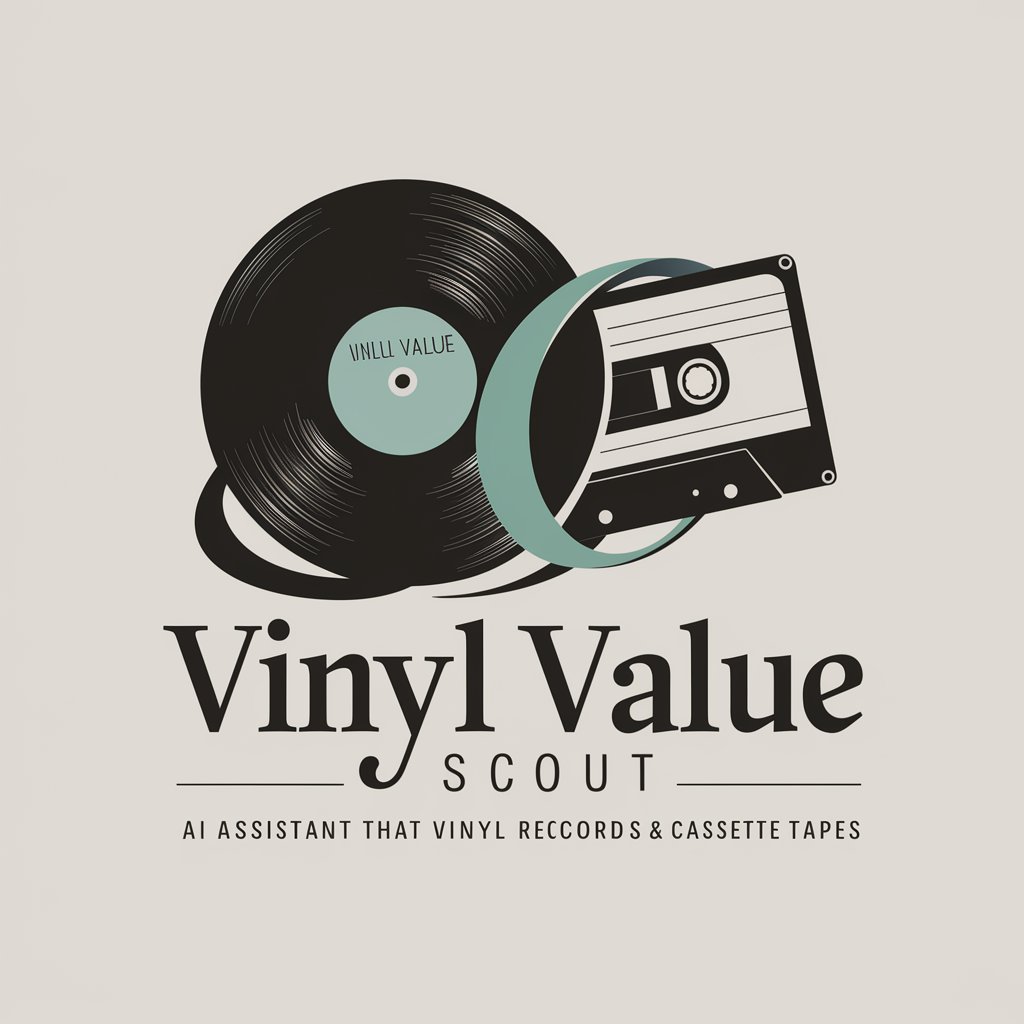
Viral AI Social media Profile Image maker
Craft Your Digital Persona with AI

Internal Auditor AI-Assistant
Streamline audits with AI-powered insights

AI Bots Finder (over 100 000+ Bots)
Empowering innovation with AI-powered solutions.

GPT Engineer Architect
AI-Powered Precision in Project Specifications

Neural API Free Pascal Developer
Empowering AI with Free Pascal

Social Avatar Creator
Personalize Your Digital Identity

Frequently Asked Questions about Compare Documents
What formats does Compare Documents support?
Compare Documents supports a variety of formats including plain text, PDF, Word documents, and more, enabling users to compare content across different file types.
Can Compare Documents identify all types of differences?
Yes, it can identify various differences, including text alterations, formatting changes, and even nuanced differences in the context or meaning between documents.
Is there a limit to the size of documents I can compare?
While there might be practical limits based on the platform's processing capacity, Compare Documents is designed to handle documents of various lengths effectively.
How does Compare Documents handle privacy and data security?
Your documents and data are processed with strict confidentiality. The comparison is performed in a secure environment, ensuring that your information remains private.
Can I use Compare Documents for comparing documents in different languages?
Compare Documents supports multiple languages, making it possible to compare documents in various languages, though the effectiveness may vary based on the languages' complexity and the tool's linguistic capabilities.