
Children's Storybook Sketch Creator - AI-Powered Story Illustration
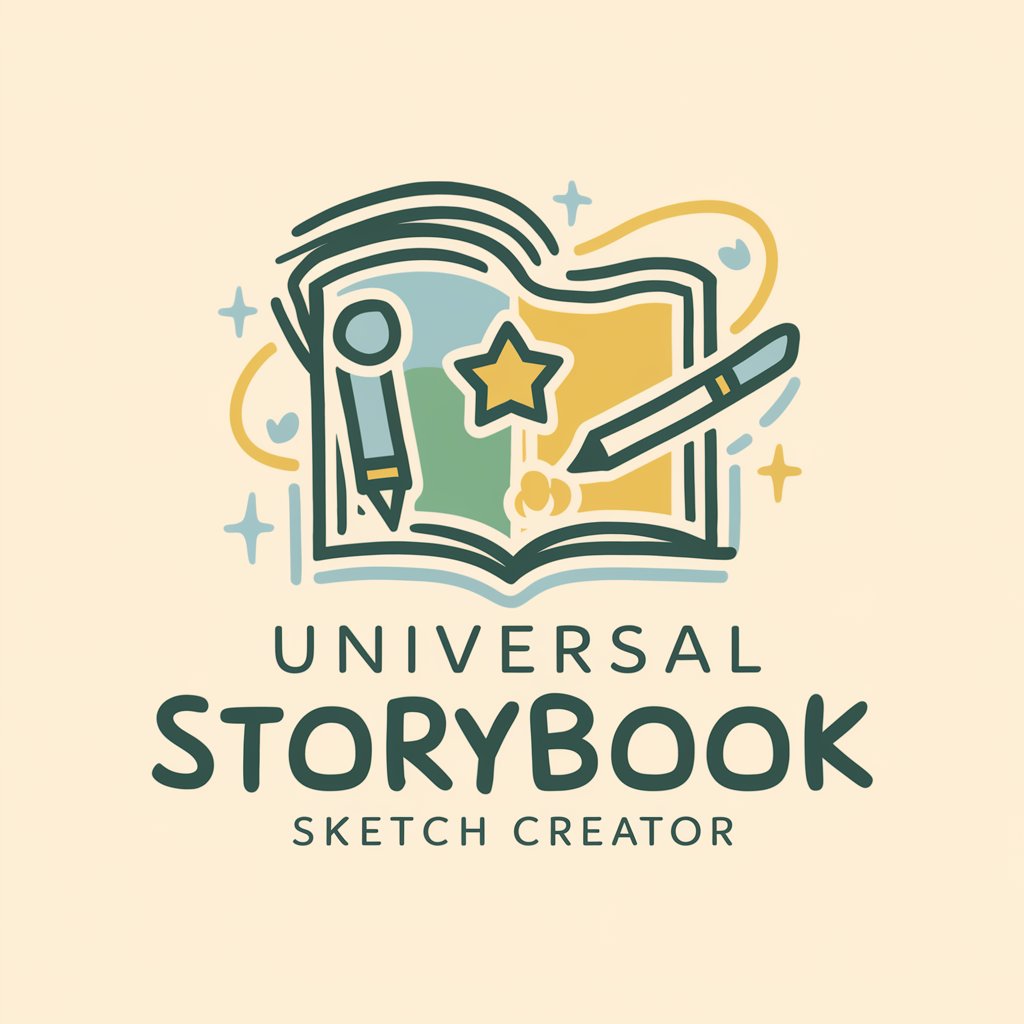
Welcome to the world of imagination and stories!
Bringing Stories to Life with AI
Describe a cheerful forest animal character, including its unique traits and accessories.
Create an adventurous child exploring a magical world. What are they wearing, and what do they carry?
Illustrate a cozy village scene. What characters live there, and what are they doing?
Design a mystical creature with colorful features. What special abilities does it have?
Get Embed Code
Introduction to Children's Storybook Sketch Creator
The Children's Storybook Sketch Creator is a specialized tool designed to aid in the creation of illustrations for children's storybooks. This tool focuses on designing characters, settings, and thematic elements that enrich storytelling through visual art. It allows for the development of unique characters, reflecting diverse cultural backgrounds, environments, and storylines. Whether the setting is a bustling city, a mystical realm, or a quaint village, the Sketch Creator offers tailored options for character emotions, poses, and a variety of illustration styles, from traditional watercolor to modern digital art. It ensures that the visual content is child-friendly and aligns with the narrative's tone, providing an immersive experience for young readers. Examples of its use include creating a whimsical forest scene populated by talking animals for a fairy tale or sketching a futuristic cityscape for a science fiction adventure, each with characters that visually embody their personalities and the story's ambiance. Powered by ChatGPT-4o。

Main Functions of Children's Storybook Sketch Creator
Character Design
Example
Creating a protagonist with specific traits such as bravery and kindness, equipped with a magical amulet and dressed in a cloak reflecting their mystical heritage.
Scenario
Used in stories to visually represent characters' personalities and backgrounds, ensuring readers can connect with them through visual cues as well as text.
Setting Illustration
Example
Designing a detailed backdrop of a bustling medieval marketplace, complete with stalls, merchants, and a diverse array of townsfolk, to immerse readers in the story's historical setting.
Scenario
Applied when a story requires a vivid world-building element, helping to set the scene and mood for the narrative.
Thematic Elements Integration
Example
Incorporating visual motifs such as recurring symbols or colors to subtly reinforce the story's themes, such as hope or friendship, across the book's illustrations.
Scenario
Utilized to create a cohesive visual narrative that complements the written word, enhancing the storytelling experience for children.
Emotion and Pose Customization
Example
Adjusting characters' expressions and body language to match the emotional tone of different scenes, from joyous reunions to tense confrontations.
Scenario
Important for conveying the narrative's emotional arcs visually, allowing children to grasp complex feelings and story developments.
Illustration Style Guidance
Example
Offering advice on selecting and applying illustration styles, such as digital art for futuristic stories or watercolors for gentle, dreamy tales.
Scenario
Helps in choosing the right visual approach to match the story's atmosphere, ensuring the art style enhances rather than distracts from the storytelling.
Ideal Users of Children's Storybook Sketch Creator
Children's Book Authors
Writers seeking to visualize their narratives, ensuring their stories are brought to life with illustrations that capture the essence of their characters, settings, and themes. This tool aids in bridging the gap between text and visual storytelling.
Illustrators and Graphic Designers
Creative professionals looking for inspiration or guidance in creating child-friendly, engaging illustrations for storybooks. The Sketch Creator offers a framework for developing unique, story-driven artwork.
Educators and Librarians
Individuals who wish to create customized storybooks for educational purposes or to enhance library collections, benefiting from tailored illustrations that appeal to young readers and support learning objectives.
Parents and Guardians
Those interested in crafting personalized storybooks for or with their children, using the tool to design illustrations that reflect their child's interests, cultural background, or personal experiences.

Guide to Using Children's Storybook Sketch Creator
Start Your Journey
Begin by visiting yeschat.ai to access a free trial without the need for login or ChatGPT Plus.
Choose Your Story
Select the type of story you wish to illustrate, such as a fairy tale, adventure, or cultural narrative.
Define Characters and Settings
Describe your characters and settings, focusing on specific traits, clothing, and the environment to accurately reflect their unique identities.
Select Illustration Style
Choose from various illustration styles, like watercolor or digital art, to ensure consistency throughout your storybook.
Customize and Create
Customize characters’ emotions and poses, and receive guidance on integrating illustrations with story elements for a child-friendly layout.
Try other advanced and practical GPTs
Custom GPT Creator
Tailor-made AI for Every Task

Billboard meaning?
Decoding Music Trends with AI

GptOracle | The World Economist
Insightful Economic Analysis, AI-Powered

Universal Review Sentiment Analyzer
Decipher emotions with AI-powered analysis.

Product Led Marketing Strategic Advisor (PLG)
Elevate Growth with AI-Powered PLM Insights

Digital Marketing Advisor
Empowering Your Marketing with AI Insights

GPT Idea Factory GPT
Unleash AI Creativity for Any Industry

文章重写器
Revolutionize Your Content with AI

Mother's Bedtime Picture Book _Episode 2
Crafting magical bedtime stories, powered by AI

Martial Arts Software
Streamlining Martial Arts School Management with AI

One Godism GPT
Enlightening Spiritual Dialogues with AI

LinuxGPT
Empowering your code with AI-driven insights

FAQs about Children's Storybook Sketch Creator
What types of stories can I illustrate using this tool?
You can illustrate a wide range of stories, from fantasy and adventure to cultural tales and everyday life narratives.
Can I customize characters in my story?
Yes, you can customize characters by defining their traits, clothing, and accessories, ensuring they align with the story’s theme and setting.
Does the tool offer different illustration styles?
Absolutely, the tool provides various styles, including watercolor, digital art, and more, to cater to your artistic preference.
How can I ensure my illustrations are child-friendly?
The tool is designed to focus on creating child-friendly content, with guidance on age-appropriate designs and themes.
Can I get help with storybook layout design?
Yes, the tool offers advice on effectively pairing illustrations with story elements to create engaging and readable layouts for children.